I feel like I'm spamming the same picture all over the site

But here's one that I did to practice for the third ANTM. I'm certainly going to need the practice, seeing this round O_O
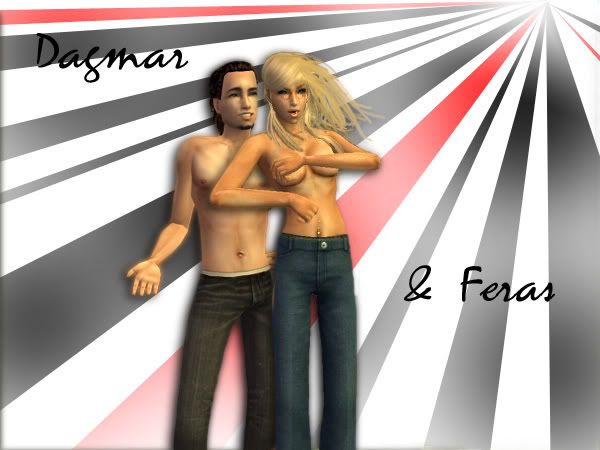
Ferah (I just realized that I spelled her name wrong!) is actually the same model as her:

and her:

I just love her so much... I can't stop using her! Something about her cheekbones...
But anyway, when I was in "In Your Face Photography" I didn't use this shot because the shoulders were in it, but I thought it looked pretty cool. Then I turned it green.


I'm still not sure which one I like better.

