I recently got asked about how to do this effect in paint.net
Okay now I got this pic. By using hula and more Hack and posing her on hip shot. then using tab I lined her up (takes a while to get it just right sometimes) then once I was happy I hit PrtScn (printscreen button on my keyboard)

I then go into Paint.net and use a new canvas. go to EDIT and choose paste it asks you do you want to expand you canvas make sure you do. and then I have my pic.
you can copy it and follow if you like....
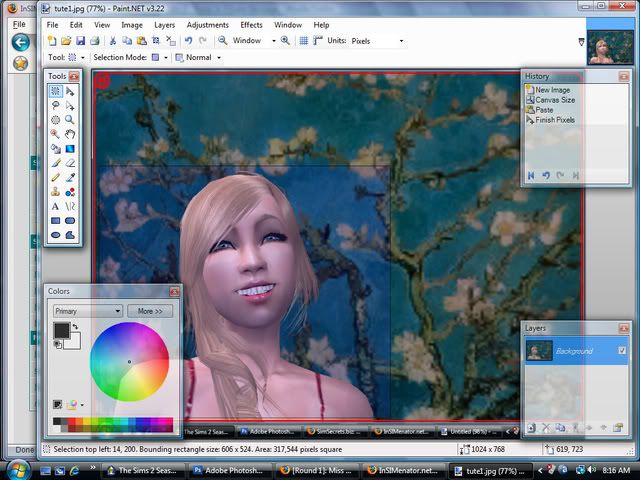
I then have used the selection tool. the dotted square in the top left hand corner of the tools bar (sorry if it is a little easy but I explain EVERYTHING to make sure you get it) then use it to select just above her head and just around her body missing the pause lines.
Then I chose crop to selection in the above toolbar.

I then duplicate the layer by going to the top toolbar and selecting layers. then choose duplicate layers (CRTL+SHIFT+D) You now have 2 layers.
I then want to play with the top layer. We are going to go to effects and use the blur > gauissan Blur to a radius of 5.
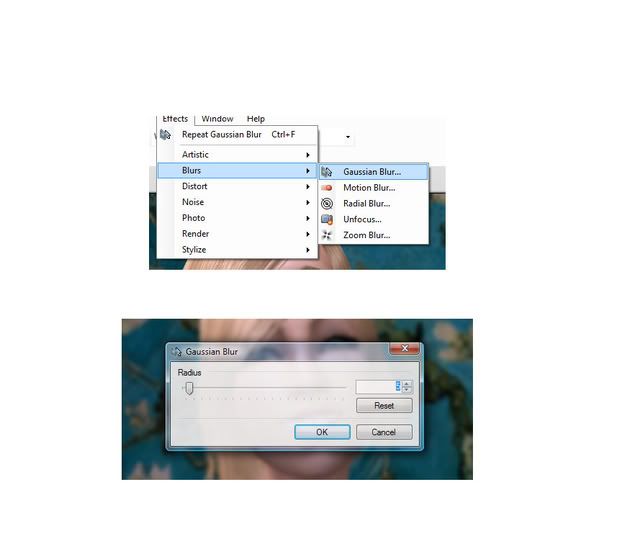
We then go to layers on the top toolbar and go to layer properties (F4)
we then finf the drop down menu of MODE we choose overlay (this gives us a nice glow)
we then go back up to layers and choose merge layer down (CTRL+M) we now have one layer that is a good healthy glow I now do a few more things before I am finished.
This is almost the same as in Photoshop! You maybe able to follow a few tutorials yourself!....
I now go to Adjustments and play with brightness and contrast. I usually just fiddle until it looks good.
I put mine at 40 and 25
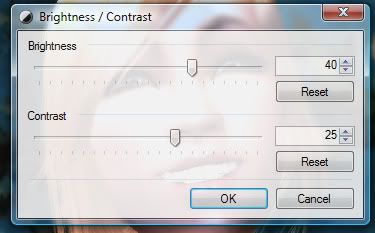
Go to effects and go to photo and sharpen you pic (somewhere between 5 -10 is good)
Now if you are happy we are finished we just need to resize.
Go to the Image menu on the top toolbar and choose resize image. Make sure you follow contest rules usually 600 x 600 is the biggest size don't go under 400 if you can help it!

