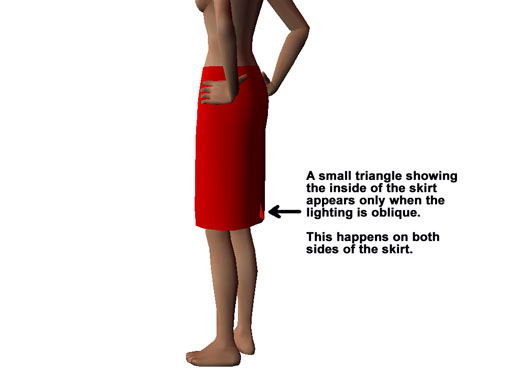|
196
|
Retired Creators / Guest Bodyshape Add-ons / tribute
|
on: October 02, 2006, 03:37:48 pm
|
Here's a screen shot for you!  Warlokk Tribute T-Shirt by ramseyazad Warlokk Tribute T-Shirt by ramseyazadThis garment requires Warlokk's 34C Nat T-shirt mesh, which you can get from this topic in Warlokk's Tower. (If you install the garment and it shows up as a brown sleeveless top or some other odd thing, that indicates you don't have the correct mesh installed yet.) How I Made This Screen ShotThere are lots of ways to get screen shots. Here's how I did this one: - Start up Body Shop. Go to the Create Sims tool.
- Create a sim. (I cloned Paige Warwick because she was standing there smouldering at me when I arrived.)
- Dress the sim in the garment of interest. Try not to become too distracted by playing with her.
- F3 to allow for moving the camera.
- F5 to get a blank white background.
- F9 to hide the tools.
- Use the mouse and "<>" keys to position the character and get the lighting I want.
- [shift]-[prt scr] to capture a screen shot to the clipboard. (This is the key step.)
- Start up Photoshop. (Just about any painting program will do.)
- Create new image.
- Paste. Screen shot image appears.
- Crop. I used a marquee tool set to an aspect ratio of 384x512, out of habit.
- Fiddle with Photoshop layer effects to get a nice shadow. (It's a compulsion.)
- Save the Photoshop file.
- Open my web site (The Pearl) in Web Drive. (If you don't have a handy web site, iphotobucket seems to be a popular place to store images, though you could just save the .jpg to your own machine and upload to the BBS here.)
- Scale the image to 384x512, flatten it, and save it to the site.
- Post this message with the screen shot!
Ta da! If you want to attach a screen shot to your message, scroll down the page where you're creating the message and click the button that says "Manage Attachments". And so now Paige has Warlokk right where he wants to be!Anyone who wants to post this note as a tutorial topic somewhere is most welcome to do so. Edit as required to maximize your happiness. Credit "The Pearl" if including a credit makes you happy. You can use the image, too, though it would be nice to link back to this topic if you do. |
|
|
|
|
198
|
Retired Creators / Female Hi-Res Bodyshape Project / *UPDATE 7-22* Warlokk's Hi-Res Alpha Tshirt & Skirt (default size)
|
on: September 30, 2006, 02:27:18 pm
|
Aw, darn. This morning I ran into a problem that is a show-stopper for a sleeved outfit.  UV Map leaves a hole near the underarmDon't shoot the messenger. UV Map leaves a hole near the underarmDon't shoot the messenger.That little ragged hole appears on both sides, on the inside of the sleeve. It won't go away even if I use a solid white alpha channel for the clothing layer (that would be the "alpha" layer). It might be that those facets on the skin layer are outside the clothing layer. Blanking out the skin layer doesn't fix it, but I don't suppose I would have expected it to. But... hmmm... one might make an outfit with no armpits. They used to do that back in the 19th century, before the invention of antiperspirants. It could be a Sims outfit and a history lesson at the same time! Downloading such an outfit would probably would qualify for college credit in Nyawk or Fornia.There are also a couple of those tricky bits where the background shows through at certain lighting angles, too. (You can see one of them here, where the blue part of the sleeve just isn't there.) This alpha business seems to be more complex than I would have thought! |
|
|
|
|
200
|
Retired Creators / Female Hi-Res Bodyshape Project / *UPDATE 7-22* Warlokk's Hi-Res Alpha Tshirt & Skirt (default size)
|
on: September 30, 2006, 03:35:18 am
|
Here's the challenging bit about the UV map that skinners should be aware of:  The UV map is pinched in the front of the skirt The UV map is pinched in the front of the skirtThe skinners at Maxis must have done this to achieve some effect in the hula skirt. Perhaps they were wanting to distort the pattern of the grass skirt to make it appear more natural. In any case, if your pattern won't line up in front, this is why. The UV map is pinched in the tummy area. Once you get this one open in Body Shop you'll also see that the skirt is oriented sideways in the texture (which is why the letters are sideways in this screen shot). It will help to export the hula skirt to see how the whole thing lays out. (Note that you can also see the anomalous triangles in this view.) |
|
|
|
|
201
|
Retired Creators / Female Hi-Res Bodyshape Project / *UPDATE 7-22* Warlokk's Hi-Res Alpha Tshirt & Skirt (default size)
|
on: September 30, 2006, 03:21:20 am
|
I was playing with this one to see what it inspired and noticed a fascinating anomaly: 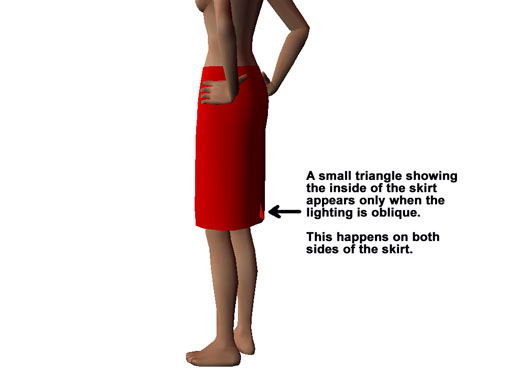 Artifact appears at oblique lighting anglesNo boobies were harmed in the making of this screen shot. Artifact appears at oblique lighting anglesNo boobies were harmed in the making of this screen shot.Here I filled in the regular layer's alpha channel with solid white and used a skin tone for the texture. The alpha layer (which is the skirt and blouse) has a solid red texture and solid black alpha channel in the region of the skirt (and no top yet). Both bump maps ("normals") are flat; this is just a test article. The amusement happened when I rotated the model in Body Shop. When the lighting at the sides of the skirt is oblique, a small triangle will appear. I'm guessing that we're seeing the inside of the skirt because the shading matches light reflecting off the inside. This isn't a serious problem because you can make a lot of different outfits that blank out that portion of the skirt (such as a shorter skirt). The artifact will only appear if you try to make a full knee-length skirt based on this mesh. It's probably something odd about the UV map. (This UV map has other amusing anomalies that will present more of a challenge to the skinner, but that's a different subject.) |
|
|
|
|
203
|
Retired Creators / BodyShape Requests / new outfits
|
on: September 28, 2006, 05:56:22 pm
|
can anyone also make some Hooters uniforms for the Warlock 34dd-34,36,38 mesh? any new military uniforms will be greatly appreciated.
thanks Aha! Thanks to BeadedDrum asking for the Marines, I've once again blundered across this note! So, if you're still looking for a 34DD Hooters girl, see if this one floats your boat: http://www.insimenator.org/showthread.php?t=23869I haven't made the other hip sizes but if you like the shorts it's easy to adapt them to other sizes. It's just three easy steps in Body Shop: 1. Use Body Shop to export my version as a project, then cancel the project. 2. Start a new project and export the nude mesh in the hip size you want. 3. Copy the.bmp files from my version (not the .package file) and paste it into the folder with the new version. Let it overwrite the files it finds there. The same procedure would work to make different top sizes. (And of course I only just now realized that this would have been a perfect opportunity to make the whole outfit as a top or bottom that could be resized by just picking the right nude mesh. Silly me.) |
|
|
|
|
205
|
Resident Creators / ReginaS's Sims / Marilyn Monroe vol 2
|
on: September 28, 2006, 03:08:40 pm
|
|
:shock: Omigoodness! That is the first time I've seen a celebrity sim whom I recognized from my first glance at the screen shot! Absolutely outstanding!
Hmmm... something in that .sims2pack needs an expansion pack that I haven't installed yet. There's another incentive to bite the bullet and catch up with the installations!
|
|
|
|
|
206
|
Retired Creators / Guest Bodyshape Add-ons / Hooters Girl 34DDEnh-28-36 (Updated 11 Nov 2006)
|
on: September 27, 2006, 11:57:20 pm
|
Hooters Girl 34DD - 36 Oh, the things we do for art! Somewhere Around Here, someone asked if it would be possible to make a Hooters girl in size 34DD top with several sizes of hips. I think the answer is that if you're really persnickety, no, not until we can get a mesh that really supports it. However, having said that:  Hooters Girl, 34DD Enhanced, 36" Hips Hooters Girl, 34DD Enhanced, 36" HipsThe top and bottom are separate garments. Obviously, the top requires Warlokk's 34DD Enhanced tank top. The bottom mesh requires Warlokk's 36" hip nude bottom. With that bottom mesh, she turned out to be rather more anatomical than you're likely to find in real life, but it's best match for a mesh I could find in the time available.  For some odd reason, folks who take pictures of Hooters girls and post them on the net don't usually include the shoes in the picture, and I had to run off on a business trip so I didn't have time for the vital field research, so I couldn't find a clear picture of what kind of shoes they usually wear. I settled for just pilfering Sheba's exercise shoes (that's another link to a download thread at the Hullabaloo) and dunking them in a bucket of orange dye. November 11, 2006, Update: Kendra asked for some more sizes, so I added four more: 34A, 34B (default), 34D Enhanced, and 36DDD Enhanced. Each of these requires the corresponding mesh from Warlokk, except that the 34B default will use whatever default halter top you have installed in your game. The original 34DDe size is unchanged. There are some variations depending on what meshes I had available on my machine. The 34A and 36DDDe versions are based on nude tops and rather perky. In the time since I first posted this, I've learned that the official Hooters Girl uniform calls for white athletic shoes and bobby socks. Perhaps one of these years I'll update the bottom to be more authentic. Anyone who might be so inclined is welcome and enthusiastically encouraged to do so.In case it ain't obvious: "Hooters" and the slogan "Delightfully Tacky Yet Unrefined" are trademarks of Hooters of America, Inc. No endorsement is implied and no infringement is intended. The image of the real Hooters gal is the one I used primary for a reference. (It says somewhere on the net that her name is Ashley; I think she works at Hooters in Arlington, Texas.) All these things are used in this outfit for The Sims 2 and the associated display image under the Doctrine of Fair Use. Erm... I think so, anyhow. And to support that silly notion, I offer the following restaurant review: The Hooters just south of NASA Road One in Houston serves really great hamburgers, and ya just gotta try their onion rings! And, yeah, Insimenator has the right to distribute this no matter what the copyright nastygram might say in the .package files; in fact, this is the only place I've posted these because I figure Warlokk's work deserves more than just hand-me-downs from The Pearl. 
|
|
|
|
|
208
|
Retired Creators / Guest Bodyshape Add-ons / Kosmos Cosplay Outfit for Teens
|
on: September 24, 2006, 06:11:30 pm
|
That's what I thought when I saw the KOS-MOS character in the video game that my son was playing, so I just had to see if I could make a sim outfit for her!  She's from Xenosaga III. I did this from memory so the color pattern doesn't quite match the video game character. The original was an adult sim, so I uploaded that outfit, too. It's in download links in the first message in this thread. That was fun; I had the adventure of learning how to edit a post in vBulletin, too! |
|
|
|
|
209
|
Retired Creators / Female Hi-Res Bodyshape Project / Shirt Ideas and Techniques
|
on: September 24, 2006, 04:09:08 pm
|
There must be a trick to making this work. It might require thinking through the logic a bit more. In the images of the guy in the leather jacket (above) you can see that his blue sweater conflicts with the jacket. It peeks through in the spots where the sweater would be outside the jacket. Mixing a top and bottom seems to always work--the bottom texture overlays the top no matter what mesh the top has--but recategorizing a whole-body outfit as a bottom doesn't work. For instance, here's an snapshot of the enigmatic Miss Chandra Bear standing in front of her beach house in Lake Dorothy.  Chandra's Top is really a body stocking. Chandra's Top is really a body stocking.All that alphabet soup is her top, including the bits that cover her legs. She is wearing the stock Daisy Mae shorts on top of the top. I made this top by simply replacing the alpha and texture file from Morgaine's aftopnaked with the body grid for the texture and solid white (instead of solid black) for the top. This works even for body-conforming bottom meshes. For example, these pink shorts (a bottom garment) have an alpha that's slightly transparent in spots to get a special effect:  The shorts don't appear so sheer on a light skin tone. The panties are in the alpha channel. The shorts don't appear so sheer on a light skin tone. The panties are in the alpha channel.Obviously, the whole thing works, even the partially transparent alpha on the bottom. |
|
|
|
|
|