 Show Posts Show Posts
|
|
Pages: [1] 2 3
|
|
2
|
The Sims 3 / Sims 3 Help / Re: My sim can't move :S
|
on: November 29, 2009, 07:39:22 pm
|
whew! haven't been online in a while heh. Thanks for your suggestion. I tried it, but it still didn't work. When I move a sim into a new lot, they get impaled on the mailbox, and then if I teleport them away from the mailbox, they still can't move. I'm starting to think this game isn't worth the trouble  |
|
|
|
|
3
|
The Sims 3 / Sims 3 Help / My sim can't move :S
|
on: November 18, 2009, 08:27:28 pm
|
|
Hey there! I'm sorry to be a bother, but I have a problem with my sim - I moved her into a new house, and she can't move. She's just stuck to the spot. I noticed a couple of other people have asked about a similar problem on here, but the things that worked for them haven't worked for me. doing "resetsim" didn't work, teleporting her didn't work, moving her into a different house didn't work, trying "fixall" with awesomemod didn't work, and taking out all my CC didn't work :S Does anyone have any advice? Thanks in advance
|
|
|
|
|
6
|
Simmers' Paradise / General Sims 2 Help / OFB-related Problem - Ripp Grunt has disappeared :S
|
on: March 04, 2009, 11:09:10 pm
|
Hey everyone. I made a booboo and need some help  I had Ripp Grunt buy a club downtown and sent him to his new business. I clicked on the wrong button on the inSIM and accidently deleted him from the lot. I foolishly saved the game thinking I could just summon him to another lot and go back without losing anything, but that didn't work out. Now i can't play Ripp's house, because it says he's at his community lot business, and i can't go to the community lot because since I deleted him from the lot, it just goes into Buy/Build mode. I also can't have any other sims go to that lot to try to summon him, because it says there's already a game in progress. Does anyone know how i can fix this? |
|
|
|
|
7
|
Simmers' Paradise / Sims 2 Apartment Life Chat / Few things bugging me about AL
|
on: September 21, 2008, 05:39:26 pm
|
|
I have a minor issue with my game - one of my sims has a want to "read someone to sleep," a new interaction I haven't seen before. So the instructions were to have the child relax in bed and select "Read to sleep." So I tried that, but the "read to sleep" option never appeared. I clicked on the kid, I clicked on the bed, I clicked on the bookshelf, I clicked on the parent, and couldn't find this option anywhere. I even tried differend beds lol. Has anyone else had this problem?
|
|
|
|
|
8
|
Simmers' Paradise / Sims 2 Pictures / Post your celeb lookalike sims here.
|
on: August 21, 2008, 05:54:14 pm
|
i made this Billy Boyd sim ages ago, and i thought he looked pretty good at first: 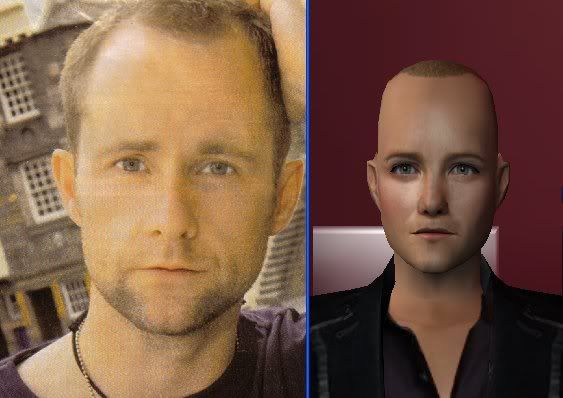 But when I got him in-game, he didn't work out so well. his teeth went out farther than his lips for some reason. the same thing happened with my Emilie De Ravin Sim  |
|
|
|
|
10
|
Simmers' Paradise / Sims 2 Pictures / Show off your teenage sims!
|
on: March 27, 2008, 09:25:00 pm
|
I feel bad for not posting more often so here I go  I'm addicted to playing the Strangetown families lately, and I'm surprised at how good looking their kids turn out lol. This one's Cameron Smith, Johnny Smith's son as a teen:  and his sister Freya - i think she's adorable  and here's Nervous Subject's son, Jack (Nervous married Lola Singles)  and lastly, Here's Jill Smith's daughter Ellie looking devious  |
|
|
|
|
11
|
Simmers' Paradise / General Sims 2 Discussion / List your Bon Vonyage bugs and compatabilty issues
|
on: December 07, 2007, 11:13:59 pm
|
|
Nelson, I've had the same problem before. it could be some CC or a faulty mesh that's freezing the game. When that happened to me, it turned out to be a living room set I downloaded. The easiest thing to do is to go through your recent downloads, take them out of the folder, and restart the game to see what's causing the problem.
|
|
|
|
|
|

