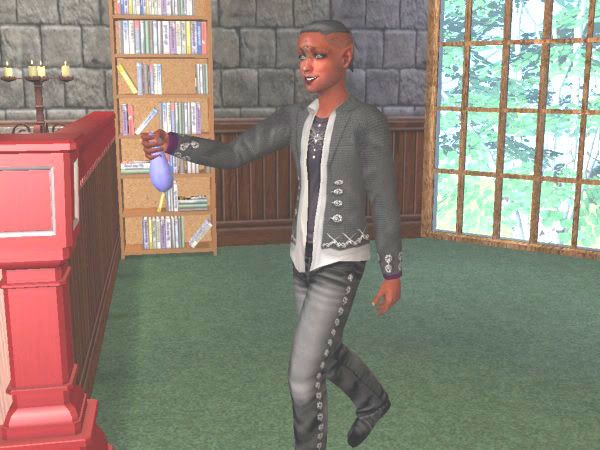Show Posts Show Posts
|
|
Pages: [1] 2 3
|
|
1
|
Resident Creators / Mod Requests / AL: Sim-intrusion and critical bug
|
on: September 22, 2008, 03:13:58 pm
|
|
As for the "default" setting, it's not working for me. Other tenants come into my sim's apartment regardless, no matter what I do. I'm playing the trailer park in Belladonna Cove and the Townhouses, and it happens in both. There is only one door into my sim's unit.
It's like in FreeTime, when those "enthusiasm" sims would just barge into your house whenever. That's annoying too. Any way to at least fix that? (Seems that the door option "disallow lot visitors" keeps them away, but that's only available for apartments and not for houses.)
|
|
|
|
|
2
|
Resident Creators / Mod Requests / AL: Sim-intrusion and critical bug
|
on: September 22, 2008, 12:02:21 pm
|
Have you locked the door to only allow guests? I only get these options... -Allow/Disallow Only Me -Allow/Disallow Pets -Allow/Disallow Lot Visitors -Allow/Disallow All Sims -Allow/Disallow Household only -Allow/Disallow Roommates Right now I have it set to "allow household only", but it's really annoying having to turn it on and off all the time when I invite guests over. I don't know what the "lot visitors" option is, but turning it on/off doesn't stop the other apartment sims from intruding in my apartment. Also, there seems to be a bug. Sometimes when I have it set to "allow household only", my roommate cannot get in. They stand there with a bubble that says the door is locked, but once in a while, they can go through. Weird. |
|
|
|
|
3
|
Resident Creators / Mod Requests / AL: Sim-intrusion and critical bug
|
on: September 21, 2008, 07:14:57 pm
|
|
I have two requests, one is important I think...
1: Is there any way to stop sims from randomly intruding on apartment lots? For example, other sims living in the trailer park will come in my sim's trailer whenever they feel like it. Is there any way to make them do the standard thing and ring the doorbell, so they have to wait for my sim to greet them before they enter?
2. (EDIT! Nevermind, I think JM Pescado fixed this. But I would like to see the problem above dealt with, it's REALLY annoying!)
Thanks so much!
|
|
|
|
|
5
|
Simmers' Paradise / General Sims 2 Help / Vampire Aging problem
|
on: May 15, 2007, 06:32:21 pm
|
Hello I downloaded the Vampire Aging hack for EP4 quite some time ago and it was working fine. I have all expansions, and the hack seemed to stop working after installing Seasons. My vampires will not age unless I use the Insim and do it manually. I have run the Hack Conflict Detection Utility and it hasn't found any conflicts. Thanks for your time.  |
|
|
|
|
7
|
Simmers' Paradise / Sims 2 Pictures / Re: Akward,Funny,wierd, PICTURES
|
on: April 21, 2007, 11:44:26 pm
|
LunaJupi, wtf!! lol those pics are hilarious!! wow, i never seen a sim roll their eyes while a little baby was asking for their attention!! not even my grouchiest sim! What's strange is that she has a decent amount of nice points. o__O She even shook her head at the baby and walked away! It cried after that, then I didn't know whether to laugh or say 'Aww, how sad..." lol |
|
|
|
|
8
|
Simmers' Paradise / Sims 2 Pictures / Re: Akward,Funny,wierd, PICTURES
|
on: April 21, 2007, 11:06:21 pm
|
WARNING...Buttload of pictures ahead!!  It's strange...My sim got stuck in this weird pose after failing to give the dog a command. The top half of her body was stuck like this until I aged her into an adult! EDIT: Just noticed this: Check out the guy in the back pigging out on cereal. I love the little flakes flying above his head! lmao!  Here it is again. You'd think the sandwich would fall off the plate. o__O  And on to her lap...  I love when sims are grossed out by farts. XD  Joen: "Come on! Jump with me!" Rick: "You moron..."  And my personal favorite: The dog peed on the emo. lol!! |
|
|
|
|
9
|
Simmers' Paradise / Sims 2 Pictures / Re: Akward,Funny,wierd, PICTURES
|
on: April 04, 2007, 07:44:59 pm
|
I have a few from recently...  Daddy looked normal...  Mommy looked normal...  Even big brother looked normal...  But this baby is FREAKY. O_O  "I'll just walk down the stairs with my arm in the wall...While I'm at it, I'll go ahead and run into this burning candle..." 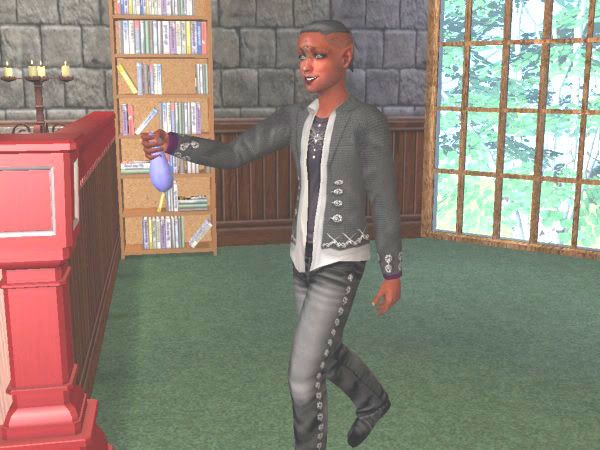 "I'm walking around with this sack of crap and I'm HAPPY about it!"  This vampire's a little TOO excited...  He tried to see himself in the mirror. XD |
|
|
|
|
10
|
Simmers' Paradise / General Sims 2 Help / Bodyshop background question
|
on: March 11, 2007, 12:51:34 am
|
You can change the backround? I didn't know that.
You think you can use an animated backround? Like a video of sims acting like they are looking at you sim and giving reactions. (like take a video of sims praising and laughing, etc)
That would rule!) I don't think you can replace it with video, since that would require using a .gif, and you must use a .bmp. That WOULD be really awesome, though. |
|
|
|
|
11
|
Simmers' Paradise / General Sims 2 Help / Bodyshop background question
|
on: March 10, 2007, 10:51:40 pm
|
|
Hello.
I've been trying to change the background of Bodyshop for some time now with only partial success...
I understand you have to create an image and save it to the /mydocuments/EAgames/sims2 folder and call it "userBkg" and save it as a .bmp.
In this case, I just want a plain white background. I go into MS Paint and make a 20X20 inch white image and save it as a 16-bit .bmp. When I go into BS and press F5, I get a message like, "There has been a 3D error...the program will now terminate" or something close to that. Then BS closes.
I try again using a 20X20 image and for some reason it works, but only half the background is white. When I press F9 to get rid of the menu, the other half (where the menu usually is) is black.
Note: I also get the error message when I save it as a 24-bit .bmp, which makes no sense to me.
How can I get the whole thing to be white?
Thank you.
|
|
|
|
|
14
|
Resident Creators / Squinge's Mods / Hula Dance & More New Version Available(5/19/07)
|
on: October 09, 2006, 11:36:52 pm
|
You added the crystal ball animation! WHOO! YES!!!  Thanks sooo much! I noticed that they weren't organized in that cool little "Hula Dance and more..." menu anymore though. Could you put them all back in there? That was really clever and useful.  Thank you thank you thank you! Awesome additions! |
|
|
|
|
15
|
Resident Creators / EP2 Mods / EP2 Required Vampire sims do not change skin color
|
on: October 09, 2006, 11:34:29 pm
|
This is just awesome as always, Squinge!  Now my vamps won't turn blue with ugly eyes... But could you make a slight alteration; where they keep thier fangs? I'd get the other mod that lets vamps keep thier skin on MTS2, but it seems to be "out of order" with no chance of it being fixed. Thanks so much, your mods rock really hard. They make the maxis problems bearable and actually make the game fun! =D |
|
|
|
|
|