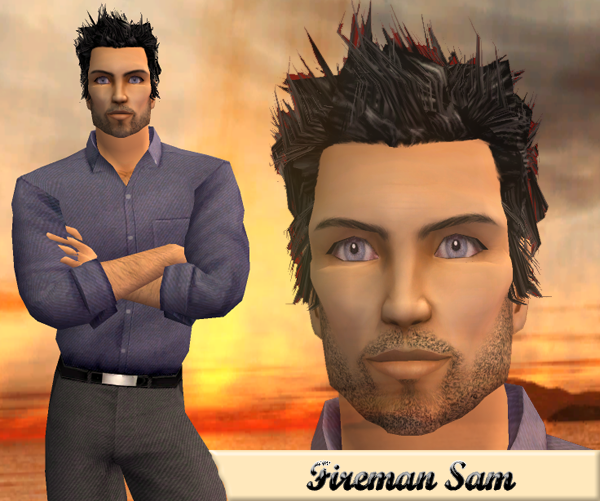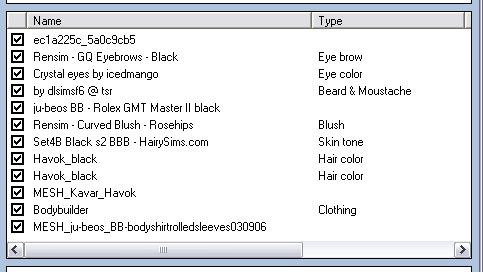Show Topics Show Topics
|
|
Pages: [1] 2
|
|
1
|
Simmers' Paradise / Sims 2 Web / The Treehouse
|
on: December 07, 2008, 06:52:55 am
|
Alleliua, CPowell and myself have started our own site, The Treehouse! We are a 100% free site dedicated to bringing you some of the best sims on the interwebz. Swing on by and have a look around, be sure to leave us a note in the shoutbox or join our mailing list.  Be sure to keep your eye out for our new and incredibly talented creator, coming soon!!  |
|
|
|
|
2
|
Simmers' Paradise / General Sims 2 Help / How do I get the gnome back?
|
on: April 29, 2008, 06:17:06 am
|
|
I recently had the pleasure of watching a sim steal a gnome off the lot I was playing, which is actually quite fun to watch.
My question is how do I get one of the sims who live on the lot where it got stolen from go and get it?
Ive tried clicking on the footpath, the grass, the sim herself and the option doesnt appear anywhere. Is it just a wait and she will do it by herself kinda thing or is it something that I have to trigger.
|
|
|
|
|
3
|
Simmers' Paradise / General Sims 2 Help / Microsoft have released Hotfixes for Vista
|
on: October 05, 2007, 08:07:59 am
|
I have just found this: Microsoft Windows Vista Hotfixes Microsoft® has made available the following Windows Vista® hotfixes. NVIDIA recommends that its customers always stay up to date with the latest hotfixes from Microsoft. The following hotfixes are recommended for GeForce 6, 7, and 8 series customers running 3D applications on Microsoft Windows Vista: 1) Hotfix for GeForce customers running DirectX 9 and DirectX 10 applications: http://support.microsoft.com/kb/940105. This hotfix resolves abnormal application behavior such as crashes and extremely low frame rates when running some 3D applications at very high graphics settings. This issue is not limited to, but has been most commonly noticed on high-end graphics cards and the following applications: Battlefield 2, Battlefield 2142, Civilization IV, Company of Heroes, Half-Life 2, Lord of the Rings: The Battle for Middle Earth II, Supreme Commander, and Tom Clancy's Rainbow Six Vegas. In order for this hotfix to be effective, GeForce customers must also update to the latest ForceWare Release 163 drivers: Windows Vista 32-bit Windows Vista 64-bit 2) Hotfix for SLI customers running DirectX 10 applications: http://support.microsoft.com/kb/936710. This hotfix resolves occurrences of low frame rates on some DirectX 10 applications when SLI is enabled. Performance improvements will vary depending on the application and the graphics driver version. 3) Hotfix for GeForce customers: http://support.microsoft.com/kb/938194. This hotfix improves the compatibility and reliability of Windows Vista. It can be downloaded from this link or from Windows Update. 4) Hotfix for GeForce customers: http://support.microsoft.com/kb/938979. This hotfix improves the performance and reliability of Windows Vista. It can be downloaded from this link or from Windows Update. I havent downloaded it yet, but I thought people who are running Vista and have problems with graphics may want to check it out. You can find the full thing here: http://www.nvidia.com/object/windows_vista_hotfixes.htmlPS: Im sorry if this has been brought up in another thread that I didnt see! |
|
|
|
|
4
|
Simmers' Paradise / General Sims 2 Help / I want my sims from my old computer on to my new one.
|
on: August 22, 2007, 05:25:06 am
|
|
Ok so I bought a new computer, and had to buy all new games for it because I lost most of my other discs.
I have the game set up, and transferred all of my downloads accross and was wondering how I go about getting all of my sims from my old game (I just cant bare to leave them behind) on to my new one.
Do I just transfer my saved sims folder??
EDIT: Sorry, I just realised that I put this in the wrong section.
|
|
|
|
|
5
|
Simmers' Paradise / General Sims 2 Help / Problem with Graphics
|
on: August 07, 2007, 06:15:40 am
|
|
Ok so I just bought a new computer, Its running windows vista with 3 gigs of memory, an Intel Core 2 Duo 2.66GHz processor, and has the NVIDIA GeForce 8600 GT graphics card.
I just installed all of my games on it and realised that the graphics really suck, they are all jaggedy (not only on the sims but on other games and what not too) and when I tried to play a dvd on it for my daughter today if any object moved it would get little lines through it.
I downloaded the current driver for it and installed it and it doesnt seem to have made any difference at all.
Do you think that it is just a crappy graphics card and needs to be replaced, I hope not because it was an expensive machine.
Any help will be appreciated.
If you need more details I can provide them.
|
|
|
|
|
6
|
Simmers' Paradise / General Sims 2 Help / Looking at new computers, can someone help me decide?
|
on: July 17, 2007, 02:47:28 am
|
Hiya, Id like to buy a new computer for the simple purpose that I want my sims games (plus all ep's and future ep's) to run really well. Because basically the way my computer is at the moment, there is no way I'll fit another EP on here. Anyways I have a small list of gaming PC's that I am looking at and was wondering if any of you computer buffs would be able to take a look for me and tell me what you think. http://www1.ap.dell.com/content/products/features.aspx/desktops_best?c=au&cs=audhs1&l=en&s=dhsBasically I havent sat down to figure out finances yet, but my fiancee has applied for a really good job so I wont be ruling out the more expensive end of the price range just yet, however, if one of the cheaper ones will make my game kick butt without blowing a hole in my pocket than thats fantastic. I would just like to know peoples opinions on which computer would be able to take all my sims games, plus any future EP's, tonnes of downloaded CC, plus my personal stuff (programs like photoshop, PSP, photo's, music etc) I am big on the contests so the nice graphics card is a must. Thanks so much guys. |
|
|
|
|
7
|
Simmers' Paradise / General Sims 2 Help / Plantsim problems.
|
on: June 21, 2007, 12:40:37 am
|
Ok so this is driving me nuts!!! I thought to myself "hey, since I have dial up for the next week and have some time on my hands Im going to play some plantsims (since I havent played them yet) and see how we go" Simple right? Wrong! Every lot that I go to that has a plantsim on it brings up the error messages when I get them to move or do anything. I cant rightly remember what the error message says, something about controller and then the plantsims name. Then the old cancel, retry (or refresh, whatever) and delete and the only option that seems to solve the problem is the delete which unfortunately deletes the darn sim. Ok so I went through and did the usual, check multiple lots to make sure it wasnt a corrupt sim or what have you. Downloaded the updated patch, ran the Hack conflict detection thingamebob (and deleted the 4 hacks that were causin a problem). Removed all default skins, eyes etc. And even seriously cut down my hacks to the point of almost non existance and im still having the problem. This is what Im running:Base game Uni OFB Nightlife Pets Seasons FF stuff GL stuff Hacks:Insim Aikea's animation paintings Talk stand Hula OFB tester More family members Quaxi sensor shaklin animation changer No random bursting into flames No social worker for hot or cold Toddler Poses TS2 studio Pregnancy wear any outfit and a couple of adult related mods  I know what your going to say, remove all the hacks and put them back in one at a time to see which one it is. But at the rate that my game loads it will take way to long for busy ole me to get through it all so Im kinda hoping that someone can look at my list and say "Yup, there's your problem right there" Please help *kisses BBB's feet* |
|
|
|
|
8
|
Simmers' Paradise / General Sims 2 Help / Newborn baby outfit.
|
on: June 10, 2007, 09:43:06 pm
|
Hi all, I must have downloaded a default newborn baby outfit some time ago and stupidly didnt put it in my hacks section like I should have. Well now I want to remove it and cant for the life of me remember what it is called or where I put it. This one:  I know you cant really see it properly, I need to get a better picture. Does anyone know what it is called so I can search for it? |
|
|
|
|
9
|
Simmers' Paradise / General Sims 2 Help / Converting underwear to everyday wear
|
on: June 01, 2007, 11:37:25 pm
|
|
Hi there,
I need to be able to convert underwear to everyday wear so I can have my sim wear them with an accessory. I have a top hat and some wings that wont allow my sim to wear them while in underwear (only everyday wear) which is strange because its only a select few items of accessories that do this.
Does anyone know of any way around this?
|
|
|
|
|
10
|
Sims 2 Community Downloads / Sim Hunks / Fireman Sam
|
on: May 09, 2007, 07:54:25 pm
|
Please welcome the extremely hunky fireman Sam. This hard working, muscular, sexy single man is here for your playing pleasure. Be gentle with him... or rough, whatever strikes your fancy. He will take pride of place in your neighborhoods.... but be warned, If you cant handle the heat, get out of the kitchen!!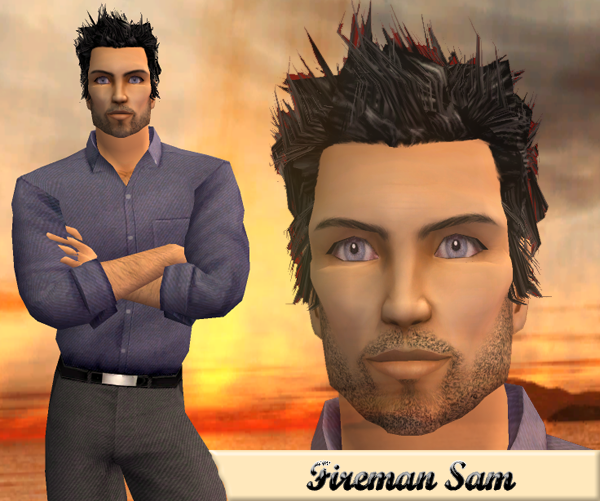 Credits 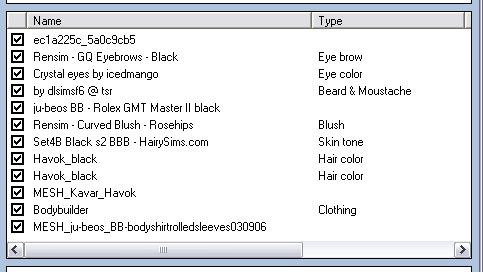 Get him Here! Get him Here! [/FONT] |
|
|
|
|
11
|
Simmers' Paradise / General Sims 2 Discussion / Delphy's Download Organiser
|
on: April 11, 2007, 07:29:06 pm
|
Ok so i dont know if this has been posted anywhere yet, if it has Im sorry but i just had to pop in and say that there is a new program that rocks my socks!!! Delphy has made a new dowload organiser that you will have to see it believe!!! Its awesome, it weeds out all of your downloads that dont have a mesh, and any broken any broken downloads. It sorts all your downloads into categories and you can bulk highlight them and put them into sub folders so you dont have to do it one by one. Try it out... Its unbelievable. Delphy's Download Organiser |
|
|
|
|
13
|
Simmers' Paradise / General Sims 2 Help / External Hard drive question
|
on: February 11, 2007, 06:06:48 pm
|
|
Hi there,
Im thinking about getting an external Harddrive and wanted to know a few things about them. I got a memory upgrade last year and now im down to 27% free space already so i cant get seasons unless i do something about my free space. Now i was thinking of either getting a. And external Hard drive or b. a second hard drive and was wanting to know what is recommended and if there are any problems with the external hard drive and running the sims 2
here is my system specs if they are needed
Acer Aspire SA10
Intel(R) Celeron(R) CPU 2.80GHz
768MB Ram with 27%free space
Page File: 413MB used; 1464MB avail
Graphics: NVIDIA GeForce FX 5500 256MB
Any suggestions would be greatly appreciated!
|
|
|
|
|
14
|
Simmers' Paradise / General Sims 2 Help / CC no longer showing up in game.
|
on: February 08, 2007, 05:14:41 pm
|
|
Ok, a small problem that ive just noticed. About 2 days ago i used the tutorial to get rid of the annoying movie that comes up when you start the game, and ever since then none of the custom content i download is showing up in game. Everything i downloaded before that point is still there, but nothing afterwards. Now i dont know whether its related but thats the only thing ive done to my game in quite some time, no new hacks etc.
Am i just imagining thats the reason for the problem and it isnt related to that at all, or has it really done something to my game?
|
|
|
|
|
|