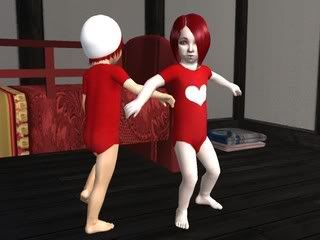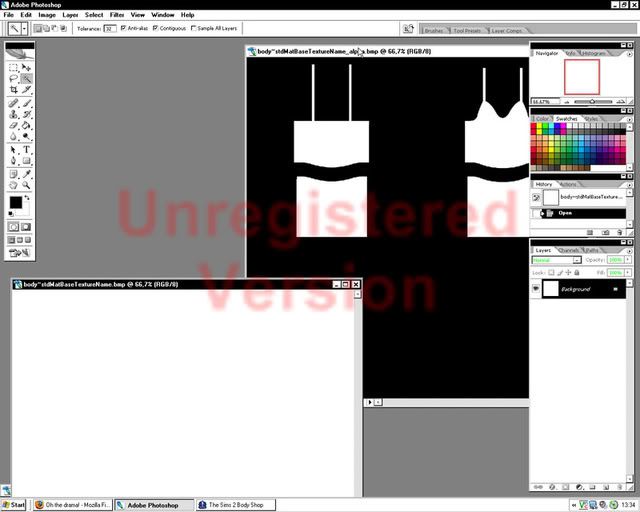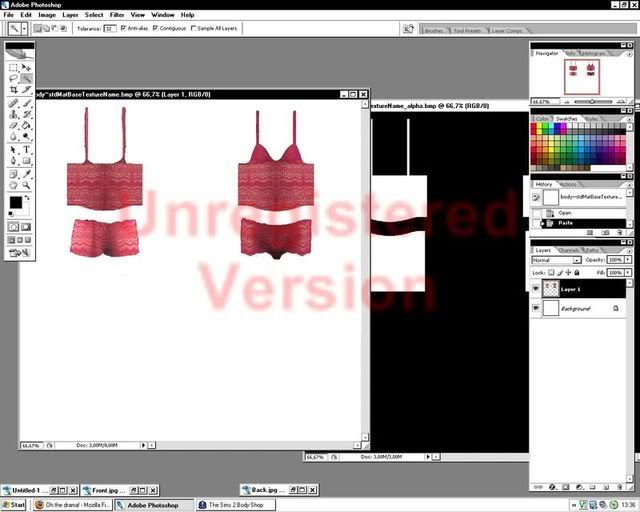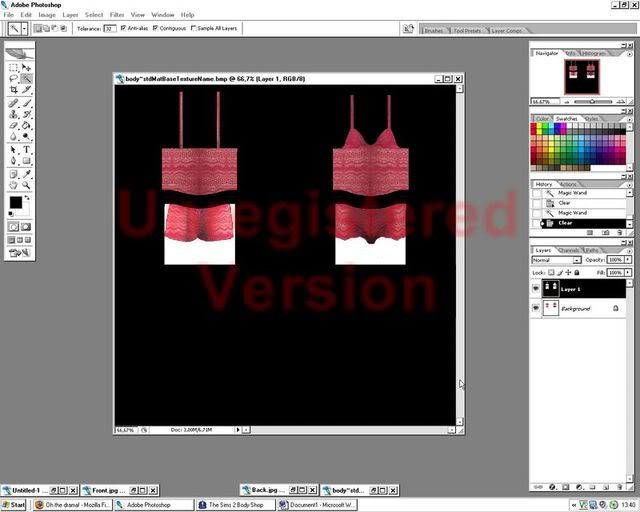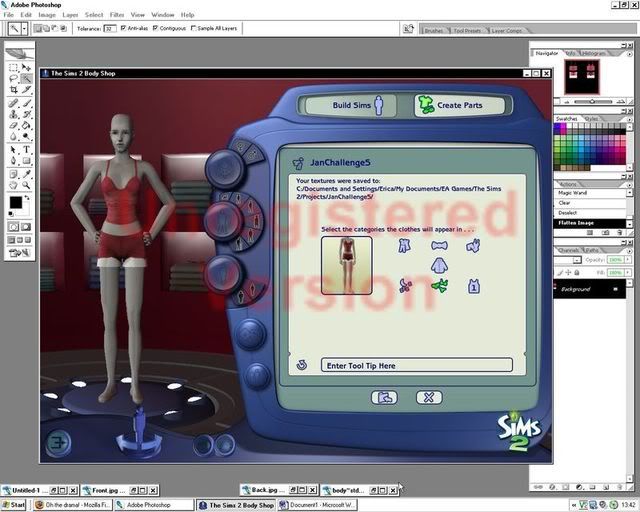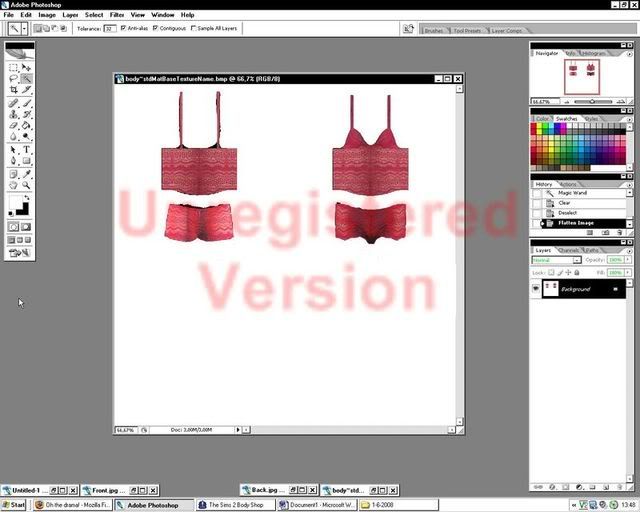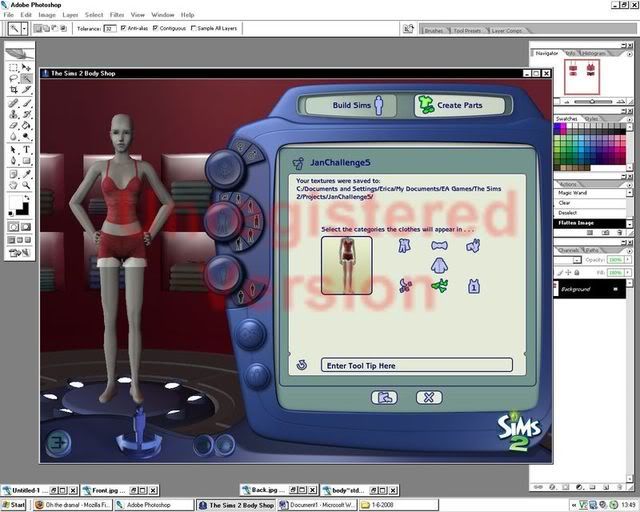Hello one and all! :blob6:
The other day I was idly surfing the web, looking for nothing in particular and I came across the legacy website. I've seen it before, naturally but on that day it was particularly interesting. Seeing that I had just cleaned out my download folder I thought it was a perfect time to give it a go. :angel: One of the handicaps was to write the story as it goes. Posting it here seemed the right choice because it's not like I'm going to upload it to the exchange. It's just a bit fluff, you understand.
Following the rules, I have absolutely no mods installed in my game and will only be using Maxis furnishings. I also will not manipulate anything into happening in the course of this. Just happily go where the game wishes to go. I decided when taking my pictures not to worry so much about the sky, thought bubbles, and the plumbob or what it's called. This is after all a sim game and nothing wrong with showing those from time to time I don't think.
So I hope you enjoy. Oh and one more disclaimer. The founder and main sim of this legacy was not made by me. The talented Liv created him and I won him in a contest.

I changed nothing about him except for his hair.
Chapter One
Introducing Owen and Scamp. Owen is a fortune sim with a secondary aspiration of knowledge. Scamp is a hyperactive dingbat of a doggy with the aspiration to one day rule the world. So this is where we start.

Hello there. My name is Owen. This is my family tree. An orange tree. Um, I don't have much else to say. I just moved in here and I'm hoping to make a successful life. See my shirt. Knight and shinning armour? That's what I am, now I just have to wait for the ladies to realize it.

Dig, dig, yay. Ohhh dig, dig, dig. I's like to dig. Make my home underground. Be an underground doggy. Yeah yeah.

Now Scramp we just got here, we don't want to leave a bad impression. I'm counting on you to help my score with the chicks, remember.

Oh that's a good boy. He's a good boy. We are going to do great together. I just know it!

Amazing I have just been here five minutes and already ladies are stopping by my house. I knew I was a stud!

On the other hand, what is with the modest threads? Why hide a beautiful body. If you've got it, show it off. That's what I always say. She is probably going to hand me a religious pamphlets any moment now. Maybe I should watch myself before greeting random strangers.

Or maybe not. Another five minutes passed and now my house is full of strangers. Now I am going to have so many best friends! I rule, completely.

Hey there you. Now this is the kind of outfit I like. The non outfit, actually. I think everyone should walk around wearing see-through shirts, don't you? Especially girls like you that wear see-through shirts and red bras. Hubba, hubba.
See Through Shirt Girl: Oh I like your voice. If only I don't have to open my eyes and look at you. You or this hideously ugly blue room. Than I'm all good.

See Through Shirt Girl: Wow, that guy over there is wearing a long black trench coat. There couldn't possibly be anything creepier then wearing so much leather on such a hot day in doors. Maybe he would like to go out sometime.
Own: Well back to the drawing board for me.

Creepy Black Trench Coat Guy: Hey boy want to play! *guttural laugh*
Scamp: ... Um, really not so much ...

I'm just going to sit here hold my sandwich pretending to eat. You can eat that's fine. I'm just going to sit here and look at your shirt, err sports bra, uh never mind. Actually I'm not going to look anywhere at all. That's the ticket. Tasty boo ... oh I mean lunch meat, yeah just lunch meat.

Chew, chew. Bite, bite, gnaw, gnaw. Mmmm, yummy couch tastes good! Silly humans, silly human dating. Nothing is better than tasty couch. Yum!

First day successfully done and no one died! Always a bonus. I think this legacy thing just might work out.



















 I did age her up using TwoJeff's mini-insimenator thing.
I did age her up using TwoJeff's mini-insimenator thing. 





 Comes with a zipper for easy diaper changes, in theory.
Comes with a zipper for easy diaper changes, in theory.