 Show Posts Show Posts
|
|
Pages: [1] 2 3 ... 38
|
|
1
|
Sims 2 Community Downloads / Community / The Ol' Barn Carvery
|
on: May 16, 2007, 03:20:26 pm
|
If your Sims want a quick cup of coffee, or a quick snack, or a romantic dinner for two, let them dine out at The Ol' Barn Carvery. It's built on a medium 3x3 lot. It has a large dining area downstairs, a restaurant balcony upstairs, and a small coffee area where they can relax in, before or after dinner. It has two kitchens, two bathrooms and two lifts. No custom content. All EPs used, no stuff packs. :thumbup: Feel free to redecorate it, or rebuild parts of it, I'm ok with that.  |
|
|
|
|
2
|
Sims 2 Community Downloads / Residential / 14 Spire Gardens
|
on: May 16, 2007, 02:42:54 pm
|
A small, but fully equipped family home that's built on a small 3x1 plot. Costs 93,287 simoleons. It's been landscaped, decorated and furnished. It also has a greenhouse at the side that's ready-to-go. It's got a lounge, kitchen, a double bedroom, a single bedroom, a bathroom, and also has a driveway, complete with a car. No custom content. All EPs used, no stuff packs. :thumbup: Feel free to decorate this as you want, or you can knock down parts and redo it if you like. I'm ok with that.  |
|
|
|
|
4
|
Simmers' Paradise / General Sims 2 Help / Tile lock?
|
on: May 15, 2007, 06:58:53 pm
|
|
Now I'm not quite sure about this, but I thought that I once saw a cheat that would let you remove the road, or the pavement on a lot, and somehow lock the tiles in place? Or am I just imagining that? I've been doing some research, but I can't find it. When you move it to a different place in the neighbourhood, it goes back to how it was. I'm making a community beach lot, and would like to be able to keep the sand at the front instead of having the road and/or the pavement. If there is a way of keeping it, can someone let me know please. Many ta's! :worship: :thumbup:
|
|
|
|
|
7
|
Sims 2 Community Downloads / Community / The Market Place
|
on: May 13, 2007, 02:32:28 pm
|
A small market place, where your Sims can visit, or they can purchase as a business. It comes with several ready to go produce shops. At the front of each shop, and inside, they can grow produce and sell it. I've left it optional if you want to change the inside to counters to display your produce. There's a couple of fruit trees, and a small cafe and a small restaurant.  |
|
|
|
|
8
|
Simmers' Paradise / Tutorials / How To Make Your Very First 3D Mesh...For Free!
|
on: May 13, 2007, 07:17:45 am
|
I have just received a request, asking me if the tutorial can be translated into Russian by a member called buffu4a. I have just read this in a message on another forum by this member on a site called http://www.prosims.ru (the message was translated most of it into English): The author wrote a great tutorial, consisting of 642 steps. The author uses free programs. Tutorial written for the novice user. Download it can be in instalments in PDF and WORD. Every step illyustirovan skrinshotom. Chief tutuorial contains 6 parts, you can download them in one of two formats. There is also an additional option splinting-4 parts, which can be used to pay other programs : Photoshop and peint Shop Pro.
In the post author even wrote about their blagodarnostyah wife, etc. I strongly asked not to place this tutorial elsewhere, as it is exclusively for insiminatora. But the link could move to find links to download in the post.
I think we need to address the relocation of this vast and valuable tutora because He covers all of simpe to viewing an object in the game.
Write your wishes for the transfer, I also must take part in it after the session. I would like to say again, that the tutorial must NOT be moved, hosted, relocated or transferred to anywhere else. Please, please, please respect my wishes, as this is exclusively for Insim only. You may add a link in any forum messages to this thread containing the tutorial, but no more than that. Remember that the tut is now the property of Insim. :thumbup: Buffu4a love, you are more than welcome to translate the tutorial into Russian. I would be very happy with that.  The more languages that are available for it, the better. :thumbup: But can I request that it stays only on Insim? And not be moved, hosted, relocated or transferred it to anywhere else? If you can use a free account, like esnips or something similar, to help Insim keep with bandwidth costs. That would be great love. :thumbup: You can add a link to your translation on the other forum. That's ok. Let's just keep all the translations in one place. :thumbup: I'm not a meanie! :lol: Ooh heck no! Far from it. I do very much fully support wholeheartedly that it is important to share knowledge around the globe and to help each other to learn, especially with a fun hobby like this one. I can fully appreciate how difficult it is when you find something that's been written in a different language. If you do want to translate this tut into another language, please can you only add that translation to here, and host it from a free account. To save Insim on bandwidth costs. Please DO NOT move, host, transfer or relocate it to anywhere else. If any member does find any copies of this tutorial (in any language) being hosted anywhere else, other than here, please let me know in this thread. Ta very much.  Can I also ask that you only ask me me questions in this thread and not in PMs, thank you. :thumbup: * Also now hosted on MTS2 * |
|
|
|
|
10
|
Simmers' Paradise / Tutorials / How To Make Your Very First 3D Mesh...For Free!
|
on: May 12, 2007, 12:54:53 pm
|
:howdy: It's ready! It's BIG! And it uses free resources! :thumbup: I am hoping that it will help you to learn how get your very first 3D object, a simple vase, (start small, think BIG!  ) into the Sims 2 game.  Some details about it: 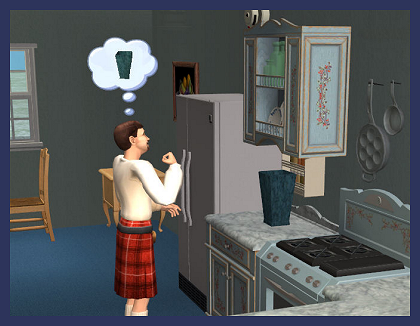 The free programs I have used are: SimPE Wings 3D UVMapper Classic Gimp 2 The whole tutorial, is a step-by-step guide and has 642 steps. It has been written with beginners in mind, as if you were opening each program for the very first time, so that you can get used to each program's environment. Every step has it's own full-size screenshot. I have split it up into 6 stages, because as a whole tut, it was SO BIG! This way, it is much easier to download as the files are much smaller. And as it's in stages, you can take your time with each part. It was written on laptops and PCs that have Windows XP Home Edition. I don't know if this will run on Vista, but I am hoping that it will. If it does run OK on Vista, can someone say in this thread please to let other members know. :thumbup: Let's all help each other to learn. I have provided each stage in PDF and Word Document format. The pictures in the tut come out more clearer in the Word Document versions. But if you can't use word, instructions on how to view the pictures in the PDF are included within each stage. :thumbup: The screenshots are on a 1024 x 768 screen size. For best viewing results, if you could change your screen setting to these temporarily, that would be great! :thumbup: If you need any help with anything with regards this tutorial, then please feel free to leave me a message in this thread only. I work abroad a lot, and my PMs get used up very quick. I'll help you as much as I can whenever I am at home. :thumbup: This tut is exclusive for Insim. I wrote it as a big thank you to them for providing us all with such a marvellous home. Ta lads and ladies! Please do not host this tut anywhere else. You can put a link in a forum, that's ok, but make sure that it always links back to here please. Thank you. :thumbup: My concern had been that the files are HUGE! I felt that it was unfair of me to upload them onto here as they would eat up so much bandwidth! So, out of respect for Insim, I have put them onto my free esnips account. Each link below, takes you straight to the file at my account. There are two additional stages. These ones replace 'Stage 4' in the free tut. These optional stages use Paint Shop Pro X and Photoshop CS2. I made these extra stages at the request of lollipop69. But, these two programs, you have to purchase. I wanted to say a big thank you to my wife Jessica. Without her help, this tut would never have been finished! :lol: She sorted through all me screenshots, added all the graphics to them, she sorted through me countless books of notes, then put all of these files together. Thank you so much love. :group hu: Link details: Stage - Program - Info - Screenshots Used - File Size Right then! Here we go!  PDF FILES (Main tutorial)Stage 1 - SimPE - Cloning Our Base Object, Preparing Our Package File - 36 - 3.8MBStage 2 - Wings 3D - Making The New Mesh Using Wings 3D - 210 - 10.9MBStage 3 - UVMapper Classic - Making Our Texture Map Within UVMapper Classic - 148 - 10.7MBStage 4 - Gimp 2 - Texturing Our Texture Map Within Gimp 2 - 176 - 19.5MBStage 5 - SimPE - Importing Our Files Into SimPE - 55 - 6.9MBStage 6 - Sims 2 Game - Previewing Our New Object In Game - 17 - 2.2MBWORD DOCUMENT FILES (Main tutorial)Stage 1 - SimPE - Cloning Our Base Object, Preparing Our Package File - 36 -3.3MB Stage 2 - Wings 3D - Making The New Mesh Using Wings 3D - 210 - 8.9MBStage 3 - UVMapper Classic - Making Our Texture Map Within UVMapper Classic - 148 - 8.3MBStage 4 - Gimp 2 - Texturing Our Texture Map Within Gimp 2 - 176 - 16.3MBStage 5 - SimPE - Importing Our Files Into SimPE - 55 - 5.8MBStage 6 - Sims 2 Game - Previewing Our New Object In Game - 17 - 2.1MBAlternatives to Stage 4 (PDF FILES)Stage 4 - Photoshop CS2 - Texturing Our Texture Map Within Photoshop CS2 - 151 - 19.8MBStage 4 - Paint Shop Pro X - Texturing Our Texture Map Within Paint Shop Pro X - 206 - 29.3MBAlternatives to Stage 4 (WORD DOCUMENT FILES)Stage 4 - Photoshop CS2 - Texturing Our Texture Map Within Photoshop CS2 - 151 - 16.5MBStage 4 - Paint Shop Pro X - Texturing Our Texture Map Within Paint Shop Pro X - 206 - 24.3MB PDF FILES (Main tutorial)Stage 1 - SimPE - Cloning Our Base Object, Preparing Our Package File - 36 - 3.8MBStage 2 - Wings 3D - Making The New Mesh Using Wings 3D - 210 - 10.9MBStage 3 - UVMapper Classic - Making Our Texture Map Within UVMapper Classic - 148 - 10.7MBStage 4 - Gimp 2 - Texturing Our Texture Map Within Gimp 2 - 176 - 19.5MBStage 5 - SimPE - Importing Our Files Into SimPE - 55 - 6.9MBStage 6 - Sims 2 Game - Previewing Our New Object In Game - 17 - 2.2MBWORD DOCUMENT FILES (Main tutorial)Stage 1 - SimPE - Cloning Our Base Object, Preparing Our Package File - 36 -3.3MB Stage 2 - Wings 3D - Making The New Mesh Using Wings 3D - 210 - 8.9MBStage 3 - UVMapper Classic - Making Our Texture Map Within UVMapper Classic - 148 - 8.3MBStage 4 - Gimp 2 - Texturing Our Texture Map Within Gimp 2 - 176 - 16.3MBStage 5 - SimPE - Importing Our Files Into SimPE - 55 - 5.8MBStage 6 - Sims 2 Game - Previewing Our New Object In Game - 17 - 2.1MBAlternatives to Stage 4 (PDF FILES)Stage 4 - Photoshop CS2 - Texturing Our Texture Map Within Photoshop CS2 - 151 - 19.8MBStage 4 - Paint Shop Pro X - Texturing Our Texture Map Within Paint Shop Pro X - 206 - 29.3MBAlternatives to Stage 4 (WORD DOCUMENT FILES)Stage 4 - Photoshop CS2 - Texturing Our Texture Map Within Photoshop CS2 - 151 - 16.5MBStage 4 - Paint Shop Pro X - Texturing Our Texture Map Within Paint Shop Pro X - 206 - 24.3MBWith the alternative stages, I only have those versions of each program. If you are using earlier versions or the most recent versions, the commands and actions should be similar to what I use in the screenshots. If you do have a go at making something with this tut, let us see what you've made by adding a screenshot into this thread! Try to host it from a free account though please, as I am trying me best to save bandwidth costs for Insim. :thumbup: |
|
|
|
|
|


