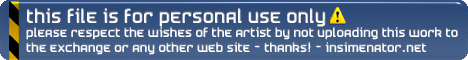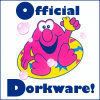Frequently Asked Questions (F.A.Q)
1.
I am having a problem with this mod. What can I do?There is either an issue with the mod you have or a conflict issue between the mods you have. To determine whether it is a mod or conflict issue, follow the directions below:
- Go to Paladin's Place and click Sims 2 on the left side.
- This will take you to the Sims 2 Contents page. You should see Programs listed on the page and click on Programs.
- Scroll down somewhat until you see the Hack Conflict Detection Utility program. Click on the picture associated with the program and then read the directions from there to download, install and configure the program.
What HCDU does for you is to detect a conflict between the mods you have in your Downloads folder. The information you get from using the program will help you decide what mods you need to remove to avoid further conflicts.
IF you don't see a conflict, then it is not the mod issue you're having. You may have another hidden issue. The best option at this point is to return to the thread or site where you can get help with the issue.
2.
I am still having a problem with this mod after I used HCDU to find the conflict. What can I do?- Use the Mod Help Section to start a new thread and submit the problem with the mod you have.
Guidelines For Submitting the Problem:1. Please list the latest expansion pack you have (I.E. If you have Apartment Life as your latest expansion pack, then list Apartment Life as your latest expansion pack.)
2. List the name of the mod you're having problems with.
3. Describe the steps you used with your Sim when you encountered the issue with the mod.
Acceptable:
I was directing my Sim to use the closet to plan her Everyday outfit. The menu opens up but did not have the option for me to direct her to use the closet - Plan Everyday Outfit.Unacceptable:
My sim use the black thingy to get clothes. Change no go.
My Sim can haz black closet but no MOAR optionz to do the changes. MOAR options! Lolz!!If Squinge or his minions haven't responded to the issue you're having with the mod, please be patient. You will have a reply. Try to refrain from spamming the PM boxes, posting every 5 seconds to your thread or use Mr. Micky (the witchdoctor's voodoo doll) on us. We also have our voodoo dolls!
3.
I downloaded the mod. What's next?As a thumb of rule, download the mod to your Desktop where you can easily access the zipped/rar'ed file. The Desktop is where you click on various shortcuts to the programs you have on your computer screen.
There are many excellent programs out there to help you with the job:
Win Zip:
This nifty utility does come with a price but you get a guarantee that if anything goes wrong with Win Zip, you can use the help there to figure out what to do with Win Zip. This one can unzip nearly everything.
Izarc:
This utility is free to download and use. Very similar to Win Zip and can unzip anything including rar'ed files. The menu is easy to use and is very intuitive for people who never used a zip program before.
Contact me (Chaavik), chemcourt or Jenna (Comicalmuse) via PM if you know of another great zip program you want to see listed here.
Once you get a program to use, open the zipped/rar'ed file (by right-clicking the file and selecting Open With... and choose the zip program) and extract to:
Windows XP Home/Pro:
Either:
C:\Documents and Settings\**User Name**\My Documents\EA Games\The Sims 2\DownloadsOr:
C:\Documents and Settings\**User Name**\My Documents\EA Games\The Sims 2\Downloads\MrSquinge_ModsVista:
Either:
C:\Users\**username**\Documents\EA Games\The Sims 2\Downloads
Or:
C:\Users\**username**\Documents\EA Games\The Sims 2\Downloads\MrSquinge_Mods
**User Name** is the name you're using with your account on the computer you're using.
As long as you put a mod in either location, you're set to play Sims 2 unless there were specific instructions with the file you downloaded to put it elsewhere.
ALWAYS read any documentation that comes with the mod you downloaded. There is usually a good bit of information about what mods will conflict with your new mod or how to use the mod. This helps reduce the time you have to spend hunting for conflicts with your mods.
IF you're not sure how to place this mod if there is no documentation, ask the creator how or where the mod should be placed.
3.
Help! I can't find the mod I downloaded!
Well, we can't really come over and help you look for the new mod you downloaded. Every time you download, try to remember or note where you put the mod in. But here is a quick tip.
Windows XP Home/Pro:Open Windows Explorer by clicking on Start->All Programs->Accessories->Window Explorer. Then look at My Documents in the left window pane. You will see My Downloads. Open by double-clicking My Downloads and check if the new mod is there. If it is, then you can drag the mod back to your Desktop where you can locate it more easily to begin extracting the mod to your Downloads folder.
C:\Documents and Settings\**User Name**\My Documents\My DownloadsVista:
Open Windows Explorer by clicking on Start->All Programs->Accessories->Window Explorer. Then look at Documents in the left window pane. You will see Downloads. Open by double-clicking Downloads and check if the new mod is there. If it is, then you can drag the mod back to your Desktop where you can locate it more easily to begin extracting the mod to your Downloads folder.
C:\Users\**username**\DownloadsNote:
The above instructions for locating Windows Explorer are the same for both XP and Vista.
4.
Can you update or make this mod for me please?If the mod is the mod Squinge made, use the
Mod Requests Section to submit a request to have the mod updated. If you have a mod in mind you want one of us to make, use the
Mod Requests Section also to start a new thread for an update or a new mod.
Guidelines For Submission:1. List your latest expansion pack (I.E. If you have FreeTime as your latest expansion pack but you don't have Apartment Life, indicate FreeTime as that latest expansion pack.)
2. Name of the mod you want updated or a sensible name for a mod you want to see made.
Acceptable For New Mod:
No Autonomous SwimmingUnacceptable For New Mod:
No MOAR Swimmingz OMGZZZZZZ!!!!1111!!! @_@If your request was denied or sidelined for a reason, it is possible Squinge or his minions have considered the request but either believe the mod cannot be made or updated for a reason or have no time right now to do your request. But you will get a reply. Try not to spam the PM boxes, post every 5 seconds in your thread or use Mr Micky (the witchdoctor's voodoo doll) on us. We also have our own voodoo dolls!
5.
What if Mr Squinge is wrong?Well, he's usually right.. For specific mods to be requested, check what he posted about what he will do or will not do. He also have certain rules about conducting yourself on his forums or how to interact with his minions (We promise not to bite):
Mr Squinge's Rules