Oh and Cinamun, I know at least a few things that work a bit different in GIMP.
So I'll try to give a kind of tutorial with GIMP, only I'll use a random old picture
for it, instead of a Sims 2 pic, because I don't have those on this pc.
---
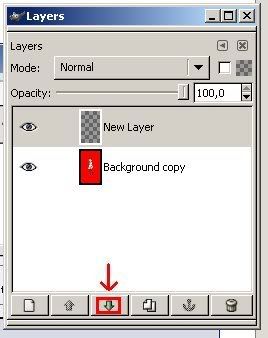
To be able to get a transparent background, you'll first have to create a new layer, then duplicate your background. Delete the original background, and move your new transparent layer underneath your duplicated background.
(tell me if you need more explanation on creating new layers and duplicating old ones)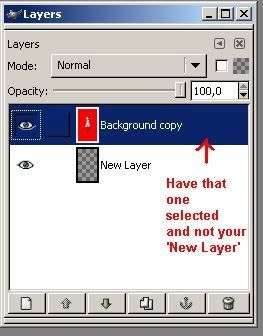
Before you continue, double check that you've selected the top layer (your actual picture).
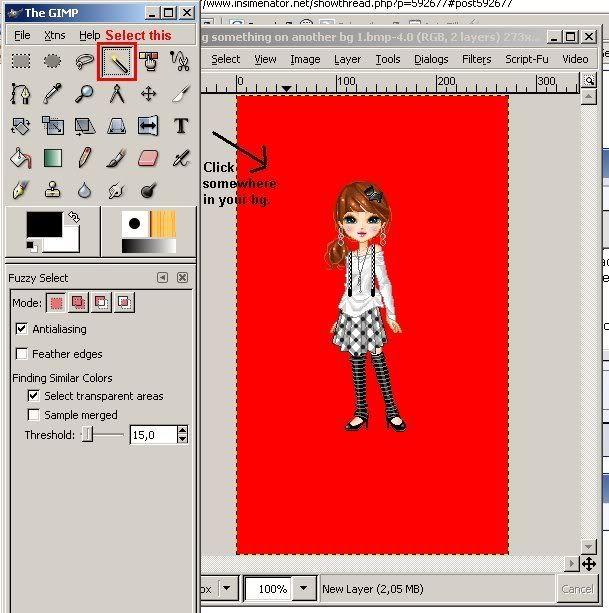
After that, you select the 'Fuzzy Select' and click on the background(color) of your picture. After you've selected that part, press Ctrl+X, that cuts the background out of the picture.
(extra note: You'll have to play around with the threshold to select the parts you want gone)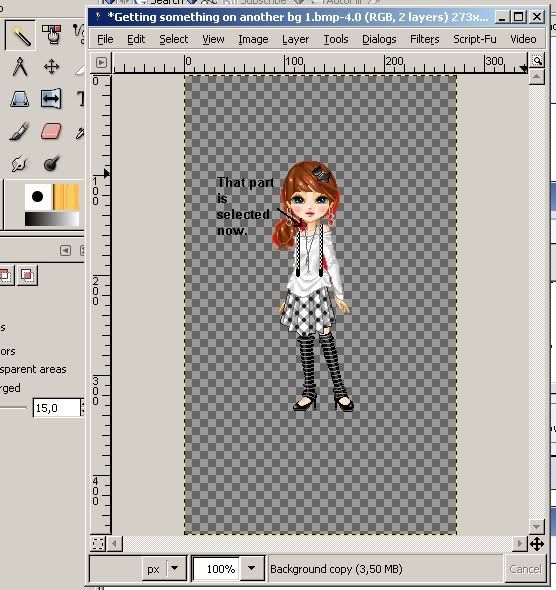
Then repeat that in other places where you have your background, for example the space between the hair and body.
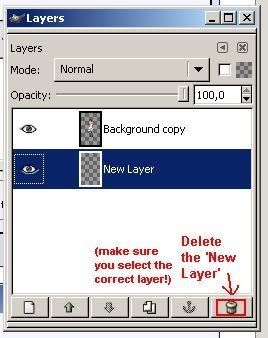
After removing all that, and having just your sim(s) left, with no original background, you can delete the extra layer.
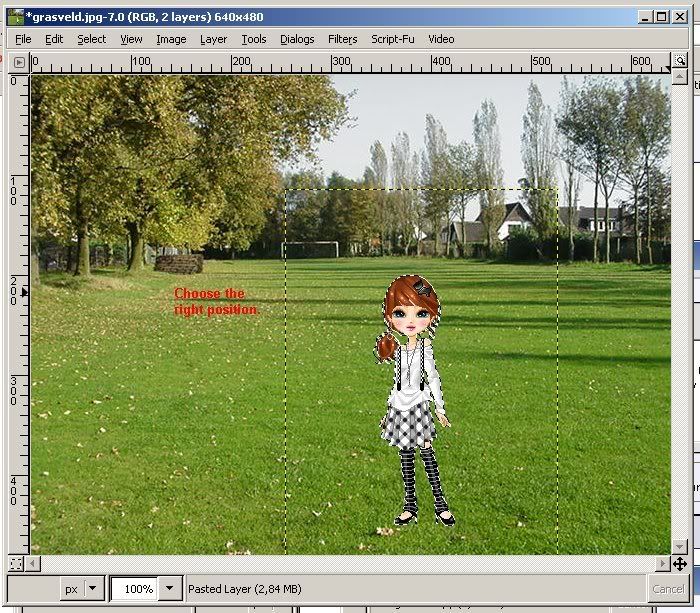
Open up your new background.
Press Ctrl+C while having your original picture selected, then go to your 'new' picture, press Ctrl+V there. Move your sim(s) around on their new background, untill they're on the correct spot, and save your file.

Tadaa. ^^
---
I hope that that's clear enough.

I've never tried it with a Sims picture, but I'm positive it'll work.


