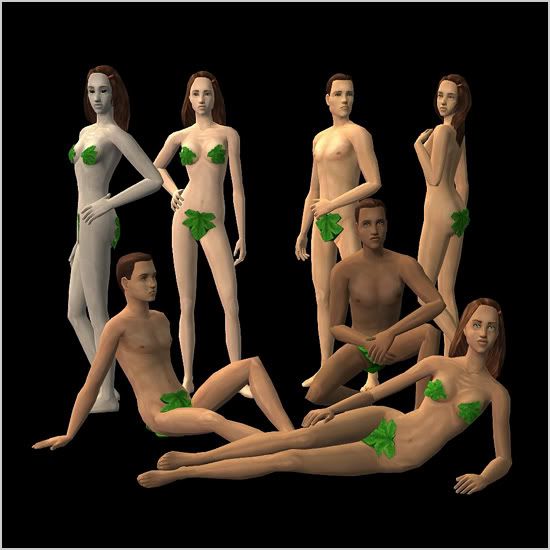Show Posts Show Posts
|
|
Pages: 1 ... 45 46 [47] 48
|
|
691
|
Simmers' Paradise / Apartment Life Help / I could just cry...
|
on: October 24, 2008, 05:35:09 pm
|
|
It's a known bug that was fixed with the patch. Download the patch from the official site and that should prevent it from happening in the future. Check out the "help! kidnapper!" thread for suggestions people had for others experiencing this same problem.
Had that been me, I would have exited without saving. Losing a couple of sim days worth of play is better than having to deal with this, especially as you say that the summoning didn't work properly.
|
|
|
|
|
693
|
Simmers' Paradise / FreeTime Help / Gift that wont quit
|
on: October 24, 2008, 01:25:42 am
|
|
Probably means "installed". I've seen that quite a bit lately. It's driving me insane - why is everybody erroneously using "download" instead of "install"? Surely not everyone has been corrupted into becoming Apple slaves and Mac users?
|
|
|
|
|
695
|
Simmers' Paradise / Sims Life Stories Help / Remove outfits from wardrobe
|
on: October 23, 2008, 06:41:12 am
|
As far as I know it cannot be done. Not in TS2, not in SLS. I think there was some sort of hack or method for doing it in TS2 but I don't think anyone ever came up with a truly safe method of doing it. From memory, it involved editing stuff with SimPE, so it was not an easy fix, either. ETA: Apparently you have to get a SimPE plug-in and then it will remove all the outfits from the wardrobe so the sim has to re-buy everything. |
|
|
|
|
696
|
Sims 2 Community Downloads / Skintones / Defaults - Rosebud's Handpainted Skintone
|
on: October 22, 2008, 09:34:38 pm
|
This is a sort of mix-and-match default set of Rosebud1773's Handpainted Skintone. It's mix-and-match in that you get two choices for S1 and S2. 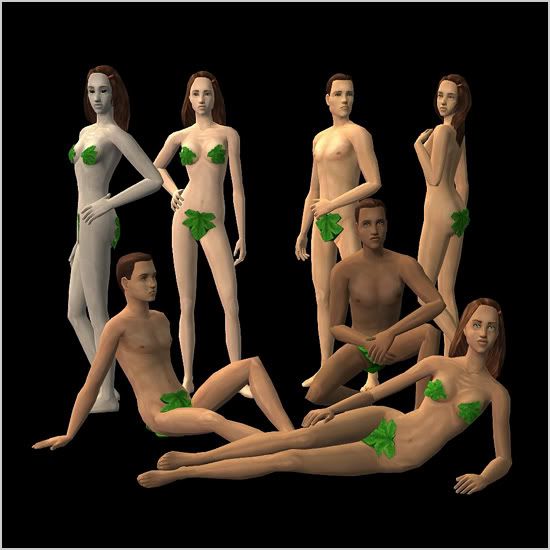 S1 = Pale or PeachS2 = Tan or Between Tan and MediumS3 = MediumS4 = DarkS5 = AlienThese are defaults so they will appear instead of the Maxis skintones. Only use one default replacement for each skin colour. This means that you can have Pale OR Peach for S1 and Tan OR Between Tan and Medium for S2, but not both of the S1 or both of the S2 defaults at the same time. If you would like to have the full range of skintones in your game, you will need to download the non-default versions of the skintone from Rosebud's thread. Downloads in links above because it was taking an eternity to attach these to the post  TOS: I don't mind what you do with the defaults but please respect Rosebud's policies with regard to the skintone textures themselves. |
|
|
|
|
697
|
Simmers' Paradise / General Sims 2 Help / Problem Entering my Home
|
on: October 22, 2008, 06:48:18 pm
|
I doubt it's the ceiling tiles. You should search for any long lights or box-shaped items in the foyer. There could also be plants near the door. You could even remove all items from the foyer and see if that helps. To make the sim able to enter the house all I did was delete the ceiling tiles. It was a clean game on a secondary account that had nothing but the CEP and the CC that came with the house. It was definitely the ceiling tiles preventing my sim from entering, because as soon as I deleted a few tiles, the piece of ground/house floor below became available. I didn't delete any plants or any items from the foyer, etc. Only ceiling tiles. Once the tiles were gone, the sim could walk around the house. I don't know why, but that really does seem to be the problem in this case. |
|
|
|
|
698
|
Simmers' Paradise / Apartment Life Help / No Custom Content? PLEASE read? =(
|
on: October 22, 2008, 03:58:24 pm
|
|
As ancienthighway said - enable your custom content. Skintones are base game compatible. So are many of those older accessories like tails, etc. Unless something is hacked so it might have conflicting BHAVS or whatever, if it's just straight up for changing a sim's appearance, it should remain compatible with whatever versions of the game it was compatible with in the first place.
|
|
|
|
|
699
|
Simmers' Paradise / General Sims 2 Help / Problem Entering my Home
|
on: October 21, 2008, 09:56:34 pm
|
|
It's the ceiling tiles. You need to either get rid of them or get some sort of controller that enables them properly or something. I don't use downloaded ceilings so I'm not sure what you need to make them work.
I downloaded the lot and had a look at it. My test sim did exactly the same thing. Then I removed some ceiling tiles and she was able to walk into only those areas of the house where there were no ceiling tiles. Because of all the missing meshes the whole place was flashing blue and it kind of felt like she was in a weird disco. LOL
Also - beware of the hacked mailbox this house introduced into your game. Those things need to be updated for every EP and if it wasn't the right version for your game, you may experience problems.
|
|
|
|
|
700
|
Simmers' Paradise / Sims Life Stories Help / ctrl + shift + z and HP
|
on: October 21, 2008, 09:09:11 pm
|
|
You need to go into HP Health Checker and change the shortcut to some other key combo. I don't have a HP so I can't direct you to the exact place where you would do it but essentially that is what you have to do.
|
|
|
|
|
701
|
Sims 2 Community Downloads / Skintones / **BIG UPDATE-FULL SET** Hand Painted Skintone
|
on: October 21, 2008, 06:50:57 pm
|
|
Hi guys! I'm working on a mix-and-match default set for these skintones right now. There will be a choice between Peach and Pale for S1 and Tan and Between Tan and Medium for S2, plus Medium for S3, Dark for S4 and Alien for alien default (S5). You should see it go up in the next day or so.
|
|
|
|
|
702
|
Simmers' Paradise / FreeTime Help / FREETIME Architect's Drafting Table
|
on: October 21, 2008, 06:27:13 pm
|
|
The drafting table pictures are supposed to have that filter over them as far as I know. It's a drafting table not an easel and the pictures are supposed to look like blueprints.
The bug that theraven mentioned affected pictures painted on the normal easel after the drafting table had been used. The FT patch is supposed to have fixed that. The new FT patch has been out for quite some time, BTW. The old one broke the sewing machine (or rather, the game's Skins package) and some other stuff but the new patch is supposed to be stable.
|
|
|
|
|
703
|
Simmers' Paradise / Apartment Life Help / Jump Bug and More?
|
on: October 21, 2008, 04:22:48 pm
|
|
Ahhh... That would explain it. Question - who is Jason and is he controllable? If he's not controllable, then try using either debug mode or InSim to make him controllable.
I had a similar sort of problem when I used debug mode and the mailbox to generate townies a few months back. It generated a batch of townies with no LTWs or turn ons/offs. Everyone kept throwing errors any time a townie walked onto the lot because ACR was checking for attraction. The solution was to make each and every single townie controllable even for a second, as this forced the creation of LTWs and turn ons/offs. Using the spawnable NPC and Townie creator - much better, the townies generate normally.
|
|
|
|
|
704
|
Simmers' Paradise / Apartment Life Help / Jump Bug and More?
|
on: October 21, 2008, 03:25:13 pm
|
|
How old is Jason? Character file #20 is hood E001? Is he a teen? At the time of the error, was there a teen and an adult on the lot who could be attracted to one another (ie. not flagged as family)?
The reason I ask is this part of the code in the error log:
Object id: 1034
name: E001_User00020 - Jason
Stack size: 8
Error: Invalid constant.
Iterations: 180
Frame 7:
Stack Object id: 124
Stack Object name: Door - 1 Tile - Apartment - 0, 0 - Lead
Node: 18
Tree: id 1648 name 'Apartments - Auto STR/LTR Check' version -32758
from global
Prim state: 0
Params: 1502 1034 Locals: 25 124 11 0 1 48 1736 100 0
Frame 6:
Stack Object id: 1502
Stack Object name: Bed - Double - Oriental - F - Head
Node: 9
Tree: id 8194 name 'Test - Sleep Available?' version -32749
from BedGlobals
Prim state: 0
Params: 0 Locals: 1502
Frame 5:
Stack Object id: 1502
Stack Object name: Bed - Double - Oriental - F - Head
Node: 33
Tree: id 8245 name 'Interaction - Relax' version 46
It's somehow related to either ACR or InTeen. That code indicates to me that some sort of mod that allows autonomous romantic interactions got Jason to check his SRT/LTR towards someone, chose a double bed and was going to "Relax", ie. autonomous woo hoo.
Did you have InTeen in before you installe AL? If yes, go to the Overrides folder for your previous newest EP (ie. FT or whatever) and check in there. There is one file from InTeen that also goes into Overrides (the zzzInteen_G.package or whatever the heck it's called, can't remember now). It could be that you have leftover InTeen Code, causing conflicts.
If it's not leftover InTeen, it's ACR - because that's definitely code indicative of autonomous woo hoo. Also - if you still have InTeen installed, take it out. It hasn't been updated yet (unless it was in the last 24 hours, I haven't checked in the last day or so).
|
|
|
|
|
705
|
Simmers' Paradise / Apartment Life Help / Jump Bug and More?
|
on: October 21, 2008, 07:16:56 am
|
|
I just found the way Care worded it very confusing. Started off saying "jump bug" and somehow this led into describing the sim portrait changing. Kinda sounded like they were describing one continuous problem.
How about taking out all the hacks and seeing if the jump bug is still there? Could be a corrupt hood or something, especially if all the hacks are updated. I've had the jump bug in a hood where the only CC on the account was a bunch of clothing and posing boxes because the hood itself had corrupted rather suddenly. Also, how about turning on debug mode and posting the error log from the errors being thrown by the sims. Care says she has the "full on jump bug" but doesn't say what is actually happening (which was why I thought she was erroneously describing the portrait updating as being the jump bug). When do the sims reset? When interacting with each other? When interacting with objects? Do they jump when attempting to do Free Time idle animations (I've had that one before)?
Also, just by looking at that hack list, according to LordDarcy:
zLdDarcy_MaxisMoreDecoSlot_Overrides.package (Only needed for FT or later EP)
C:\Program Files\EA GAMES\The Sims 2 \TSData\Res\Overrides
(or the corresponding folder on your system if your game isn't installed in C:\Program Files)
That file should NOT be with the other hacks, but should be moved to Overrides, as per Lord Darcy's instructions. Could be what's causing the jump bug - improperly installed hack.
|
|
|
|
|
|