 Show Posts Show Posts
|
|
Pages: [1] 2
|
|
1
|
Simmers' Paradise / General Sims 2 Help / My game hates me :-(
|
on: August 06, 2008, 05:57:40 pm
|
|
Reinstalling should be a last resort for you. Do not reinstall until you feel and know that you've run out of options and you absolutely have to. From your specs, it looks like you don't have that much RAM in the first place, and this might be the problem or not. First back up your sim files, then remove them from the sims 2 folder and start the game. This should generate new user files and if it works then we know it's a problem with your files.
|
|
|
|
|
2
|
Simmers' Paradise / General Sims 2 Help / HELLPPP!
|
on: June 25, 2008, 05:03:56 pm
|
Yep just like amc said. If you're not sure about your system specs, please post a screenshot here. To find your system specs check here for help. My guess is that your graphics card is not up to par but just to be safe post your specs so we can see how to possibly help. |
|
|
|
|
3
|
Simmers' Paradise / Tutorials / - Photoskinning Tutorial -
|
on: May 08, 2008, 06:07:51 pm
|
|
OK, so i'm using GIMP and i was wondering if there was a tool similar to the raster deform tool that i can use to make the dress bigger?
Help is appreciated.
EDIT: Nevermind i figured it out on my own.
|
|
|
|
|
4
|
Simmers' Paradise / General Sims 2 Help / Help!!! installing neighborhoods!
|
on: May 01, 2008, 06:11:02 pm
|
|
No, where you're putting them is fine, you don't need a document called Neighbourhoods. That's weird it should be working. How do you know it's not showing up, have you tried to make a new neighbourhood and looked in the options it gives you?
|
|
|
|
|
10
|
Simmers' Paradise / General Sims 2 Help / Pregnancy help,getting frustrated
|
on: March 20, 2008, 08:04:25 pm
|
|
Hey guys,
So i have the insimenator sim edition,and all seemed fine.So i decided to play,i have been playing the burb family for a while now and decided that maybe it was time for them to have an addition to the family,then my problems began.John and Jennifer have tried about 3 times in the different situations but no luck,also i notice that whenever they woohoo or makeout,the game resets them,like when they do it in the bed,they reset to standing next to the bed,and when they madeout in the car they resetted to the mailbox in front of the house,just to be sure i tested the caliente household and same thing happened,resetting,couldn't get pregnant.I have ACR,inteen,and insim,if that helps,could it be a conflict,i don't think so because i read the thread properly before downloading,i have replaced the sim edition of insim with the obj edition,i haven't tested it yet,but i hope it works.
Help would be greatly appreciated!
|
|
|
|
|
11
|
Simmers' Paradise / General Sims 2 Help / Body stretching
|
on: February 09, 2008, 04:36:46 pm
|
Hey guys, Well when i started playing,i created a sim for a contest and when i moved her into her house i noticed this: 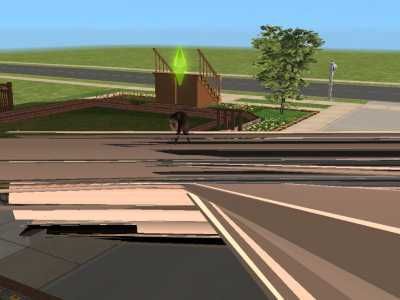 Then the next time i played,it was all fine and everything worked fine,i thought it was a one time thing,then one time i was playing again and then i noticed that the stretching thing started again.I started thinking about what might have caused it and realised it only happened after i created a new sim,does anyone know what might be causing it to happen? |
|
|
|
|
15
|
Simmers' Paradise / General Sims 2 Help / Floor help
|
on: January 27, 2008, 12:53:38 pm
|
|
hey guys!,
Well about two days ago i downloaded murano mobilia's shiny floor,and then i went in game to decorate my house,when i decided to put the shiny floor on,all i got was a black sqaure i got that in all oof the shiny floor.Is it something with my graphics or what?
Help is greatly appreciated.
|
|
|
|
|
|

