I posted this to MTS2 as well, but I remembered how helpful you guys are here and how you helped me solve my last problem, so I hoped to share it with you, if you guys don't mind? <3
Because I've got just a bit of a problem here. I opened up Bodyshop last night and groaned aloud when I took a look at a mesh I created, because I recognized the problem right away. The arms were stuck straight out (I forgot to grab a picture when BS was open, unfortunately) in the standard pose you work with when meshing (or when you hit F6 in BS, come to think of it), like so:
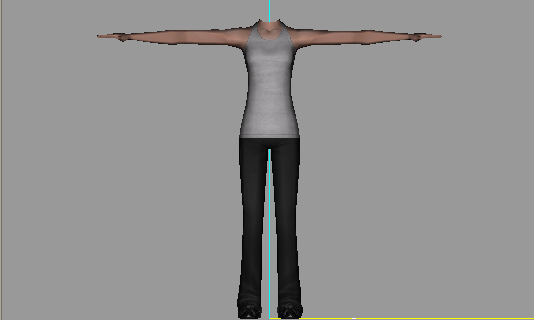
This is familiar. I opened up my file in Milkshape and confirmed my suspicions that the skeleton was missing. So I naively assumed, "Okay. Well, if I import in a complete mesh with the skeleton then import my borked athletic mesh and delete the original groups, the athletic mesh will have its own skeleton now. Everything's just hunky-dory."
Evidently, I was wrong. If you do that, you have a skeleton in the mesh package, but none of the bones are assigned to it. Hence, "Unassigned bones exist."
Arghhh. Here, I have no experience because I've never had to deal with unassigned bones before. I can't seem to find a straight-up tutorial anywhere either, but I gathered that I have to use the Unimesh bone tool. First, I clicked on 'SelUnAssigned" in the Joints tab to select the unassigned bones. The entire mesh was selected. Then I went to Sims2 Unimesh Bone Tool V4.09. That's when I saw that it said #1 of 1562.
Oh, you've got to be kidding me. I think that what I have to do is open up one of the other meshes with perfectly assigned bones and copy-paste the bone assignments from one to another, right? So I have to do this for all 1562 bones? And with the various other working meshes I looked at, the numbers in the Weight and Bone Index columns varied. Is there a specific value they have to be set at? And do I really have to manually copy-paste every single bone assignment? Why can't I find any information on this error out there? I'm keeping my fingers crossed that there may be a handy-dandy little button that will magically make things better, but I'm doubting it. Any form of assistance would be greatly appreciated, as I apparently don't know jack in this area.
And to make matters worse, I still don't know what one earth I did wrong in the first place to somehow lose my skeleton and the bones on these meshes. This mesh in particular has been hell to work with, and I'm really trying to avoid having to remesh everything.


