 Show Posts Show Posts
|
|
Pages: 1 2 3 [4] 5 6 ... 12
|
|
47
|
Simmers' Paradise / General Sims 2 Help / Custom Furniture and Hacks not showing in game.
|
on: June 11, 2008, 11:46:03 pm
|
No offense, but you kinda didn't give a whole lot of time in between for people to get online and read your problem here. :lol: Did you ever download the newest CEP? And you may have to restart your game again (or several more times if it doesn't work the second time) and see if the content will show up as it's supposed to. Making sure that your Game Options menu has the custom content pop-up disabled and the "show custom content in catalogs" content set to "on" will help... because sometimes the game will "reset" options to settings prior to the new changes if it's not closed down all the way, or crashes in mid-play.  Offense not taken, the thing is I was trying to fix it without help but it wasn't really working and I was just updating what I could find out to make it easier for people to help me, idk. I did download the knew CEP today, I think I saw a post you made telling someone to do it, so i thought I should do it too.  (thanks for that  ) I had to delete the cache file a couple times and run the game and quit like, 5 times. But it's finally working! The game will probably freak out again soon because I don't think I really fixed the problem. And the 'selectable' option still not showing on the target sim menu (which is very frustrating) :smt120 |
|
|
|
|
52
|
Simmers' Paradise / General Sims 2 Help / Sims 2 patches
|
on: June 11, 2008, 09:38:12 pm
|
I think when you get a new expansion it updates the old one. With me it was always like that. I tried downloading a patch for previous expansions I had and it said my game was already updated. So you could probably just download the patch for freetime  Or maybe try to download the previous ones just to check if they are really updated! |
|
|
|
|
53
|
Simmers' Paradise / General Sims 2 Help / sims 2 pets
|
on: June 11, 2008, 09:33:15 pm
|
you need to put them in a pet house. And there's an option to 'try for puppies' or something like it. Just like you do with sims. The only difference is where they are going to do it  and if I remember correctly it's one of the human sims that has to be selected to click on the pet house and send the other pet to make puppies. I'm sorry it's kinda vague, I don't really like pets in my game they annoy me. But I think that it's right if I remember correctly. I just did it once  |
|
|
|
|
54
|
Simmers' Paradise / General Sims 2 Help / Custom Furniture and Hacks not showing in game.
|
on: June 11, 2008, 09:29:06 pm
|
|
no one? really? oh my I'm starting to freak out.
I tried again to open my game after deleting the cache files and it did open. But the custom furniture and hacks aren't showing in game.
Anyone? :sad5:
EDIT:
I have no clue if this would be related to my problems at all but I just downloaded the FreeTime patch. I know it supposed to fix things but by now, comming from Maxis I really don't know anymore. :cry:
|
|
|
|
|
56
|
Simmers' Paradise / General Sims 2 Help / Japanese paper lamp
|
on: June 11, 2008, 08:39:25 pm
|
Ok that didnt help me at all. Where is the mesh? If you actually went and looked you probably would have seen that it said "mesh and recolors by tetuo" and that should all be included with the download. Please go there again and actually try. Thanks Sorry? I was just saying? I wen't there and I did see it. But maybe, for some reason, you didn't install it in your downloads folder. How the hell should I know, I'm just saying that usually when stuff don't show up in game it's because you don't have the mesh for it. You could be a little more polite. :punch: Thanks  |
|
|
|
|
57
|
Simmers' Paradise / General Sims 2 Help / Custom Furniture and Hacks not showing in game.
|
on: June 11, 2008, 08:30:14 pm
|
Great. Now it won't open at all. On the last few days I don't know why my game started freaking out and I was having major issues with it. It was crashing all the time, there were missing menu options for the sims in game. I had just loaded the game and built a new family, CC was enabled I created the family all right. When I got into the lot I saw all the objects were missing, custom walls and floors were still there, so were all the hair, clothes accessories.. I remember that happening before and what I did was I left the game and opened it again and all the stuff was back there. But this time I tried doing the same and now the game won't open. The play window opens I click 'play' but a window pops up with no message just this: 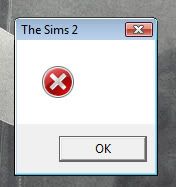 I'm desperate, please help! EDIT:I just tried removing all the CC from the downloads folder and placed it on my desktop and tried to run the game again. And I got the same error. |
|
|
|
|
59
|
Simmers' Paradise / FreeTime Help / Missing options on target sim menu!
|
on: June 11, 2008, 04:37:47 pm
|
I'm thinking you have a mod not updated that overrides the menus that appear on the sims. Both InSim and Inteen were written to not override those menus, but append to them.
It isn't a mod conflict so HCDU won't show it. It is something modifying the game code though, so if you turn on the Enable/Disable Custom Content screen it should be listed there, along with all the other mods you have that aren't causing a problem. Using that list you can start to go through your mods, targeting the ones that may effect the sim menus and hopefully find your problem mod. But the thing is, the option that's missing is an option that comes with the insimenator. And I have both, insim and inteen updated for free time. Plus I have no clue how I'd find the problem file with the CC screen in game :smt120 How do I know which one is the problem file? Do you think it's a hack or something else? |
|
|
|
|
|

