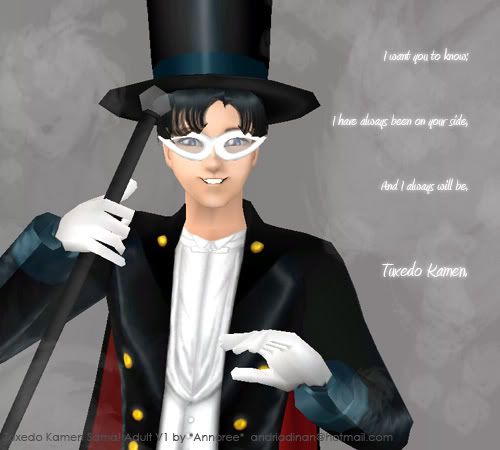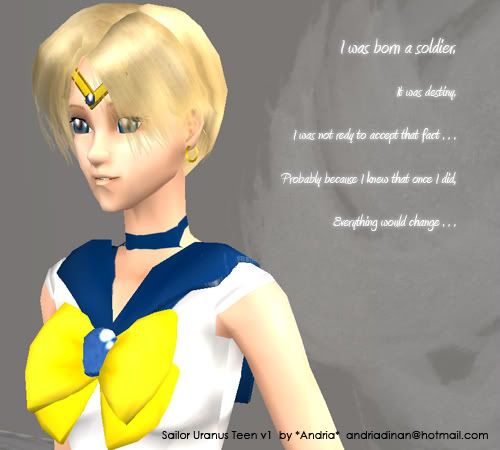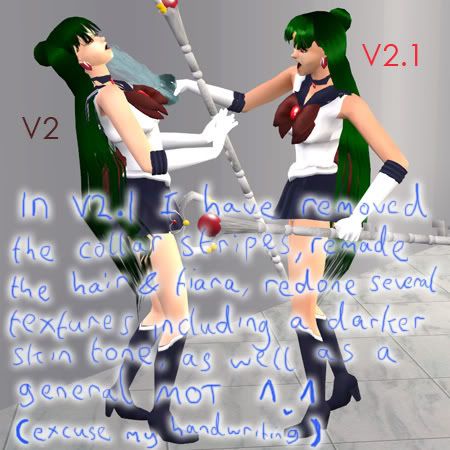Show Topics Show Topics
|
|
Pages: [1] 2
|
|
1
|
Simmers' Paradise / Apartment Life Help / No Ceiling . . . -_-
|
on: September 09, 2008, 04:52:17 am
|
|
Hmm.
I got rid of all my mods, and used Download Organizer to check if there were any sneaky ones left over.
I installed my shiny new Apartment Life (ooh the shiny shiny new cd cover), all excited about finally having ceilings! I entered the game, went on the new neighbourhood and . . .
No ceiling was to be found in any house or apartment.
I then went on Google searching for how ceilings work, then on a house I had made I went on 'Floors and Ceilings' in Build Mode. I entered 45 degree angle mode, and I can't see any squares or anything on the ceiling to put my ceiling tiles. Are there meant to be? I waved my mouse all over the place and it refuses to cooperate and gimme what I want.
I triple quadruple checked if I had any mods in my folder, disabled custom content in the game, moved my downloads, savedsims, and projects folders to my desktop, and uninstalled my beloved CEP just in case. It still refuses to show me ceilings.
I even went as far as to install all my Sims games onto my other computer with no mods or anything on there, still it didn't give me ceilings. What am I doing wrong?
I want my ceilings!! Is there anyone else with a problem like this or is it just my computers hate me -_-
I resorted to using those downloadable ceiling tiles but it's just not the same and I have to delete them whenever I want to edit a room . . .
|
|
|
|
|
2
|
Sims 2 Community Downloads / Misses / *Updated 06 September 08* Sailor Moon Collection - Princess Serenity's Dress (Teen)
|
on: September 04, 2008, 11:59:46 am
|
*UPDATE 06 September 08:* I've uploaded an updated version of the recolour file for my download below. It is entitled amdPSerenDressUPDATE-060908.zip and you must unzip the .package file to your Downloads folder, MAKING SURE to overwrite the old version. This update changes the alpha mesh textures so they are no longer pixelated. It's not essential, but it's nice to have in order to enjoy my work how I meant it to be :-)Became a Featured Creation on 04 September 08My Policy
- You MAY NOT upload any part of this download on any site, that includes the Sims 2 Exchange and paysites.
- You MAY recolour meshes if you make an entirely new texture, and don't upload the mesh. Instead link to my page where you downloaded this.
- You MAY use my alphas, just remember to credit me and link to my thread where you downloaded this.
- You MAY use my Sims in videos, stories, screenshots and whatnot, but remember to credit me, and link to my thread where you downloaded this. I like watching YouTube videos that have my Sims in them :9
- I'd love to know if you are making a retexture, or using my Sims in a video or something which will be uploaded, just drop me a line
- I don't take requests for making stuff, for I already have a long enough list of what I want to make.
- Let me know if I've missed anything out in the included README too! 
Info:This download ONLY includes the dress and accessories. Usagi Tsukino, the girl wearing the dress, is available <>. It's Princess Serenity of the Moon Kingdom's dress! I've painstakingly made an alpha veil over the main body of the dress, and an alpha bow on the back. I'm getting better at understanding how all that works, so it wasn't as hard as it has been previously. As an added bonus, the dress has a morph for pregnancy as well as fatness. I was having fun getting confused at doing all the morphs for the veil - there's one version of the veil for normal/fit, one for fat, and one for pregnancy. You'll need InTeen if you want to utilise that one, though. Download Includes:- Princess Serenity's dress + mesh (female, teen) - The bracelet, forehead crest and earrings + mesh (female, teen) Take good care of her! More info can be found in the 'README' file included. *Ang* xxx Having problems installing?
A common problem is that when people try to install the Sims2Pack, it tells them they do not have the correct expansion pack. Yet, I don't use expansion pack files as my bases. To rectify this, I have been told that using the Sims2Pack Clean Installer can possibly install it without problems. It can be found at: http://sims2pack.modthesims2.com/ |
|
|
|
|
3
|
Simmers' Paradise / Tutorials / How to Replace Your Mesh Textures Without Making a New Recolour (Build DXT Method)
|
on: September 04, 2008, 04:59:11 am
|
I couldn't find a tutorial on how to do this anywhere, so I figured it out just now. I wrote a tutorial for myself, so I'll post it here just in case there's anyone in the same situation I was in! It might be obvious, but I managed not to find this out until today, so . . .So, you've made a beautiful texture, exported all the files, linked them together correctly, and made a wonderful mesh. You import into Bodyshop, only to find - The alpha/texture is wrong! Noo!!Don't worry, a few easy steps will sort you out. Well, it's a bit more complicated now, but it's not too complicated. If a ditz like me can do it, you can too! - Edit the texture or alpha in your graphics editing program until it is to your liking. Save over the .bmp but don't press import in Bodyshop (you can press update texture if you want to see the texture, but don't import). - Close Bodyshop - you won't need to make a new recolour package! - Copy the recolour package for this project from your EA Games\The Sims 2\SavedSims folder into your Documents (or wherever else you're keeping the mesh files you edited). - Duplicate this recolour package so you've got a backup if it all goes horribly wrong. Put it somewhere safe.
EDIT: Tenshii let me know about the Import function reducing image quality. Be sure to download and install Legacy DDS Utilities, to enable an option called Build DXT in SimPe when importing your new texture later, to avoid all that horrible blocky badness!!
To enable Build DXT after you've installed the DDS Utilities, go to the Extra>Preferences menu in SimPe, and where it says Nvidia DDS Tool Folder click Browse and locate where you've installed it to :-)- Open your recolour package in SimPe. On the left list click on Texture Image (TXTR) and then to the right of this find the texture which is incorrect. - Enter plugin view and you'll see that texture appear at the bottom when you click on it. SimPe combines the texture and alpha so you'll see parts that are see-through, if the alpha file tells them to be. To change the texture (Not the alpha):- Right click on the texture that pops up and a drop down menu will appear. To update the texture, click Build DXT . . . and the DDS Builder window will pop up. - Click on the left where it says open Image . . . and locate the texture you've edited. Press OK and a preview of your texture will appear in the left box. - There's a drop down box on the right called Sharpen. We don't want this to do anything so click on the drop-down box and select None. - Press the Build button and wait for it to finish its business. - If everything's to your satisfaction, press Commit and Save, and you're done! - If the new image is showing coloured parts where it's meant to be see-through, or if you want to update the alpha anyway, read on . . .To update the alpha channel:- Right click on the image in SimPe to bring up the drop down menu. Instead of Build DXT . . . choose Import Alpha Channel . . .- Change the file type to .bmp and select the alpha channel file you've edited. Press Open. - Wait a moment while it sorts itself out and your texture will be newly updated with the alpha channel in place (see-through parts will be see-through and not coloured in). - Press Commit. This takes a moment, so don't go clicking everywhere while it's doing it. Don't save yet, or it will be all pixelated. This bit, I've nicked from Tenshii~Akari's Infant Diaper Override Tutorial. I'll put it in my own words:- Right click on the texture in the TXTR Editor and press Export . . . Don't change the file name of this export, just save it as it is. I had problems when I changed the file name, so don't do it. - After you've exported it, right click on the texture and choose Build DXT . . . again. Do the same as when you built a DXT before, but this time import your .png file. If you've got 'view icons' on in Windows, you will know you've done it right because you'll see the preview in the Open window is your texture surrounded by white (this is the see-through bit). Wait for it to finish its doings with the DOS window. - Finally, Commit, and Save! - Copy your newly saved recolour file from your project file into the EA Games\The Sims 2\SavedSims folder, rewriting the old one (you've already got a backup of this old one just in case, haven't you??) - Open up Bodyshop, and your texture has been replaced. Hooray!!  This was bugging me for years lol. *Ang*
|
|
|
|
|
4
|
Sims 2 Community Downloads / Sim Celebrities / Sailor Moon Collection - Queen Serenity of the Moon Kingdom (Adult)
|
on: August 31, 2008, 07:19:57 am
|
Yay, I finally finished it! I was having a bit of trouble with sorting out the alpha on the dress (there is a semi-opaque bow on the front and back), and I was also busy with real life stuff. I'm ill today, so I thought I'd finish this and upload it. Must go play FF12 now. Enjoy!
Became a Featured Creation on 31 August 2008My Policy- You MAY NOT upload any part of this download on any site, that includes the Sims 2 Exchange and paysites. - You MAY recolour meshes if you make an entirely new texture, and don't upload the mesh. Instead link to my page where you downloaded this. - You MAY use my alphas, just remember to credit me and link to my thread where you downloaded this. - You MAY use my Sims in videos, stories, screenshots and whatnot, but remember to credit me, and link to my thread where you downloaded this. I like watching YouTube videos that have my Sims in them :9 - I'd love to know if you are making a retexture, or using my Sims in a video or something which will be uploaded, just drop me a line - I don't take requests for making stuff, for I already have a long enough list of what I want to make. - Let me know if I've missed anything out in the included README too! Bio:- Name of Sim: Queen Serenity/Queen Selenity - Starsign: Unknown (/Cancer, for the game's sake) - Dreams: Unknown - Likes: Teaching her daughter to follow in her footsteps, protecting her daughter and palace, the Silver Millennium, the Moon Kingdom - Dislikes: The Dark Kingdom - Favourite colours: White  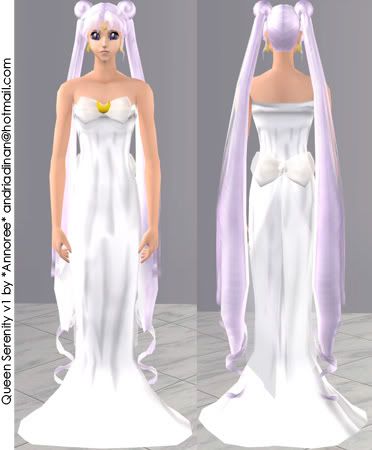
Info:You shouldn't need any expansion packs for everything to work properly. If you have University expansion pack, the hair will work for Young Adults. If you don't have that EP, the hair will still work but you won't have Young Adults. The dress has a morph for pregnancy as well as fatness. The lipstick is Maxis lipstick. Download Includes:- Queen Serenity Sim - Her hair + mesh (female, toddler/child/teen/young adult/adult/elder) - Her dress + mesh (female, adult) - The forehead crest and earrings + mesh (female, adult) - Animé skintone - Cleaner Teeth Edition - Animé eye colour - Serenity Edition - Pink eyebrows - Anything else I've forgotten Take good care of her! More info can be found in the 'README' file included. *Ang* xxx Having problems installing?
A common problem is that when people try to install the Sims2Pack, it tells them they do not have the correct expansion pack. Yet, I don't use expansion pack files as my bases. To rectify this, I have been told that using the Sims2Pack Clean Installer can possibly install it without problems. It can be found at: http://sims2pack.modthesims2.com/ |
|
|
|
|
5
|
Sims 2 Community Downloads / Sim Celebrities / Sailor Moon Collection - Sailor Chibi Chibi (Moon) / Chibi Chibi (Toddler)
|
on: August 16, 2008, 07:13:10 am
|
She's so sweet! If this little girl confuses you, looky hereMy Policy- You MAY NOT upload any part of this download on any site, that includes the Sims 2 Exchange and paysites. - You MAY recolour meshes if you make an entirely new texture, and don't upload the mesh. Instead link to my page where you downloaded this. - You MAY use my alphas, just remember to credit me and link to my thread where you downloaded this. - You MAY use my Sims in videos, stories, screenshots and whatnot, but remember to credit me, and link to my thread where you downloaded this. I like watching YouTube videos that have my Sims in them :9 - I'd love to know if you are making a retexture, or using my Sims in a video or something which will be uploaded, just drop me a line - I don't take requests for making stuff, for I already have a long enough list of what I want to make. - Let me know if I've missed anything out in the included README too! Bio:- Name of Sim: Chibi Chibi/Sailor Chibi Chibi (Moon) - Starsign: Possibly Cancer - Dreams:  (If you follow the manga, possibly the same as Usagi) - Likes:  (See above) - Dislikes:  (See above above) - Favourite colours:  (See above above above)  
Info:You shouldn't need any expansion packs for everything to work properly. If you have University expansion pack, the hair will work for Young Adults. If you don't have that EP, the hair will still work but you won't have Young Adults. Download Includes:- Sailor Chibi Chibi (Moon) Sim - Her hair + mesh (female, toddler/child/teen/young adult/adult/elder) - Her fuku (sailor uniform) + mesh (female, toddler) - The tiara/hair lasers + mesh (female, toddler) - The earrings + mesh (female, toddler) - Animé skintone - Cleaner Teeth Edition - Animé eye colour - Blue Edition - Black eyebrows - Anything else I've forgotten Take good care of her! More info can be found in the 'README' file included. *Ang* xxx Having problems installing?
A common problem is that when people try to install the Sims2Pack, it tells them they do not have the correct expansion pack. Yet, I don't use expansion pack files as my bases. To rectify this, I have been told that using the Sims2Pack Clean Installer can possibly install it without problems. It can be found at: http://sims2pack.modthesims2.com/ |
|
|
|
|
6
|
Sims 2 Community Downloads / Sim Celebrities / Sailor Moon Collection - Sailor Moon / Usagi Tsukino (Teen)
|
on: August 13, 2008, 06:19:38 pm
|
Listed on Community Creations on 13th August 2008  My Policy My Policy- You MAY NOT upload any part of this download on any site, that includes the Sims 2 Exchange and paysites. - You MAY recolour meshes if you make an entirely new texture, and don't upload the mesh. Instead link to my page where you downloaded this. - You MAY use my alphas, just remember to credit me and link to my thread where you downloaded this. - You MAY use my Sims in videos, stories, screenshots and whatnot, but remember to credit me, and link to my thread where you downloaded this. I like watching YouTube videos that have my Sims in them :9 - I'd love to know if you are making a retexture, or using my Sims in a video or something which will be uploaded, just drop me a line - I don't take requests for making stuff, for I already have a long enough list of what I want to make. - Let me know if I've missed anything out in the included README too! Bio:- Name of Sim: Usagi Tsukino/Sailor Moon - Starsign: Cancer - Dreams: To become a bride - Likes: Home Economics, ice cream, cake, junk food, playing video games, bunnies, sleeping, shopping - Dislikes: Maths, English, Track and Field, carrots(bit ironic), dentists, ghosts, exams/tests - Favourite colours: Pink and white  
Info:You shouldn't need any expansion packs for everything to work properly. If you have University expansion pack, the hair will work for Young Adults. If you don't have that EP, the hair will still work but you won't have Young Adults. Download Includes:- Sailor Moon Sim - Her hair + mesh (female, toddler/child/teen/young adult/adult/elder) - Her fuku (sailor uniform) + mesh (female, teen) - The tiara/earrings + mesh (female, teen) - The hair lasers + mesh (female, toddler/child/teen/young adult/adult/elder) - Animé skintone - Cleaner Teeth Edition - Animé eye colour - Blue Edition - Blonde eyebrows - Anything else I've forgotten Take good care of her! More info can be found in the 'README' file included. *Ang* xxx Having problems installing?
A common problem is that when people try to install the Sims2Pack, it tells them they do not have the correct expansion pack. Yet, I don't use expansion pack files as my bases. To rectify this, I have been told that using the Sims2Pack Clean Installer can possibly install it without problems. It can be found at: http://sims2pack.modthesims2.com/ |
|
|
|
|
7
|
Sims 2 Community Downloads / Sim Celebrities / Sailor Moon Collection - Sailor Jupiter / Makoto Kino (Teen)
|
on: August 10, 2008, 07:47:57 am
|
Became a Featured Creation on 10 August 2008  My Policy My Policy- You MAY NOT upload any part of this download on any site, that includes the Sims 2 Exchange and paysites. - You MAY recolour meshes if you make an entirely new texture, and don't upload the mesh. Instead link to my page where you downloaded this. - You MAY use my alphas, just remember to credit me and link to my thread where you downloaded this. - You MAY use my Sims in videos, stories, screenshots and whatnot, but remember to credit me, and link to my thread where you downloaded this. I like watching YouTube videos that have my Sims in them :9 - I'd love to know if you are making a retexture, or using my Sims in a video or something which will be uploaded, just drop me a line - I don't take requests for making stuff, for I already have a long enough list of what I want to make. - Let me know if I've missed anything out in the included README too! Bio:- Name of Sim: Makoto Kino/Sailor Jupiter - Starsign: Sagittarius - Dreams: To become a bride, and to open a cake/flower shop! - Likes: Home Economics, History, cherry pie, meatloaf, all other food, cooking, cleaning, bargain-hunting, reading romance novels, horses, fighting(!) - Dislikes: Aeroplanes, Physics - Favourite colours: Green and pink "He looks just like my ex-boyfriend~!" 
Info:You shouldn't need any expansion packs for everything to work properly. If you have University expansion pack, the hair will work for Young Adults. If you don't have that EP, the hair will still work but you won't have Young Adults. I'm beginning to get the hang of making toddler accessories. It's not that hard, but I easily forget when I don't write what I do down. This time, I wrote down all steps I took so I won't have so much trouble again (hopefully)! The hair animates well. I spent a full five minutes spinning her around in CAS, just so I could see her her hair swing out in all different directions :3 Download Includes:- Sailor Jupiter Sim - Her hair + mesh (female, toddler/child/teen/young adult/adult/elder) - Her fuku (sailor uniform) + mesh (female, teen) - The tiara + mesh (female, teen) - The earrings + mesh (female, teen/young adult/adult/elder) - The hair bobbles + mesh (female, toddler/child/teen/young adult/adult/elder) - Animé skintone - Cleaner Teeth Edition - Animé eye colour - Mako-chan Edition - Black eyebrows - Anything else I've forgotten Take good care of her! More info can be found in the 'README' file included. *Ang* xxx Having problems installing?
A common problem is that when people try to install the Sims2Pack, it tells them they do not have the correct expansion pack. Yet, I don't use expansion pack files as my bases. To rectify this, I have been told that using the Sims2Pack Clean Installer can possibly install it without problems. It can be found at: http://sims2pack.modthesims2.com/ |
|
|
|
|
8
|
Sims 2 Community Downloads / Sim Celebrities / Sailor Moon Collection - Sailor Mercury / Ami Mizuno (Teen)
|
on: August 06, 2008, 09:05:33 am
|
Became a Featured Creation on 06 August 2008  My Policy My Policy- You MAY NOT upload any part of this download on any site, that includes the Sims 2 Exchange and paysites. - You MAY recolour meshes if you make an entirely new texture, and don't upload the mesh. Instead link to my page where you downloaded this. - You MAY use my alphas, just remember to credit me and link to my thread where you downloaded this. - You MAY use my Sims in videos, stories, screenshots and whatnot, but remember to credit me, and link to my thread where you downloaded this. I like watching YouTube videos that have my Sims in them :9 - I'd love to know if you are making a retexture, or using my Sims in a video or something which will be uploaded, just drop me a line - I don't take requests for making stuff, for I already have a long enough list of what I want to make. - Let me know if I've missed anything out in the included README too! Bio:- Name of Sim: Ami Mizuno/Sailor Mercury - Starsign: Virgo - Dreams: To become a Doctor - Likes: Reading, playing Chess, swimming, cats, sandwiches, anmitsu, Mathematics - Dislikes: Practical jokes, love letters, hamachi - Favourite colours: Light blue / aqua  
Info:You shouldn't need any expansion packs for everything to work properly. If you have University expansion pack, the hair will work for Young Adults. If you don't have that EP, the hair will still work but you won't have Young Adults. Download Includes:- Sailor Mercury Sim - Her hair + mesh (female, toddler/child/teen/youngadult/adult/elder) - Her fuku (sailor uniform) + mesh (female, teen) - The accessories + mesh (female, teen) - Animé skintone - Cleaner Teeth Edition - Animé eye colour - Ami-chan Edition - Black eyebrows - Anything else I've forgotten Take good care of her! More info can be found in the 'README' file included. *Ang* xxx Having problems installing?
A common problem is that when people try to install the Sims2Pack, it tells them they do not have the correct expansion pack. Yet, I don't use expansion pack files as my bases. To rectify this, I have been told that using the Sims2Pack Clean Installer can possibly install it without problems. It can be found at: http://sims2pack.modthesims2.com/ |
|
|
|
|
9
|
Sims 2 Community Downloads / Sim Celebrities / Sailor Moon Collection - Sailor Venus / Minako Aino (Teen)
|
on: July 21, 2008, 08:09:01 am
|
Became a Featured Creation on 21 July 2008  My Policy My Policy- You MAY NOT upload any part of this download on any site, that includes the Sims 2 Exchange and paysites. - You MAY recolour meshes if you make an entirely new texture, and don't upload the mesh. Instead link to my page where you downloaded this. - You MAY use my alphas, just remember to credit me and link to my thread where you downloaded this. - You MAY use my Sims in videos, stories, screenshots and whatnot, but remember to credit me, and link to my thread where you downloaded this. I like watching YouTube videos that have my Sims in them :9 - I'd love to know if you are making a retexture, or using my Sims in a video or something which will be uploaded, just drop me a line - I don't take requests for making stuff, for I already have a long enough list of what I want to make. - Let me know if I've missed anything out in the included README too! Bio:- Name of Sim: Minako Aino/Sailor Venus - Starsign: Libra - Dreams: To become an Idol - to be a Star! - Likes: Gyouza, curry rice, ramen, chasing after idols, Physical Education, Volleyball, being playful, tall guys - Dislikes: Maths, English (subject), shitake mushrooms, the Police (not the band I hope!) - Favourite colours: Yellow and Red  
Info:You shouldn't need any expansion packs for everything to work properly. If you have University expansion pack, the hair will work for Young Adults. If you don't have that EP, the hair will still work but you won't have Young Adults. YES!!! I managed to make the hair ribbon/bow work for toddlers, after MUCH pain. I couldn't find a tutorial anywhere so it was a trial/error/brain effort! Download Includes:- Sailor Venus Sim - Her hair + mesh (female, toddler/child/teen/youngadult/adult/elder) - Her fuku (sailor uniform) + mesh (female, teen) - The accessories + mesh (female, teen) - The hair ribbon (female, toddler/child/teen/youngadult/adult/elder) - Animé skintone - Cleaner Teeth Edition - Animé eye colour - Blue Edition - Blonde eyebrows - Anything else I've forgotten Take good care of her! More info can be found in the 'README' file included. *Ang* xxx Having problems installing?
A common problem is that when people try to install the Sims2Pack, it tells them they do not have the correct expansion pack. Yet, I don't use expansion pack files as my bases. To rectify this, I have been told that using the Sims2Pack Clean Installer can possibly install it without problems. It can be found at: http://sims2pack.modthesims2.com/ |
|
|
|
|
10
|
Simmers' Paradise / Content Creation & Recoloring Help / Accessories for Toddlers
|
on: July 21, 2008, 03:54:18 am
|
|
I have been searching for several days and have found nothing, so if anyone can point me in the right direction I'd be very grateful!
I want to make accessories be available for toddlers as well as all the other age groups. I know it is possible, as I have seen a lot of items which do that. How would I go about doing this myself?
I am familiar with meshing/SimPE already, so if it's a bit difficult to do - I'm up for the challenge.
Thank you,
*Ang*
|
|
|
|
|
11
|
Sims 2 Community Downloads / Sim Celebrities / Sailor Moon Collection - Sailor Mars / Rei Hino (Teen)
|
on: July 18, 2008, 09:39:27 am
|
Became a featured creation on 18 July 2008   My Policy My Policy- You MAY NOT upload any part of this download on any site, that includes the Sims 2 Exchange and paysites. - You MAY recolour meshes if you make an entirely new texture, and don't upload the mesh. Instead link to my page where you downloaded this. - You MAY use my alphas, just remember to credit me and link to my thread where you downloaded this. - You MAY use my Sims in videos, stories, screenshots and whatnot, but remember to credit me, and link to my thread where you downloaded this. I like watching YouTube videos that have my Sims in them :9 - I'd love to know if you are making a retexture, or using my Sims in a video or something which will be uploaded, just drop me a line - I don't take requests for making stuff, for I already have a long enough list of what I want to make. - Let me know if I've missed anything out in the included README too! Bio:- Name of Sim: Rei Hino/Sailor Mars - Starsign: Aries - Dreams: To become a Head Priestess, a Model and a Singer! - Likes: Fortune telling, reading, fugu, veggie pizza, Ancient Writing, Classical Literature, meditation, pandas - Dislikes: Television, Modern Society (subject), tinned asparagus - Favourite colours: Red and black  
Info:You shouldn't need any expansion packs for everything to work properly. If you have University expansion pack, the hair will work for Young Adults. If you don't have that EP, the hair will still work but you won't have Young Adults. Download Includes:- Sailor Mars Sim - Her hair + mesh (female, toddler/child/teen/youngadult/adult/elder) - Her fuku (sailor uniform) + mesh (female, teen) - The accessories + mesh (female, teen) - Animé skintone - Cleaner Teeth Edition - Animé eye colour - Rei-chan Edition - Black eyebrows - Anything else I've forgotten Take good care of her! More info can be found in the 'README' file included. *Ang* xxx Having problems installing?
A common problem is that when people try to install the Sims2Pack, it tells them they do not have the correct expansion pack. Yet, I don't use expansion pack files as my bases. To rectify this, I have been told that using the Sims2Pack Clean Installer can possibly install it without problems. It can be found at: http://sims2pack.modthesims2.com/ |
|
|
|
|
12
|
Sims 2 Community Downloads / Sim Celebrities / Sailor Moon Collection - Tuxedo Kamen / Mamoru Chiba (Adult)
|
on: July 09, 2008, 06:08:58 am
|
I have fixed the hat, fixed the hair and added in his cane as a little something extra  Just download the file below and install, writing over any old files. You may need to delete older duplicate files in the game.Became a Featured Creation on 09 July 2008 :rabbit:My Policy Just download the file below and install, writing over any old files. You may need to delete older duplicate files in the game.Became a Featured Creation on 09 July 2008 :rabbit:My Policy- You MAY NOT upload any part of this download on any site, that includes the Sims 2 Exchange and paysites. - You MAY recolour meshes if you make an entirely new texture, and don't upload the mesh. Instead link to my page where you downloaded this. - You MAY use my alphas, just remember to credit me and link to my thread where you downloaded this. - You MAY use my Sims in videos, stories, screenshots and whatnot, but remember to credit me, and link to my thread where you downloaded this. I like watching YouTube videos that have my Sims in them :9 - I'd love to know if you are making a retexture, or using my Sims in a video or something which will be uploaded, just drop me a line - I don't take requests for making stuff, for I already have a long enough list of what I want to make. And making stuff for Sims 2 takes me AGES because I'm such a dunderhead and put more effort in than I probably should :3 - Let me know if I've missed anything out in the included README too! Bio:- Name of Sim: Mamoru Chiba/Tuxedo Kamen - Starsign: Leo - Dreams: To become a Geneticist/Doctor - Likes: Reading, chocolate, Physics, being polite to ladies - Dislikes: Needles, Usagi's whining - Favourite colours: Black 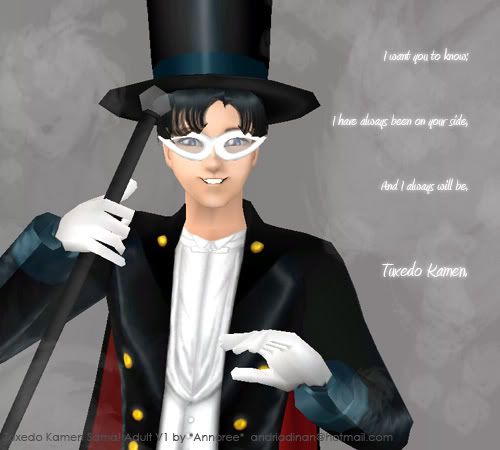  Download Includes: Download Includes:- Tuxedo Kamen Sim - His hair (Male, Toddler/Child/Teen/YoungAdult/Adult/Elder) + mesh - His tuxedo (Male, Young Adult/Adult/Elder, All Categories) + mesh - His tophat (Male, Young Adult/Adult/Elder) + mesh - His mask (Male, Young Adult/Adult/Elder) + mesh - includes BOTH transparent and opaque editions - His cane (male, Young Adult/Adult/Elder) + mesh - Animé skintone - Animé eye colour - Blue edition - Black eyebrows Take good care of him! More info can be found in the 'README' file included. *Ang* xxx <3 Having problems installing?
A common problem is that when people try to install the Sims2Pack, it tells them they do not have the correct expansion pack. Yet, I don't use expansion pack files as my bases. To rectify this, I have been told that using the Sims2Pack Clean Installer can possibly install it without problems. It can be found at: http://sims2pack.modthesims2.com/ |
|
|
|
|
13
|
Sims 2 Community Downloads / Sim Celebrities / Sailor Moon Collection - Sailor Neptune / Michiru Kaiou (Teen)
|
on: June 05, 2008, 01:25:41 pm
|
Became a Featured Creation on 05 June 2008 :rabbit: My Policy- You MAY NOT upload any part of this download on any site, that includes the Sims 2 Exchange and paysites. - You MAY recolour meshes if you make an entirely new texture, and don't upload the mesh. Instead link to my page where you downloaded this. - You MAY use my alphas, just remember to credit me and link to my thread where you downloaded this. - You MAY use my Sims in videos, stories, screenshots and whatnot, but remember to credit me, and link to my thread where you downloaded this. I like watching YouTube videos that have my Sims in them :9 - I'd love to know if you are making a retexture, or using my Sims in a video or something which will be uploaded, just drop me a line - I don't take requests for making stuff, for I already have a long enough list of what I want to make. And making stuff for Sims 2 takes me AGES because I'm such a dunderhead and put more effort in than I probably should :3 - Let me know if I've missed anything out in the included README too! <3 Bio:- Name of Sim: Michiru Kaiou/Sailor Neptune - Starsign: Pisces - Dreams: To become a Violinist - Likes: Music, sashimi, playing the violin, painting, swimming, cosmetics - Dislikes: Kikurage mushrooms, sea cucumbers - Favourite colours: Marine blue  
Info:The hair on this Sim is the best animated for all ages that I've ever made - I only recently realised how to translate it perfectly you see . . . *dumbarse*  You shouldn't need any expansion packs for everything to work properly. If you have University expansion pack, the hair will work for Young Adults. If you don't have that EP, the hair will still work but you won't have Young Adults. Download Includes:- Sailor Neptune Sim - Her hair + mesh (female, toddler/child/teen/youngadult/adult/elder) - Her fuku (sailor uniform) + mesh (female, teen) - The accessories + mesh (female, teen) - Animé skintone - Cleaner Teeth Edition - Animé eye colour - Michiru Edition - Turquoise eyebrows - Anything else I've forgotten Take good care of her and have fun! More info can be found in the 'README' file included. *Ang* xxx Having problems installing?
A common problem is that when people try to install the Sims2Pack, it tells them they do not have the correct expansion pack. Yet, I don't use expansion pack files as my bases. To rectify this, I have been told that using the Sims2Pack Clean Installer can possibly install it without problems. It can be found at: http://sims2pack.modthesims2.com/ |
|
|
|
|
14
|
Sims 2 Community Downloads / Sim Celebrities / Sailor Moon Collection - Sailor Uranus / Haruka Ten'oh (Teen)
|
on: June 03, 2008, 04:52:21 pm
|
Became a Featured Creation on 04 June 2008 :rabbit:My Policy- You MAY NOT upload any part of this download on any site, that includes the Sims 2 Exchange and paysites. - You MAY recolour meshes if you make an entirely new texture, and don't upload the mesh. Instead link to my page where you downloaded this. - You MAY use my alphas, just remember to credit me and link to my thread where you downloaded this. - You MAY use my Sims in videos, stories, screenshots and whatnot, but remember to credit me, and link to my thread where you downloaded this. I like watching YouTube videos that have my Sims in them :9 - I'd love to know if you are making a retexture, or using my Sims in a video or something which will be uploaded, just drop me a line - I don't take requests for making stuff, for I already have a long enough list of what I want to make. And making stuff for Sims 2 takes me AGES because I'm such a dunderhead and put more effort in than I probably should :3 - Let me know if I've missed anything out in the included README too! <3 Bio:- Name of Sim: Haruka Ten'oh/Sailor Uranus - Starsign: Aquarius - Dreams: To be a Racing Car Driver - Likes: Track and field, driving, salad, Physical Education, playing piano, dressing like a boy, flirting with girls - Dislikes: Natto, Modern Japanese, skirts (even though she is forced to wear one here!), confessing to things - Favourite colours: Gold (she loves a bit a' bling she does ^_^)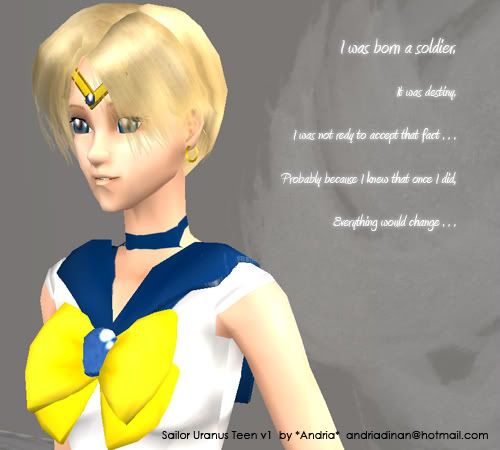 
Info:I've done my best to make Haruka look a bit androgynous, and I think I've managed it as she looks pretty hot in a suit . . . for a Sim I mean hahaha  When I uploaded this, it immediately started annoying me that I'd done something very wrong on her fuku -- so be grateful that I made myself alter it and reshoot all of the screenshots before I let myself go to bed! You shouldn't need any expansion packs for everything to work properly. If you have University expansion pack, the hair will work for Young Adults. If you don't have that EP, the hair will still work but you won't have Young Adults. Download Includes:- Sailor Uranus Sim - Her hair + mesh (female, toddler/child/teen/youngadult/adult/elder) - Her fuku (sailor uniform) + mesh (female, teen) - The accessories + mesh (female, teen) - Animé skintone - Cleaner Teeth Edition - Animé eye colour - Haruka Edition - Blonde eyebrows - Anything else I've forgotten Take good care of her and have fun! More info can be found in the 'README' file included. *Ang* xxx Having problems installing?
A common problem is that when people try to install the Sims2Pack, it tells them they do not have the correct expansion pack. Yet, I don't use expansion pack files as my bases. To rectify this, I have been told that using the Sims2Pack Clean Installer can possibly install it without problems. It can be found at: http://sims2pack.modthesims2.com/ |
|
|
|
|
15
|
Sims 2 Community Downloads / Sim Celebrities / *UPDATED 18 Aug 08* Sailor Moon Collection - Sailor Pluto / Setsuna Meiou (Adult)
|
on: May 24, 2008, 06:47:36 pm
|
EDIT 18/08/08: I've reworked Sailor Pluto again! Things bugged me before that I've rectified now ^.^
So, what's new you ask? Here's a beautiful demonstration: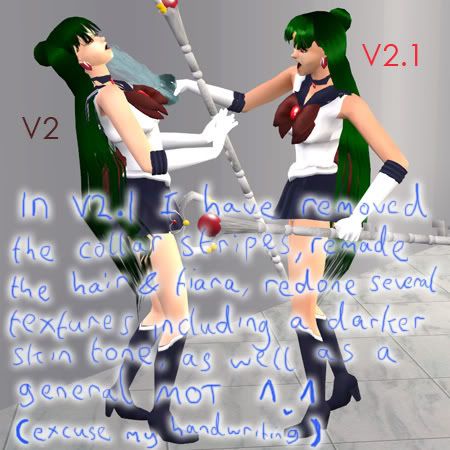 Yeah, I already know how abysmal my handwriting is. 13 years of school teachers let me know that >_< An embarrassment to the great Roman alphabet!! All you need know is that I've remade quite a lot of stuff, and there are more pics below. Became a Featured Creation on 26 May 2008 :rabbit:Some of you may remember an older version of this Sim which I posted on MTS2 ages ago. Well, I've tinkered and made a complete revamp  My Policy My Policy- You MAY NOT upload any part of this download on any site, that includes the Sims 2 Exchange and paysites. - You MAY recolour meshes if you make an entirely new texture, and don't upload the mesh. Instead link to my page where you downloaded this. - You MAY use my alphas, just remember to credit me and link to my thread where you downloaded this. - You MAY use my Sims in videos, stories, screenshots and whatnot, but remember to credit me, and link to my thread where you downloaded this. I like watching YouTube videos that have my Sims in them :9 - I'd love to know if you are making a retexture, or using my Sims in a video or something which will be uploaded, just drop me a line - I don't take requests for making stuff, for I already have a long enough list of what I want to make. And making stuff for Sims 2 takes me AGES because I'm such a dunderhead and put more effort in than I probably should :3 - Let me know if I've missed anything out in the included README too! <3 Bio:- Name of Sim: Setsuna Meiou/Sailor Pluto - Starsign: Scorpio - Dreams: To be a Fashion Designer - Likes: Shopping, sewing, Physics, swimming, green tea - Dislikes: Music, eggplant, cockroaches - Favourite colours: Dark red   Info: Info:The accessories can be worn with the Time Staff or on their own. You shouldn't need any expansion packs for everything to work properly. If you have University expansion pack, the hair will work for Young Adults. If you don't have that EP, the hair will still work but you won't have Young Adults. Download Includes:- Sailor Pluto Sim - Her hair + mesh (female, toddler/child/teen/youngadult/adult/elder) - Her fuku (sailor uniform) + mesh (female, adult) - The earrings + mesh (female, adult) - The tiara + mesh (female, adult) - The Time Staff + mesh (female, adult) - Animé skintone - Setsuna Tan Edition - Animé eye colour - Red - Black eyebrows - Anything else I've forgotten (but not the lipstick - that's Maxis lipstick) Take good care of her and have fun! More info can be found in the 'README' file included. *Ang* xxx Having problems installing?
A common problem is that when people try to install the Sims2Pack, it tells them they do not have the correct expansion pack. Yet, I don't use expansion pack files as my bases. To rectify this, I have been told that using the Sims2Pack Clean Installer can possibly install it without problems. It can be found at: http://sims2pack.modthesims2.com/ |
|
|
|
|
|






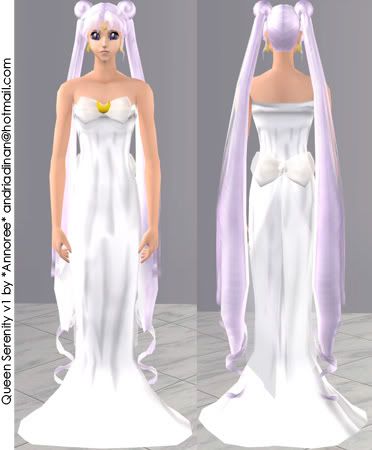
 (If you follow the manga, possibly the same as Usagi)
(If you follow the manga, possibly the same as Usagi)












 Just download the file below and install, writing over any old files. You may need to delete older duplicate files in the game.
Just download the file below and install, writing over any old files. You may need to delete older duplicate files in the game.