I've pictured this with beach lots of each size as Valentine was having probs placing them on the first edit I did (I'm new to all this). I've fixed the roads so they all show up now. I've just named them 1 thru 10, so of course, just bulldoze them if you want different sizes. I just did the diff sizes to check they all worked!!
.png files included in the zip...
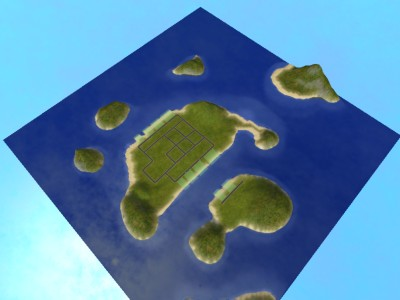

Valentine- PM me if it's ok for you, (or if it's not LOL) :-P



