Quote from: gali;1247684
1) If all your EA Downloads are not in folders, take out the Downloads folder (on your desktop), and create a "fake" Downloads folder in EA games. Thus, when you install a custom sim, it will be shown in your fake Dls folder, with all the clothes and hair.
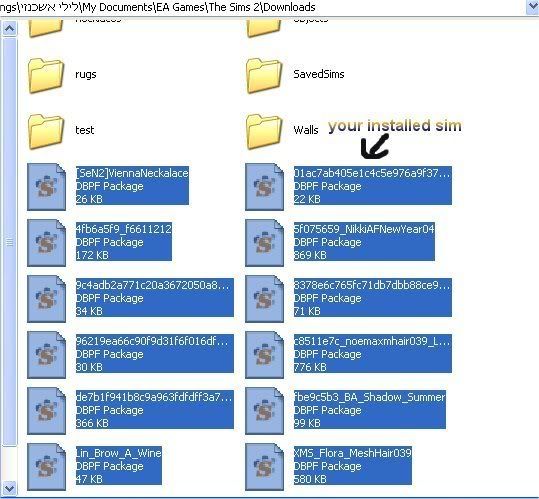
This is the view of your sim in the Bodyshop:

2) Copy the files, create a subfolder in Castaway Downloads folder, name it Saved Sims, and paste them there. Copy the folder, and paste it in your dragged out Castaway Downloads folder.
Delete the fake Downloads EA folder, and drag back your dragged-out Downloads folder.
3) Enter Castaway (after restarting the computer (Securom), click on the upper small head, to change the profile. If you are in Free Mode, enter to "Create a sim". When you choose the gender and the skin – enter to "heads" (second button), and choose your imported sim's head.
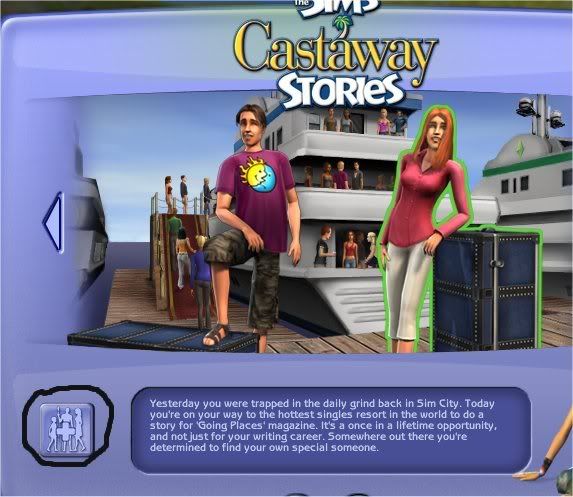
4) The rest is easy….
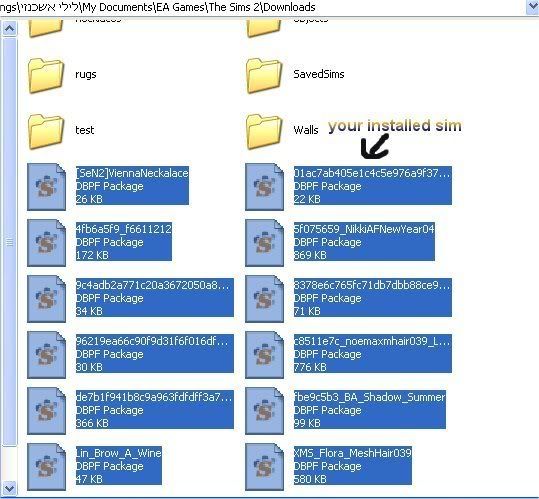
This is the view of your sim in the Bodyshop:

2) Copy the files, create a subfolder in Castaway Downloads folder, name it Saved Sims, and paste them there. Copy the folder, and paste it in your dragged out Castaway Downloads folder.
Delete the fake Downloads EA folder, and drag back your dragged-out Downloads folder.
3) Enter Castaway (after restarting the computer (Securom), click on the upper small head, to change the profile. If you are in Free Mode, enter to "Create a sim". When you choose the gender and the skin – enter to "heads" (second button), and choose your imported sim's head.
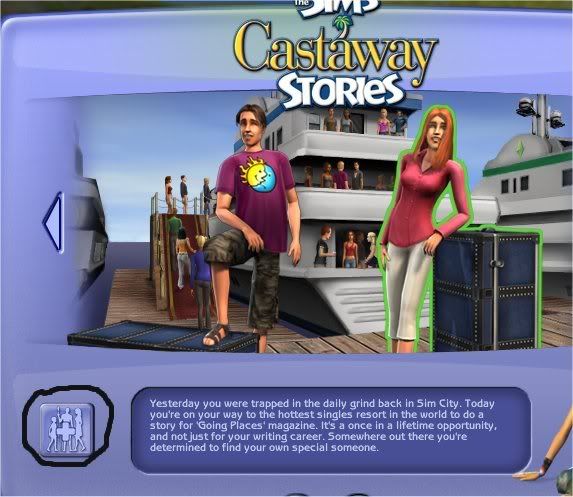
4) The rest is easy….
Um, im not sure how to tell you this but, custom content will not work in story mode unfortunately.

