 Show Topics Show Topics
|
|
Pages: 1 2 [3] 4 5
|
|
31
|
Sims 2 Community Downloads / Mixed Clothing / Swaddled Infants: Pink Series
|
on: May 14, 2008, 10:47:54 pm
|
Once again, here is my second set of the recolors I have prepared for my new mesh. :smile bi:  Upper left: Upper left: All Pink Upper Right: Pink Blanket - No Hat
Lower Left: Pink Blanket - White Hat Lower Right: White Blanket - Pink Hat Please see this thread for my policy on these. No extra meshes needed since it is automatically included with each recolor, and please only have ONE infant override enabled at a time.  Hope you enjoy! :angel: |
|
|
|
|
32
|
Sims 2 Community Downloads / Mixed Clothing / Swaddled Infants: Blue Series
|
on: May 14, 2008, 10:47:18 pm
|
As promised, here is the first set of the recolors I have prepared for my new mesh. :smile bi: 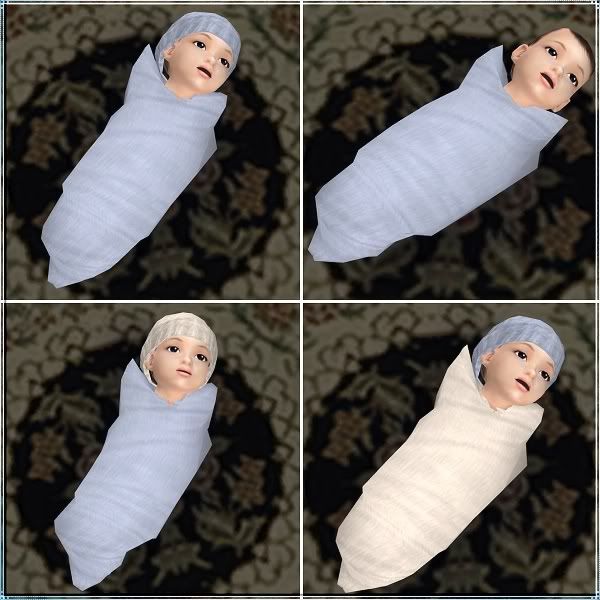 Upper left: Upper left: All Blue Upper Right: Blue Blanket - No Hat
Lower Left: Blue Blanket - White Hat Lower Right: White Blanket - Blue Hat Please see this thread for my policy on these. No extra meshes needed since it is automatically included with each recolor, and please only have ONE infant override enabled at a time.  Hope you enjoy! :angel: |
|
|
|
|
33
|
Sims 2 Community Downloads / Mixed Clothing / Swaddled Infants (Baby Diaper Replacements)
|
on: May 13, 2008, 04:53:00 pm
|
(somewhat) As requested by theraven: With Hat No Hat No Hat (Sorry for the crap angles... the game has been quite evil to me lately, and I've been unmotivated to try taking more shots again. :?) It has been said that these little buggers wiggle around like little worms... just like I intended. :smile bi: There are some slight clipping issues, as seen in the shots above when the infant is laying down, and somewhat when they are held up or played with. Not as major as the test version that I had available, and not as screwed up in the UVs either.  Note that there is one important detail you must pay attention to: Only have ONE of these types of files enabled at a time, whether they'd be mine or anyone else's. Otherwise, you'll get some funky stuff going on with infant overrides clashing with each other. Also note that in order to get these to show up properly, your Sim/Object Detail may need to be set on "High". :angel: No extra meshes are required for these to work. The recolors and mesh are all in the same .package file Special thanks goes out to BlooM for his hard work in making the original base mesh I requested a while back and used in this project. :notworth:
Mesh Details:With the Hat Face count: 670 Vertex Count: 742 Without the HatFace count: 428 Vertex Count: 564
Texture & Mesh Policy
You may: ::smilieiforgetwhi:: Make recolors and use any part of my texture. No permission is needed, but feel free to show me your work so I can download it, too. :smile bi: ::smilieiforgetwhi:: Redistribute these meshes with your recolors (you'll have to anyways in this case... :lol:), but please link back to this thread and check for updates. I frequently go back and check to see if there's anything I need to improve on.  ::smilieiforgetwhi:: Use any parts of the meshes in your projects (since it's a direct edit and combination of EAxis' meshes anyways. :lol:) You may NOT: :stop: Post this or your recolors on any paysites. That includes TSR, folks. Support the people that work hard on CC just for the fun, not the money. :tongue3: :stop: Use any part of my textures/meshes on items set as "Donation" or "pay". Don't use my hard work your financial gain. Karma will eat your soul if you do. :yummy: Any constructive critique is welcome. Please let me know if you find any faults or have any problems getting my meshes to work. I'd definitely appreciate it so I can work out the issue and know what not to do the next time I make a mesh. :lol: Recolors for these in Pink, Blue, Green, Lavender, and Yellow will follow sometime during the week. Be on the lookout! :smile bi:Hope you enjoy! :angel: |
|
|
|
|
34
|
Sims 2 Community Downloads / Mixed Clothing / Oversized Hoodies... As Tops! (IMPORTANT UPDATE: 9/30/09)
|
on: May 09, 2008, 09:04:21 pm
|
NOTE (9/30/09): This is yet another thread I neglected to update properly. The meshes have since been altered, but due to what I've stated in another thread of mine, I do not have the proper updated in-game screens for all of them. However, there are additional textures added to the collection that you will find pictured below for a more accurate depiction of what the meshes look like now. Also edited to fit better with my most recent bottoms set that's only available over at Real Sims. Fat and possible preg morphs to come in the future. All older attachment files have been replaced with the Mediafire link to the Shared "Hoodies" folder at the bottom of this post. If you have downloaded the meshes prior to this edit, please be sure to update these files accordingly.  ~~~~~~~~~~~~~~~~~~~~~~~~~~~~~~~~~~~~ Once again, I'm late. Even though it's still Friday on my end, I really had plans on getting these meshes uploaded by this morning. :oops: Anyways, here are the long-awaited oversized hoodies that the vast majority of you all have been waiting for. And yes, they are separates, so you can choose whatever pants you want to wear with each one.  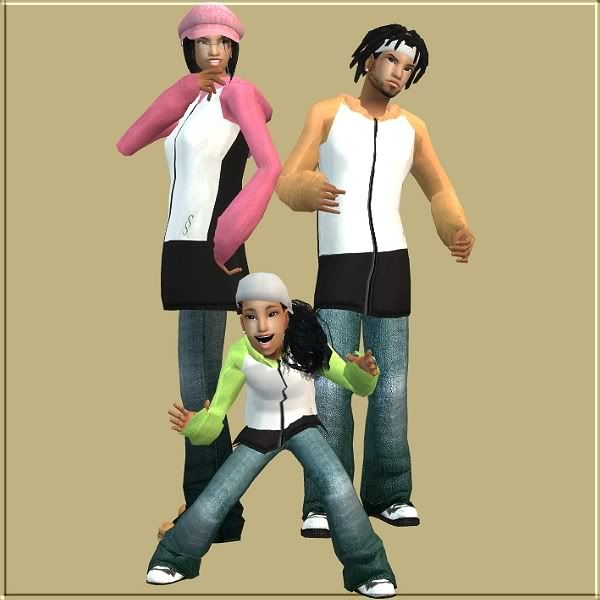
The Color Block Hoody Set Comes in Pink, (for the ladies and kids) Pale Orange (for the guys and kids), and Pale Green (for both genders Child+)  Akademiks "Pride" Fleece Hoody Akademiks "Pride" Fleece HoodyAvailable for Child+ and both genders  The Double Cross Quilted Hoody The Double Cross Quilted HoodyAvailable for Child+ and both genders  The Medallion Printed Zip-up Hoody The Medallion Printed Zip-up HoodyAvailable for Child+ and both genders (~New Additions~) (click image for larger view) 9 Solid Color Hoodies (matching Beanies can be found here) 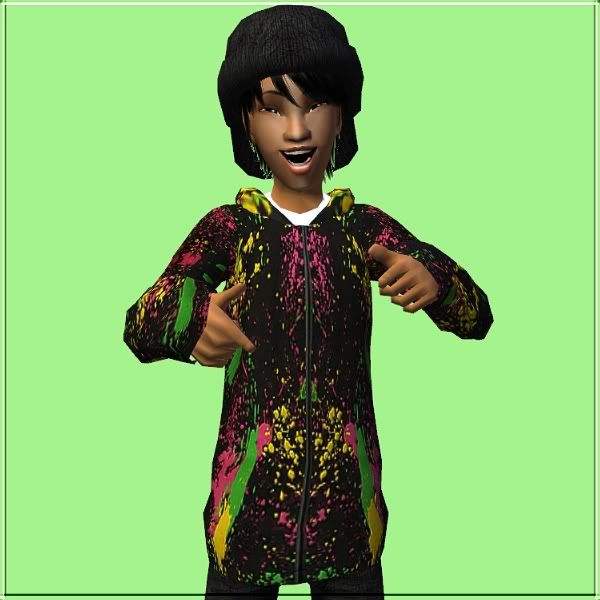 Black Color Splatter Hoody Black Color Splatter HoodyChild+ and both genders  Black Lira "The Roots" Hoody Black Lira "The Roots" HoodyChild+ and both genders  Brown Fallen Cobra "Lion" Hoody Brown Fallen Cobra "Lion" HoodyChild+ and both genders  White Makaveli Skull Hoody White Makaveli Skull HoodyChild+ and both genders
A VERY special thanks goes out to Gothplague for all the hard work she put into her tomboy series, (on which this hoodie is based off of, for teens & adults) and to BlooM, Exportdry, and all other creators for the inspiration in stepping out on my own and trying this whole project for myself. :smile bi: You may no know it, but seeing everyone's work around the web really helped me get that extra push to try something I've always wanted to do. (Chalk one new years resolution down! Three to go... :dance:)
Mesh Details:Child Male/Female Face count: 2075 Vertex Count: 1612 Teen Female Face count: 2172 Vertex Count: 1703 Teen Male Face count: 2110 Vertex Count: 1710 Adult Female Face count: 2172 Vertex Count: 1676 Adult male Face count: 2100 Vertex Count: 1680 All Downloads are pre-"sub-foldered" for easier access. 
Texture & Mesh Policy
You may: * Make recolors and use any part of my texture. No permission is needed, but feel free to show me your work so I can download it, too.  * Redistribute these meshes with your recolors, but please link back to this thread and check for updates. I frequently go back and check to see if there's anything I need to improve on.  * Use any parts of the meshes in your projects (since it's a direct edit and combination of EAxis' meshes anyways.  ) You may NOT: * Post this or your recolors on any paysites. That includes TSR, folks. Support the people that work hard on CC just for the fun, not the money. :tongue3: * Use any part of my textures/meshes on items set as "Donation" or "pay". Don't use my hard work your financial gain. Karma will eat your soul if you do. :yummy: * Convert my meshes to any games outside of the Sims franchise without my consent. *Glares at IMVU* Any constructive critique is welcome. Please let me know if you find any faults or have any problems getting my meshes to work. I'd definitely appreciate it so I can work out the issue and know what not to do the next time I make a mesh. :lol: Hope you enjoy! :angel:
|
|
|
|
|
35
|
Simmers' Paradise / Content Creation & Recoloring Help / Blender 3D Body Meshing Tips and Advice for Sims 2?
|
on: March 21, 2008, 11:46:46 pm
|
|
Is there any mesher here that uses Blender to edit their Bodyshop meshes? Here's my issue... I just converted a piece of clothing (bottoms) from teen to kids using the "scaling" method mentioned by several other meshers, and assigning the child bone assignments to the scaled down mesh. Everything seems to animate properly with it... it just that it's a little off-centered at the waist. I've tried applying the new scale/rotation to the object, and even moving the mesh and centering it by using a base top as my guide. Still, when I import the mesh back into the package file and open it in Bodyshop, the pair of pants is behind where it should be instead of centered correctly. (I'll have a shot soon of what I'm talking about)
Is there a method in Blender 3D to fix this? Just curious about what I'm missing here. :scratch:
|
|
|
|
|
36
|
Sims 2 Community Downloads / Female / Two New Polos Converted to Teen and Adult Females
|
on: March 17, 2008, 05:43:00 am
|
:roll: Finally, after several days of BSOD crashings, I have the older female version of my male polo set available. :smile bi:  RocaWear Polo  "Project NYC" Polo  Feel free to use the textures however you please... except those who see fit to try and make money off of them, which I still don't see anyone doing to my textures anytime soon. :lol: (In other words, NO PAYSITES) Hope you enjoy! :angel: |
|
|
|
|
37
|
Simmers' Paradise / General Sims 2 Help / Flustered and unhappy... (Video Card Issues, aka BSOD Round 3)
|
on: March 16, 2008, 04:00:10 pm
|
Just as the title of the thread says, it's my exact current mood... only I feel 10X more terrible. :sad4: Just when I finally believed I had fixed the problems I had when I first got my laptop in September '06, I'm once again back at square one with system crashes and the true "blue screen of death" errors involving the "PAGE FAULT IN NON-PAGED AREA" and ati3duag.dll every time I move the game's camera around. :x Here's my graphics card specs: ATI Mobility Radeon X1300 (128MB, Internal DAC @ 400MHz) The type of computer crap I'm running the game on: Model: Dell Inspiron I6400/E1505 Processor: Genuine Intel® CPU (T2050 @ 1.60GHz/Core Duo) Memory: 2GB RAM OS: Microsoft XP Home Edition (5.1, Build 2600, V.2002, Service Pack 2) BIOS: Phoenix ROM BIOS Plus V.1.10 A12 And here's all the things I have done in trying to stop this from happening again: ::smilieiforgetwhi:: Uninstall all the old drivers and installed newer drivers in Safe Mode ::smilieiforgetwhi:: Updated my DirectX 9.0c to the latest version ::smilieiforgetwhi:: Rolled back to older drivers, only to have ALL of my computer graphics either to crap up or disappear on me, including Desktop icons, windows' title bars, etc. Then I re-removed and re-installed the newer drivers again... ::smilieiforgetwhi:: Turned down my in-game graphics as low as possible (but it still happened to crash) ::smilieiforgetwhi:: Installed two "critical" updates from Microsoft that "supposedly" fixed the issue (mentioned on this site), but failed to do so in my case ::smilieiforgetwhi:: Tested my memory sticks once again, only to find that they're still good. ::smilieiforgetwhi:: Kicked, screamed, cursed, cried, and threw my laptop around like a 4-year-old with an attitude problem (...well... a potty-mouthed one at that. :?) Obviously, all of the above failed miserably, and I feel like it's not even worth trying to play the game anymore, as much as I've loved taking screenshots and making clothes recently... :icon9: If at all possible (saying that if this problem still remains unsolvable even after the amount of years it's been reported to happen on other people's PCs) can someone give me good suggestions of any NON-ATI/AMD video cards that are inexpensive and affordable... not to mention compatible with Sims 2 and/or my laptop? I've been Googling as much as possible, but I'd also like to hear some good references from any of our resident computer experts and non-experts here on InSim.  I hear nVidia is still okay, but I'd really like to know for sure which video card would suit as a possible replacement to the one I currently have. (Or for future reference if and when I go PC shopping sometime.) Thanks in advance, and sorry for the big issue. I've just had it with my video card acting up every time I try to do something in-game. :? |
|
|
|
|
38
|
Sims 2 Community Downloads / Junior / Teen Jeans: Now there's some for the guys!
|
on: March 12, 2008, 03:04:17 pm
|
One more update for today, this very special day. :smile bi: These new recolors/textures will require the talented Exportdry's Bigger Boots for Kaylynn06's Untuckable Baggy Jeans pants mesh found here. :angel: Each .rar file comes with 4 different jeans and 4 different shoes.   Black  Blue  Regular (or "Normal")  Uh... Brownish-Gray? :dontknow: Not quite sure what I was doing here, but it turned out cool though. :laugh: And need I say it? NO PAYSITES. Share freely, and feel free to use any part of my texture in your work. No permission needed. :angel: Hope you enjoy it! :angel: |
|
|
|
|
39
|
Sims 2 Community Downloads / Male / Two New Polo Shirts for Toddlers, Kids, Teens, and Adults
|
on: March 12, 2008, 01:54:35 pm
|
:new: ( 3/14/08 ) UPDATE: Added two more files for the toddlers. Ladies are coming soon to the women's section!
I'm right back at it again. :lol: These are two shirts I found that I really liked. :smile bi: One is by RocaWear... the other is Project NYC. At the moment, they're both available from child - adult, but I will be adding to this "collection" a female version as soon as I can.   "Project NYC" Polo  Rocawear Polo
Since people without University are in major consideration here, the mesh you need for the Adult version can be found here: (by Crammyboy)
The link to the child mesh is here: (By clcny20)
*NOTE*: Both child and toddler versions are for both genders.  The teen version is a given. Requires no mesh since it's a Maxis recolor. :angel: Usual heads-up: My textures are NOT TO BE RE-DISTRIBUTED (or USED) ON PAYSITES, so keep it free and available for all. Feel free to edit the texture however you like, and even use it within your projects.  Also, be sure to check out the Female version I just put up. Also, be sure to check out the Female version I just put up. :toothy8: Hope you enjoy! :smile bi: |
|
|
|
|
40
|
Sims 2 Community Downloads / Men / Two New Hoodies for your men
|
on: March 12, 2008, 12:59:26 pm
|
As requested by Snail: One Nike hoodie and one Ecko Unlimited hoodie. More will come in due time, but I thought I'd go a head and get these out for everyone before I forget about them. :lol: The mesh required for these to work is by the wonderfully talented Sizz. You can find it at MTS2. :angel: As usual: My textures are NOT TO BE RE-DISTRIBUTED/USED ON PAYSITES, so keep it free and available for all. I am not, nor I will ever be someone's secret source for making money. :-P Feel free to edit the texture however you like, and even use it within your projects. :smile bi: Hope you enjoy! :angel: |
|
|
|
|
41
|
Sims 2 Community Downloads / Skintones / Conversions 2: Louis #7 Light with Whispy Baby Hair
|
on: March 05, 2008, 08:20:17 am
|
Hurray!!  This set took me an overly large amount of time to complete. (The blond version was giving me grief. :?) But here it is: Version 2, Set 1 of 4 available for all. :smile bi: Believe me, I was tempted to hold off on this since BlooM made real baby hair, but due to the requests from a few good people to continue, I'll be working on the rest of the darker skin tones. Thanks for the push, peeps! :toothy5: As usual, these "terms" apply: NO PAYSITES, share freely, take the hair texture and enhance/convert/mangle it however you please (no permission needed, just go on ahead and use it in whatever ways you want), and have fun. :toothy8: Feedback and constructive criticism is always welcome. Hope you enjoy! :angel: |
|
|
|
|
42
|
Simmers' Paradise / General Sims 2 Help / "Small" bodyshop crisis... if you're a pro at solving problems...
|
on: January 19, 2008, 05:09:34 pm
|
Uh... Help? :sad1: This just started happening last night... I noticed it when going through a few files and my Sims's clothing started glitching up... then I took out all my Custom content, hacks, and everything... and this is what I get!!!  Even my video card drivers and DirectX is updated... I have NOTHING in my game at the moment. All Downloads, Saved Sims, and Projects are clear (or stored on my external HD), cache files and cigen.package deleted, and all customizations restored to default... so I think something has gone horribly wrong with a game file somehow. Even my Bodyshop thumbnails are utterly weird when starting it up... :cwm21: *attached image removed* Is this a possible result of a corrupted objects package? I'm really praying that it is so I don't have to do a complete re-install, and it seems that I'm missing the second CD for Seasons at the moment... I've had enough headaches this past week going through things I didn't want anymore so I REALLY don't need this happening now... :icon9: |
|
|
|
|
43
|
Simmers' Paradise / General Sims 2 Discussion / The Sims™ Carnival Bumper Blast?
|
on: December 27, 2007, 10:40:56 am
|
Found from a link on the Official Site, screenshots can be found here: http://download-games.pogo.com/deluxe.aspx?refid=13&code=113932933
Game Description
From the creators of The Sims™ comes a shoot-em-up carnival game that will have you blasting away for hours! Shoot and tag Sims bumpers but watch out for traps! More than 140 levels and two game modes keep the arcade action coming! Full Version Advantages - Take aim at more than 140 action-packed levels, scoring high to earn and display 24 special trophies.
- Jump into Quick Play or test your skills in Campaign mode.
- Discover power-ups and portals but avoid the dangerous black holes.
- Track your progress on the Medal Meter.
- Complete all regular levels with Diamond scores to unlock Bonus levels!
:scratch: I'm slightly confused about this... $19.90 for this game? The title is slightly misleading, too, since at first I thought it was another add-on to the base game, or something like the special "The Urbz" game rack the official site had... but it turns out this is a completely separate game altogether. I'm sure if it was just a plain old online game without sims' faces plastered on "bumpers" (...even with its 140 levels), it'd make out just fine with me. But it's just another game with "Sims" written all over it (by EA, mind you) just to make a buck IMHO. :roll: I might try the demo out, though... looks slightly interesting, but like I said, it seems like another gimmick to draw The Sims fans into buying it. :dontknow: What do you guys and gals think about it? |
|
|
|
|
44
|
Retired Creators / Guest Recolors / New Outwear: Brown Leather Vest "Set" (Male Child - Elder)
|
on: December 18, 2007, 06:14:37 pm
|
Many thanks to BlooM once again for fixing the Maxis Carnival mesh! (required for these outfits to work... you can find the downloads here.) This is just a basic texture I tried out on my own... it doesn't look too good to me, but at least it's not terrible like a few of my past projects. :lol: Feel free to use/recolor/edit/frankenstein as you see fit. No paysites... EVER. (Like it's really going to make it that far, but people can get desperate sometimes... :laugh:) Share freely, and enjoy! :angel: |
|
|
|
|
45
|
Sims 2 Community Downloads / Skintones / Conversion: Louis Self Make-up Dark Skin #7... with Baby Hair!
|
on: December 16, 2007, 04:51:47 pm
|
Here's set #4 for you all! (And probably not the final one once I get the other hairstyle squared away... :toothy5:) The original bang texture is by Jem/SnowStorm @ Eclectic Sims, used with permission. (Thanks once again! :toothy8:) The original skin is made by the wonderfully talented Ren/ Louis/SimCribbling. :smile bi:
Clothing NOT included. It's just a skin... NOT a diaper override. :thumbup: Once again, feel free to edit these skins as you see fit. Just remember to keep 'em available for everyone! And to make sure you link back to the correct creators. (the linked ones, not me necessarily... though I wouldn't mind at all if you did. Just make sure Louis and Jem get the proper credit for their work, too.  Please let me know if there's any problems getting the skins to work, or if there's any mis-matched hairs other than the color they're supposed to be. :lol: Enjoy! :angel: |
|
|
|
|
|




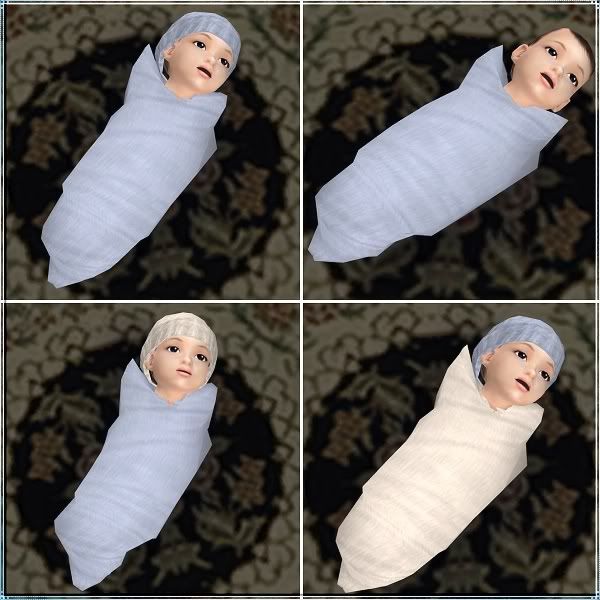



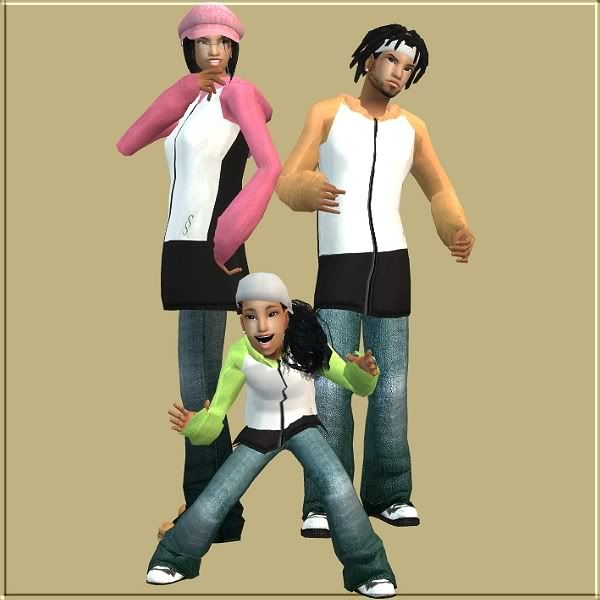




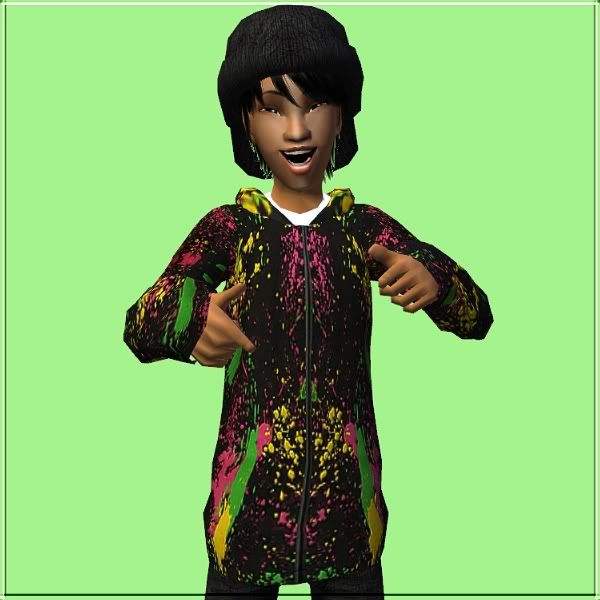




 )
)




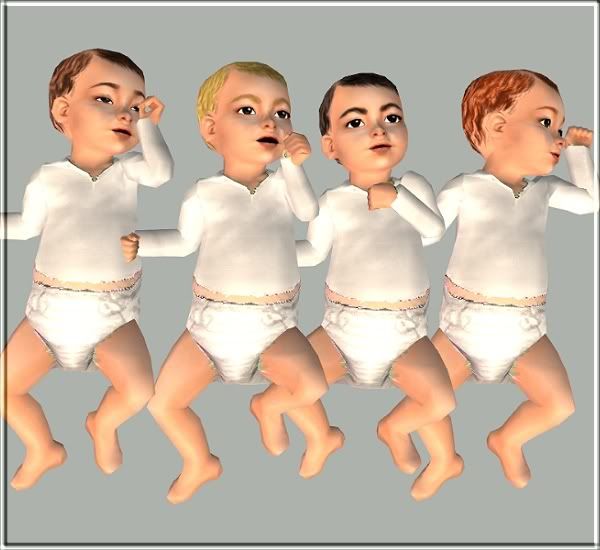
 Even my video card drivers and DirectX is updated...
Even my video card drivers and DirectX is updated...