 Show Topics Show Topics
|
|
Pages: 1 2 3 [4] 5
|
|
46
|
Sims 2 Community Downloads / Skintones / Conversion: Louis Self Make-up Dark Tan Skin #7... with Baby Hair!
|
on: December 16, 2007, 04:39:09 pm
|
Here's set #3 for you all! :toothy5: The original bang texture is by Jem/SnowStorm @ Eclectic Sims, used with permission. (Thanks once again! :toothy8:) The original skin is made by the wonderfully talented Ren/ Louis/SimCribbling. :smile bi:
Clothing NOT included. It's just a skin... NOT a diaper override. :thumbup: Once again, feel free to edit these skins as you see fit. Just remember to keep 'em available for everyone! And to make sure you link back to the correct creators. (the linked ones, not me necessarily... though I wouldn't mind at all if you did. Just make sure Louis and Jem get the proper credit for their work, too.  Please let me know if there's any problems getting the skins to work, or if there's any mis-matched hairs other than the color they're supposed to be. :lol: Enjoy! :angel: |
|
|
|
|
47
|
Sims 2 Community Downloads / Skintones / Conversion: Louis Self Make-up Tan Skin #7... with Baby Hair!
|
on: December 16, 2007, 04:24:50 pm
|
The second set for you all is ready and rearin' to go. (FINALLY... :roll: Excuse my slowness in getting these prepared.) The original bang texture is by Jem/SnowStorm @ Eclectic Sims, used with permission. (Thanks once again! :toothy8:) The original skin is made by the wonderfully talented Ren/ Louis/SimCribbling. :smile bi:
Clothing NOT included. It's just a skin... NOT a diaper override. :thumbup: Once again, feel free to edit these skins as you see fit. Just remember to keep 'em available for everyone! And to make sure you link back to the correct creators. (the linked ones, not me necessarily... though I wouldn't mind at all if you did. Just make sure Louis and Jem get the proper credit for their work, too.  Please let me know if there's any problems getting the skins to work, or if there's any mis-matched hairs other than the color they're supposed to be. :lol: Enjoy! :angel: |
|
|
|
|
48
|
Sims 2 Community Downloads / Sim Hunks / ~*Justin*~
|
on: December 06, 2007, 04:39:53 pm
|
 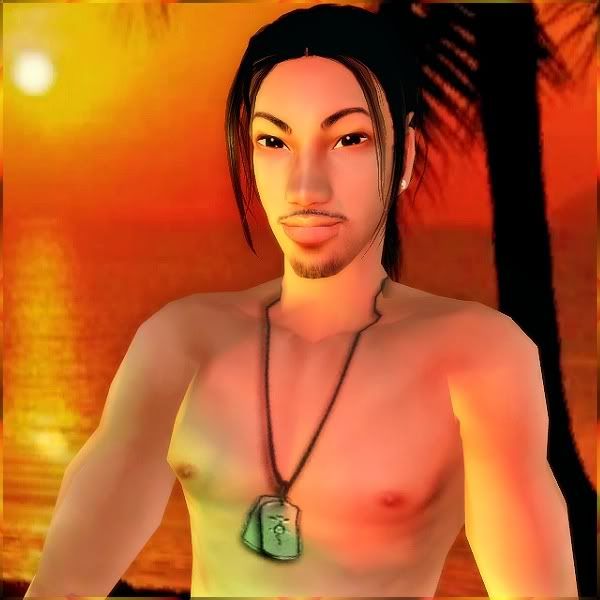 Name: Justin Antoine Vasquez-Illiano Age: 23 Sign: Scorpio Aspiration: Romance Justin is a well-rounded musician, ranging from vocalist to instrumentalist. He is one of Kai'Von's long time aquaintances, ever since they started playing in band class during their middle school years. This ravishing half Filipino, half Spanish hunk is ready for action in your game. :blob6:
Custom Content Included:Eyes by me nihilin's Louis Skin Edit
Heleane's Februrary 8, '05 Eyebrows Facial Hair "Usher's Sides/Goatee" by PookahAtomicSpaceKitty's "Just lips" Custom Content NOT included, but pictured:Free male hair by PeggySims2 (Unfortunately the free area is under maintenance at the moment... >_<") Paleoanth's diamond studs for Adult Males Outfit by Rabid Angel ( SimChic) Hope you enjoy! |
|
|
|
|
49
|
Sims 2 Community Downloads / Skintones / Conversion: Louis Self Make-up Light Skin #7... with Baby Hair!
|
on: December 05, 2007, 08:26:17 am
|
As requested by closer: Note: I take extremely little credit in making these... The only thing I did was convert the Maxis "Valentine's Day" curls texture and alpha to the baby's scalp and make 4 different colors. The "Magic Wand" tool is quite the nifty thing, isn't it? :toothy5: Guess what? It's not an override! :cheers: Finally, your babies can have hair on one of your favorite Louis skintones! In order to have a 100% chance of your babies having hair, make sure that each of the parents has at least one of the skins as their own. (mix and match them for more variety... the parents don't have to have the exact same color hair skin.  ) The original bang texture is by Jem/SnowStorm @ Eclectic Sims, used with permission of course. (Thanks a bunch for letting me use it!) :toothy8: The original skin is, of course, made by the wonderfully talented Ren/ Louis/SimCribbling. :smile bi: The outfit pictured is by theraven. (...and I love it to death. Thanks for sharing them!) Note that, again, the hair is NOT part of this override, it is a plain ol' regular skin. It works just fine with any diaper override you choose, or even the regular old maxis default diaper.
If you want, feel free to edit these as you see fit. Just remember to keep 'em available for everyone! And to make sure you link back to the correct creators (the linked ones, not me necessarily... though I wouldn't mind at all if you did. Just make sure Louis and Jem get the proper credit for their work, too. :lol:) Hope you enjoy these! Be on the lookout for the other shades with baby hair sometime soon.  |
|
|
|
|
50
|
Sims 2 Community Downloads / Custom Sims / ~*Shao*~
|
on: November 21, 2007, 07:53:47 am
|
Straight from the Drop Dead Imaginary Friend Contest: He's half fox... he's half boy... he's Shao!! This mischievous little rascal is ready to terrorize your neighborhoods. He may be cute to look at, but be forewarned: he loves fires... :laugh: Custom Content Included:Fire Fox Skintone by Emino MyoS Male hair 18 recolor by Setso Eyes by Anez of SimDreams
Naruto Whiskers by Kagenuma (from downloaded Naruto Sim)
Recolor of Bai Mei's Naruto Headband Mesh by me (Mesh not included, please download from link)Recolor of Melodie9's "SlimNightiePaws" Mesh by me (Mesh not included, please download from link)Recolors of Boblishman's Left and Right plaster casts by me (Meshes not included, please download from links)Recolor of Atreya's Fluffy Tail (Mesh not included, please download from link)
Custom Content Pictured but NOT Included:Claws and Vampire Fangs for All Ages by Generalzoi Chain Earrings #3 by Louis/Ren/SimCribbling Known Issues: Because of the very unattractive look that the arm casts have with Shao's outfit, I had to edit out the parts that were sticking out... here's what it really looks like: I'm bad... I know. But you've gotta admit, it's not as pretty. :tongue3: Feel free to use Shao however you like... but do NOT: ::smilieiforgetwhi:: ...claim the original version of him as your own ::smilieiforgetwhi:: ...sell him, my edited textures, or his parts around the web ::smilieiforgetwhi:: ...or even upload him to the exchange. (...eeeee~vil. :smt106 He'll burn that place to the ground! :angryfir:) Hope you enjoy! :angel: |
|
|
|
|
51
|
Retired Creators / Guest Recolors / Hospital Tees for Infants!
|
on: November 14, 2007, 04:36:15 pm
|
Finally!! I figured out what was going wrong while attempting to make a recolor... many thanks to BlooM again for helping me out with the recoloring tips and for creating the original mesh! :wav: Coming just in time for the contests, right? :happy8: Remember, only have ONE recolor enabled at a time. There are many more I'm working on, so I'll get to them as soon as I can.  I'll also be re-working an old tutorial I did a while back... Be on the lookout for it. The more people that know how to do diaper recolors, the better! :smile bi: Hope you enjoy it! :angel: |
|
|
|
|
52
|
Sims 2 Community Downloads / Mixed Clothing / Care for Band Uniforms?
|
on: November 14, 2007, 04:27:44 pm
|
 As requested by grintwing... and then some extra. :smile bi:  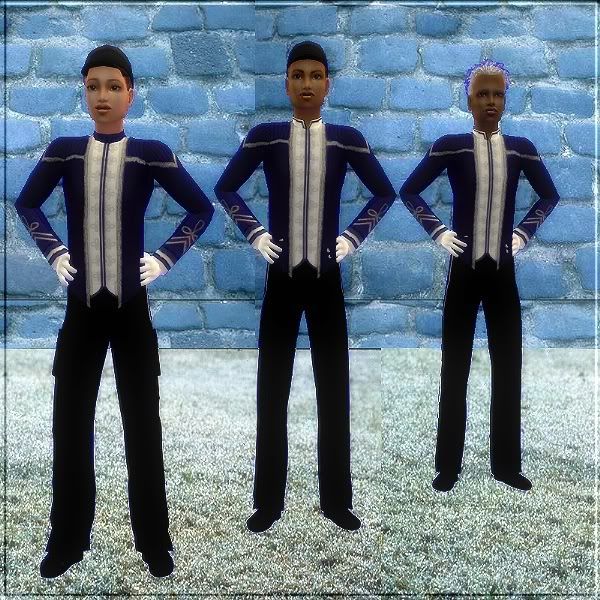 Have your own community band... or in this case, a community marching choir, because EA has yet to give us more instruments to play with. :laugh: As shown above, the uniforms are available from teen-elder. Meshes are included in the "WITH" gloves file. :smile bi: ( Note: The adult recolors were converted to elder... because the UV maps were so different, it was really difficult to get the skins to fit just right. If people would like, I can always go back and include the uniforms on the original elder meshes.  ) An extremely special thanks goes to nixnivis of MTS2 for allowing me to use her textures as a base, and for the uniform meshes themselves! :smile bi: With saying that, her policies will apply instead of my usual ones.  Feel free to check out more from her at the link above. :thumbup: Hope you enjoy! :angel: |
|
|
|
|
53
|
Sims 2 Community Downloads / Junior / Raver Remix *RE-VAMPED*: Teen and Adult Male "Street" Clothes (Update 4/23/08)
|
on: November 10, 2007, 03:17:35 pm
|
A few months ago (EDIT: now last year), while I was participating in RazzaJazza's "Rule the School" contest, I was asked where did I get the clothing for my guys in the clique I chose, and if I could upload them. Due to some controversy of the recolors themselves (as a certain part of the "boxers" texture came from one of Peggysims2's bandannas) I couldn't upload it for fear of drama starting up over it... so I decided to convert my jeans texture along with an alpha-edited Maxis tank top to the meshes instead... :smile bi: :new: Now, I've gone back and re-retextured the whole project, and included a shirtless version also... both on a brand new mesh! :smile bi: Which means no more of this crappy unwanted thingie on the adult mesh: Note that these new files will not replace the old ones, so if you like the older versions still, you can keep them without any conflict between the files.  Though if you do want to get rid of the old ones anyways, the file names are: (~TA12~)_Grizzelda-Adult_Raver_Mesh_Recolor.package
(~TA12~)_Grizzelda-Teen_Raver_Mesh_Recolor.package
Mesh Details:Adult male Face count: 2270 Vertex Count: 1727
Teen Male Face count: 2136 Vertex Count: 1658 All Mesh and Texture files are included in the download below. I even made a folder for those that like to organize their Downloads folders. 
Texture & Mesh Policy
You may: ::smilieiforgetwhi:: Make recolors and use any part of my texture. No permission is needed, but feel free to show me your work so I can download it, too. :smile bi: ::smilieiforgetwhi:: Redistribute these meshes with your recolors, but please link back to this thread and check for updates. ::smilieiforgetwhi:: Use any parts of the meshes in your projects (since it's a direct edit of EAxis' anyways. :lol:) You may NOT: :stop: Post this or your recolors on paysites. That includes TSR, folks. Support the people that work hard on CC just for the fun, not the money. :tongue3: :stop: Use any part of my textures on items set as "Donation" or "pay". Don't use my hard work your financial gain. Karma will eat your soul if you do. :yummy: Any constructive critique is welcome. Please let me know if you find any faults or have any problems getting my meshes to work. I'll do my best to walk you through on my end, or fix any problems found.  Hope you enjoy! :angel: |
|
|
|
|
54
|
Simmers' Paradise / General Sims 2 Help / Extremely Serious Graphics Issue... I'm BEGGING for any help!!
|
on: September 24, 2007, 10:15:13 am
|
I need a few computer whizzes on this one, especially since I'm in a contest, and the deadline is this coming Thursday.  As of now, my 3D graphics are crapping up on my laptop. This has been happening before, but now it's getting 10X worse than usual. Every time I go into my any lots, my sims randomly explode no matter what the size of the lot, amount of detail of my graphics, or the resolution of my screen. Not even disabling the background tasks help stop this from happening! And sometimes even after exiting the game, it leaves my Desktop a hot mess (at least until I open a window or program)... take a look at the picture links below. (The pictures in the following links are kind of big... and very frightening. I've linked to them, because making them smaller than shown mucks up the actual problems even more. Click to view them at your own risk. :pale: )Picture 1: Two of my sims sitting on the couch... "exploding"Picture 2: Same scene, different type of "exploding"Picture 3: Graphics card glitching up my Desktop area horribly. (...yes, my Desktop. Funny huh? ) Here's my video card and laptop's current info... Video Card:ATI Mobility Radeon X1300 (0x7149) (Supposed to be 256 MB, but for some odd reason it's now saying 128MB fro Approximate Total Memory... :scratch:) Internal DCA (400mhz) Laptop:Dell Inspiron I6400/E1505 Processor: Genuine Intel (R) Core Duo (T2050 @ 1.60GHz) RAM: 2GB I have DirectX 9.0c updated to the current version, and I've tried updating my video drivers, but I went to the main ATI/AMD site and found out the hard way that they aren't doing compatible updates for my type of laptop anymore. :angryfir: And the main Dell site doesn't even have the latest driver updates available yet. I have my Virtual Memory up to the highest suggested settings for 2GB of RAM, and I've disabled every unneeded "Service" on my computer. (Basically everything done in Paladin's tutorial) All my EPs are up through Seasons (excluding Pets and SPs in the mix) I just got this thing exactly a year ago, so getting another computer or laptop is out of the question due to small finances. (And my mother's disapproval.) If I have to, I may try and get a new video card installed, but I don't know which ones would be good enough for either my laptop or old home PC (which I'd also have to get more memory for in order to play the game properly). Any suggestions on what I should do? I'm pretty desperate right about now! :bawl: |
|
|
|
|
55
|
Simmers' Paradise / Tutorials / How To Make an Infant Diaper Override Recolor (*2ND REVAMP, 1/27/08*)
|
on: July 22, 2007, 04:23:56 pm
|
IMPORTANT EDIT: New pictures are finally in place, and also better texture templates and clearer alpha map included below in the attachments field. Note that the steps each pic corresponds with is BELOW it. All pictures are thumbnails, so you will have to enlarge them to see details. Let me know if there's anything else that I can do to improve this tutorial in any way! :angel:~~~~~~~~~~~~~~~~~~~~~~~~~~~~~~~~~~~~~~~~~~~~
Tutorial: Making Infant Diaper Override Recolors Introduction:The one area where I felt that Maxis and EA failed us utterly was not giving us the option to do much with infants, other than having them eat, sleep, poop, being played with and talked to, and cry like screamin’ meemies… not that it’s not realistic, but there’s still a lot missing. They don’t have hair until they turn into toddlers, you can’t sit down and hold them, sims leave them on the floor when they’re tired of holding the poor little things, and my main pet peeve is that you can’t change their clothes like every other age group! So many can understand now my overwhelming joy when I first found out about files that could replace the original diaper! After trying out a few of the diaper replacements, I could say I was satisfied to a point, but I still wanted to see more variety. In fact, I was ready to try out my hand at re-coloring some of the meshes. The only thing was, I never found a tutorial that was publicly available on how to make diaper override re-colors, so I thought I’d never figure out how to do it… that is, until I did some fiddling around with SimPE. It’s almost the same as making default replacement genetics, if you’ve done those before. I’ve decided to write-up my own tutorial of how to make and re-color your own infant override texture. It’s not a complete walk in the park if you don’t know how to use SimPE, but pretty soon the new pictures I'll take for this tutorial in the very near future should be of some assistance. Tools Needed:You will need the following… • SimPE• The Nvidia DDS tools (Found at this link... this is essential for enabling the "Build DXT" function when importing the texture.) • A graphics editing program, like GIMP, Photoshop, or anything else closely related • My infant override example posted here on InSim (or any other override of your choosing... so long as you ask for permission if required.) • (optional) The two “.png” files attached at the bottom of this post as a base image/alpha map to work on (And once again, you can also choose to export the textures/alpha maps you need from other diaper overides, unless you'd rather use mine. If you do... well... please excuse the quality of the textures. Yes, they look quite fugly, but it's for experimental purposes at the moment... feel free to make them look 499% better than they are at the moment if you'd like. :oops:) Instructions:(If you plan on making multiple infant override re-color files remember this: You can copy the file and edit the copies however you like with different styles… BUT you can only have one package enabled at a time.) The two files that I have included are the actual texture and alpha map for the baby clothing. Open these two images in your image editing program and alter them to your liking. Remember to save them after you make any changes (I’d suggest you save them to an easy to remember place, like to your Desktop), then follow these steps… 1. Open the infant override file (i.e. “(~TA12~)-Diaper_Override.package” if you're using my example override) with SimPE, and make sure that “Plugin View” is selected at the bottom. 2. After it loads, click on the texture image file name in the “Resource List” box. Here you will find the skin of the mesh that you will need. ::smilieiforgetwhi::  ::smilieiforgetwhi:: (click to enlarge)( To clarify the following steps: This is just in case you do not have any "base" textures to go off of, or just in case you're using a different diaper override as a base other than my pale onesie linked above. I would suggest using the attached images if you are using that file I made, as the textures are quite blurry upon exportation. If you already have textures prepared at this point to import back into the package file or using the images I provided below, skip to step 8. Otherwise, if you're using a different override as a base and want to recolor the textures for it, start here at step 3.) . When the image in the “TXTR Editor” box comes up, right click it, and a menu will come up. ::smilieiforgetwhi::  ::smilieiforgetwhi:: (click to enlarge). Select Export…5. When the Save box pops up, choose the location of where you want to save the changes to the texture, and click OK. ::smilieiforgetwhi::  ::smilieiforgetwhi:: (click to enlarge). Repeat steps 3-5, only this time for #4, choose the Export Alpha Channel… option. 7. Once you have both your original texture and alpha map exported, you can edit them however you like using your image editing program. Once you've made all the changes, save your work and return to SimPE. 8. Going back to the “TXTR Editor” box, right-click the texture image, and choose the Build DXT option. (...this option actually preserves the quality of the textures, unlike the "Import" option which can lower it.) ::smilieiforgetwhi::  ::smilieiforgetwhi:: (click to enlarge). When a small box with the title of DDS Builder pops up, click on open underneath the small "preview" box to the left, and find the name of your main texture image that you just edited. Click OK, and a small thumbnail of the image will appear in the box. ::smilieiforgetwhi::  ::smilieiforgetwhi:: (click to enlarge). Click on the second scroll-down menu entitled Sharpen (located to the right of the DDS Builder window), and scroll upward until you find " None". Select this, and choose Build. ::smilieiforgetwhi::  ::smilieiforgetwhi:: (click to enlarge). After a little DOS window pops up momentarily and disappears, the image in the “TXTR Editor” should now be changed to your edited image. ( At this point, if there were no changes to the alpha map of the outfit whatsoever, you can commit the changes and save. Otherwise, if there are changes to it (or you find that the infant outfit's whole texture map is covering the entire area of the TXTR Editor like the picture above), continue on the following steps.) ::smilieiforgetwhi::  ::smilieiforgetwhi:: (click to enlarge). Right click the image again, then select Import Alpha Channel…13. Locate the name of the alpha channel, and press OK. The image in the box, if it hasn't before now, should now take the shape of the alpha map that was just imported. Hit the Commit button. 14. Now for the slightly confusing part. Because the alpha map was imported, this will result in the textures becoming blurry and pixelated if you save your changes now and exit. In order to avoid this, re-export the image currently in the "TXTR Editor" box, and use the Build DXT function to re-import the exact same image. The end result should be slightly similar to the below picture. Afterwards, you can commit your changes, save, and exit without a second worry of image problems. ::smilieiforgetwhi::  ::smilieiforgetwhi:: (click to enlarge). Now for the easy part: Testing! Load your game and either find a family with a baby, or spawn the Tombstone of Life or Death to create a new baby. (type boolprop testingcheatsenabled true in the cheat box, then shift + click a sim for the spawn option) Your babies should now be wearing the new outfit you’ve made. The best part about this override is that it will come off when changing diapers or bathing the baby, along with the ability to fit with any diaper mesh override to your choosing. If you are recoloring another diaper mesh, (i.e. one of BlooM's multiple override meshes in his section) the mesh is already included... so there's no need for enabling other recolors/override meshes to get yours to work, as you can only have one diaper override package working in your game at a time. I hope that this tutorial will help make a difference in the variety of removable infant clothing. If you have any questions, feel free to post questions here in this thread. I'll be happy to help you out in any way I can.  Enjoy! :angel:
|
|
|
|
|
56
|
Sims 2 Community Downloads / Mixed Clothing / Pale Yellow Onesie for Infants (Default Texture Replacement) and a Linked Tutorial!
|
on: July 21, 2007, 06:33:21 pm
|
(I guess this is the right place to put this, since this works with both baby boys and girls... If not, I'll know pretty soon! :lol:)Well, I finally figured out how to do a basic recolor and alpha edit of the infant "diaper" meshes. :smile bi: My little recolor is nothing special... a simple, pale yellow longsleeved onesie tee... it's definitely not my best work, but I will be working on some better recolors sometime soon. Let's just say this one's a template for all of you who want to try to make your own baby clothes.  I've even typed out a little tutorial for those who've always wondered how some people make their own! (... what can I say? I was really bored today. :oops: ) Included in the ".rar" file is the actual override recolor file, which will work on any infant override mesh... but my suggested mesh for the recolor I made is Sknydpr's Diaperless babies (disable the file "sknydpr-naked-babies-txtrs.package" that comes with the download in order for my recolor to work properly). The only drawbacks: As a rule with all default overriding files, you must have only one mesh and one recolor enabled at a time in order for the files to work right. Also, this is mentioned in the tutorial, but if you plan on making a very detailed design, you may not get the results you want... the textures always come out fuzzy for some reason. (even with using the Build DXT option for importing images... :dontknow:) If anyone can find a way around this issue, feel free to post the method somewhere in this thread! Special thanks goes to the person who created this default eye replacement tutorial. (Kamaba, I believe... it's the name that's in the link, so I guess that's it... ) I wouldn't have known what to mess around with had I not found this link! :notworth: Feel free to do as you please with this... and I'm sure you guys know what I'm going to say: Keep it share friendly. *Not to be used for Paysite "purposes".* :roll: Hope you all enjoy this! :angel: ETA: The tutorial I've made is now updated and can be found in the Tutorials Forum once again. Better pictures, and an even better base and alpha map are also included in the link. 
|
|
|
|
|
57
|
Sims 2 Community Downloads / Male Hair / Tenshii's Texture Conversions to Arcia's "Trika" Cornrows Mesh
|
on: July 18, 2007, 03:43:21 pm
|
The new cornrows mesh, made by our very own talented Arcia, had me on such a big buzz the other day that I HAD to make a re-alpha and re-texture on it just to see what else I could do with it! Here's the results: I'm quite proud of how they turned out. Basically, I converted my alpha edited maxis cornrows to this hair, and did a few more touch-ups to the hair. Now, I can finally say that my male hair request has been fufilled! :dance: All four "natural" recolors are binned properly. Only available from Young Adults and up. (... I do hope I'll get an opportunity to find a teen mesh for this one day, but I'd rather live in this moment now!) Feel free to use/redistribute/edit my files to your liking (*No Paysites* since they aren't as "share friendly"... though I highly doubt I'd find stuff I did for sale anyways. :lol:)... just don't forget about poor little me when you share them. :happy7: Enjoy! :angel: |
|
|
|
|
58
|
Sims 2 Community Downloads / Custom Sims / ~*Ashley*~ (With TWO Versions)
|
on: July 09, 2007, 02:41:19 am
|
Okay, while I have my Wi-Fi connection back at the moment, I'll go ahead and post Ashley. :smile bi:   Name: Ashley Denise Westin Age: 19 months (Almost 2) Sign: Gemini Aspiration: Grow Up She's as cute as a button with sweetness to match, but don't let her looks deceive you! Ashley is always finding her way into anything and everything. Mom and Dad sure have their hands full with this active little girl. Personality in a nutshell: Somewhat quiet ( 3 ), highly active ( 8 ), pretty nice (6), averagely neat (5), and a little serious (?) (I'm pretty sure these are as wrong as they can be... but as long as these are close and her sign is Gemini, it's fine.  ) NOTE: I did a few modifications in Bodyshop, so she looks slightly different from what the current in-game shots look like. I'll have updated in-game screens as soon as possible!Custom Content Included:Skintone by me Eyes by me Custom Content NOT Included, but Pictured:Eyebrows by bridhntr (Which can also be found on my other sim shown here and in the Child-Elder Ashley Below) Toddler and Child Stud Earings by SnowStorm (check under the accessories categories for both age groups.) "Donation" hair by Raonjena SimsNouk's hair by... well, you'd get it by now. :smile bi: ~~~~~~~~~~~~~~~~~~~~~~~~~~~~~~~~~~~~~~~~~~~~~~~~~~~~~~~~~~~~~~~~~~~~~~~~~~~~~~~~~~~~~~~~~~~~~~~~~~~~ Child - Elder AshleyFor those who DON'T want to go through the troubles of giving Toddler Ashley facial surgery every time she gets older, here's a sim that shows exactly what she's supposed to look like from childhood on up. Yes, she is basically a clone of her mother, but She has a broader chin and comes with a "mixed" skintone I made based on Louis' skintones.  She comes as a teen in this file, so age her to whichever group you like... The toddler in this version is somewhat decent, but not quite "her" in a way. :lol: Custom Content Included:Same as mentioned above Custom content NOT Included, but pictured:Triple Hoop earings by ElauEye Shadow by Lyran (Can be downloaded with my sim here) Lipstick by LyWawa @ ChinafanSims (ditto to parenthesis above) Hollywood Lashes by Helaene"Donation" Hairs by PeggySims2Outfit by Freaky Kiss (can't recall the link to her website. Any help here is appreciated. :h3lp: ) As I mentioned with my previous uploads, feel free to use/edit/re-distribute my content however you like, so long as it's free for all. Enjoy! :angel: |
|
|
|
|
59
|
Sims 2 Community Downloads / Sim Hunks / UPDATE: ~*Kai'Von*~ (Version 2)
|
on: June 23, 2007, 07:11:27 pm
|
:new: Once more, I've made an update to this sim. Only this time, it's in an entirely different thread. Click here to download V3 of Saryna & Kai'Von, plus four of my other sims. :smile bi: Name: Kai'Von Demontt Westin Age: 24 Sign: Gemini Aspiration: Popularity Kai's a cool guy with a reasonably level head, so long as you care not to cross him in any way. He likes to sketch, play the drum set, hang out with friends, and be active in anything with sports. He is currently married to his lovely wife, Saryna, and is blessed with their one-year-old daughter, Ashley. His personality in a nutshell: A little on the nice side ( 4 ), somewhat social (6), moderately neat (4), very active ( 8 ), and pretty serious ( 3 ). Comparison to Older Version:Old Version Version 2 Version 2 Custom Content Included:Helaene's 2-8-05 eyebrows :new: Light Natural Eyelids for Males/Children by Lyran:new: Cleaner Cornrows on Arcia's "Trika" Mesh by me (other binned recolors can be found in the link.  ) Eyes by me :new: Kai'Von's Updated Skin by me (once again thanks to Ren's fabulous skintone as a base :notworth:) Custom Content NOT Included, but shown in screenshots::new: Arcia's "Trika" Cornrows (you'll need it for his hair to show up) Paleoanth's Diamond Stud earings (Should work just fine for anyone without pets only if Seasons is installed.) Feel free to do as you like with the content made by me, just keep it available and free for all... and maybe a small lick of credit, but if you forget, don't worry about it. :thumbup: Thank you, everyone for all of the previous feedback from the first version... especially with the freakishly big eyes, which are unnoticeably smaller now... :shock: Hey, at least he's not as weird looking as before! :lol: Feedback and critique is always welcome. Hope you enjoy! :angel:
|
|
|
|
|
60
|
Sims 2 Community Downloads / Sim Honeys / UPDATE: ~*Saryna*~ (Version 2)
|
on: June 17, 2007, 08:26:31 am
|
:new: Once more, I've made an update to this sim. Only this time, it's in an entirely different thread. Click here to download V3 of Saryna & Kai'Von, plus four of my other sims. :smile bi:This is my 1,000th post here on InSim... a miraculous feat for someone like me who talks very little outside of the internet! What better way to celebrate it than to share one of my favorite sims? :smile bi:  Name: Saryna René Baptiste (now Westin) Age: 22 Sign: Pisces Aspiration: Family Saryna is a very quiet and reserved sweetheart. Though she can be somewhat naïve at times, she is very intelligent and loves to take on any academic, mental, or spiritual challenge, which is how she wound up in college at the age of 16. She loves to sing, clean, hang out with family and close friends, and help others in need. Currently, she's married to her college sweetheart, Kai'Von Westin, and is the proud mother of their 19 month old daughter, Ashley. (:oops: Okay, so I'm beyond obsessed with my characters. Sue me! :lol:) To put her basic stats bluntly, she's terribly shy (0), extremely nice (10), very neat (7), and somewhat on the serious side. (3) Feel free to do what you want with her and her genetics *, though I must warn you... her toddler self is still... well.. "iffy." All the other ages are good to go.  (Also, I think I based her face from a CAS replacement template that "reverts" back to original default fuglyness on low sims detail (though I'm sure she won't look that bad). I haven't tried it out yet, but just in case someone comes back to tell me she doesn't look the same, that may be the reason why.) * = ... as long as you keep them free! Paysites aren't good for our health, y'know. :pirate: Comparison to Older VersionOlder Version Version 2 Version 2 Credits for Custom Content includedEyebrows: bridhntr (I think I got them from another sim I downloaded a while back. Not sure where the download is on the site... :scratch: Probably somewhere here on this site, too.  ) Eyshadow: Lyran's Silver-lidded eyeshadow Lipstick: LYwawa's lip01 ( ChinafanSims) Eyeliner: Helaene's Hollywood Lashes (no undereye) Skintone and eyes: Your's truly.  Thanks to the wonderfully talented Ren (AKA Louis @ SimCribbling) for permission to use her skins as a base! :clap: Custom Content NOT included, but shown in screenshots:PeggySims2 Donation Hair set #54/ Mesh #479. She comes with a regular Maxis hair and dress. I do have the straight black recolor I made, for those who have that hair mesh, included in the separate .rar file. :angel: Elau's Circle Earrings and recolors. ETA: I made her with SEASONS EP, but since she comes with the Base Game outfit and hair, I'm sure people with lower EPs will have no problems installing the content. Please let me know if you do have any problems with the downloads! Enjoy! :angel:
|
|
|
|
|
|




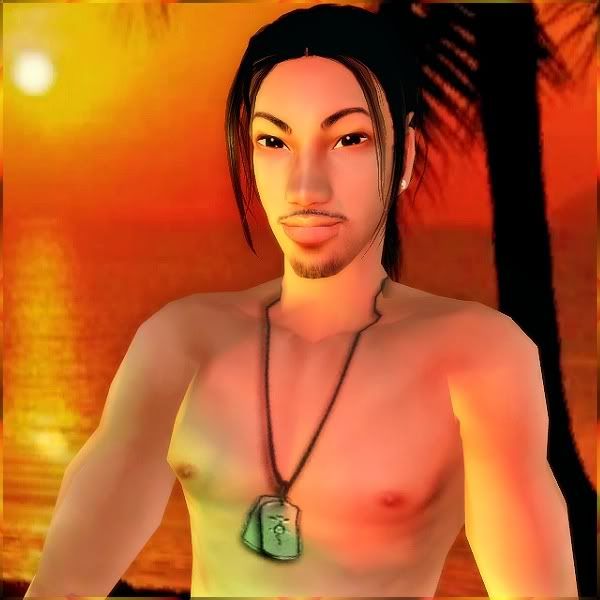




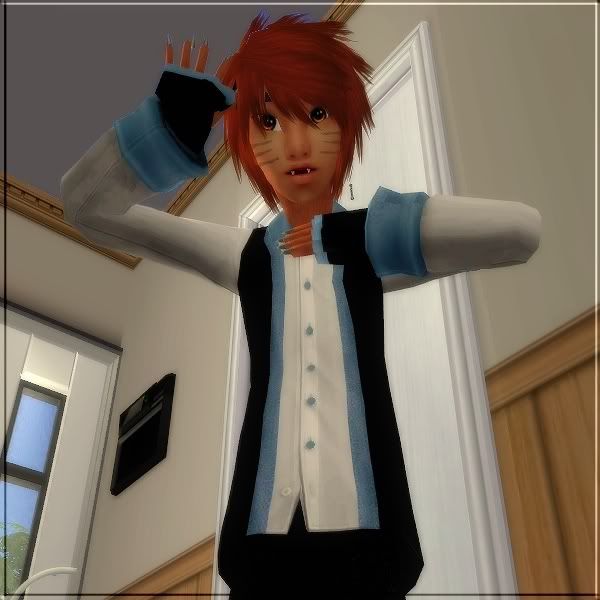

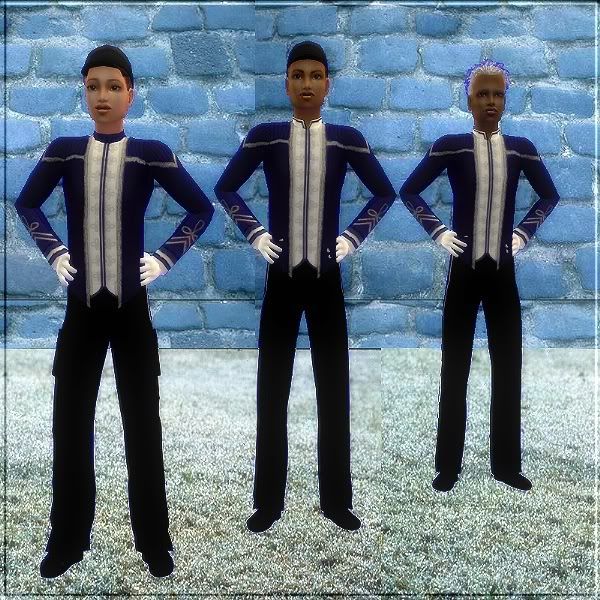
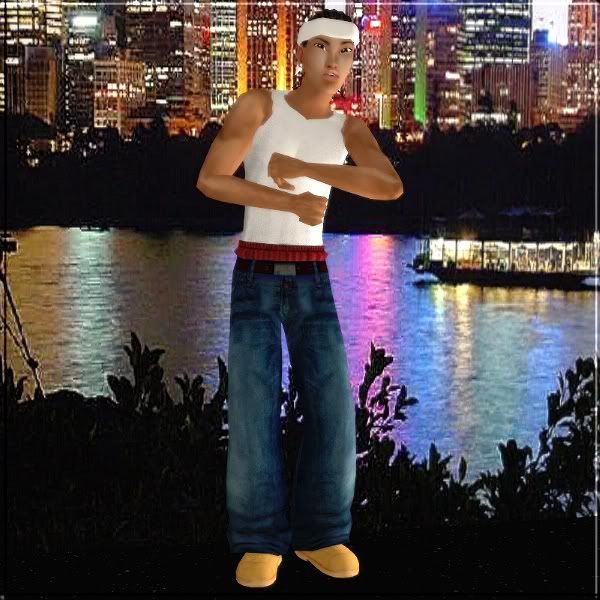
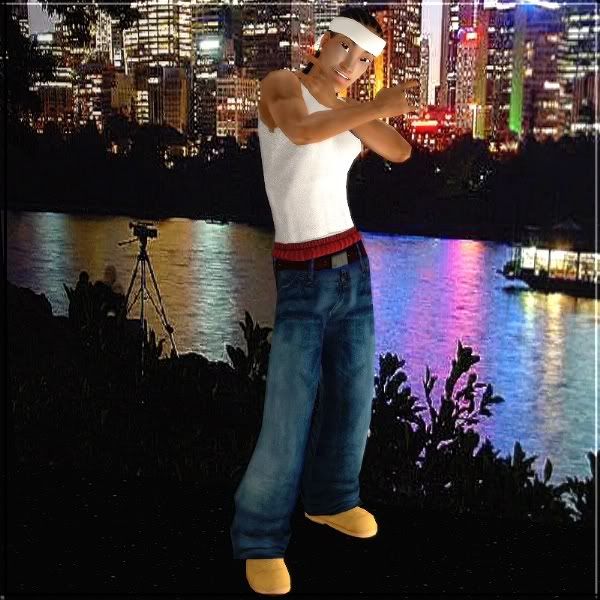
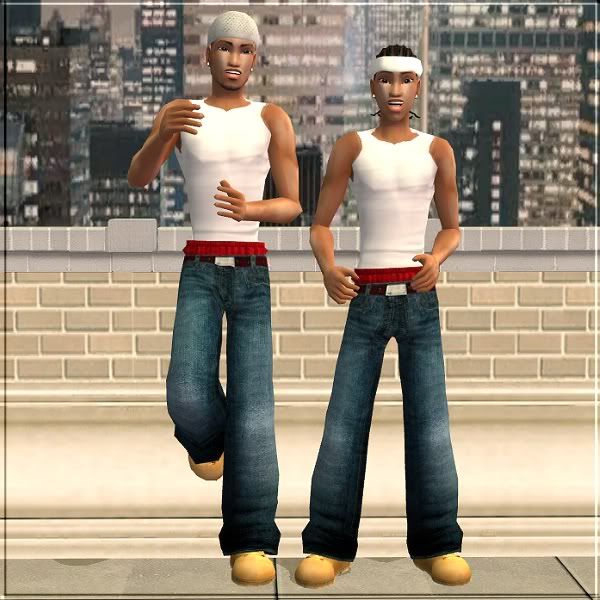

























 )
)
 (Also, I think I based her face from a CAS replacement template that "reverts" back to original default fuglyness on low sims detail (though I'm sure she won't look
(Also, I think I based her face from a CAS replacement template that "reverts" back to original default fuglyness on low sims detail (though I'm sure she won't look 
