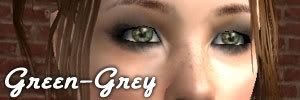Show Topics Show Topics
|
|
Pages: 1 ... 3 4 [5] 6
|
|
61
|
Sims 2 Community Downloads / Custom Sims / New and improved Corinthian!
|
on: December 27, 2006, 09:32:36 pm
|
:blob6: UPLOADING MY FILES TO PAYSITES OR THE EXCHANGE IS BAD KARMA.This is the Corinthian, from the Sandman comic book series. If you are not familiar with this character, please see this Wikipedia entry for more information: http://en.wikipedia.org/wiki/The_Corinthian. I've updated this guy before, but it's been a long time since his first upload, so I figured a whole new post was in order instead of just fixing the first post. Basically, it's hard to do a proper square jaw in this game (*shakes angry fist at Maxis*). Also, I didn't give him upturned lip corners. For some bizarre reason, this sim was absolutely DELIGHTED that I was messing about with him in CAS. His lip line is more or less straight. Anyway, he's been drawn a few different ways, and I try to make more realistic sims. This is what came out. Artistic license, right? Right. I've redone his eyes - they're now centered better and feature a creepy peek of gum at the eyelid edge. They're set to hyper-recessive, so they shouldn't get all up in your gene pool unless you have a lot of eyes set to 4 in your game. (And even then, they'd only have a 50-50 shot of showing up). If you're still nervous, I included some blush "contacts" to use instead with the eye genetic of your choice. Not hacked - sorry, didn't remember to. I also made him a new hair texture (the rest of the recolors are here. I went with platinum blond instead of white BECAUSE I recently saw an albino and noticed that their hair had a yellow undertone. The platinum is actually much closer to naturally-occurring white than most 'white' textures are.  And now that I've been nattering on for a few paragraphs, I'll just cut to the credits and let you get on with downloading your new sim. :dance: CREDITS:
INCLUDED: Sim, hair, eyes, matte foundation: myself Glasses: Dr. Pixel ("shades pack" @ http://www.theblarneystone.org/) Eyebrows: Heleane ("subtle brows" @ http://www.helaene.com/) Eyelid: Mermaid Cove ( http://www.hairfish.com/mermaidcove/html/makeovers.html) Clothes: fanseelamb ( http://www.modthesims2.com/showthread.php?t=101434, http://www.modthesims2.com/showthread.php?t=101432) :dance: NOT INCLUDED:
SKINTONE - "Golden Flush" by Enayla: http://www.modthesims2.com/showthread.php?t=117397
MESH - "All ages messy mop" by melodie9 http://www.modthesims2.com/showthread.php?t=83535Terms of use for the Sim: This sim is for personal use only. You may use him in stories and screencaps, but do not re-upload him to any other site or claim authorship. Terms of use for my textures/recolors: The hair color, makeup and eyecolor may be used for other shared sims, so long as those sims are available in the free section of any site, and I am credited with a link back to my profile on this site. You may not charge money or a membership fee for my files: this includes "donation files" on an otherwise free site, and sites where my files would only periodically be free. Please see the hair color post for further credits and information: http://www.modthesims2.com/member/showthread.php?t=212049Please see the foundation post for further credits and information: http://www.modthesims2.com/showthread.php?t=188073Please see the individual creators' pages for further information regarding their recolor and redistribution policies. |
|
|
|
|
62
|
Sims 2 Community Downloads / Make Up / Natural Redhead Project - layerable full-face freckles.
|
on: December 27, 2006, 06:48:46 pm
|
:director: UPLOADING MY FILES TO THE EXCHANGE OR PAY SITES IS BAD KARMA. This blush is hacked - use of this file is strictly at your own risk.Part of The Natural Redhead Project. Don't get me wrong - there are many fabulous freckle textures already out there. However, when I looked for a layerable version of this sort of freckle (full face, kinda splotchy, kinda coppery, medium darkness), I couldn't find one. So I made one.  In addition to the freckles, the model is using Louis' Pale Skin (Lin Ed.), my eyes and hair, and makeup by Helaene. I make disposable models for these CAS photo shoots, so please don't ask me for the sim.  Specs: * Categorized as a blush (the Clean Installer will call it an eye color, but I think that's because I changed its layering level). * This is layered at level 5. (Eyes and lips layer at 0, normal blushes layer at 20. Costume makeup layers at around 65). * Binned by itself. This will mix freely with my freckled eyes, my foundations, HystericalParoxysm's piercings, Durka's freckles, as well as one other normal (unhacked) blush. * I used a texture from one of my Enayla-matching foundations for the rusty brown color, so the freckles would generally keep the same highlights and shadows across the face as the skintones. The texture itself isn't really usable as it's been heavily painted for the powders, but I figured I'd mention it. Terms of use for my textures/recolors: This file may only be redistributed via shared sims, so long as those sims are available in the free section of any site that is NOT the EA Sims Exchange, and I am credited with a link back to my profile on this site. You may not charge money or a membership fee for my files: this includes "donation files" on an otherwise free site, and sites where my files would only periodically be free. You may extract and use the alpha to make your own freckles, so long as those files are only available on free sites, as described in the previous paragraph, and you note that I made the alpha. |
|
|
|
|
63
|
Sims 2 Community Downloads / Male Hair / Natural Redhead Project: 15 recolors (4 reds) of melodie9's all-ages messy mop
|
on: December 24, 2006, 06:04:21 pm
|
:director: UPLOADING MY FILES TO THE EXCHANGE OR PAY SITES IS BAD KARMA. MESH: http://www.modthesims2.com/showthread.php?t=83535Hokay! A freaking huge update for the Natural Redhead Project: 15 recolors of melodie9's all-ages male messy mop. I retextured and alpha-edited XPTL297's messy mop texture for this one.  These are all color-binned and made with Legacy BodyShop. Colors: Reds: Dark Auburn, Auburn, Ginger and Strawberry Blond. Blonds: Beach Blond, Golden Blond, Ash Blond and Platinum Blond. Browns: Dark Brown, Chocolate Brown and Light Brown. Blacks: Cold Black and Warm Black. Custom: Dyed Green (with Chocolate roots and brown eyebrows) and White (with blond eyebrows). The elder states have various appropriate shades of grey. The green hair is chocolate brown in the toddler and child ages, and has grey roots in the elder stage. I forgot to take screenshots of the white, but it's...white. I'm sure you get the idea.  Terms of use for my textures/recolors: Terms of use for my textures/recolors: These files may only be redistributed via shared sims, so long as those sims are available in the free section of any site, and I am credited with a link back to my profile on this site. You may not charge money or a membership fee for my files: this includes "donation files" on an otherwise free site, and sites where my files would only periodically be free. You may recolor these files and/or use the alpha so long as your derivative works are only posted on free sites as described in the previous paragraph. |
|
|
|
|
64
|
Sims 2 Community Downloads / Accessories / Reflective default replacement glasses package for base game
|
on: December 21, 2006, 11:13:58 pm
|
|
:director: UPLOADING MY FILES TO PAYSITES OR TO THE EXCHANGE IS BAD KARMA.
I'd like to thank HystericalParoxysm and Marvine for answering my frantic calls for help. :love2: :love2: :love2:
Right. So. GLASSES. The shiny type, not the cartoony type. You put this in your game, you get the shiny type. You don't put this in your game...well, it's your game. Do what you want.
This project took me weeks to do - not one word of a lie - mostly because I never did about 80% of the stuff I needed to do before. That being said, I've only alpha tested this in the base game, my full-minus-FFS game, and Legacy BodyShop. YMMV.
Some of the glasses were recolored. The horrible blue and grey wraparounds and the green and brass aviators (not pictured) were changed to mirrored wraparounds and black and amber, respectively. The green lenses were tapped a bit to the olive end of green. The blue lenses on the rectangle-frame shades were made a little more grey. The pink lenses were made tan.
Notes and known issues:
1. The round "John Lennon" or "Harry Potter" glasses do not show up for adult males. This is apparently an EA Games error, so I slipped my non-default round glasses into the .rar as a sort of workaround. It's the same one from my last glasses post, so if you already have that one, you don't need it again.
2. The frames for the "birth control" glasses on teen-elder females are not displaying any sort of highlights. After some poking, I'm pretty sure this is another EA Games error. This issue shows up on custom glasses made from this pair, so I didn't make a workaround. You just don't have highlights on the frames for the females. Eh. There's nothing to be done.
3. I didn't check the therapist NPC's glasses. I'm tired and cranky and not even slightly inclined to force one of my sims into aspiration failure.
Terms of use:
Do not redistribute the default replacement file. Do not pack it with your sims and inflict it on unsuspecting downloaders. Do not upload it to the exchange or I will come to your house and look in your fridge, commandeer your stereo, and generally act like a complete weirdo until your friends stop talking to you.
You may redistribute the round glasses file with shared sims.
You may recolor these glasses. If you export them, they will keep their reflective qualities. A mention would be nice, but I'm really not that fussy.
|
|
|
|
|
66
|
Sims 2 Community Downloads / Eyes / Natural Redhead Project: 14 freckle-linked eyes. Binned, in townie/no-townie flavors.
|
on: December 10, 2006, 07:11:29 pm
|
:director: UPLOADING MY FILES TO THE EXCHANGE OR PAY SITES IS BAD KARMA.For the Natural Redhead Project: 14 of my eyes, linked to a freckle texture. Only download one of each color - the same color files have the same name, and the same cookiethingmagig. The freckles use a low-opacity alpha and the darkest default skintone color, so they shouldn't create any unexpected light splotches unless you have skintones darker than Maxis dark available to your townies. The freckles themselves are also fairly discreet, so they shouldn't be a nuisance if they do show up on random sims. Additionally, eyes are rendered at the lowest layer, so you should be able to cover them up with makeup if you want. The eyes are binned according to my usual scheme. Here is a chart of the eyes included in this download: Most dominant: Brown, Dark Brown. Dominant: Green, Brown-Blue Hazel, and Green-Brown Hazel. Neutral: Blue, Bright Blue, Blue-Green Hazel, Green-Gold Hazel, Green-Grey Hazel and Light Green. Recessive: Grey-Blue Hazel, Grey and Light Blue. Most Recessive: none in this post. Terms of use for my textures/recolors: These files may only be redistributed via shared sims, so long as those sims are available in the free section of any site, and I am credited with a link back to my profile on this site. You may not charge money or a membership fee for my files: this includes "donation files" on an otherwise free site, and sites where my files would only periodically be free. |
|
|
|
|
67
|
Sims 2 Community Downloads / Women / Pink and brown recolor of the NL cropped cardigan (Adult Female) - De-Pets'd
|
on: December 08, 2006, 09:22:11 pm
|
|
:alarm: UPLOADING MY FILES TO THE EXCHANGE OR PAY SITES IS BAD KARMA. Made with Pets BodyShop.
I was suffering from a serious pink + brown deficit, so I recolored this cardigan from NL. Enjoy!
Terms of use for my textures/recolors: This file may only be redistributed via shared sims, so long as those sims are available in the free section of any site, and I am credited with a link back to my profile on this site. You may not charge money or a membership fee for my files: this includes "donation files" on an otherwise free site, and sites where my files would only periodically be free.
You may recolor this texture, so long as your recolors are only available on free sites, as detailed in the preceding paragraph.
|
|
|
|
|
68
|
Sims 2 Community Downloads / Women / Preppy Pink Patterned Shirt (Adult Female) - De-Pets'd.
|
on: December 08, 2006, 09:18:26 pm
|
:director: UPLOADING MY FILES TO THE EXCHANGE OR PAY SITES IS BAD KARMA.One single solitary pink patterned shirt. Uses a base game mesh. Made with Pets BodyShop. Pattern by Squidfingers.  Terms of use for my textures/recolors: Terms of use for my textures/recolors: This file may only be redistributed via shared sims, so long as those sims are available in the free section of any site, and I am credited with a link back to my profile on this site. You may not charge money or a membership fee for my files: this includes "donation files" on an otherwise free site, and sites where my files would only periodically be free. You may recolor this texture, so long as your recolors are only available on free sites, as detailed in the preceding paragraph.  |
|
|
|
|
69
|
Sims 2 Community Downloads / CAS Scenes & Music / Clean CAS with improved lighting for content creators.
|
on: December 08, 2006, 08:52:41 pm
|
:director: FOR PERSONAL USE ONLY. MAKE SURE YOU BACK UP YOUR CURRENT CAS PRIOR TO INSTALLING THIS FILE.
The following expansions and stuff packs were installed when this CAS was made: University, Nightlife, Open for Business, Pets and Glamour Life Stuff. THIS CAS IS NOT COMPATIBLE WITH SEASONS.Here is an improved CAS/family screen for skinners (and anyone who may want a clean, uncluttered look). The CAS is in a medium-dark grey with warm undertones, and the family screen is in a medium cool grey. This is a plain, boring CAS for those who want screenshots of their work, and nothing else. Advantages of this CAS: * Improved screenshots with better lighting and no distracting backgrounds. * Neutral colors make for better color decisions - the old background creates an optical illusion where red hair files and orange pets do not appear as intense as they really are. (The "orange" areas on the pictured cat have actually been toned down with a lot of yellow). * Dark colors no longer "disappear" into the background of the family screen. * Two different shades of grey allows for different screenshot backgrounds, in the event one of the greys causes a "dissapearing" effect with a new item. You can see examples of these points in the attached images. :director: YOU NEED THE FOLLOWING CUSTOM CONTENT IN ORDER FOR YOUR CAS TO DISPLAY PROPERLYWindkeeper's Empty CAS Screen: http://www.modthesims2.com/showthread.php?p=1244249 * wind_CASinvisibleroundpodium.package * wind_CASinvisibleobjects.package * wind_CASinvisibleobjects_familypart.package The rest of the content is Maxis. THIS CAS IS NOT COMPATIBLE WITH SEASONS. |
|
|
|
|
70
|
Sims 2 Community Downloads / Female Hair / Natural Redhead Project: 3 recolors of Uni all-ages short perm hair (Legacy Bodyshop)
|
on: December 06, 2006, 09:50:54 pm
|
:director: UPLOADING MY FILES TO THE EXCHANGE OR PAY SITES IS BAD KARMA.More female hairstyles for the Natural Redhead Project: 3 recolors of melodie9's all-ages short perm hair. The three colors are strawberry blond, ginger and auburn, with white for the elder state of the strawberry blonde and ginger colors, and a light warm grey for the elder state of the auburn hair. Terms of use for my textures/recolors: These files may only be redistributed via shared sims, so long as those sims are available in the free section of any site, and I am credited with a link back to my profile on this site. You may not charge money or a membership fee for my files: this includes "donation files" on an otherwise free site, and sites where my files would only periodically be free. l-r: ginger, strawberry blonde, auburn. |
|
|
|
|
71
|
Sims 2 Community Downloads / Accessories / Collection of Reflective Versions of Base-Game Glasses. (Legacy Bodyshop)
|
on: December 06, 2006, 09:45:59 pm
|
:director: UPLOADING MY FILES TO THE EXCHANGE OR PAY SITES IS BAD KARMA.:director: You may need to have your graphics set to "high" to see these effects in game.I don't know about you, but I find that the base set of glasses that shipped with the Sims a bit flat and cartoony, especially when viewed next to some of the lovely skintones and hair textures out there. These are destined to form a default replacement pack at some vague point in the future, but I wanted to make the individual non-default versions available to Sim makers while I do that  For the most part, I just adjusted the reflectivity of these glasses to seem more glasses-like. The lenses are about as reflective as glass (it's more noticeable on dark lenses), the plastic frames are slightly glossy, and the metal frames are shiny. I also included one pair of "mirrored" shades. I only recolored 2 in addition to making them reflective, since they were just so horrid. I made the blue and grey wraparounds into chrome wraparounds with mirrored shades, and I made the green and gold aviator shades a more sober black with amber lenses. Also, the shots of some of the clear-lensed glasses don't show much reflectivity in the comparison shots (you can see highlights on the frames, though). This is due to the angle of the glasses on the Sims' face in relation to the light source in CAS. Please see the in-game shots for a better idea of how reflective the clear lenses are.  Terms of use for my textures/recolors: Terms of use for my textures/recolors: These files may only be redistributed via shared sims, so long as those sims are available in the free section of any site, and I am credited with a link back to my profile on this site. You may not charge money or a membership fee for my files: this includes "donation files" on an otherwise free site, and sites where my files would only periodically be free. |
|
|
|
|
72
|
Sims 2 Community Downloads / Male Hair / Natural Redhead Project: 3 recolors of HP's Cherub Hair - binned + de-Pets'd FIXED
|
on: November 26, 2006, 05:38:51 pm
|
:director: UPLOADING MY FILES TO THE EXCHANGE OR PAY SITES IS BAD KARMA. Fixed 12/3/06 - Please re-download!Here is another batch of hair files for The Natural Redhead Project. Stop by and sign up if you want to join!  These are recolors/retextures of HystericalParoxysm's Cherub Hair mesh. The retexturing primarily consists of adding lowlights and highlights to the existing texture to create more of a "no product" look. As such, this texture is also subject to HystericalParoxysm's terms of use. The available colors are: Auburn, Light Ginger, and Strawberry Blond, as well as a warm Grey for Elders. The Ginger is a touch lighter than my usual Ginger; the differences are more obvious on darker skintones and in lower lighting conditions. Terms of use for my textures/recolors: These files may only be redistributed via shared sims, so long as those sims are available in the free section of any site, and I am credited with a link back to my profile on this site. You may not charge money or a membership fee for my files: this includes "donation files" on an otherwise free site, and sites where my files would only periodically be free. You may recolor this texture and redistribute it, so long as those recolors are only available for free, as detailed in the previous paragraph. See HystericalParoxysm's terms of use for any additional restrictions or conditions on this recolor. Photo l-r: Auburn, Ginger, Strawberry Blond, Grey. |
|
|
|
|
73
|
Sims 2 Community Downloads / Male Hair / Natural Redhead Project: all-ages male ponytail in 3 shades. Binned, de-Petsified.
|
on: November 17, 2006, 09:46:14 pm
|
:director: UPLOADING MY FILES TO THE EXCHANGE OR PAY SITES IS BAD KARMA.Here is my first contribution to the Natural Redhead Project: 3 recolors of melodie9's all-ages male ponytail. I used a gently retextured version of XPTL297's uni ponytail for the base. The three colors are strawberry blond, ginger and auburn, with 3 different grey colors. (The elder in the family shot has auburn hair.) The strawberry blond and ginger look very close in the game's "sunshine" lighting, but are easily distinguishable from each other in lower light. Terms of use for my textures/recolors: These eyes may only be redistributed via shared sims, so long as those sims are available in the free section of any site, and I am credited with a link back to my profile on this site. You may not charge money or a membership fee for my files: this includes "donation files" on an otherwise free site, and sites where my files would only periodically be free. |
|
|
|
|
74
|
Sims 2 Community Downloads / Female Hair / Natural Redhead Project: recolors of XMSims' #29 and #30 meshes. FIXED 12/3/06
|
on: November 17, 2006, 09:41:33 pm
|
:director: UPLOADING MY FILES TO THE EXCHANGE OR PAY SITES IS BAD KARMA. FIXED 12/3/06. Re-download the flora hair #30 for females, please!Here is another batch of hair files for The Natural Redhead Project. Stop by and sign up if you want to join!  These are recolors of XMSims' "flora hair 29" and "flora hair 30". They're basically the same mesh for males and females. Both genders come in strawberry blond(e), ginger and auburn, with grey hair for the elders. Terms of use for my textures/recolors: These eyes may only be redistributed via shared sims, so long as those sims are available in the free section of any site, and I am credited with a link back to my profile on this site. You may not charge money or a membership fee for my files: this includes "donation files" on an otherwise free site, and sites where my files would only periodically be free. Photo l-r: male ginger, male auburn, male grey (for auburn and ginger), female auburn, female strawberry blonde, female grey (for strawberry blonde), male strawberry blond, and female ginger. |
|
|
|
|
75
|
Sims 2 Community Downloads / Eyes / **OBSOLETE** All the binned and townie-friendly eyes in one post! 42 colors!
|
on: November 11, 2006, 03:33:33 pm
|
This is the main collection post for all of my townie eyes. 40 of the colors are packed in one .rar, and the pink and red eyes are packed in separate .rars for townie and non-townie varieties. If you need a lengthy explanation of townie eyes and genetics, I have one posted on my MTS2 journal, here. :director: THESE ARE NOT, I REPEAT, NOT DEFAULT REPLACEMENT EYES. They will work alongside your current set of default eyes. In conjunction with the default eye set, these eyes will give your randomly generated sims (including new NPCs and townies) 47 eye color possibilities. If you are using one of my default eye sets, those 5 colors will be twice as likely to appear on a randomly-generated sim (42 colors and 5 extra chances for the default colors). If you also download my freckle-linked townie eyes, you will have a grand total of 61 different eye color possibilities for your randomly-generated sims. Please note that these will only work for NEW randomly generated sims. Maxis default townies and NPCs will still use the 5 default colors.If you would like to generate new townies or NPCs, here is a tutorial to help you on MATY (read all the comments!): http://www.moreawesomethanyou.com/smf/index.php/topic,5861.0.html:director: The pink and red eyes come in 2 flavors: binned, or binned + townie-friendly. This is because they are fantasy colors and you may or may not want them on random non-vampire townies. Please choose one (1) version of each color, as they have the same file name, and may cause problems if you have both installed!EYE BINNING CHART My binning scheme is not exactly the same as the game's binning scheme. This is because very few eye creators bin their own eyes (I know I sometimes forget to bin eyes before putting them in my game), and I didn't want random rare eye colors to be always more dominant than the brown eyes I've made. I'm aware that on some computer configurations, some of the eye colors appear to be redundant. I can tell the difference on my own computer, and in the end, it's a hobby, and I'm only designing for my own setup. If you find some of the colors appear too similar to each other on your computer, just delete the superfluous colors. Most dominant (unbinned custom eyes are at this setting by default):        Dominant: Dominant:          Neutral: Neutral:     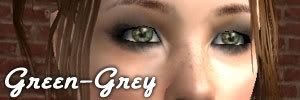   Recessive: Recessive:            Most recessive: Most recessive:    Terms of use for these textures/recolors: These files may be redistributed via shared sims, so long as those sims are available in the free section of any site, and I am credited with a link back to my profile on this site. You may not charge money or a membership fee for my files: this includes "donation files" on an otherwise free site, and sites where my files would only periodically be free. These files may also be shared via Neighborhood 99, so long as I am properly credited. You may RETEXTURE these files so long as your derivative works are only posted on free sites as described in the previous paragraph. Trust me - simple recolors will look pretty bad. Don't go there. |
|
|
|
|
|