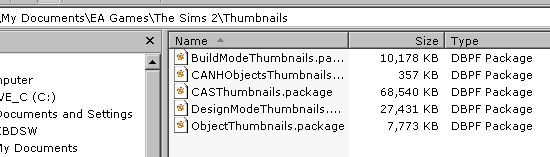Permission is granted to copy and translate this on any site. If you make a translation of the tutorial please contact Beosboxboy or Marvine
at
InSIMenator.net so a link may be added for the translation.
Edit 4 December 2006: In reviewing Sims created with Body Shop from
The Sims 2: Pets Expansion Pack it has been demonstrated that the customised face mesh of the character file (i.e., ########_########.package) suffers the same error as clothing and other items made with Body Shop. In those instances as this error has occured the Maxis default (un-customised) face is used. To restore the customised face mesh use the method described in the first post of this thread to restore the customised face to the downloaded Sim.
See this tutorial in French by
Marvine here:
http://www.insimenator.org/showthread.php?t=28655.
Lire ce tutoriel en français ici:
http://www.insimenator.org/showthread.php?t=28655 See this tutorial in Italian by
Sims2cri here:
http://www.insimenator.org/showthread.php?t=28468.
Leggere questa tutorial in italiano qui:
http://www.insimenator.org/showthread.php?t=28468.
See this tutorial in German by
Engelchen here:
http://foxtrot502.server4you.de/sims2/wbb2/thread.php?threadid=4794.
Diesen Tutorial auf Deutsch lesen hier:
http://foxtrot502.server4you.de/sims2/wbb2/thread.php?threadid=4794.
See this tutorial
(Solución para los problemas de compatibilidad con LS2 Mascotas) in Spanish by
FJPerez here:
http://www.insimenator.org/showthread.php?t=29827 WHAT THIS PROCESS FIXES: 

Some people among whom Numenor, Dr Pixel, Beosboxboy and myself have spent the last two days trying to figure out a fix for the thumbnails issue with Pets made clothing for people not having the EP installed.
After fruitless attempts on my own and testing different workable but not so easy fixes by Dr Pixel and Numenor, it finally clicked in when sharing thoughts with Yakov and I found a quick and easy method, even if you don't have much experience of SimPE (a huge thank you to Beosboxboy for the thorough testing and the pretty pics

):
- Open your recolour in SimPE
- select the property set line in the top right panel

- select the "parts = ........" line in the bottom left panel

- click "add" in the bottom right panel, this will duplicate the line to the bottom of the list

- this last line being selected

- type "outfit" instead of "parts" in the right panel - no other edit needed, the number is the right one

- click "commit" and save.

You'll have to delete your thumbnails before starting the game so the changes can properly apply to the items that were already installed.
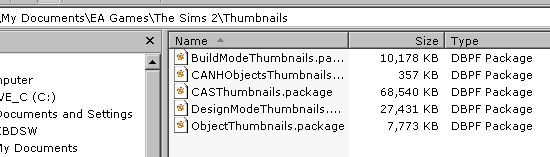 Note: The thumbnails are the files located in one of the following directories C:\Documents and Settings\YourWindowsScreenNameHere\My Documents\EA Games\The Sims 2\Thumbnails
Note: The thumbnails are the files located in one of the following directories C:\Documents and Settings\YourWindowsScreenNameHere\My Documents\EA Games\The Sims 2\Thumbnails - *Windows 2000 & Windows XP
or
C:\My Documents\EA Games\The Sims 2\Thumbnails - *Windows 98 & Windows ME
or
Home/EA Games/The Sims 2/Thumbnails - MacOS X
* or what ever hard drive is your main Windows driveThis fixed all the files I tested, tops and full body outfits by Innocent, JayAngel, Engelchen and Cocosims (yay!!)
Now I didn't get to test this with the EP, there shouldn't be any issue but better safe than sorry... So it would be great if anybody with the EP installed gave it a try
 EDIT:
EDIT: This fix has been shown to work with clothing, hair, and skin tones in installs of
The Sims 2 with Nightlife EP, Open for Business EP, and Glamour Life Stuff installed.
This fix is useful for already made content, but Numenor added a "Legacy Bodyshop" option to his BaseGameStarter here , that allows to use the base game Bodyshop to create fully compatible clothing no matter which EPs are installed.  EDIT 5 November 2006 22:36 (GMT -5:00):
EDIT 5 November 2006 22:36 (GMT -5:00): This was mentioned by MaryLou at MTS2
These problems there are partially when you creat a COMPLETE SIM too.
When you create a sim with Bodyshop and then you export him to share, in the Sims2Pack created by Bodyshop there are all the files the sim needs to work, this files are extract from BS so more of them have the new format code too.
So it bears reminding us all that using the Pets EP Body Shop will likely package the Sim in the Sim2Pack with misbehaving files; so please make especial effort to warn your downloaders that the Pets EP will be required for those Sims! There is a banner that I made available
here for this purpose.