 Show Topics Show Topics
|
|
Pages: [1] 2 3
|
|
2
|
The Sims 3 / Sims 3 Buzz / Considering....
|
on: March 23, 2011, 04:15:19 pm
|
|
I'm considering installing Sims3 on my laptop.
EDIT: I decided to install it.
What hacks/mods are most useful out there?
Should I patch my game first, before I go into it?
Where do downloads go? I don't want to play without them...
|
|
|
|
|
4
|
Simmers' Paradise / Where Can I Find...? / Where can I find Mission style stuff?
|
on: March 17, 2011, 07:35:01 pm
|
|
I'm looking for additions to the Mission Collection from OFB, I've already looked at MTS, Here at Insim, and at GoS.
Things like, but not limited to:
Tile adjustments to things; aka 1 tile coffee table, or 2 tile mirror.
Things in the Mission Style, like a Mission style wardrobe or desk.
Any help appreciated. <3
|
|
|
|
|
5
|
Simmers' Paradise / General Sims 2 Help / Help with a jump bug
|
on: March 11, 2011, 10:36:19 pm
|
|
I've got a jump bug, I keep getting it in the house I'm playing.
It's girl from Sim State University and my unborked Beau Broke, they just graduated from college, and I keep getting errors.
I reset/deleted them and then re-entered the lot, and now Beau has no aspiration and no aspiration points.
If anybody wants the error logs, tell me, I've got them.
|
|
|
|
|
6
|
Simmers' Paradise / Content Creation & Recoloring Help / Help making a mural...
|
on: March 10, 2011, 12:55:43 pm
|
|
Hi. I'm sorry if I didn't post this in the right section, it's recoloring a wall, so... I didn't know.
Is there any tips somebody can give me to create a mural for a child's room? I have the image, I'm just not sure how to separate it into wall panels and look nice.
|
|
|
|
|
9
|
Simmers' Paradise / General Sims 2 Discussion / What exactly is a legacy?
|
on: March 03, 2011, 05:05:37 pm
|
|
What exactly is a legacy?
I see them all over, and I know they're families that go on for generations, but what are the rules or set of norms to them?
-Bubbles
[I wasn't sure whether or not to post this here or in help, move if need be.]
|
|
|
|
|
10
|
Sims 2 Community Downloads / Sim Families & Groups / The Unborked Brokes
|
on: March 03, 2011, 01:50:59 pm
|
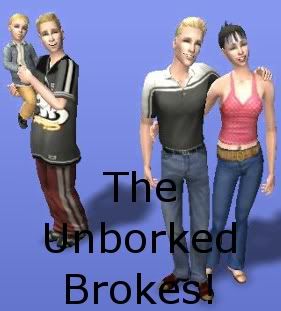 The Unborked Brokes. You know the Broke family, with the young single mom Brandi, who's got a teenage son Dustin, and a toddler-soon-to-be-child Beau, and another little one on the way. You've probably read in the description about a mysterious pool ladder incident, killing her husband Skip Broke. Well, there's so many theories about that, I'm not even going to explain. There's a suspicious thing about Brandi's unborn baby. It is always a male clone of her. Why is that? Because Brandi and everyone else in the Broke family is BORKED more than everyone knows. Skip is not only dead, but unlinked to the rest of the family. Why is that? We don't know. So, one day I wanted a little girl for Brandi. I looked about how to get good ol' Skip linked back together. I found a thread and didn't understand it, so I posted this: http://www.insimenator.org/index.php/topic,111950.0.htmlI got lots of help, thank you majorly to XPTL for helping me, actually, prompting me to make this. These are all clones of the originals. The sims were extracted, you may link them like any other family, if you wish. The lot is also a clone. The lot is not the same, since XPTL told me lots get mored borked than sims do. I re-did it. It took me a little over three hours to do, but it's pretty much exactly the same. My pickiness made sure everything I could do right, was. The only major differences are that there isn't pizza on the counter next to the sink, and that the road is different than the original, since that was pretty much unique to the original, borked, lot. The only credit I want is that I did the unborkedness, and that you don't re-upload and take credit. Yes, this was for myself, but I worked really hard on this, so I'm gonna be pretty pissed if I see somebody taking credit for my hard work. Included with this are the Brokes, Brandi, Skip, Dustin, and Beau, to wreck havoc upon as you may wish. BodyShop Pictures:     Ingame Pictures:     Pictures of the house: Outside front:  Floor Plan:  Backyard:  Kitchen:  Dustin's Room:  Bathroom:  Brandi's Room:  Thank you for downloading! |
|
|
|
|
11
|
Simmers' Paradise / Tutorials / Tutorial: Babies in Bodyshop. AKA How to extract a sim to use in BodyShop
|
on: March 03, 2011, 11:08:43 am
|
NOTICE:
This tutorial is NOT for those inexperienced with SimPE. Proceed with caution, and I cannot be held responsible for any damage you cause your game.[/size][/color] Welcome to Babies in Bodyshop. First, you'll need SimPE, a baby, and Bodyshop. [Or any sim, really. It will work with any sim.] When you need to click on something, it will be shown in the color below.  The baby I will be using is Taylor Fellows. [He's from my story Olivia] ----------- Alright, let's get started. Open SimPE. Go to neighboorhood browser. 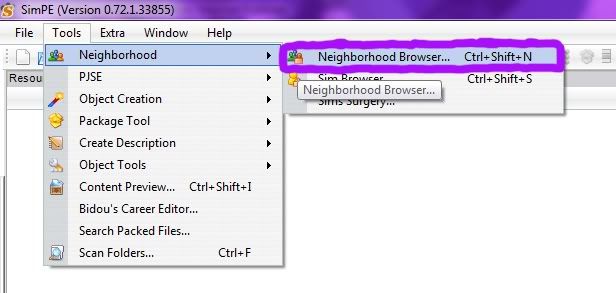 Pick the neighborhood the baby is in. Taylor is in Storyland. 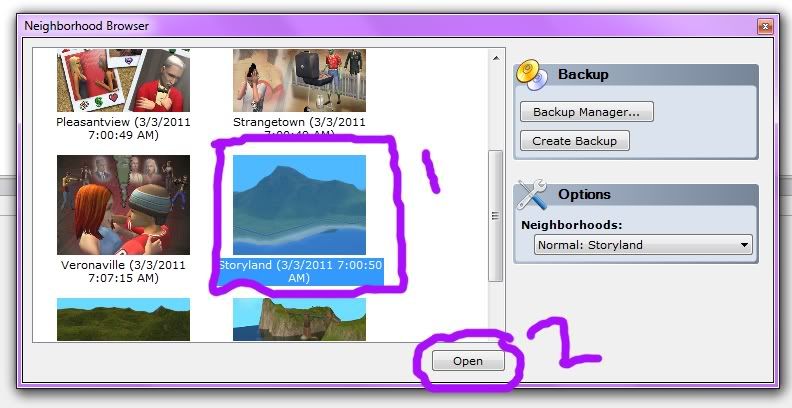 Click open, and wait. 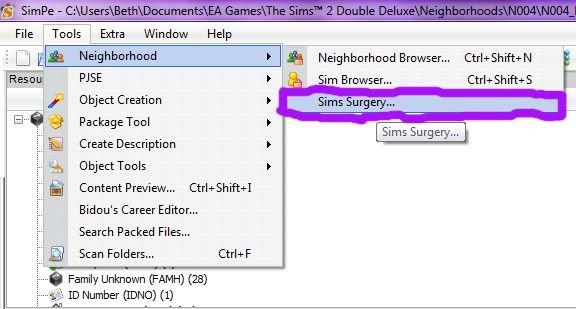 Once it's loaded, click Sims Surgery... A box will pop open like below. Find your baby. 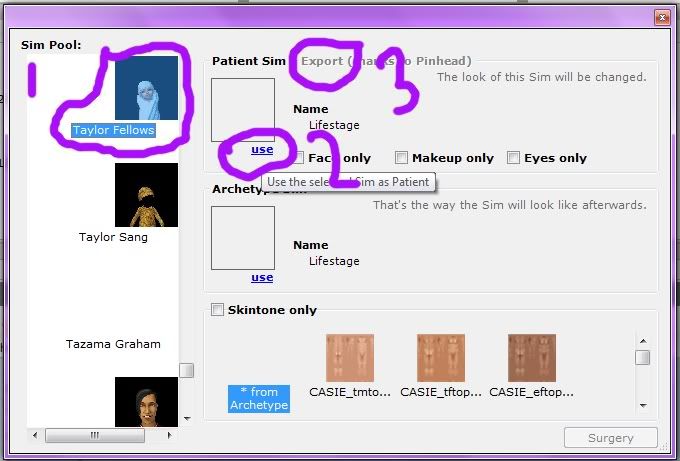 Click him or her, and then click use under Patient Sim. Then click Export. A box will pop up prompting you to save to the SavedSims Folder.. Save it as whatever you'll remember. Open Bodyshop. When it's loaded, click Build Sims. Then Click Build or Clone Sims. 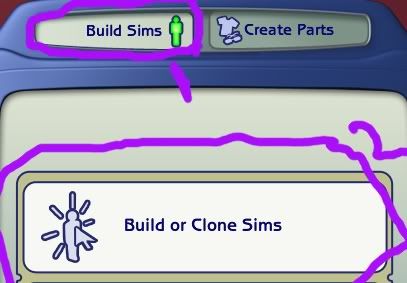 Find your baby through all the sims. It should be close to the original sims that came with the game, or Uni if you have that. There you have it!  Thank you for reading. <3 -Bubbles
|
|
|
|
|
12
|
Simmers' Paradise / General Sims 2 Discussion / Babies in Bodyshop...
|
on: March 03, 2011, 09:29:27 am
|
 Yes, that is indeed a baby. I wouldn't suggest doing it, I was doing simsurgery and exported the wrong Taylor Fellows. [It was late, I wasn't paying attention, then I realised, and tried another baby, that's the girl you see.] All you can do is change babies skintones, that's it. And, you can preview how they'll turn out later in life. [you can't change it, but you can see.] Again, I DO NOT SUGGEST THIS. I was just showing how I thought it was funny. |
|
|
|
|
|
