 Show Topics Show Topics
|
|
Pages: 1 [2] 3 4 ... 19
|
|
17
|
Simmers' Paradise / General Sims 2 Help / The Sims 2 Teen Style Stuff - Readme.txt
|
on: November 08, 2007, 07:41:49 pm
|
The Sims(TM) 2 Teen Style Stuff
Readme document
http://www.TheSims2.com
MAXIS - Electronic Arts
Version 1.0
9/7/07
(c) 2007 Electronic Arts, Inc. All Rights Reserved.
Table of Contents
-----------------
General
Installation Warnings for The Sims(TM) 2 Teen Style Stuff
Installation
System Requirements
Backing Up Your User Data
New to The Sims(TM) 2 Teen Style Stuff
- New Teen Style Stuff
- Goth Goods
- Surfer Girls and Sk8r Boys
- Socialite Styles
- Outfits
Performance Tips
Known Issues
-Video Card Issues
Windowed Mode
-Other Command Line Options
Cheats
Video Capturing
-Camera Settings
Web Content
Custom Content
-Custom Neighborhoods Using SimCity(TM) 4 Terrain
-Custom Neighborhood Picture
The Sims(TM) 2 Body Shop
GENERAL
-------
For the latest up to date information on The Sims(TM) 2 Teen Style
Stuff, The Sims 2, The Sims 2 HomeCrafter Plus, and The Sims 2 Body Shop
visit:
http://www.thesims2.com. You can visit fan sites and find message
boards, FAQs (Frequently Asked Questions), walk-throughs, and hints on
the site.
INSTALLATION WARNINGS FOR THE SIMS(TM) 2 TEEN STYLE STUFF
-----------------------------------------------------
Please do NOT install The Sims(TM) 2 Teen Style Stuff into the same
location where you have already installed The Sims 2.
If you do this, The Sims(TM) 2 Teen Style Stuff's files will overwrite
The Sims 2's files, and neither game will work properly!
By default, the installer will automatically install The Sims(TM) 2 Teen
Style Stuff into a separate location: if you choose to install The
Sims(TM) 2 Teen Style Stuff, please make sure that it is not the same
place where The Sims 2 is installed.
To get both games working again, please reinstall The Sims 2 and then
reinstall The Sims(TM) 2 Teen Style Stuff.
Also, we recommend that you back up your saved game files before
installing The Sims(TM) 2 Teen Style Stuff. Please see BACKING UP YOUR
USER DATA section below. When uninstalling your most recent Stuff pack,
the uninstaller will delete all saved games as they will be unreadable
by previous versions, including The Sims 2 base game. Backing up your
saved games before installing will allow you to restore these files if
you uninstall this stuff pack.
INSTALLATION
------------
The Sims 2 is required to install and run The Sims(TM) 2 Teen Style
Stuff.
If you have a version of The Sims 2 Body Shop or The Sims 2 HomeCrafter
Plus already installed, please make sure it is closed before installing
The Sims(TM) 2 Teen Style Stuff.
SYSTEM REQUIREMENTS
-------------------
* 1000 MHz processor or higher (1300 MHz for Vista)
* 512 MB RAM
* Windows(R) Vista, Windows XP, Windows ME, Windows 98 or Windows 2000
Operating System.
* At least 1.0 GB of additional hard drive space (5.0 GB total is
required if installing both The Sims 2 and The Sims(TM) 2 Teen Style
Stuff at the same time.)
* A T&L-capable video card with at least 32 MB of video RAM.
Supported video cards:
Windows XP supported cards
ATI Radeon(TM) series (8500 or better)
8500, All-In-Wonder 8500
9000, 9200, 9500, 9600, 9700, 9800
X300, X600, x700, X800, x850
X1300, X1600, X1800, X1900, X1950
NVIDIA(R) Quadro(TM) series
Quadro, Quadro2, Quadro4
NVIDIA GeForce series (GeForce2 GTS and better)
GeForce 2, 2 GTS
GeForce 3, 3 Ti
GeForce 4, 4 Ti, 4200, 4600, 4800, MX 420, 440, 460
GeForce FX 5200, 5500, 5600, 5700, 5800, 5900, 5950
GeForce PCX 5300, 5900
GeForce 6200, 6600, 6800
GeForce 7300, 7600, 7800, 7900, 7950
S3 GammaChrome
S18 Pro
S18 Ultra
Intel(R) Extreme Graphics (see note below)
82865, 82915 and above
Windows Vista supported cards (Vista requires a DirectX9 video card)
ATI Radeon(TM) series (9600 or better)
9600, 9700, 9800
X300, X600, x700, X800, x850
X1300, X1600, X1800, X1900, X1950
NVIDIA GeForce series (GeForce 6200 and better)
GeForce 6200, 6600, 6800
GeForce 7300, 7600, 7800, 7900, 7950
NOTE: If you have a non-T&L capable video card, such as Intel Extreme
Graphics, then you need at least a 2.4 GHz processor.
BACKING UP YOUR USER DATA
-------------------------
This product will create saved games in a different format from your
currently installed games. As a result, when uninstalling your most
recent Stuff pack, the uninstaller will delete all saved games as they
will be unreadable by previous versions, including The Sims 2 base game.
We recommend that you back up your current saved games before installing
The Sims(TM) 2 Teen Style Stuff, if you think you will want to go back
to previous versions of The Sims 2. Then you can restore these saved
versions in order to play The Sims 2 base game.
Here's how:
1) Find your saved games on your computer. By default, Sims 2 saved
games are kept in C:\Documents and Settings\username\My Documents\EA
GAMES and C:\Documents and Settings\All Users\Documents\EA GAMES\The
Sims 2. Saved games for other users on your computer are stored under
their respective username folder. Don't worry if the "All Users" folder
for The Sims 2 is empty on your computer; it may not have been used for
this version of the Stuff Packs or The Sims 2.
NOTE FOR VISTA USERS: Your game data is stored in
c:\Users\\Documents instead.
2) Copy these files and folders to a safe location on your computer.
Because you may have many files to store, we recommend compressing them
using a file compression utility, or burning them to a CD.
3) If you uninstall The Sims(TM) 2 Teen Style Stuff and wish to play a
previous Sims 2 product, such as The Sims 2 base game, just copy these
backed up user data files back into the same locations listed above.
NEW TO THE SIMS(TM) 2 TEEN STYLE STUFF EXAMPLES
-----------------------------------
Goth Goods
-----------------
- Tall and Terrible Armoire by Darkness: With its contrasting facade and
its cool, silver handles, this armoire lends a sophisticated touch to
your Sim’s dark dominion. Just don’t be vulgar and call it a dresser.
- Side by Side by Darkness: Seize the night in this luxurious bed. From
its plush headboard to its elegant canopy, it offers even the weariest
creature of the night a very comfortable, if not, eternal slumber.
- Higher Education by Darkness: Some have said that a power lurks inside
the wood used to make these shelves, although Darkness claims this is
nothing but exaggerated rumor.
Surfer Girls and Sk8r Boys
-----------------
- Simple Single by Fun in the Sun: For teens who prefer thrills to
frills, this no-fuss bed epitomizes the streamlined lifestyle of extreme
sports fans. Sims will jump in and slide into sleep with complete
abandon.
- Pompadour Dresser by Fun in the Sun: This bright and fun dresser comes
in assorted colors that were scientifically proven to encourage lab rats
to put away their clothes. *Not guaranteed to work on teen Sims.
- Curves and Swerves End Table by Fun in the Sun: This bedside table
isn’t part of a nutritious breakfast, but it does nicely complement the
rest of the Fun in the Sun collection of furniture. Plus, it’s awfully
nice to wake up next to.
Socialite Styles
-----------------
- Couture Clothing Chest by It Creations: Setting fashion trends can be
draining, but stowing your wardrobe doesn’t have to be a drag. This
fabulous armoire is as stylish as the clothes your Sim will store in it.
- Fit for Royalty by It Creations: She can get her beauty sleep in style
with this bed. Its gentle swags of delicate fabric cradle its occupant,
prompting restful slumber of the sweetest kind..
- The Better Bookshelf by It Creations: If your socialite Sim has
anything to say about it, they won’t have time or the inclination to sit
at home and read, but at least their books will look nice arranged just
so in this pretty bookcase.
Outfits
-----------------------------
- Trestles Attire: Cool and casual whether the surf is up or not, teen
girls love this outfit of shorts and tank, paired with a peak-a-boo
bikini top.
- Teahupo Choice : The tide comes in; the tide goes out. But the
laidback look of surfer styles never goes out of fashion. Your Sim teens
can sport the look even if they’ve never been to a beach.
- Not A Material Girl : Your Sim will breathe deep and relax in these
soft and stylish yoga pants and top. Whether she wears them for sun
salutations or to lounge around on Saturdays, she’ll look sporty and
stylish.
PERFORMANCE TIPS
----------------
When you run The Sims(TM) 2 Teen Style Stuff for the first time, the
game will automatically configure its graphics options based on your
machine's specs. If game performance seems sluggish or choppy, there are
a few things you can try to improve things:
* Make sure your computer meets the game's system requirements (see
above). If you do not meet these requirements, the game is unlikely to
run acceptably.
* The number of Sims and pets you have on your lot is one of the biggest
factors in determining performance. Lots with low numbers of Sims and
pets (4 or less) will run more smoothly than lots with many Sims and
pets (8+).
* In the game, go to the Graphics/Performance Options panel. Reducing or
turning off options will improve the game's performance. Reflections,
Screen Size, and Smooth Edges are the options that will affect your
frame rate the most, followed by Shadows and Lighting.
* In the Audio Options panel, moving the Audio Quality slider all the
way to the left will improve game performance.
* Turn off all other applications while running the game.
* Some large showcase lots in the game (like 1 Wright Way in
Pleasantview) may be slow when scrolling around. Frame rate should pick
up considerably when the camera stops moving and you are interacting
with the Sims.
* Adding RAM to your system is an efficient way to improve performance.
* Defragment your hard drive regularly for optimal disk performance
(Start>All Programs>Accessories>System Tools>Disk Defragmenter).
* System performance will get worse if your hard drive becomes more than
85% full. Try to keep enough free disk space.
KNOWN ISSUES
------------
Low Hard Drive Space: If you run out of hard drive space while playing
The Sims(TM) 2 Teen Style Stuff, the game will be unable to store new
data, such as saved games, video captures, and new neighborhoods. In
certain cases, when attempting to save the game with no hard drive
space, the game will appear to save, even though data has not been
stored. Please make sure you have at least 150 MB of free hard drive
space when running the game.
Wheel Mouse Camera Rotation: If you're unable to rotate the camera by
using your mouse wheel, please make sure that you set the scroll wheel
button function to autoscroll in your mouse settings.
Installation/Un-Installation: If you experience any problems installing
or uninstalling the game, please temporarily close any virus scanning
software you have, and try again.
Locale Settings: Depending on your version of Windows, you will have two
or three places where your locale settings are stored. If these settings
are not consistent with each other, you may experience problems saving
movies, and may have extra saved game folders generated under My
Documents (or Documents if you're running on Vista). In order to fix the
problem, you will need to make sure all of your locale settings match.
For example, if you are playing The Sims 2 in Thai, all your settings
should reflect Thai location and language:
Windows 2000: Open the Regional Options Control Panel, and set the Your
Locale option. Then click Set Default..., and select the appropriate
location. These two settings must match.
Windows XP: Open the Regional and Language Options Control Panel. Under
Standards and formats, select your language option, and then select your
location in the location field. Click Apply, then go to the Advanced
tab. Select the correct language in the Language for non-Unicode
programs field, and check the box under Default account user settings.
Then click OK. Make sure you reboot to complete this process.
Incompatibility with SB Audigy2 or SB Audigy2 ZS sound card on Windows
98SE:
The Sims 2 Bon Voyage Expansion Pack is not compatible with the SB
Audigy2 or SB Audigy2 ZS sound card, when running on Windows 98SE.
If you have one of these sound cards on the Windows 98SE operating
system, and are experiencing problems starting up The Sims 2 Teen Style
Stuff, updating to the VXD driver for that sound card may fix the
problem.
Windows 98:
4.0 and 5.1 speaker configuration not available on some Windows 98
sound drivers, and only stereo is available. (Sound Blaster Live!,
Sound Blaster Audigy, Forte Media FM801) Updating to the latest
drivers may allow these options to be selectable.
NVidia NForce 2: sound problems when selecting 4.0 or 5.1 speakers.
Sound is played correctly only in stereo.
M-Audio Sonica Theater 7.1: Sound frequently pauses and skips.
Upgrading to the latest drivers may help.
WINDOWS VISTA ISSUES
--------------------
On Windows Vista, your game data is stored in a different place.
Instead of being in a My Documents folder, your game data will be saved
in your Documents folder (usually: C:\Users\\Documents)
If you are having problems running on Vista, please check with your
graphics card manufacturer for the latest drivers.
Vista requires a DirectX 9 compatible video card. While older cards may
run just fine, they are unsupported and drivers may not be updated.
Here are some of the known issues:
NVIDIA GEFORCE SERIES
PROBLEM: Throughout the Pleasant House loading screen the monitor
flashes black several times before falling out of sync
and into power save mode. The monitor then flashes back on and the
process repeats. The Windows Vista Notification
Area displays a message saying "Display driver stopped responding and
has recovered." Gameplay does not progress beyond
this loading screen.
CARDS: Geforce 7800 GTX SLI
Please check for updated drivers. Disabling SLI will work around the
issue.
PROBLEM: The neighborhood screen appears during gameplay when the camera
zoom level or camera viewing angle is changed.
CARDS: GeForce 6800 Ultra SLI
Please check for updated drivers. Disabling SLI will work around the
issue.
ATI RADEON SERIES
PROBLEM: Gameplay does not meet the 15fps minimum requirement. Setting
details to low and off allows an average frame rate of 24fps.
CARDS: Radeon 9550XL
Please check for updated drivers. In the meantime, adjust your graphics
details to improve your framerate.
INTEL EXTREME GRAPHICS SERIES
PROBLEM: Ground tiles flicker when panning or zooming the camera around
and occurs more frequently with snow accumulation.
CARDS: Graphics Media Accelerator 900, 950, X3000, Mobile 945GM (GMA
950)
S3 CHROME SERIES
PROBLEM: Trees are not present in the neighborhood screen, however tree
shadows are visible.
CARDS: S3 Chrome S27
PROBLEM: The fruit trees have large blocky spikes that appear on them
when snow accumulates.
CARDS: S3 GammaChrome S18
Again, if you experiencing any of these issues, please check with your
graphics card manufacturer for the latest drivers.
VISTA x64 SOUND ISSUE
PROBLEM: Sound will cut out if User unplugs and replugs in the speakers
This is a known Vista x64 issue and also occurs with other games.
VIDEO CARD ISSUES
-----------------
ATI RADEON SERIES
PROBLEM: Some icons in build or buy mode menus as wells as action icons
appear corrupt.
CARDS: x1800 Crossfire
Disabling Crossfire mode should resolve this. Upgrading to the latest
manufacturer's drivers may help.
PROBLEM: Shadows that appear from objects randomly start flickering when
viewed at various camera angles.
CARDS: X1800 XT Crossfire
Disabling Crossfire mode should resolve this. Upgrading to the latest
manufacturer's drivers may help.
PROBLEM: Setting Smooth Edges to the highest setting causes distorted
graphics to appear in the Neighborhood.
CARDS: Radeon 9500
This is a known issue and is caused by specific hardware/driver on this
video card. This can be resolved by moving the settings for Smooth Edges
back down. All systems should default to Less Smooth.
PROBLEM: Sims and objects sometimes appear too bright or all white.
Sometimes Sims have patchy lighting.
CARDS: Radeon 9500, 9600, 9700, 9800
This is a known bug in some older drivers. Upgrading to the latest
manufacturer's drivers will resolve this.
PROBLEM: Special cinematic events (such as first kiss) are too blurry.
CARDS: Radeon 9000+
This is a known bug in some older drivers (Catalyst 4.5). Upgrading to
the latest manufacturer's drivers will resolve this.
PROBLEM: Texture dropout, distorted Sims and objects, strange horizontal
lines on Sims and shadows.
CARDS: Radeon 9000
This is a known bug in some older drivers. Upgrading to the latest
manufacturer's drivers will resolve this.
PROBLEM: When running in high resolution (1600x1200), lighting effects
are corrupted.
CARDS: Radeon, Radeon 7200, Radeon 7500, cards with below 64MB video
memory
This is a known issue and is caused by choosing a higher resolution than
The Sims 2 can support. Running in a lower resolution should resolve
this.
PROBLEM: Neighborhood and water have bright flicker.
CARDS: Radeon, Radeon VE, Radeon 7200, Radeon 7500
This is a known driver bug. However, updating your driver to the latest
version may help.
PROBLEM: In Create A Family, creating a baby Sim will result in a bad
floor texture.
CARDS: Radeon, Radeon 7500
This is a known bug in some older drivers. Upgrading to the latest
manufacturer's drivers will resolve this.
PROBLEM: Bad textures and random color bars appear when using video
capture.
CARDS: Radeon 7000 series, 8000 series, 9000
This is a known bug in some older drivers (Catalyst 4.3). Upgrading to
the latest manufacturer's drivers will resolve this.
PROBLEM: Shoreline flickers in neighborhood view.
CARDS: Radeon 7000 series
This is a known bug in some older drivers (Catalyst 4.3). Upgrading to
the latest manufacturer's drivers will resolve this.
FORCED ANTI-ALIASING: The Sims 2 will have graphical problems if
anti-aliasing is forced on in display properties. To fix this:
* Right click on your windows desktop and select Properties.
* Choose the Settings tab and press the "advanced" button.
* Select the 3D tab and make sure SmoothVision is set to Application
Preference.
* If not, press the Custom... button and change the anti-aliasing
setting to Application Preference.
NVIDIA GEFORCE SERIES
PROBLEM: On Windows 98, some outdoor bushes appear black. Pools shadows
do not appear correct.
CARDS: Windows 98, Geforce 6800 GT and 6600 GT
This is a known issue.
PROBLEM: When running with two 6800s in SLI, the intro movie stutters
and stalls.
CARDS: GeForce 6800 (in SLI mode)
There is a driver issue with this setup. Pressing a key to skip the
intro movie will get you to the main menu, and the game will run fine
after that. Disabling SLI will fix this issue.
PROBLEM: In certain lighting conditions, Sims will have small flashing
triangles.
CARDS: GeForce FX 5600
This is a known driver bug. Turning lighting options from high to medium
will resolve this. Updating your driver to the latest version may also
help.
PROBLEM: In certain conditions, corner pool walls appear blue
CARDS: GeForce FX 5500
This is a known driver bug. However, updating your driver to the latest
version may help.
PROBLEM: From certain camera angles, Sims may be missing some triangles.
CARDS: GeForce FX 5200
This is a known driver bug. However, updating your driver to the latest
version may help.
PROBLEM: On Windows 98SE, the fruit trees have large blocky spikes that
appear on them when snow accumulates.
CARDS: GeForce FX5000
This is a known driver bug. However, updating your driver to the latest
version may help.
PROBLEM: On Windows 98SE, shadows in the pool water have extra diagonal
shadows, or shadow lines appear.
CARDS: GeForce FX5000
This is a known driver bug. However, updating your driver to the latest
version may help.
PROBLEM: Interface panels and buttons may disappear or turn a solid blue
color.
CARDS: GeForce 4 series
This is a known bug in some older drivers (before version 6177).
Upgrading to the latest manufacturer's drivers will resolve this.
PROBLEM: Torrential rain weather setting causes the screen to flicker.
CARDS: GeForce 6100, 6200, 6200 TurboCache-16 and TurboCache-32, 6600,
6800 GT, 6800 Ultra, 7300 GS-256, 7600 GS, 7800 GTX, PCX 5900
This is a known driver bug. However, updating your driver to the latest
version may help.
FORCED ANTI-ALIASING: The Sims 2 will have graphical problems if
anti-aliasing is forced the always be on. To fix this:
* From the Start Menu, choose "Control Panel"
* In the Control Panel, choose "NVidia Control Panel"
* Select "3D settings"
* Under "Appearance", select "Adjust Image Settings with preview"
* Choose "Let the 3D Application decide" option and Accept
PROBLEM: Game crashes soon after starting.
Some recent NVIDIA drivers have problems when running when Hyper
threading is enabled on your processor. Try updating your driver first.
If this doesn't help, turning off Hyperthreading in your BIOS will work
around this issue. If you have no idea what Hyperthreading or BIOS is,
it's probably not worth messing around with this stuff. Contact your
video card manufacturer for assistance.
PROBLEM: Game graphics are corrupted or game freezes.
CARDS AND DRIVERS: Nvidia GeForce4 MX 420. Only drivers with version
ForceWare 66.93 and 66.94, running on Windows Me and Windows 98
operating systems have this problem.
This driver was released after The Sims 2 base game had shipped. If you
experience this problem, updating your driver to the latest version may
help.
PROBLEM: Sound distortion can be heard during gameplay.
CARDS: GeForce 6100, 6200, 6200 TurboCache-16 and TurboCache-32, 6600,
6600 GT, 6800 GT, 6800 Ultra, 7300 GS-256, 7600 GS, 7800 GTX, FX 5200,
FX 5200 Ultra, FX 5600, FX 5600 Ultra, FX 5700 Ultra, FX 5700 LE, FX
5800 Ultra, FX 5900 Ultra, FX 5950 Ultra, PCX 5900, S3 Chrome S27
This is a known driver bug. However, updating your driver to the latest
version may help.
PROBLEM: On Windows XP snow does not accumulate on trees.
CARDS: S3 GammaChrome S18 Pro
This is a known driver bug. However, updating your driver to the latest
version may help.
PROBLEM: Pillows of Tea Time Table become unrendred when camera is
zoomed outward.
CARDS: Geforce FX series
This is a known driver bug. However, updating your driver to the latest
version may help.
UNSUPPORTED VIDEO CARDS
-----------------------
If you have an unsupported video card, The Sims 2 will run in software
rendering mode. When software rendering mode is active, rendering
performance is slower and graphical quality is reduced.
Examples of unsupported video cards are:
ATI Rage Fury
Matrox Millennium G400
Matrox Millennium G550
NVIDIA Riva TNT2
Matrox Parhelia
ST Micro KYRO
S3 DeltaChrome S8
SiS 315
Trident Blade XP
SiS Xabre 400
XGI Volari
* Video Problem tip: If you are seeing graphical problems not described
here it is always best to go to your video card or computer
manufacturer's website and make sure you have installed the latest
drivers for your hardware.
WINDOWED MODE
-------------
To run The Sims(TM) 2 Teen Style Stuff in windowed mode, first create a
shortcut to the game by right-clicking on sims2sp6.exe and selecting
"Create Shortcut." Then, right-click the shortcut and select properties.
At the end of the "target" line, add a space and the text "-w" (without
quotes). Click OK, and then launch the game by double-clicking on the
shortcut. Running the game in a window will allow you to more easily
switch between different programs, but please note that running other
programs at the same time as The Sims 2 will be detrimental to the
game's performance. Also note that edge scrolling does not function in
windowed mode. If you experience any graphical anomalies, please make
sure your desktop is set to 32-bit color.
Other command line options:
-w windowed mode
-f fullscreen mode
-nosound run with no sound
-r800x600 run at 800 x 600 resolution
-r(w)x(h) run at (w) x (h) resolution
CHEATS
------
To enter cheats in The Sims(TM) 2 Teen Style Stuff, first open the
command console by simultaneously pressing Ctrl-Shift-C. Note that
cheats are case-sensitive.
New The Sims 2 Bon Voyage Cheats:
-------------------------------
(The Sims 2 Bon Voyage Expansion Pack is required for these cheats)
changelotzoning [residential | community | hotel]
This changes the zoning type of the lot. Before rezoning a lot using
this cheat, make sure there are no Sims currently living in the lot. To
use this cheat, enter the lot that you would like to rezone, and then
enter the cheat, choosing one of these zoning options.
The Sims 2 Seasons Cheats:
-------------------------------
(The Sims 2 Seasons Expansion Pack is required for these cheats)
bugJarTimeDecay [on|off]
Should you catch any fireflies in a jar, enabling this cheat will make
them live forever! (makes for alluring lighting!)
The Sims 2 Pets Cheats:
-------------------------------
(The Sims 2 Pets Expansion Pack is required for these cheats)
For pets:
boolProp petActionCancel [true/false] - makes pet actions cancellable
Build mode:
deleteAllFences -This deletes all fences on your lot
deleteAllWalls -This deletes all walls on your lot
deleteAllAwnings -This deletes all awnings on your lot
deleteAllObjects [Doors/Windows/Stairs] -This deletes all doors,
windows, and stairs on your lot
deleteAllHalfWalls -This deletes all half walls on your lot
The Sims 2 Open for Business Cheats:
--------------------------------------------
(The Sims 2 Open for Business Expansion Pack is required for these
cheats)
AddneighbortoFamilycheat [on/off]
It enables an interaction on non-controllable Sims to add them to your
family
Forcetwins
When a Sim is pregnant, this Sim has to be selected and the cheat
entered. The Sim will automatically deliver twins.
Plumbbobtoggle [on/off]
This disables the plumbbob. (Great for Moviemakers)
Wall Placement Restrictions Removed Cheat
-Pressing the CTRL + ALT keys while trying to place the object will
activate the cheat.
-Placement rules on walls will be removed. You will be able to place
any wall object on a wall already occupied by another object.
The Sims 2 Nightlife Cheats:
----------------------------
(The Sims 2 Nightlife Expansion Pack is required for these cheats)
familyfunds NAME XXXX
Assigns money value to a family from the neighborhood level.
roofslopeangle [15-75]
Adjust angle of all roofs on the lot
showHeadlines [on/off] (for all sims on lot)
Needed for moviemakers. Makes all thought balloons, speech balloons, and
++/-- type headlines hidden/visible.
unlockCareerRewards (for selected sim)
For the currently selected Sim, they immediately gain access to all
career reward objects in the catalog.
maxMotives (for all sims on lot)
Maxes the motive bars of all Sims currently on the lot. (Controllable
and uncontrollable).
motiveDecay [on/off] (for all sims on lot)
Stops/Starts motive decay.
aspirationPoints num (for selected sim)
Applies the chosen aspiration level to the currently selected Sim.
lockAspiration [on/off] (for all sims on lot)
Stops aspiration decay/gain.
aspirationLevel [0-5] (for selected sim)
Gives a big chunk of aspiration reward points to the currently selected
Sim.
agesimscheat on
Enables aging cheat when shift clicking on other Sims
setLotLightingFile [filename]
Allows the player to create a new lighting file with specific lot
lighting values. Used to make special light settings per lot.
We also added 2 new Terrain Types to use in the Neighborhood creation
cheats:
(You can choose these in the neighborhood dialog)
terraintype desert
terraintype concrete
nhdregiontype desert
nhdregiontype concrete
The Sims 2 University Cheats:
-----------------------------
(The Sims 2 University Expansion Pack is required for these cheats)
changeLotZoning [residential | community | greek | dorm |
secretsociety]: changes the zoning type of the lot. Before rezoning a
lot using this cheat, make sure there are no Sims currently living in
the lot. To use this cheat, enter the lot that you would like to rezone,
and then enter the cheat, choosing one of these zoning options.
boolProp dormSpecificToolsDisabled true/false: enables build/buy mode
tools that would normally be disabled when in a dorm lot.
boolProp allow45DegreeAngleOfRotation true/false: allows users to rotate
any object in 45 degree increments instead of the 90 degree increments
used for most objects.
The Sims 2 Cheats:
------------------
help: lists all the cheats in the game.
help [cheatname]: displays specific information about the cheat.
exit: closes the cheat window.
expand: expands or contracts the cheat window.
moveObjects on/off: removes footprint limitation for all object
placement in Buy Mode and Build Mode. Removes limitations placed on hand
tool for when objects are in use, or are normally non-movable
objects.This is known to cause issues with game elements, routing,
hidden object generation and manipulation, etc. Note that using this
cheat allows you to delete objects that normally cannot be deleted, such
as Sims, the mailbox, and the garbage can. If you delete these objects,
there is no way to get them back, so be careful!
aging -on/off: prevents Sims from aging. This can disrupt the carefully
tuned gameplay balance, and will prevent little Johnny from ever growing
up, so treat this cheat with care as well.
autoPatch -on/off: This cheat lets you re-enable notifications when
there is a game update available for The Sims 2. Just turn Autopatch on
and go to the Custom Content Browser (the little snowflake button on the
UCP in the neighborhood). If there's an update available you'll be asked
whether you want to download it.
slowMotion [value]: The slowMotion cheat takes one parameter: the
"slowness" setting (such as slowMotion 4). This value ranges from 0 to 8
where 0 is normal speed and 8 is the slowest speed.
boolProp enablePostProcessing true/false: enables the use of
postprocessing cheats (see below); very useful for movie making (also
see below). Please note that you must have a video card that can handle
pixel shaders in order to successfully use this cheat. If you use the
cheats and you don't have pixel shaders, the screen will most likely go
partially dark, and will not come back until you turn off
enablePostProcessing. If you turn on postprocessing, and you turn on
cinematics, and a cinematic plays, you may also experience unwanted
graphical glitches.
bloom [r g b x] (rgb is color) (x is the bloom amount) [0.0 - 1.0]:
This cheat adds a blur effect, like a sitcom flashback moment. You must
have entered boolProp enablePostProcessing true for this cheat to work.
vignette [centerX centerY X] (X is the vignetteing factor) [0.0 - 1.0]:
Adds a blur effect from the specified center. Using "vignette 0.5 0.5
0.5" should put some blurry bits at the edge of the screen. Vignette 0.5
0.5 1.0 is maximum edge blurriness. You must have entered boolProp
enablePostProcessing true for this cheat to work.
filmGrain [val] [0.0-1.0]: This cheat makes the screen grainy. You must
have entered boolProp enablePostProcessing true for this cheat to work.
letterBox [val] [0.0-0.4]: Adds a letterbox effect to the view. You must
have entered boolProp enablePostProcessing true for this cheat to work.
VIDEO CAPTURING
---------------
The ability to create movies with The Sims 2 is built right into the
game. You can simply start creating a movie in game by pressing the 'v'
key on your keyboard and 'v' again to end the movie. You can also pause
and un-pause the capture (without pausing the game) by pressing the 'b'
key while recording. There are also various options for the quality of
the movies that you can create. Please note that adjusting the Video
Capture options in the game will affect the performance of the game.
Changing your Video Capturing options:
What screen size will my video capture be (in pixels)?
Small = 128 x 128
Medium = 320 x 240
Large = 640 x 480
What difference does adjusting Video Capture Size in Camera Options
make?
Low: This option will provide the highest amount of compression for
resolution. Videos made with this option turned on will be of lower
visual quality, but save on hard drive space and will affect performance
the least.
Medium: With medium selected the video resolution will increase, but the
videos will take up more hard drive space and will affect performance a
bit more than low.
High: Selecting high will provide videos with the lowest amount of
compression for resolution. Videos made with this option turned on will
be of the highest compressed quality, but this option will increase the
file size of the videos significantly. It is recommended to only use
this option if you have a 1.4GHz machine or faster.
Uncompressed: This option will not compress the video capture.
Uncompressed will tend to create very large file sizes, about on the
order of ten times larger than the high quality setting. It is not
recommended to use this option unless you have at least a 2.4Ghz machine
or faster, and a faster hard drive helps as well (ATA100 or greater).
This option is ideal for advanced users who wish to change the videos to
other formats.
Video Sound Capture: This option will either enable or disable sound
from being captured in the Video Captures you create. Having this option
enabled will affect the overall performance of the game during the video
capture, and will also increase the file size of the video capture.
*Tip: If recording frame rate is low and your video seems choppy, try
recording with the sound off. This will allow the game to slow down the
simulator to match the recording frame rate so that playback will be
smooth.
*Tip: Video recording should work with all configurations. It may take
some experimentation to determine the balance of size, frame rate and
quality that works for your system.
*Tip: Recording at the maximum quality with sound will only perform
acceptably on very high-end systems. On most machines, you will have to
sacrifice either sound or quality to record with a smooth frame rate.
*Advanced Tips: All the video capture settings default values are in an
.ini file that you can edit. You can modify things like capture frame
rate, default folder to capture to, file naming, capture size, max bit
rate, and preferred codecs. Want to capture in a different codec? Just
install the codec and then make it the preferred codec. The file is
located here: My Documents\EA GAMES\The Sims 2\Config\VideoCapture.ini.
*Tips for making great videos: Plan your shots! Be sure to use both
standard camera mode (F10 will hide the interface menus) and also the
Cameraman mode (aka free camera) activated via the 'TAB' key. Cameraman
mode is available in both Neighborhood and lots and allows for very
controllable and super close movements as well as sweeping pan and
zooming type shots. This will take practice but once you get the hang of
it, you can make some really incredible video captures with Cameraman
mode!
*Advanced Tip for making great videos: Sometimes, the in-game camera
restrictions can hinder that perfect shot. The Cameras in the game are
tuned for game play, but sometimes they are not the best for making that
really great video you are looking for. You can try editing the camera
settings, but make sure you backup the old ones first before
experimenting with things like min height, max height, speed per step,
amount per key press, field of view etc. Do this at your own risk as
these changes will also effect how the camera moves in the game. Making
changes to these settings may make the game unplayable. Advanced users
only! The camera txt files are here: My Documents\EA GAMES\The Sims
2\Cameras
Sharing video captures with friends but they cannot view the video? We
included the codec On2 VP6.1 with The Sims 2 base product. On2
Technologies, Inc. offers free downloads of VP6.2 for personal use. In
our tests, it appears to be seamlessly backwards compatible with VP6.1.
Please visit the On2 Technologies website for more information.
WEB CONTENT
-----------
Players who wish to take advantage of The Sims 2 web features must
simply have an Internet connection and a current web browser.
The Sims 2 encourages players to create and modify their own wonderful
Sim worlds. However, objects, patches, programs or other modified
content not created by Maxis are not always compatible with The Sims 2.
If you are experiencing issues with your game and downloads, try
uninstalling or removing your downloaded content and introducing it
slowly back into your install. This will help narrow down the
problematic file. For more information refer to our help pages at
http://www.thesims2.com.
CUSTOM CONTENT
--------------
You can add your own content to the game for music, TV channels, video
games, collections, neighborhood terrain, and neighborhood pictures.
Create your own skins with The Sims 2 Body Shop and create wall
coverings, flooring, and ground cover with The Sims 2 HomeCrafter Plus
(available for download from http://www.thesims2.com).
Skins, Wall Coverings, Flooring, and Ground Cover: To use a .sims2skin
or .sims2pack file that someone has created using The Sims 2 Body Shop
or The Sims 2 HomeCrafter Plus, just double-click the file. The file
will install itself automatically no matter where it is located on your
computer.
Music: In order to play your own music in the game, just go to My
Documents\EA GAMES\The Sims 2\Music, and drop your .wav or .mp3 files in
the appropriate folder.
MPEG Layer-3 audio coding technology licensed from Fraunhofer IIS and
THOMSON multimedia.
TV channels: To have your own movies played on the in-game TV channels,
just go to My Documents\EA GAMES\The Sims 2\Movies\ and place .avi files
in the appropriate folder. Ideally, the files should have stereo sound,
and be in a 128x128 pixel format; otherwise they will be stretched to
fit.
Video games: In order to have your own files played as video games, take
any existing .avi file that you have. Then browse to one of the game
subfolders under My Documents\EA GAMES\The Sims 2\Movies\Games\ and
place your files in the appropriate folder. Rename your movie as the
exact name of one of the existing movie files (gamename_ATTRACT.avi,
gamename_INTRO.avi, gamename_P1LOSE.avi, P1WIN.avi, gamename_P2LOSE.avi,
or gamename_P2WIN.avi, where gamename=bus, ssx, or sc4). Then when your
Sims play the corresponding game segment on a computer or video game
system, your movie(s) will play on the screen instead.
Arcade games (played on the Arcade Game objects): For these, place your
.avi files into the folder under My Documents\EA GAMES\The Sims
2\Movies\Arcade\ and use the exact names of the existing movie files
(gamename_intro.avi, gamename_loop2.avi, gamename_loop3.avi,
gamename_loop4_win.avi, gamename_loop4_lose.avi, gamename_loop5.avi, and
so on, where gamename=game1 for Maze Pirates or game2 for Viking). When
your Sims play the corresponding Arcade Game(s), your movie(s) will play
on the screen instead.
Collection icons: To use your own icon for a custom collection, simply
drop any .tga, .jpg, .png, or .bmp file into My Documents\EA GAMES\The
Sims 2\Collections\Icons, and your picture will show up as an option
when you create a new collection. Since pictures will be stretched to
fit the format, they should be small and roughly square for best
results.
Custom Neighborhoods Using SimCity 4 Terrain:
New custom neighborhoods for the Sims 2 can be created using SimCity 4
terraforming tools. First, only small cities can be imported into The
Sims 2, so be sure not to start with a medium or large city. Make sure
the city you use contains roads; otherwise you will not be able to place
lots in your new neighborhood. Take the .sc4 file you wish to use, and
place it in your My Documents\EA GAMES\The Sims 2\SC4Terrains folder.
When you go to the neighborhood creation screen in the game, your
terrain will be available to use to create a new neighborhood.
When creating custom neighborhoods, please also note the following:
Most of the terrain features created with the God mode tools can be
imported, including foliage (except for palm trees); however, fauna
(animals) are not imported. Also note that terrains are imported
mirrored from the original SimCity layout.
Switching to Mayor Mode, only original SimCity 4 road bridges or SC4
Deluxe small steel arch bridges, manually laid roads/street that are
straight, right angle bend, cul-de-sacs, and T & 4 way intersections are
imported as streets into Sims 2 neighborhoods. Diagonal roads and
railroads are ignored and not imported. Practically all other placeable
features are ignored upon import: zones, elevated
roads/highways/freeways, buildings or other facilities, airports,
landmarks, etc.
Once loaded into the game a neighborhood's default terrain type can
still be modified via the following cheat:
1. With the neighborhood you wish to change loaded, open the cheat
dialog by pressing Ctrl-Shift-C.
2. Type:
terrainType Desert (Changes current neighborhood terrain type
to Desert. Note that the cheat is case sensitive.)
terrainType Temperate (Changes current neighborhood terrain
type to grassy terrain. Note that the cheat is case sensitive.)
CUSTOM NEIGHBORHOOD PICTURE
---------------------------
In order to create a custom picture to represent your neighborhood on
the main menu, first save the picture you wish to use as a .png file (a
4x3 size ratio works best, but pictures with other proportions will be
stretched to fit).
For "home" (non-expansion/stuff) neighborhoods: The file must be named
N0XX_Neighborhood.png (where XX is the neighborhood number). Then place
the file in the neighborhood's directory (e.g., My Documents\EA
GAMES\The Sims 2\Neighborhoods\N004).
THE SIMS 2 BODY SHOP
--------------------
Overview:
The Sims 2 Body Shop is a powerful tool that lets you design unique and
diverse Sims that will be playable in The Sims 2 and sharable with your
friends. You can create custom content such as clothing, skin tones, eye
colors, hair, or glasses that can be used in any combination to make
infinitely unique Sims.
The Sims 2 Body Shop also gives you incredible control over your Sims'
faces through the ability to select from a diverse range of facial
"types" and sliders to fine tune even the smallest details, such as nose
length, eyebrow thickness, lip curl, and chin shape.
User's Manual:
A complete user's manual is available on http://www.thesims2.com.
Installation:
The Sims 2 Body Shop is included in The Sims 2 and is automatically
installed with the game. There is no separate installation necessary.
Installing New Content:
When installing new content, make sure that neither The Sims 2 nor The
Sims 2 Body Shop are currently running. Important note: DO NOT install
the Body Shop Maxis Starter Content Pack along with The Sims 2. This
content is already installed with The Sims 2; installing the starter
pack on top of The Sims 2 may corrupt your game data.
Hot Keys:
There are several hot keys in The Sims 2 Body Shop that help you preview
your Sims. Many of these can be used in combination to get a precise
view of your Sim.
F3 -- Toggles between "free camera" and "set camera" modes. In free
camera, you can use the following mouse controls to rotate the camera in
all dimensions:
* Click and drag the Left Mouse Button -- Orbits the camera around the
Sim's head.
* Click and drag the Right Mouse Button -- Controls the camera zoom.
Move the mouse away from you to zoom out. Move the mouse toward you to
zoom in.
* Click and drag Left and Right mouse buttons together -- Changes the
center point the camera is looking at.
F5 -- Toggles the 3D room off and on. If there is a bitmap graphic named
"userBkg.bmp" in the "\EA Games\The Sims 2\" folder in My Documents, the
image will be displayed as a backdrop.
F6 -- Displays the Sim in the "bind pose," with arms held straight out.
This is helpful for viewing parts of the Sim that may be hidden by the
normal pose. To return the Sim to the normal pose click on any Sim
thumbnail or content thumbnail.
F7 -- While in "set camera" mode, displays the Sim at the far zoom
position.
F8 -- While in "set camera" mode, displays the Sim at the near zoom
position.
F9 -- Toggles the UI off and on.
< and > -- Rotates the Sim. (Also shown on the keyboard as the comma ","
and period "." keys.)
Display Options:
Pressing ALT+ENTER will toggle The Sims 2 Body Shop between windowed
mode (default) and full-screen.
You can manually set the screen size to 800x600 by creating a copy of
The Sims 2 Body Shop shortcut.
To create a shortcut, right click on TS2BodyShop.exe and choose "Create
Shortcut". To edit the shortcut, right click on the shortcut and select
"Properties." At the end of the line called "Target", add a space after
the existing text and type "-r800x600" at the end of the path name.
To set the screen resolution to 1024x768 follow the same steps, but
instead type "-r1024x768".
Known Issues:
Issue: Textures may appear blurry on video cards with minimum spec video
memory (32 MB)
Solutions:
* Run The Sims 2 Body Shop in 800x600 screen size (see instructions in
Display Options section above)
* Reduce your monitor's desktop resolution to 800x600
Issue: Skin Tone projects that were saved using the pre-release download
version of The Sims 2 Body Shop will not load correctly in the "Load
Saved Projects" screen in this version. The projects also will not
"Import to Game" successfully. This does not affect custom Skin Tones
that already were imported successfully with the pre-release version of
The Sims 2 Body Shop.
Solutions: Please check TheSims2.com for more information on this issue.
More information on known technical issues is available on
http://www.thesims2.com.
LICENSE ISSUES
==============
The OpenSSL toolkit stays under a dual license, i.e. both the conditions
of
the OpenSSL License and the original SSLeay license apply to the
toolkit.
See below for the actual license texts. Actually both licenses are
BSD-style
Open Source licenses. In case of any license issues related to OpenSSL
please contact openssl-core@openssl.org.
OpenSSL License
---------------
====================================================================
Copyright (c) 1998-2007 The OpenSSL Project. All rights reserved.
Redistribution and use in source and binary forms, with or without
modification, are permitted provided that the following conditions are
met:
1. Redistributions of source code must retain the above copyright
notice, this list of conditions and the following disclaimer.
2. Redistributions in binary form must reproduce the above copyright
notice, this list of conditions and the following disclaimer in
the documentation and/or other materials provided with the
distribution.
3. All advertising materials mentioning features or use of this
software must display the following acknowledgment:
"This product includes software developed by the OpenSSL Project
for use in the OpenSSL Toolkit. (http://www.openssl.org/)"
4. The names "OpenSSL Toolkit" and "OpenSSL Project" must not be used to
endorse or promote products derived from this software without
prior written permission. For written permission, please contact
openssl-core@openssl.org.
5. Products derived from this software may not be called "OpenSSL"
nor may "OpenSSL" appear in their names without prior written
permission of the OpenSSL Project.
6. Redistributions of any form whatsoever must retain the following
acknowledgment:
"This product includes software developed by the OpenSSL Project
for use in the OpenSSL Toolkit (http://www.openssl.org/)"
THIS SOFTWARE IS PROVIDED BY THE OpenSSL PROJECT ``AS IS'' AND ANY
EXPRESSED OR IMPLIED WARRANTIES, INCLUDING, BUT NOT LIMITED TO, THE
IMPLIED WARRANTIES OF MERCHANTABILITY AND FITNESS FOR A PARTICULAR
PURPOSE ARE DISCLAIMED. IN NO EVENT SHALL THE OpenSSL PROJECT OR
ITS CONTRIBUTORS BE LIABLE FOR ANY DIRECT, INDIRECT, INCIDENTAL,
SPECIAL, EXEMPLARY, OR CONSEQUENTIAL DAMAG'S (INCLUDING, BUT
NOT LIMITED TO, PROCUREMENT OF SUBSTITUTE GOODS OR SERVICES;
LOSS OF USE, DATA, OR PROFITS; OR BUSINESS INTERRUPTION)
HOWEVER CAUSED AND ON ANY THEORY OF LIABILITY, WHETHER IN CONTRACT,
STRICT LIABILITY, OR TORT (INCLUDING NEGLIGENCE OR OTHERWISE)
ARISING IN ANY WAY OUT OF THE USE OF THIS SOFTWARE, EVEN IF ADVISED
OF THE POSSIBILITY OF SUCH DAMAGE.
====================================================================
This product includes cryptographic software written by Eric Young
(eay@cryptsoft.com). This product includes software written by Tim
Hudson (tjh@cryptsoft.com).
Original SSLeay License
-----------------------
Copyright (C) 1995-1998 Eric Young (eay@cryptsoft.com)
All rights reserved.
This package is an SSL implementation written
by Eric Young (eay@cryptsoft.com).
The implementation was written so as to conform with Netscapes SSL.
This library is free for commercial and non-commercial use as long as
the following conditions are adhered to. The following conditions
apply to all code found in this distribution, be it the RC4, RSA,
lhash, DES, etc., code; not just the SSL code. The SSL documentation
included with this distribution is covered by the same copyright terms
except that the holder is Tim Hudson (tjh@cryptsoft.com).
Copyright remains Eric Young's, and as such any Copyright notices in
the code are not to be removed.
If this package is used in a product, Eric Young should be given
attribution
as the author of the parts of the library used.
This can be in the form of a textual message at program startup or
in documentation (online or textual) provided with the package.
Redistribution and use in source and binary forms, with or without
modification, are permitted provided that the following conditions
are met:
1. Redistributions of source code must retain the copyright
notice, this list of conditions and the following disclaimer.
2. Redistributions in binary form must reproduce the above copyright
notice, this list of conditions and the following disclaimer in the
documentation and/or other materials provided with the distribution.
3. All advertising materials mentioning features or use of this
software
must display the following acknowledgement:
"This product includes cryptographic software written by
Eric Young (eay@cryptsoft.com)"
The word 'cryptographic' can be left out if the routines from the
library
being used are not cryptographic related :-).
4. If you include any Windows specific code (or a derivative thereof)
from
the apps directory (application code) you must include an
acknowledgement:
"This product includes software written by Tim Hudson
(tjh@cryptsoft.com)"
THIS SOFTWARE IS PROVIDED BY ERIC YOUNG ``AS IS'' AND
ANY EXPRESS OR IMPLIED WARRANTIES, INCLUDING, BUT NOT LIMITED TO, THE
IMPLIED WARRANTIES OF MERCHANTABILITY AND FITNESS FOR A PARTICULAR
PURPOSE
ARE DISCLAIMED. IN NO EVENT SHALL THE AUTHOR OR CONTRIBUTORS BE LIABLE
FOR ANY DIRECT, INDIRECT, INCIDENTAL, SPECIAL, EXEMPLARY, OR
CONSEQUENTIAL
DAMAGES (INCLUDING, BUT NOT LIMITED TO, PROCUREMENT OF SUBSTITUTE GOODS
OR SERVICES; LOSS OF USE, DATA, OR PROFITS; OR BUSINESS INTERRUPTION)
HOWEVER CAUSED AND ON ANY THEORY OF LIABILITY, WHETHER IN CONTRACT,
STRICT
LIABILITY, OR TORT (INCLUDING NEGLIGENCE OR OTHERWISE) ARISING IN ANY
WAY
OUT OF THE USE OF THIS SOFTWARE, EVEN IF ADVISED OF THE POSSIBILITY OF
SUCH DAMAGE.
The license and distribution terms for any publicly available version or
derivative of this code cannot be changed. i.e. this code cannot simply
be
copied and put under another distribution license
[including the GNU Public License.]
STL Port License Agreement
-----------------------
Boris Fomitchev grants Licensee a non-exclusive, non-transferable,
royalty-free license to use STLport and its documentation without fee.By
downloading, using, or copying STLport or any portion thereof, Licensee
agrees to abide by the intellectual property laws and all other
applicable laws of the United States of America, and to all of the terms
and conditions of this Agreement. Licensee shall maintain the following
copyright and permission notices on STLport sources and its
documentation unchanged : Copyright 1999,2000 Boris Fomitchev
This material is provided "as is", with absolutely no warranty expressed
or implied. Any use is at your own risk.
Permission to use or copy this software for any purpose is hereby
granted without fee, provided the above notices are retained on all
copies. Permission to modify the code and to distribute modified code is
granted, provided the above notices are retained, and a notice that the
code was modified is included with the above copyright notice.
The Licensee may distribute binaries compiled with STLport (whether
original or modified) without any royalties or restrictions.
The Licensee may distribute original or modified STLport sources,
provided that:
The conditions indicated in the above permission notice are met;
The following copyright notices are retained when present, and
conditions provided in accompanying permission notices are met :
Copyright 1994 Hewlett-Packard Company
Copyright 1996,97 Silicon Graphics Computer Systems, Inc.
Copyright 1997 Moscow Center for SPARC Technology.
Permission to use, copy, modify, distribute and sell this software and
its documentation for any purpose is hereby granted without fee,
provided that the above copyright notice appear in all copies and that
both that copyright notice and this permission notice appear in
supporting documentation. Hewlett-Packard Company makes no
representations about the suitability of this software for any purpose.
It is provided "as is" without express or implied warranty.
Permission to use, copy, modify, distribute and sell this software and
its documentation for any purpose is hereby granted without fee,
provided that the above copyright notice appear in all copies and that
both that copyright notice and this permission notice appear in
supporting documentation. Silicon Graphics makes no representations
about the suitability of this software for any purpose. It is provided
"as is" without express or implied warranty.
Permission to use, copy, modify, distribute and sell this software and
its documentation for any purpose is hereby granted without fee,
provided that the above copyright notice appear in all copies and that
both that copyright notice and this permission notice appear in
supporting documentation. Moscow Center for SPARC Technology makes no
representations about the suitability of this software for any purpose.
It is provided "as is" without express or implied warranty.
Lua License
-----------------------
Copyright © 1994-2007 Lua.org, PUC-Rio.
Permission is hereby granted, free of charge, to any person obtaining a
copy of this software and associated documentation files (the
"Software"), to deal in the Software without restriction, including
without limitation the rights to use, copy, modify, merge, publish,
distribute, sublicense, and/or sell copies of the Software, and to
permit persons to whom the Software is furnished to do so, subject to
the following conditions:
The above copyright notice and this permission notice shall be included
in all copies or substantial portions of the Software.
THE SOFTWARE IS PROVIDED "AS IS", WITHOUT WARRANTY OF ANY KIND, EXPRESS
OR IMPLIED, INCLUDING BUT NOT LIMITED TO THE WARRANTIES OF
MERCHANTABILITY, FITNESS FOR A PARTICULAR PURPOSE AND NONINFRINGEMENT.
IN NO EVENT SHALL THE AUTHORS OR COPYRIGHT HOLDERS BE LIABLE FOR ANY
CLAIM, DAMAGES OR OTHER LIABILITY, WHETHER IN AN ACTION OF CONTRACT,
TORT OR OTHERWISE, ARISING FROM, OUT OF OR IN CONNECTION WITH THE
SOFTWARE OR THE USE OR OTHER DEALINGS IN THE SOFTWARE.
Expat License
-----------------------
Copyright (c) 1998, 1999, 2000 Thai Open Source Software Center Ltd
Permission is hereby granted, free of charge, to any person obtaining
a copy of this software and associated documentation files (the
"Software"), to deal in the Software without restriction, including
without limitation the rights to use, copy, modify, merge, publish,
distribute, sublicense, and/or sell copies of the Software, and to
permit persons to whom the Software is furnished to do so, subject to
the following conditions:
The above copyright notice and this permission notice shall be included
in all copies or substantial portions of the Software.
THE SOFTWARE IS PROVIDED "AS IS", WITHOUT WARRANTY OF ANY KIND,
EXPRESS OR IMPLIED, INCLUDING BUT NOT LIMITED TO THE WARRANTIES OF
MERCHANTABILITY, FITNESS FOR A PARTICULAR PURPOSE AND NONINFRINGEMENT.
IN NO EVENT SHALL THE AUTHORS OR COPYRIGHT HOLDERS BE LIABLE FOR ANY
CLAIM, DAMAGES OR OTHER LIABILITY, WHETHER IN AN ACTION OF CONTRACT,
TORT OR OTHERWISE, ARISING FROM, OUT OF OR IN CONNECTION WITH THE
SOFTWARE OR THE USE OR OTHER DEALINGS IN THE SOFTWARE.
Thanks for Playing The Sims(TM) 2 Teen Style Stuff!
The Sims(TM) 2 Teen Style Stuff Pack Team
The Sims Division
|
|
|
|
|
18
|
Simmers' Paradise / General Sims 2 Discussion / Consumer alert! A general review of the products of GedonSoft GmbH.
|
on: November 05, 2007, 11:20:12 am
|
A general review of the products of GedonSoft GmbH.Disclaimer: the opinions and views expressed in this article do not reflect the opinions or views of InSIMenator.net, the owner-operators of InSIMenator.net, or the general membership of the InSIMenator.net. This review is by beosboxboy and the opinions, views, and commentary contained in this article are solely his own. Regardless of what you might think of pay-sites, there is a far deadlier, evil menace lying in wait for the unsuspecting. A dark force of paramount, eldritch evil that will savage your sanity and leave you a wasted husk of a being with a deep desire to claw out your eyes and wanting to ram red hot coals into the empty sockets in a futile effort to erase the memory of the horrors you have seen. Like all true evil, it comes innocently packaged in a festive cover that little foretells its true nature, not unlike a small cake with icing flowers that contains pus and maggots beneath the all-occluding icing. Behold the product line of GedonSoft GmbH, -- A German software development company that should be burned to its foundations and its owners driven from their homes under a hail of stones, paving bricks, beer bottles, dead cats, and old boots. First up, Face Factory. This inferior horror is not to be confused with the similarly named Ulead Face Factory nor with the relatively well performing product by Abacus. Also, "Face Factory" is the name of several childrens games. 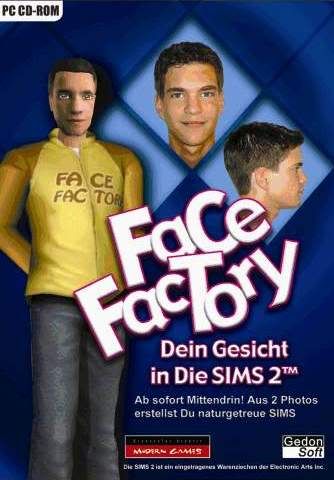 Next up, Fashion Factory. Again, a copy-cat name that leads one to think one might be getting the superior Kalypso Media GmbH product which is no longer being manufactured. 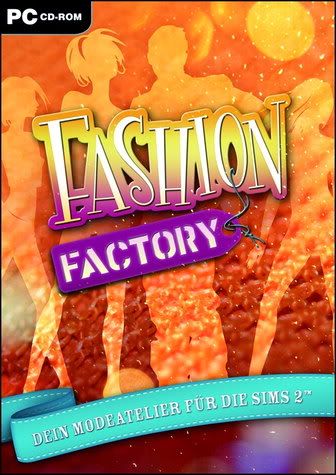 Next up, Styling Factory. Ostensibly this programme will help you create gorgeous hair styles, but, in fact, creates hair more in keeping with late stages of radiation sickness. During my experiments the textures would disappear at random, be replaced by un-aliased pixel strings, and all manner of buggy nonsense. The output was always a garbled mess that looked like a finger-painting done with poop. 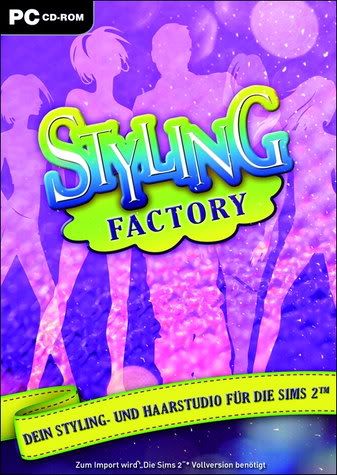 I don't know what happened, but these products as formerly developed and published by other -- and I dare say vastly better -- companies have turned to complete crap in the hands of GedonSoft. You would have to have a profoundly sick and twisted vision of beauty to want to use any one of these products as shipped by GedonSoft. These horrors should be avoided at all costs. If I can get permission from the original posters, I will add actual in-use and in-game images of these products; I can only link to the original threads for now: Fashion Factory & Styling Factory review by derMarcel (German language) FaceFactory discussion and example thread (German language - but the images speak for themselves) Final review:  Totally toxic Nota Bene: these titles are being distributed under a number of company names: Focus Multimedia Ltd in the UK, Mindscape in Australia, and others! Buyer beware!!
|
|
|
|
|
19
|
Simmers' Paradise / General Sims 2 Help / Bon Voyage Readme.txt
|
on: November 03, 2007, 10:46:29 am
|
The Sims(TM) 2 Bon Voyage Expansion Pack
Readme document
http://www.TheSims2.com
Electronic Arts
Version 1.0
07/16/07
(c) 2007 Electronic Arts, Inc. All Rights Reserved.
Table of Contents
-----------------
General
Installation Warnings for The Sims 2 Bon Voyage Expansion Pack
Installation
System Requirements
Backing Up Your User Data
New to The Sims 2 Bon Voyage Expansion Pack:
-Destinations
-Vacation Time
-Creating a Vacation Destination
-Jewelry
Performance Tips
Known Issues
-Windows Vista Issues
-Video Card Issues
Windowed Mode
-Other Command Line Options
Cheats
Video Capturing
-Camera Settings
Web Content
Custom Content
-Custom Neighborhoods Using SimCity(TM) 4 Terrain
-Custom Neighborhood Picture
The Sims 2 Body Shop
GENERAL
-------
For the latest up to date information on The Sims 2 Bon Voyage Expansion Pack, The Sims 2, The Sims 2 HomeCrafter Plus, and The Sims 2 Body Shop visit:
http://www.thesims2.com. You can visit fan sites and find message boards, FAQs (Frequently Asked Questions), walk-throughs, and hints on the site.
INSTALLATION WARNINGS FOR THE SIMS 2 BON VOYAGE EXPANSION PACK
-----------------------------------------------------
Please do NOT install The Sims 2 Bon Voyage Expansion Pack into the same location where you have already installed The Sims 2.
If you do this, The Sims 2 Bon Voyage Expansion Pack's files will overwrite The Sims 2's files, and neither game will work properly!
By default, the installer will automatically install The Sims 2 Bon Voyage Expansion Pack into a separate location: if you choose to install The Sims 2 Bon Voyage Expansion Pack elsewhere, please make sure that it is not the same place where The Sims 2 is installed.
To get both games working again, please reinstall The Sims 2 and then reinstall The Sims 2 Bon Voyage Expansion Pack.
Also, we recommend that you back up your saved game files before installing The Sims 2 Bon Voyage. Please see BACKING UP YOUR USER DATA section below.
When uninstalling your most recent expansion pack, the uninstaller will delete all saved games as they will be unreadable by previous versions, including The Sims 2 base game. Backing up your saved games before installing will allow you to restore these files if you uninstall this expansion pack.
INSTALLATION
------------
The Sims 2 is required to install and run The Sims 2 Bon Voyage Expansion Pack.
If you have a version of The Sims 2 Body Shop or The Sims 2 HomeCrafter Plus already installed, please make sure it is closed before installing The Sims 2 Bon Voyage Expansion Pack.
SYSTEM REQUIREMENTS
-------------------
* Windows XP, ME, 98, or 2000: 1300 MHz processor
* Windows Vista: 2000 MHz processor
* Windows XP, ME, 98, or 2000: 512 MB RAM
* Windows Vista: 1 GB RAM
* Windows(R) Vista, Windows XP, Windows ME, Windows 98 or Windows 2000 Operating System.
* At least 1.5 GB of additional hard drive space (5.0 GB total is required if installing both The Sims 2 and The Sims 2 Bon Voyage Expansion Pack at the same time.)
* A T&L-capable video card with at least 32 MB of video RAM.
Supported video cards:
Windows XP supported cards
ATI Radeon(TM) series (8500 or better)
8500, All-In-Wonder 8500
9000, 9200, 9500, 9600, 9700, 9800
X300, X600, x700, X800, x850
X1300, X1600, X1800, X1900, X1950
NVIDIA(R) Quadro(TM) series
Quadro, Quadro2, Quadro4
NVIDIA GeForce series (GeForce2 GTS and better)
GeForce 2, 2 GTS
GeForce 3, 3 Ti
GeForce 4, 4 Ti, 4200, 4600, 4800, MX 420, 440, 460
GeForce FX 5200, 5500, 5600, 5700, 5800, 5900, 5950
GeForce PCX 5300, 5900
GeForce 6200, 6600, 6800
GeForce 7300, 7600, 7800, 7900, 7950
S3 GammaChrome
S18 Pro
S18 Ultra
Intel(R) Extreme Graphics (see note below)
82865, 82915 and above
Windows Vista supported cards (Vista requires a DirectX9 video card)
ATI Radeon(TM) series (9600 or better)
9600, 9700, 9800
X300, X600, x700, X800, x850
X1300, X1600, X1800, X1900, X1950
NVIDIA GeForce series (GeForce 6200 and better)
GeForce 6200, 6600, 6800
GeForce 7300, 7600, 7800, 7900, 7950
NOTE: If you have a non-T&L capable video card, such as Intel Extreme Graphics, then you need at least a 2.4 GHz processor.
BACKING UP YOUR USER DATA
-------------------------
This product will create saved games in a different format from your currently installed games. As a result, when uninstalling your most recent expansion pack, the uninstaller will delete all saved games as they will be unreadable by previous versions, including The Sims 2 base game.
We recommend that you back up your current saved games before installing The Sims 2 Bon Voyage Expansion Pack, if you think you will want to go back to previous versions of The Sims 2.
Then you can restore these saved versions in order to play The Sims 2 base game.
Here's how:
1) Find your saved games on your computer. By default, Sims 2 saved games are kept in C:\Documents and Settings\username\My Documents\EA GAMES and C:\Documents and Settings\All Users\Documents\EA GAMES\The Sims 2. Saved games for other users on your computer are stored under their respective username folder. Don't worry if the "All Users" folder for The Sims 2 is empty on your computer; it may not have been used for this version of the Expansion Packs or The Sims 2.
NOTE FOR VISTA USERS: Your game data is stored in c:\Users\\Documents instead.
2) Copy these files and folders to a safe location on your computer. Because you may have many files to store, we recommend compressing them using a file compression utility, or burning them to a CD.
3) If you uninstall The Sims 2 Bon Voyage Expansion Pack and wish to play a previous Sims 2 product, such as The Sims 2 base game, just copy these backed up user data files back into the same locations listed above.
NEW TO THE SIMS 2 Bon Voyage Expansion Pack
-----------------------------------
Destinations
Your Sims can choose from three ready—made locales or you can create custom destinations. Whether they decide to sample the exotic flavors of the Far East, relax at a mountain retreat, or seek out the sun of an island paradise, they're bound to find fun.
* Takemizu Village
- Serene Zen gardens and regional delicacies welcome your Sims to the Far East. Whether they're practicing yoga beneath a Bonsai tree or soaking away their worries in the natural hot springs, a vacation to Takemizu Village is perfect for Sims who are suffering the stress of a life of materialistic pursuits. Book a trip today and let the tranquility wash over them.
* Three Lakes
- Escape to the pristine environment of Three Lakes, the quintessential mountaintop vacation spot. Dappled with brilliant blue lakes and fragrant pine trees, this destination offers a bounty of activities for the sporty Sim. Your Sims will enjoy axe-throwing, log-rolling, and roasting marshmallows over a campfire as they bask in the fresh mountain air. Return to the arms of Mother Nature in Three Lakes.
* Twikkii Island
- From its picture-perfect beaches to its lush tropical gardens, nothing says "on vacation" like a tropical getaway to Twikkii Island. Whisk your Sims away to enjoy non-stop sunshine, sandcastles, and swimming and sign them up for fun tours including parasailing, glass-bottom boat rides, and helicopter sightseeing. Take a break from your Sims' normal 9-to-5 and unwind, island style.
Vacation Time
When your Sims get that travel itch there's only one thing to do—pack their bags and head on a holiday! You can schedule a vacation for your Sims by choosing VACATION ... BOOK VACATION from either a phone or a computer.
When departure day arrives, your Sims will be shuttled to the airport where they will fly off to their chosen destination. After your Sims arrive at their hotel, pick a room from those available by clicking its door and choosing RESERVE SUITE. When you click a door you also see the nightly rate for that room. You can choose to reserve as many or as few rooms as you want to accommodate your group. Share 1 room for a cheap stay or splurge and book up half the hotel. When you've reserved enough rooms for all the Sims in the group, one of the Sims should check in at the front desk (click the front desk and choose CHECK IN). Sims can use some of the public facilities at a hotel, but to access any of the rooms, they will need to check in, so make sure they've got a room before they wear themselves out with all the of activities.
* Take a Tour
- The local tour guide can help Sims book a spectacular helicopter sightseeing trip, a bird watching trek, a thrilling parasailing excursion, and more. Just locate the tour guide, click them, choose BOOK TOUR and then choose the specific tour. When you choose a tour, an information pop-up appears to let you know how long the tour lasts and how much it costs. You then have the option to purchase it or decline. While on tour, your Sims may encounter special circumstances—how they respond will have an impact on just exactly what they get out of their tour.
* Snapping Pictures
- Your Sims can get photographic evidence of all of their vacation hi-jinx. With your photo-subject Sim selected, click another Sim and choose TAKE MY PICTURE. For a bit more camp, click the subject, choose POSE, and then pick one of the postures. Your Sim will assume the stance you choose and hold it until picture is taken. You can view these photographic highlights of your Sims' vacation by choosing Story Mode on the Universal Control Panel (UCP). Snapshots you take on vacation will be marked with little icons representing the location you took the photo in, a little hint to help when organizing and ordering your new photo album.
- Your Sim can go to their PC to order single print photos to be placed on the wall/counter. You can also order a photo album to customize which pictures you want to show up when Sims view the album.
* Vacation Vittles
- Your Sims can sample the local fare of their favorite vacation spots. Find a food stand, click it, and choose ORDER FOOD and then the desired dish. If your Sims are worn out from a day of non-stop tours and excitement, they can also use the phone in their room to rustle up some room service.
* Sample the Local Culture
- Each destination has special customs and items that are unique to their region. If your Sims interact with the locals, they can learn different dances, legends, greetings, and more—but it might take them a while to really master these new customs.
- Sims can also look out for special items that they can bring home. They can find stuff on the beach, dig for things buried in the earth, or find a special souvenir in the local shops. The more items your Sim collects on vacation, the better they will remember the vacation.
* Vacation Homes
- If your Sims have the Simoleons, they can splurge on their own home away from home. Houses in desirable, exotic locations may cost about the same as regular homes so think of what your Sims will save on hotel bills!
- To purchase a lakeside cottage, a cabin in the mountains, or a Far East retreat, send your Sim to a phone or computer and choose REAL ESTATE … BUY VACATION HOME. Your Sim can then choose their new property from those available in the associated vacation neighborhood(s). Once your Sims own the place, they can modify it to their heart’s content.
* Vacation Effects
- There is nothing like a vacation to rejuvenate your Sims! After carefree days of fun and relaxation your Sims can come home with more than a tan. Many factors impact just how well your Sims’ vacation goes. Essentially, when good things happen on vacation (like a relationship improves or Sims find collectibles), the group of Sims on vacation can expect positive effects. But similarly, if bad things happen (like your Sim gains an enemy), your Sims might come home feeling less than refreshed!
Creating a Vacation Destination
Create your own vacation neighborhoods where your Sims can go and escape their daily grind. Choose one of the destination templates (Far East, Mountain, or Island), and then add hotel accommodations, tourist sights and activities, community lots, and more.
* On the Beach
- In the Lot Bin you’ll see new special lots. For a place right on the beach, choose a beach lot from this category and place it on an ocean-side road. To place a beach lot, it must border the water and the road.
- Customize your beach by using the Terrain tools in Build Mode and adding dry sand, wet sand, and sand with shells. Add a few palm trees from the Garden section and your beach will start to take shape.
* Accommodating the Crowds
- Your new holiday hotspot is bound to draw in Sims from all over so make sure you have enough lodging to house them at the end of their busy days of sightseeing. Look for assorted hotels in the Lots and Houses Bin in Build Mode and then place them around the neighborhood according to your whim.
Jewelry
Accessorize your Sims with a dash of color or a bit of sparkle! You can choose the perfect jewelry for each of your Sims’ selected outfits. From necklaces to nose rings, add just the right finishing touch to your Sims’ entire wardrobe.
You have the option to choose jewelry that your Sim wears all the time or to select different accessories for each outfit. To choose one look, make sure the toggle at the top is positioned to Set Jewelry For All (the individual clothing categories should be dimmed). To pick different items for each category, change the toggle to Set Jewelry Per Outfit and then click each category to choose accessories.
PERFORMANCE TIPS
----------------
When you run The Sims 2 Bon Voyage Expansion Pack for the first time, the game will automatically configure its graphics options based on your machine's specs. If game performance seems sluggish or choppy, there are a few things you can try to improve things:
* Make sure your computer meets the game's system requirements (see above). If you do not meet these requirements, the game is unlikely to run acceptably.
* The number of Sims and pets you have on your lot is one of the biggest factors in determining performance. Lots with low numbers of Sims and pets (4 or less) will run more smoothly than lots with many Sims and pets (8+).
* In the game, go to the Graphics/Performance Options panel. Reducing or turning off options will improve the game's performance. Reflections, Screen Size, and Smooth Edges are the options that will affect your frame rate the most, followed by Shadows and Lighting.
* In the Audio Options panel, moving the Audio Quality slider all the way to the left will improve game performance.
* Turn off all other applications while running the game.
* Some large showcase lots in the game (like 1 Wright Way in Pleasantview) may be slow when scrolling around. Frame rate should pick up considerably when the camera stops moving and you are interacting with the Sims.
* Adding RAM to your system is an efficient way to improve performance, especially if you are running with two or more expansion packs installed.
* Defragment your hard drive regularly for optimal disk performance (Start>All Programs>Accessories>System Tools>Disk Defragmenter).
* System performance will get worse if your hard drive becomes more than 85% full. Try to keep enough free disk space.
KNOWN ISSUES
------------
Low Hard Drive Space: If you run out of hard drive space while playing The Sims 2 Bon Voyage Expansion Pack, the game will be unable to store new data, such as saved games, video captures, and new neighborhoods. In certain cases, when attempting to save the game with no hard drive space, the game will appear to save, even though data has not been stored. Please make sure you have at least 150 MB of free hard drive space when running the game.
Wheel Mouse Camera Rotation: If you're unable to rotate the camera by using your mouse wheel, please make sure that you set the scroll wheel button function to autoscroll in your mouse settings.
Installation/Un-Installation: If you experience any problems installing or uninstalling the game, please temporarily close any virus scanning software you have, and try again.
Locale Settings: Depending on your version of Windows, you will have two or three places where your locale settings are stored. If these settings are not consistent with each other, you may experience problems saving movies, and may have extra saved game folders generated under My Documents (or Documents if you're running on Vista). In order to fix the problem, you will need to make sure all of your locale settings match. For example, if you are playing The Sims 2 in Thai, all your settings should reflect Thai location and language:
Windows 2000: Open the Regional Options Control Panel, and set the Your Locale option. Then click Set Default..., and select the appropriate location. These two settings must match.
Windows XP: Open the Regional and Language Options Control Panel. Under Standards and formats, select your language option, and then select your location in the location field. Click Apply, then go to the Advanced tab. Select the correct language in the Language for non-Unicode programs field, and check the box under Default account user settings. Then click OK. Make sure you reboot to complete this process.
Incompatibility with SB Audigy2 or SB Audigy2 ZS sound card on Windows 98SE:
The Sims 2 Bon Voyage Expansion Pack is not compatible with the SB Audigy2 or SB Audigy2 ZS sound card, when running on Windows 98SE.
If you have one of these sound cards on the Windows 98SE operating system, and are experiencing problems starting up The Sims 2 Bon Voyage Expansion Pack, updating to the VXD driver for that sound card may fix the problem.
Windows 98:
4.0 and 5.1 speaker configuration not available on some Windows 98 sound drivers, and only stereo is available. (Sound Blaster Live!, Sound Blaster Audigy, Forte Media FM801) Updating to the latest drivers may allow these options to be selectable.
NVidia NForce 2: sound problems when selecting 4.0 or 5.1 speakers. Sound is played correctly only in stereo.
M-Audio Sonica Theater 7.1: Sound frequently pauses and skips. Upgrading to the latest drivers may help.
WINDOWS VISTA ISSUES
--------------------
On Windows Vista, your game data is stored in a different place. Instead of being in a My Documents folder, your game data will be saved in your Documents folder (usually: C:\Users\\Documents)
If you are having problems running on Vista, please check with your graphics card manufacturer for the latest drivers.
Vista requires a DirectX 9 compatible video card. While older cards may run just fine, they are unsupported and drivers may not be updated.
Here are some of the known issues:
NVIDIA GEFORCE SERIES
PROBLEM: Throughout the Pleasant House loading screen the monitor flashes black several times before falling out of sync
and into power save mode. The monitor then flashes back on and the process repeats. The Windows Vista Notification
Area displays a message saying "Display driver stopped responding and has recovered." Gameplay does not progress beyond
this loading screen.
CARDS: Geforce 7800 GTX SLI
Please check for updated drivers. Disabling SLI will work around the issue.
PROBLEM: The neighborhood screen appears during gameplay when the camera zoom level or camera viewing angle is changed.
CARDS: GeForce 6800 Ultra SLI
Please check for updated drivers. Disabling SLI will work around the issue.
ATI RADEON SERIES
PROBLEM: Gameplay does not meet the 15fps minimum requirement. Setting details to low and off allows an average frame rate of 24fps.
CARDS: Radeon 9550XL
Please check for updated drivers. In the meantime, adjust your graphics details to improve your framerate.
INTEL EXTREME GRAPHICS SERIES
PROBLEM: Ground tiles flicker when panning or zooming the camera around and occurs more frequently with snow accumulation.
CARDS: Graphics Media Accelerator 900, 950, X3000, Mobile 945GM (GMA 950)
S3 CHROME SERIES
PROBLEM: Trees are not present in the neighborhood screen, however tree shadows are visible.
CARDS: S3 Chrome S27
PROBLEM: The fruit trees have large blocky spikes that appear on them when snow accumulates.
CARDS: S3 GammaChrome S18
Again, if you experiencing any of these issues, please check with your graphics card manufacturer for the latest drivers.
VISTA x64 SOUND ISSUE
PROBLEM: Sound will cut out if User unplugs and replugs in the speakers
This is a known Vista x64 issue and also occurs with other games.
VIDEO CARD ISSUES
-----------------
ATI RADEON SERIES
PROBLEM: Some icons in build or buy mode menus as wells as action icons appear corrupt.
CARDS: x1800 Crossfire
Disabling Crossfire mode should resolve this. Upgrading to the latest manufacturer's drivers may help.
PROBLEM: Shadows that appear from objects randomly start flickering when viewed at various camera angles.
CARDS: X1800 XT Crossfire
Disabling Crossfire mode should resolve this. Upgrading to the latest manufacturer's drivers may help.
PROBLEM: Setting Smooth Edges to the highest setting causes distorted graphics to appear in the Neighborhood.
CARDS: Radeon 9500
This is a known issue and is caused by specific hardware/driver on this video card. This can be resolved by moving the settings for Smooth Edges back down. All systems should default to Less Smooth.
PROBLEM: Sims and objects sometimes appear too bright or all white. Sometimes Sims have patchy lighting.
CARDS: Radeon 9500, 9600, 9700, 9800
This is a known bug in some older drivers. Upgrading to the latest manufacturer's drivers will resolve this.
PROBLEM: Special cinematic events (such as first kiss) are too blurry.
CARDS: Radeon 9000+
This is a known bug in some older drivers (Catalyst 4.5). Upgrading to the latest manufacturer's drivers will resolve this.
PROBLEM: Texture dropout, distorted Sims and objects, strange horizontal lines on Sims and shadows.
CARDS: Radeon 9000
This is a known bug in some older drivers. Upgrading to the latest manufacturer's drivers will resolve this.
PROBLEM: When running in high resolution (1600x1200), lighting effects are corrupted.
CARDS: Radeon, Radeon 7200, Radeon 7500, cards with below 64MB video memory
This is a known issue and is caused by choosing a higher resolution than The Sims 2 can support. Running in a lower resolution should resolve this.
PROBLEM: Neighborhood and water have bright flicker.
CARDS: Radeon, Radeon VE, Radeon 7200, Radeon 7500
This is a known driver bug. However, updating your driver to the latest version may help.
PROBLEM: In Create A Family, creating a baby Sim will result in a bad floor texture.
CARDS: Radeon, Radeon 7500
This is a known bug in some older drivers. Upgrading to the latest manufacturer's drivers will resolve this.
PROBLEM: Bad textures and random color bars appear when using video capture.
CARDS: Radeon 7000 series, 8000 series, 9000
This is a known bug in some older drivers (Catalyst 4.3). Upgrading to the latest manufacturer's drivers will resolve this.
PROBLEM: Shoreline flickers in neighborhood view.
CARDS: Radeon 7000 series
This is a known bug in some older drivers (Catalyst 4.3). Upgrading to the latest manufacturer's drivers will resolve this.
FORCED ANTI-ALIASING: The Sims 2 will have graphical problems if anti-aliasing is forced on in display properties. To fix this:
* Right click on your windows desktop and select Properties.
* Choose the Settings tab and press the "advanced" button.
* Select the 3D tab and make sure SmoothVision is set to Application Preference.
* If not, press the Custom... button and change the anti-aliasing setting to Application Preference.
NVIDIA GEFORCE SERIES
PROBLEM: On Windows 98, some outdoor bushes appear black. Pools shadows do not appear correct.
CARDS: Windows 98, Geforce 6800 GT and 6600 GT
This is a known issue.
PROBLEM: When running with two 6800s in SLI, the intro movie stutters and stalls.
CARDS: GeForce 6800 (in SLI mode)
There is a driver issue with this setup. Pressing a key to skip the intro movie will get you to the main menu, and the game will run fine after that. Disabling SLI will fix this issue.
PROBLEM: In certain lighting conditions, Sims will have small flashing triangles.
CARDS: GeForce FX 5600
This is a known driver bug. Turning lighting options from high to medium will resolve this. Updating your driver to the latest version may also help.
PROBLEM: In certain conditions, corner pool walls appear blue
CARDS: GeForce FX 5500
This is a known driver bug. However, updating your driver to the latest version may help.
PROBLEM: From certain camera angles, Sims may be missing some triangles.
CARDS: GeForce FX 5200
This is a known driver bug. However, updating your driver to the latest version may help.
PROBLEM: On Windows 98SE, the fruit trees have large blocky spikes that appear on them when snow accumulates.
CARDS: GeForce FX5000
This is a known driver bug. However, updating your driver to the latest version may help.
PROBLEM: On Windows 98SE, shadows in the pool water have extra diagonal shadows, or shadow lines appear.
CARDS: GeForce FX5000
This is a known driver bug. However, updating your driver to the latest version may help.
PROBLEM: Interface panels and buttons may disappear or turn a solid blue color.
CARDS: GeForce 4 series
This is a known bug in some older drivers (before version 6177). Upgrading to the latest manufacturer's drivers will resolve this.
PROBLEM: Torrential rain weather setting causes the screen to flicker.
CARDS: GeForce 6100, 6200, 6200 TurboCache-16 and TurboCache-32, 6600, 6800 GT, 6800 Ultra, 7300 GS-256, 7600 GS, 7800 GTX, PCX 5900
This is a known driver bug. However, updating your driver to the latest version may help.
FORCED ANTI-ALIASING: The Sims 2 will have graphical problems if anti-aliasing is forced the always be on. To fix this:
* From the Start Menu, choose "Control Panel"
* In the Control Panel, choose "NVidia Control Panel"
* Select "3D settings"
* Under "Appearance", select "Adjust Image Settings with preview"
* Choose "Let the 3D Application decide" option and Accept
PROBLEM: Game crashes soon after starting.
Some recent NVIDIA drivers have problems when running when Hyper threading is enabled on your processor. Try updating your driver first. If this doesn't help, turning off Hyperthreading in your BIOS will work around this issue. If you have no idea what Hyperthreading or BIOS is, it's probably not worth messing around with this stuff. Contact your video card manufacturer for assistance.
PROBLEM: Game graphics are corrupted or game freezes.
CARDS AND DRIVERS: Nvidia GeForce4 MX 420. Only drivers with version ForceWare 66.93 and 66.94, running on Windows Me and Windows 98 operating systems have this problem.
This driver was released after The Sims 2 base game had shipped. If you experience this problem, updating your driver to the latest version may help.
PROBLEM: Sound distortion can be heard during gameplay.
CARDS: GeForce 6100, 6200, 6200 TurboCache-16 and TurboCache-32, 6600, 6600 GT, 6800 GT, 6800 Ultra, 7300 GS-256, 7600 GS, 7800 GTX, FX 5200, FX 5200 Ultra, FX 5600, FX 5600 Ultra, FX 5700 Ultra, FX 5700 LE, FX 5800 Ultra, FX 5900 Ultra, FX 5950 Ultra, PCX 5900, S3 Chrome S27
This is a known driver bug. However, updating your driver to the latest version may help.
PROBLEM: On Windows XP snow does not accumulate on trees.
CARDS: S3 GammaChrome S18 Pro
This is a known driver bug. However, updating your driver to the latest version may help.
PROBLEM: Pillows of Tea Time Table become unrendred when camera is zoomed outward.
CARDS: Geforce FX series
This is a known driver bug. However, updating your driver to the latest version may help.
UNSUPPORTED VIDEO CARDS
-----------------------
If you have an unsupported video card, The Sims 2 will run in software rendering mode. When software rendering mode is active, rendering performance is slower and graphical quality is reduced.
Examples of unsupported video cards are:
ATI Rage Fury
Matrox Millennium G400
Matrox Millennium G550
NVIDIA Riva TNT2
Matrox Parhelia
ST Micro KYRO
S3 DeltaChrome S8
SiS 315
Trident Blade XP
SiS Xabre 400
XGI Volari
* Video Problem tip: If you are seeing graphical problems not described here it is always best to go to your video card or computer manufacturer's website and make sure you have installed the latest drivers for your hardware.
WINDOWED MODE
-------------
To run The Sims 2 Bon Voyage Expansion Pack in windowed mode, first create a shortcut to the game by right-clicking on sims2ep6.exe and selecting "Create Shortcut." Then, right-click the shortcut and select properties. At the end of the "target" line, add a space and the text "-w" (without quotes). Click OK, and then launch the game by double-clicking on the shortcut. Running the game in a window will allow you to more easily switch between different programs, but please note that running other programs at the same time as The Sims 2 will be detrimental to the game's performance. Also note that edge scrolling does not function in windowed mode. If you experience any graphical anomalies, please make sure your desktop is set to 32-bit color.
Other command line options:
-w windowed mode
-f fullscreen mode
-nosound run with no sound
-r800x600 run at 800 x 600 resolution
-r(w)x(h) run at (w) x (h) resolution
CHEATS
------
To enter cheats in The Sims 2 Bon Voyage Expansion Pack, first open the command console by simultaneously pressing Ctrl-Shift-C. Note that cheats are case-sensitive.
New The Sims 2 Bon Voyage Cheats:
-------------------------------
changelotzoning [residential | community | hotel]
This changes the zoning type of the lot. Before rezoning a lot using this cheat, make sure there are no Sims currently living in the lot. To use this cheat, enter the lot that you would like to rezone, and then enter the cheat, choosing one of these zoning options.
The Sims 2 Seasons Cheats:
-------------------------------
bugJarTimeDecay [on|off]
Should you catch any fireflies in a jar, enabling this cheat will make them live forever! (makes for alluring lighting!)
The Sims 2 Pets Cheats:
-------------------------------
For pets:
boolProp petActionCancel [true/false] - makes pet actions cancellable
Build mode:
deleteAllFences -This deletes all fences on your lot
deleteAllWalls -This deletes all walls on your lot
deleteAllAwnings -This deletes all awnings on your lot
deleteAllObjects [Doors/Windows/Stairs] -This deletes all doors, windows, and stairs on your lot
deleteAllHalfWalls -This deletes all half walls on your lot
The Sims 2 Open for Business Cheats:
--------------------------------------------
(The Sims 2 Open for Business Expansion Pack is required for these cheats)
AddneighbortoFamilycheat [on/off]
It enables an interaction on non-controllable Sims to add them to your family
Forcetwins
When a Sim is pregnant, this Sim has to be selected and the cheat entered. The Sim will automatically deliver twins.
Plumbbobtoggle [on/off]
This disables the plumbbob. (Great for Moviemakers)
Wall Placement Restrictions Removed Cheat
-Pressing the CTRL + ALT keys while trying to place the object will activate the cheat.
-Placement rules on walls will be removed. You will be able to place any wall object on a wall already occupied by another object.
The Sims 2 Nightlife Cheats:
----------------------------
(The Sims 2 Nightlife Expansion Pack is required for these cheats)
familyfunds NAME XXXX
Assigns money value to a family from the neighborhood level.
roofslopeangle [15-75]
Adjust angle of all roofs on the lot
showHeadlines [on/off] (for all sims on lot)
Needed for moviemakers. Makes all thought balloons, speech balloons, and ++/-- type headlines hidden/visible.
unlockCareerRewards (for selected sim)
For the currently selected Sim, they immediately gain access to all career reward objects in the catalog.
maxMotives (for all sims on lot)
Maxes the motive bars of all Sims currently on the lot. (Controllable and uncontrollable).
motiveDecay [on/off] (for all sims on lot)
Stops/Starts motive decay.
aspirationPoints num (for selected sim)
Applies the chosen aspiration level to the currently selected Sim.
lockAspiration [on/off] (for all sims on lot)
Stops aspiration decay/gain.
aspirationLevel [0-5] (for selected sim)
Gives a big chunk of aspiration reward points to the currently selected Sim.
agesimscheat on
Enables aging cheat when shift clicking on other Sims
setLotLightingFile [filename]
Allows the player to create a new lighting file with specific lot lighting values. Used to make special light settings per lot.
We also added 2 new Terrain Types to use in the Neighborhood creation cheats:
(You can choose these in the neighborhood dialog)
terraintype desert
terraintype concrete
nhdregiontype desert
nhdregiontype concrete
The Sims 2 University Cheats:
-----------------------------
(The Sims 2 University Expansion Pack is required for these cheats)
changeLotZoning [residential | community | greek | dorm | secretsociety]: changes the zoning type of the lot. Before rezoning a lot using this cheat, make sure there are no Sims currently living in the lot. To use this cheat, enter the lot that you would like to rezone, and then enter the cheat, choosing one of these zoning options.
boolProp dormSpecificToolsDisabled true/false: enables build/buy mode tools that would normally be disabled when in a dorm lot.
boolProp allow45DegreeAngleOfRotation true/false: allows users to rotate any object in 45 degree increments instead of the 90 degree increments used for most objects.
The Sims 2 Cheats:
------------------
help: lists all the cheats in the game.
help [cheatname]: displays specific information about the cheat.
exit: closes the cheat window.
expand: expands or contracts the cheat window.
moveObjects on/off: removes footprint limitation for all object placement in Buy Mode and Build Mode. Removes limitations placed on hand tool for when objects are in use, or are normally non-movable objects.This is known to cause issues with game elements, routing, hidden object generation and manipulation, etc. Note that using this cheat allows you to delete objects that normally cannot be deleted, such as Sims, the mailbox, and the garbage can. If you delete these objects, there is no way to get them back, so be careful!
aging -on/off: prevents Sims from aging. This can disrupt the carefully tuned gameplay balance, and will prevent little Johnny from ever growing up, so treat this cheat with care as well.
autoPatch -on/off: This cheat lets you re-enable notifications when there is a game update available for The Sims 2. Just turn Autopatch on and go to the Custom Content Browser (the little snowflake button on the UCP in the neighborhood). If there's an update available you'll be asked whether you want to download it.
slowMotion [value]: The slowMotion cheat takes one parameter: the "slowness" setting (such as slowMotion 4). This value ranges from 0 to 8 where 0 is normal speed and 8 is the slowest speed.
boolProp enablePostProcessing true/false: enables the use of postprocessing cheats (see below); very useful for movie making (also see below). Please note that you must have a video card that can handle pixel shaders in order to successfully use this cheat. If you use the cheats and you don't have pixel shaders, the screen will most likely go partially dark, and will not come back until you turn off enablePostProcessing. If you turn on postprocessing, and you turn on cinematics, and a cinematic plays, you may also experience unwanted graphical glitches.
bloom [r g b x] (rgb is color) (x is the bloom amount) [0.0 - 1.0]: This cheat adds a blur effect, like a sitcom flashback moment. You must have entered boolProp enablePostProcessing true for this cheat to work.
vignette [centerX centerY X] (X is the vignetteing factor) [0.0 - 1.0]: Adds a blur effect from the specified center. Using "vignette 0.5 0.5 0.5" should put some blurry bits at the edge of the screen. Vignette 0.5 0.5 1.0 is maximum edge blurriness. You must have entered boolProp enablePostProcessing true for this cheat to work.
filmGrain [val] [0.0-1.0]: This cheat makes the screen grainy. You must have entered boolProp enablePostProcessing true for this cheat to work.
letterBox [val] [0.0-0.4]: Adds a letterbox effect to the view. You must have entered boolProp enablePostProcessing true for this cheat to work.
VIDEO CAPTURING
---------------
The ability to create movies with The Sims 2 is built right into the game. You can simply start creating a movie in game by pressing the 'v' key on your keyboard and 'v' again to end the movie. You can also pause and un-pause the capture (without pausing the game) by pressing the 'b' key while recording. There are also various options for the quality of the movies that you can create. Please note that adjusting the Video Capture options in the game will affect the performance of the game.
Changing your Video Capturing options:
What screen size will my video capture be (in pixels)?
Small = 128 x 128
Medium = 320 x 240
Large = 640 x 480
What difference does adjusting Video Capture Size in Camera Options make?
Low: This option will provide the highest amount of compression for resolution. Videos made with this option turned on will be of lower visual quality, but save on hard drive space and will affect performance the least.
Medium: With medium selected the video resolution will increase, but the videos will take up more hard drive space and will affect performance a bit more than low.
High: Selecting high will provide videos with the lowest amount of compression for resolution. Videos made with this option turned on will be of the highest compressed quality, but this option will increase the file size of the videos significantly. It is recommended to only use this option if you have a 1.4GHz machine or faster.
Uncompressed: This option will not compress the video capture. Uncompressed will tend to create very large file sizes, about on the order of ten times larger than the high quality setting. It is not recommended to use this option unless you have at least a 2.4Ghz machine or faster, and a faster hard drive helps as well (ATA100 or greater). This option is ideal for advanced users who wish to change the videos to other formats.
Video Sound Capture: This option will either enable or disable sound from being captured in the Video Captures you create. Having this option enabled will affect the overall performance of the game during the video capture, and will also increase the file size of the video capture.
*Tip: If recording frame rate is low and your video seems choppy, try recording with the sound off. This will allow the game to slow down the simulator to match the recording frame rate so that playback will be smooth.
*Tip: Video recording should work with all configurations. It may take some experimentation to determine the balance of size, frame rate and quality that works for your system.
*Tip: Recording at the maximum quality with sound will only perform acceptably on very high-end systems. On most machines, you will have to sacrifice either sound or quality to record with a smooth frame rate.
*Advanced Tips: All the video capture settings default values are in an .ini file that you can edit. You can modify things like capture frame rate, default folder to capture to, file naming, capture size, max bit rate, and preferred codecs. Want to capture in a different codec? Just install the codec and then make it the preferred codec. The file is located here: My Documents\EA GAMES\The Sims 2\Config\VideoCapture.ini.
*Tips for making great videos: Plan your shots! Be sure to use both standard camera mode (F10 will hide the interface menus) and also the Cameraman mode (aka free camera) activated via the 'TAB' key. Cameraman mode is available in both Neighborhood and lots and allows for very controllable and super close movements as well as sweeping pan and zooming type shots. This will take practice but once you get the hang of it, you can make some really incredible video captures with Cameraman mode!
*Advanced Tip for making great videos: Sometimes, the in-game camera restrictions can hinder that perfect shot. The Cameras in the game are tuned for game play, but sometimes they are not the best for making that really great video you are looking for. You can try editing the camera settings, but make sure you backup the old ones first before experimenting with things like min height, max height, speed per step, amount per key press, field of view etc. Do this at your own risk as these changes will also effect how the camera moves in the game. Making changes to these settings may make the game unplayable. Advanced users only! The camera txt files are here: My Documents\EA GAMES\The Sims 2\Cameras
Sharing video captures with friends but they cannot view the video? We included the codec On2 VP6.1 with The Sims 2 base product. On2 Technologies, Inc. offers free downloads of VP6.2 for personal use. In our tests, it appears to be seamlessly backwards compatible with VP6.1. Please visit the On2 Technologies website for more information.
WEB CONTENT
-----------
Players who wish to take advantage of The Sims 2 web features must simply have an Internet connection and a current web browser.
The Sims 2 encourages players to create and modify their own wonderful Sim worlds. However, objects, patches, programs or other modified content not created by Maxis are not always compatible with The Sims 2. If you are experiencing issues with your game and downloads, try uninstalling or removing your downloaded content and introducing it slowly back into your install. This will help narrow down the problematic file. For more information refer to our help pages at http://www.thesims2.com.
CUSTOM CONTENT
--------------
You can add your own content to the game for music, TV channels, video games, collections, neighborhood terrain, and neighborhood pictures. Create your own skins with The Sims 2 Body Shop and create wall coverings, flooring, and ground cover with The Sims 2 HomeCrafter Plus (available for download from http://www.thesims2.com).
Skins, Wall Coverings, Flooring, and Ground Cover: To use a .sims2skin or .sims2pack file that someone has created using The Sims 2 Body Shop or The Sims 2 HomeCrafter Plus, just double-click the file. The file will install itself automatically no matter where it is located on your computer.
Music: In order to play your own music in the game, just go to My Documents\EA GAMES\The Sims 2\Music, and drop your .wav or .mp3 files in the appropriate folder.
MPEG Layer-3 audio coding technology licensed from Fraunhofer IIS and THOMSON multimedia.
TV channels: To have your own movies played on the in-game TV channels, just go to My Documents\EA GAMES\The Sims 2\Movies\ and place .avi files in the appropriate folder. Ideally, the files should have stereo sound, and be in a 128x128 pixel format; otherwise they will be stretched to fit.
Video games: In order to have your own files played as video games, take any existing .avi file that you have. Then browse to one of the game subfolders under My Documents\EA GAMES\The Sims 2\Movies\Games\ and place your files in the appropriate folder. Rename your movie as the exact name of one of the existing movie files (gamename_ATTRACT.avi, gamename_INTRO.avi, gamename_P1LOSE.avi, P1WIN.avi, gamename_P2LOSE.avi, or gamename_P2WIN.avi, where gamename=bus, ssx, or sc4). Then when your Sims play the corresponding game segment on a computer or video game system, your movie(s) will play on the screen instead.
Arcade games (played on the Arcade Game objects): For these, place your .avi files into the folder under My Documents\EA GAMES\The Sims 2\Movies\Arcade\ and use the exact names of the existing movie files (gamename_intro.avi, gamename_loop2.avi, gamename_loop3.avi, gamename_loop4_win.avi, gamename_loop4_lose.avi, gamename_loop5.avi, and so on, where gamename=game1 for Maze Pirates or game2 for Viking). When your Sims play the corresponding Arcade Game(s), your movie(s) will play on the screen instead.
Collection icons: To use your own icon for a custom collection, simply drop any .tga, .jpg, .png, or .bmp file into My Documents\EA GAMES\The Sims 2\Collections\Icons, and your picture will show up as an option when you create a new collection. Since pictures will be stretched to fit the format, they should be small and roughly square for best results.
Custom Neighborhoods Using SimCity 4 Terrain:
New custom neighborhoods for the Sims 2 can be created using SimCity 4 terraforming tools. First, only small cities can be imported into The Sims 2, so be sure not to start with a medium or large city. Make sure the city you use contains roads; otherwise you will not be able to place lots in your new neighborhood. Take the .sc4 file you wish to use, and place it in your My Documents\EA GAMES\The Sims 2\SC4Terrains folder. When you go to the neighborhood creation screen in the game, your terrain will be available to use to create a new neighborhood.
When creating custom neighborhoods, please also note the following:
Most of the terrain features created with the God mode tools can be imported, including foliage (except for palm trees); however, fauna (animals) are not imported. Also note that terrains are imported mirrored from the original SimCity layout.
Switching to Mayor Mode, only original SimCity 4 road bridges or SC4 Deluxe small steel arch bridges, manually laid roads/street that are straight, right angle bend, cul-de-sacs, and T & 4 way intersections are imported as streets into Sims 2 neighborhoods. Diagonal roads and railroads are ignored and not imported. Practically all other placeable features are ignored upon import: zones, elevated roads/highways/freeways, buildings or other facilities, airports, landmarks, etc.
Once loaded into the game a neighborhood's default terrain type can still be modified via the following cheat:
1. With the neighborhood you wish to change loaded, open the cheat dialog by pressing Ctrl-Shift-C.
2. Type:
terrainType Desert (Changes current neighborhood terrain type to Desert. Note that the cheat is case sensitive.)
terrainType Temperate (Changes current neighborhood terrain type to grassy terrain. Note that the cheat is case sensitive.)
CUSTOM NEIGHBORHOOD PICTURE
---------------------------
In order to create a custom picture to represent your neighborhood on the main menu, first save the picture you wish to use as a .png file (a 4x3 size ratio works best, but pictures with other proportions will be stretched to fit).
For "home" (non-expansion/stuff) neighborhoods: The file must be named N0XX_Neighborhood.png (where XX is the neighborhood number). Then place the file in the neighborhood's directory (e.g., My Documents\EA GAMES\The Sims 2\Neighborhoods\N004).
THE SIMS 2 BODY SHOP
--------------------
Overview:
The Sims 2 Body Shop is a powerful tool that lets you design unique and diverse Sims that will be playable in The Sims 2 and sharable with your friends. You can create custom content such as clothing, skin tones, eye colors, hair, or glasses that can be used in any combination to make infinitely unique Sims.
The Sims 2 Body Shop also gives you incredible control over your Sims' faces through the ability to select from a diverse range of facial "types" and sliders to fine tune even the smallest details, such as nose length, eyebrow thickness, lip curl, and chin shape.
User's Manual:
A complete user's manual is available on http://www.thesims2.com.
Installation:
The Sims 2 Body Shop is included in The Sims 2 and is automatically installed with the game. There is no separate installation necessary.
Installing New Content:
When installing new content, make sure that neither The Sims 2 nor The Sims 2 Body Shop are currently running. Important note: DO NOT install the Body Shop Maxis Starter Content Pack along with The Sims 2. This content is already installed with The Sims 2; installing the starter pack on top of The Sims 2 may corrupt your game data.
Hot Keys:
There are several hot keys in The Sims 2 Body Shop that help you preview your Sims. Many of these can be used in combination to get a precise view of your Sim.
F3 -- Toggles between "free camera" and "set camera" modes. In free camera, you can use the following mouse controls to rotate the camera in all dimensions:
* Click and drag the Left Mouse Button -- Orbits the camera around the Sim's head.
* Click and drag the Right Mouse Button -- Controls the camera zoom. Move the mouse away from you to zoom out. Move the mouse toward you to zoom in.
* Click and drag Left and Right mouse buttons together -- Changes the center point the camera is looking at.
F5 -- Toggles the 3D room off and on. If there is a bitmap graphic named "userBkg.bmp" in the "\EA Games\The Sims 2\" folder in My Documents, the image will be displayed as a backdrop.
F6 -- Displays the Sim in the "bind pose," with arms held straight out. This is helpful for viewing parts of the Sim that may be hidden by the normal pose. To return the Sim to the normal pose click on any Sim thumbnail or content thumbnail.
F7 -- While in "set camera" mode, displays the Sim at the far zoom position.
F8 -- While in "set camera" mode, displays the Sim at the near zoom position.
F9 -- Toggles the UI off and on.
< and > -- Rotates the Sim. (Also shown on the keyboard as the comma "," and period "." keys.)
Display Options:
Pressing ALT+ENTER will toggle The Sims 2 Body Shop between windowed mode (default) and full-screen.
You can manually set the screen size to 800x600 by creating a copy of The Sims 2 Body Shop shortcut.
To create a shortcut, right click on TS2BodyShop.exe and choose "Create Shortcut". To edit the shortcut, right click on the shortcut and select "Properties." At the end of the line called "Target", add a space after the existing text and type "-r800x600" at the end of the path name.
To set the screen resolution to 1024x768 follow the same steps, but instead type "-r1024x768".
Known Issues:
Issue: Textures may appear blurry on video cards with minimum spec video memory (32 MB)
Solutions:
* Run The Sims 2 Body Shop in 800x600 screen size (see instructions in Display Options section above)
* Reduce your monitor's desktop resolution to 800x600
Issue: Skin Tone projects that were saved using the pre-release download version of The Sims 2 Body Shop will not load correctly in the "Load Saved Projects" screen in this version. The projects also will not "Import to Game" successfully. This does not affect custom Skin Tones that already were imported successfully with the pre-release version of The Sims 2 Body Shop.
Solutions: Please check TheSims2.com for more information on this issue.
More information on known technical issues is available on http://www.thesims2.com.
LICENSE ISSUES
==============
The OpenSSL toolkit stays under a dual license, i.e. both the conditions of
the OpenSSL License and the original SSLeay license apply to the toolkit.
See below for the actual license texts. Actually both licenses are BSD-style
Open Source licenses. In case of any license issues related to OpenSSL
please contact openssl-core@openssl.org.
OpenSSL License
---------------
====================================================================
Copyright (c) 1998-2007 The OpenSSL Project. All rights reserved.
Redistribution and use in source and binary forms, with or without modification, are permitted provided that the following conditions are met:
1. Redistributions of source code must retain the above copyright
notice, this list of conditions and the following disclaimer.
2. Redistributions in binary form must reproduce the above copyright
notice, this list of conditions and the following disclaimer in
the documentation and/or other materials provided with the
distribution.
3. All advertising materials mentioning features or use of this
software must display the following acknowledgment:
"This product includes software developed by the OpenSSL Project
for use in the OpenSSL Toolkit. (http://www.openssl.org/)"
4. The names "OpenSSL Toolkit" and "OpenSSL Project" must not be used to
endorse or promote products derived from this software without
prior written permission. For written permission, please contact
openssl-core@openssl.org.
5. Products derived from this software may not be called "OpenSSL"
nor may "OpenSSL" appear in their names without prior written
permission of the OpenSSL Project.
6. Redistributions of any form whatsoever must retain the following
acknowledgment:
"This product includes software developed by the OpenSSL Project
for use in the OpenSSL Toolkit (http://www.openssl.org/)"
THIS SOFTWARE IS PROVIDED BY THE OpenSSL PROJECT ``AS IS'' AND ANY
EXPRESSED OR IMPLIED WARRANTIES, INCLUDING, BUT NOT LIMITED TO, THE
IMPLIED WARRANTIES OF MERCHANTABILITY AND FITNESS FOR A PARTICULAR
PURPOSE ARE DISCLAIMED. IN NO EVENT SHALL THE OpenSSL PROJECT OR
ITS CONTRIBUTORS BE LIABLE FOR ANY DIRECT, INDIRECT, INCIDENTAL,
SPECIAL, EXEMPLARY, OR CONSEQUENTIAL DAMAG'S (INCLUDING, BUT
NOT LIMITED TO, PROCUREMENT OF SUBSTITUTE GOODS OR SERVICES;
LOSS OF USE, DATA, OR PROFITS; OR BUSINESS INTERRUPTION)
HOWEVER CAUSED AND ON ANY THEORY OF LIABILITY, WHETHER IN CONTRACT,
STRICT LIABILITY, OR TORT (INCLUDING NEGLIGENCE OR OTHERWISE)
ARISING IN ANY WAY OUT OF THE USE OF THIS SOFTWARE, EVEN IF ADVISED
OF THE POSSIBILITY OF SUCH DAMAGE.
====================================================================
This product includes cryptographic software written by Eric Young
(eay@cryptsoft.com). This product includes software written by Tim
Hudson (tjh@cryptsoft.com).
Original SSLeay License
-----------------------
Copyright (C) 1995-1998 Eric Young (eay@cryptsoft.com)
All rights reserved.
This package is an SSL implementation written
by Eric Young (eay@cryptsoft.com).
The implementation was written so as to conform with Netscapes SSL.
This library is free for commercial and non-commercial use as long as
the following conditions are adhered to. The following conditions
apply to all code found in this distribution, be it the RC4, RSA,
lhash, DES, etc., code; not just the SSL code. The SSL documentation
included with this distribution is covered by the same copyright terms
except that the holder is Tim Hudson (tjh@cryptsoft.com).
Copyright remains Eric Young's, and as such any Copyright notices in
the code are not to be removed.
If this package is used in a product, Eric Young should be given attribution
as the author of the parts of the library used.
This can be in the form of a textual message at program startup or
in documentation (online or textual) provided with the package.
Redistribution and use in source and binary forms, with or without
modification, are permitted provided that the following conditions
are met:
1. Redistributions of source code must retain the copyright
notice, this list of conditions and the following disclaimer.
2. Redistributions in binary form must reproduce the above copyright
notice, this list of conditions and the following disclaimer in the
documentation and/or other materials provided with the distribution.
3. All advertising materials mentioning features or use of this software
must display the following acknowledgement:
"This product includes cryptographic software written by
Eric Young (eay@cryptsoft.com)"
The word 'cryptographic' can be left out if the routines from the library
being used are not cryptographic related :-).
4. If you include any Windows specific code (or a derivative thereof) from
the apps directory (application code) you must include an acknowledgement:
"This product includes software written by Tim Hudson (tjh@cryptsoft.com)"
THIS SOFTWARE IS PROVIDED BY ERIC YOUNG ``AS IS'' AND
ANY EXPRESS OR IMPLIED WARRANTIES, INCLUDING, BUT NOT LIMITED TO, THE
IMPLIED WARRANTIES OF MERCHANTABILITY AND FITNESS FOR A PARTICULAR PURPOSE
ARE DISCLAIMED. IN NO EVENT SHALL THE AUTHOR OR CONTRIBUTORS BE LIABLE
FOR ANY DIRECT, INDIRECT, INCIDENTAL, SPECIAL, EXEMPLARY, OR CONSEQUENTIAL
DAMAGES (INCLUDING, BUT NOT LIMITED TO, PROCUREMENT OF SUBSTITUTE GOODS
OR SERVICES; LOSS OF USE, DATA, OR PROFITS; OR BUSINESS INTERRUPTION)
HOWEVER CAUSED AND ON ANY THEORY OF LIABILITY, WHETHER IN CONTRACT, STRICT
LIABILITY, OR TORT (INCLUDING NEGLIGENCE OR OTHERWISE) ARISING IN ANY WAY
OUT OF THE USE OF THIS SOFTWARE, EVEN IF ADVISED OF THE POSSIBILITY OF
SUCH DAMAGE.
The license and distribution terms for any publicly available version or
derivative of this code cannot be changed. i.e. this code cannot simply be
copied and put under another distribution license
[including the GNU Public License.]
STL Port License Agreement
-----------------------
Boris Fomitchev grants Licensee a non-exclusive, non-transferable, royalty-free license to use STLport and its documentation without fee.By downloading, using, or copying STLport or any portion thereof, Licensee agrees to abide by the intellectual property laws and all other applicable laws of the United States of America, and to all of the terms and conditions of this Agreement. Licensee shall maintain the following copyright and permission notices on STLport sources and its documentation unchanged : Copyright 1999,2000 Boris Fomitchev
This material is provided "as is", with absolutely no warranty expressed or implied. Any use is at your own risk.
Permission to use or copy this software for any purpose is hereby granted without fee, provided the above notices are retained on all copies. Permission to modify the code and to distribute modified code is granted, provided the above notices are retained, and a notice that the code was modified is included with the above copyright notice.
The Licensee may distribute binaries compiled with STLport (whether original or modified) without any royalties or restrictions.
The Licensee may distribute original or modified STLport sources, provided that:
The conditions indicated in the above permission notice are met;
The following copyright notices are retained when present, and conditions provided in accompanying permission notices are met :
Copyright 1994 Hewlett-Packard Company
Copyright 1996,97 Silicon Graphics Computer Systems, Inc.
Copyright 1997 Moscow Center for SPARC Technology.
Permission to use, copy, modify, distribute and sell this software and its documentation for any purpose is hereby granted without fee, provided that the above copyright notice appear in all copies and that both that copyright notice and this permission notice appear in supporting documentation. Hewlett-Packard Company makes no representations about the suitability of this software for any purpose. It is provided "as is" without express or implied warranty.
Permission to use, copy, modify, distribute and sell this software and its documentation for any purpose is hereby granted without fee, provided that the above copyright notice appear in all copies and that both that copyright notice and this permission notice appear in supporting documentation. Silicon Graphics makes no representations about the suitability of this software for any purpose. It is provided "as is" without express or implied warranty.
Permission to use, copy, modify, distribute and sell this software and its documentation for any purpose is hereby granted without fee, provided that the above copyright notice appear in all copies and that both that copyright notice and this permission notice appear in supporting documentation. Moscow Center for SPARC Technology makes no representations about the suitability of this software for any purpose. It is provided "as is" without express or implied warranty.
Lua License
-----------------------
Copyright © 1994-2007 Lua.org, PUC-Rio.
Permission is hereby granted, free of charge, to any person obtaining a copy of this software and associated documentation files (the "Software"), to deal in the Software without restriction, including without limitation the rights to use, copy, modify, merge, publish, distribute, sublicense, and/or sell copies of the Software, and to permit persons to whom the Software is furnished to do so, subject to the following conditions:
The above copyright notice and this permission notice shall be included in all copies or substantial portions of the Software.
THE SOFTWARE IS PROVIDED "AS IS", WITHOUT WARRANTY OF ANY KIND, EXPRESS OR IMPLIED, INCLUDING BUT NOT LIMITED TO THE WARRANTIES OF MERCHANTABILITY, FITNESS FOR A PARTICULAR PURPOSE AND NONINFRINGEMENT. IN NO EVENT SHALL THE AUTHORS OR COPYRIGHT HOLDERS BE LIABLE FOR ANY CLAIM, DAMAGES OR OTHER LIABILITY, WHETHER IN AN ACTION OF CONTRACT, TORT OR OTHERWISE, ARISING FROM, OUT OF OR IN CONNECTION WITH THE SOFTWARE OR THE USE OR OTHER DEALINGS IN THE SOFTWARE.
Expat License
-----------------------
Copyright (c) 1998, 1999, 2000 Thai Open Source Software Center Ltd
Permission is hereby granted, free of charge, to any person obtaining
a copy of this software and associated documentation files (the
"Software"), to deal in the Software without restriction, including
without limitation the rights to use, copy, modify, merge, publish,
distribute, sublicense, and/or sell copies of the Software, and to
permit persons to whom the Software is furnished to do so, subject to
the following conditions:
The above copyright notice and this permission notice shall be included
in all copies or substantial portions of the Software.
THE SOFTWARE IS PROVIDED "AS IS", WITHOUT WARRANTY OF ANY KIND,
EXPRESS OR IMPLIED, INCLUDING BUT NOT LIMITED TO THE WARRANTIES OF
MERCHANTABILITY, FITNESS FOR A PARTICULAR PURPOSE AND NONINFRINGEMENT.
IN NO EVENT SHALL THE AUTHORS OR COPYRIGHT HOLDERS BE LIABLE FOR ANY
CLAIM, DAMAGES OR OTHER LIABILITY, WHETHER IN AN ACTION OF CONTRACT,
TORT OR OTHERWISE, ARISING FROM, OUT OF OR IN CONNECTION WITH THE
SOFTWARE OR THE USE OR OTHER DEALINGS IN THE SOFTWARE.
Thanks for Playing The Sims 2 Bon Voyage Expansion Pack!
The Sims 2 Bon Voyage Expansion Pack Team
The Sims Division
|
|
|
|
|
20
|
Retired Creators / Square Pegs: Le tiroir du bas / BON VOYAGE ONLY!! amar_el7ob's niqab request
|
on: October 29, 2007, 12:17:08 am
|
amar_el7ob requested some help with a veil that began life on SimsTV (defunct) - I could not locate a copy of the original mesh, so I made one. BON VOYAGE ONLY!! SORTED AS JEWELLERY/NECKLACE The bottom hem-line of the niqāb is slightly animated like a hair, nothing extreme. My included recolour is based on a niqab my friend Kenny's mum wears, albeit not so frequently these days. This mesh is free to use, free to distribute; no need to ask for permission. Give credit to amar_el7ob and beosboxboy for the mesh. Beta Software Notice:This item was converted with a beta version of jfade's Wardrobe Wrangler and may not work as expected, this item is presented "as is" and with no further promise than "I tried to make it Bon Voyage compatible" is made. I did test this item in the base game + Bon Voyage EP (only) with no other custom content, it did behave as expected for me. If this item does not work for you, please inform me so I can inform jfade of the problem. What is a niqab?A niqāb (Arabic: نِقاب) is a veil which covers the face, worn by some Muslim women as a part of sartorial hijāb. It is popular in the Arab countries of the Persian Gulf but it can also be found in North Africa, Southeast Asia, the Indian subcontinent and all over Europe, more so United Kingdom. Islamic women in the USA typically do not wear a niqāb, but numbers are increasing as it becomes a matter of Muslim pride. Unless unfamiliar guests are present, Muslim women typically do not affect the niqāb or burqa within the home. The niqāb and burqa are garments of modesty, not unlike (until about 25-30 years ago) women in the United Kingdom and USA would not leave the house without a hat and gloves. Because of the wide variety of hijāb worn in the Muslim world, it can be difficult for Westerners to definitively distinguish between one type of veil and another. The terms niqāb and burqa are often used interchangeably, not necessarily with great accuracy. The niqāb and burqa have become politicised matters in the West due to ignorance and misinformation. Individuals within many religions use the symbols of their chosen faith for harm, but it should be remembered that it is wrong to characterise any faith or race by extremists within that race or faith. Strangely enough, the Muslim world got its custom of the niqāb from the ancient Greeks through their influence on the Levant and Asia Minor. Nota Bene: Before you post some obnoxious, hateful reply in this thread, consider most carefully the fact that for every "bad" person in the world, there are 1000s and millions of not "bad" people. Likening the use of the niqāb to an act of terrorism is a thing of exceptional ignorance and will likely get you banned from the use of this forum. BON VOYAGE ONLY!! - SORTED AS JEWELLERY/NECKLACEATTENTION! If you have downloaded the base game compatible version of this item, these files WILL over-write and replace those files. This is by design and not an error.THIS ITEM CANNOT BE RECOLOURED - BLAME BLOODY EA!!! |
|
|
|
|
21
|
Retired Creators / Square Pegs: Le tiroir du bas / amar_el7ob's requested niqab
|
on: October 28, 2007, 06:44:10 am
|
amar_el7ob requested some help with a veil that began life on SimsTV (defunct) - I could not locate a copy of the original mesh, so I made one. BASE GAME COMPATIBLE - SORTED AS GLASSES The bottom hem-line of the niqab is slightly animated like a hair, nothing extreme. My included recolour is based on a niqab my friend Kenny's mum wears, albeit not so frequently these days. This mesh is free to use, free to distribute; no need to ask for permission. Give credit to amar_el7ob and beosboxboy for the mesh. What is a niqab?A niqāb (Arabic: نِقاب) is a veil which covers the face, worn by some Muslim women as a part of sartorial hijāb. It is popular in the Arab countries of the Persian Gulf but it can also be found in North Africa, Southeast Asia, the Indian subcontinent and all over Europe, more so United Kingdom. Islamic women in the USA typically do not wear a niqāb, but numbers are increasing as it becomes a matter of Muslim pride. Unless unfamiliar guests are present, Muslim women typically do not affect the niqāb or burqa within the home. The niqab and burqa are garments of modesty, not unlike (until about 25-30 years ago) women in the United Kingdom and USA would not leave the house without a hat and gloves. Because of the wide variety of hijāb worn in the Muslim world, it can be difficult for Westerners to definitively distinguish between one type of veil and another. The terms niqab and burqa are often used interchangeably, not not necessarily with great accuracy. The niqāb and burqa have become politicised matters in the West due to ignorance and misinformation. Individuals within many religions use the symbols of their chosen faith for harm, but it should be remembered that it is wrong to characterise any faith or race by extremists within that race or faith. Strangely enough, the Muslim world got its custom of the niqāb from the ancient Greeks through their influence on the Levant and Asia Minor. Nota Bene: Before you post some obnoxious, hateful reply in this thread, consider most carefully the fact that for every "bad" person in the world, there are 1000s and millions of not "bad" people. Likening the use of the niqab to an act of terrorism is a thing of exceptional ignorance and will likely get you banned from the use of this forum. BASE GAME COMPATIBLE - SORTED AS GLASSES
NOW IN DIFFERENT VERSIONS - DOWNLOAD ONLY ONE! |
|
|
|
|
22
|
Simmers' Paradise / General Sims 2 Discussion / EA To Acquire BioWare Corp. and Pandemic Studios
|
on: October 22, 2007, 11:28:50 pm
|
Well, discovered why EA has been concentrating on getting a giant stock-pile of money at the expense of the Sims Community. What EA says:EA To Acquire BioWare Corp. and Pandemic Studios Leaders in RPG, Action and Adventure Genres; Ten Franchises in Development - Six Wholly OwnedREDWOOD CITY, Calif.--(BUSINESS WIRE)--Oct. 11, 2007--Electronic Arts Inc. (NASDAQ:ERTS) today announced an agreement with Elevation Partners to acquire VG Holding Corp. -- the owner of both BioWare Corp. and Pandemic Studios. This acquisition gives EA a strong competitive position in key genres in interactive entertainment: action, adventure and role-playing games. The two studios have been recognized for creating some of the highest-quality games in the industry. BioWare Corp. and Pandemic Studios have ten franchises under development, including six wholly owned games. BioWare Corp. is currently developing the highly anticipated Mass Effect, which will be published by Microsoft in November, and is in the early development stages of a massively multiplayer online game. Pandemic Studios is redefining open-world games with its upcoming Mercenaries 2: World in Flames(TM) and Saboteur(TM), in addition to several unannounced projects. Pandemic Studios and BioWare Corp. employ roughly 800 people across four studios located in Edmonton, Canada; Los Angeles; Austin; and Brisbane, Australia. "These are two of the most respected studios in the industry and I'm glad to be working with them again. They'll make a strong contribution to our strategic growth initiatives on quality, online gaming and developing new intellectual properties," said John Riccitiello, EA's Chief Executive Officer. "We also expect this will drive long-term value for our shareholders." Pandemic Studios is led by Andrew Goldman, Josh Resnick and Greg Borrud. BioWare Corp. is jointly led by Greg Zeschuk and Ray Muzyka. These teams will join the EA(TM) Games Label run by Frank Gibeau, President of EA Games. "Pandemic Studios remains focused on attracting the best talent and creating blockbuster action games," said Josh Resnick, President and Co-founder of Pandemic Studios. "As a worldwide publishing leader, EA represents the ideal partner to bring our titles to market as global entertainment events." "We are truly excited by John Riccitiello's new vision for EA," said Ray Muzyka, Co-founder and CEO of BioWare Corp. "This vision is consistent with BioWare's focus on crafting the highest quality story-driven games in the world. It will enable us to further the careers of the passionate, creative and hard working teams at BioWare Edmonton and BioWare Austin." EA will pay up to $620 million in cash to the stockholders of VG Holding Corp. and will issue up to an additional $155 million in equity to certain employees of VG Holding Corp., which will be subject to time-based or performance-based vesting criteria. EA will also assume outstanding VG Holding Corp. stock options. In addition, EA has agreed to lend VG Holding Corp. up to $35 million through the closing of the acquisition. Transaction and Financial Information -- The acquisition is subject to customary closing conditions, including regulatory approvals. -- The transaction is expected to close in January 2008. -- On a GAAP basis, the acquisition is expected to be dilutive to EA's fiscal 2008 results by approximately $0.30 to $0.40 due to non-recurring acquisition-related charges, stock-based compensation and amortization of intangible assets. This amount is a preliminary estimate based on currently-available information and is subject to change. -- On a non-GAAP basis, the acquisition is expected to be dilutive to EA's fiscal 2008 fourth quarter results by approximately $0.05. This amount is a preliminary estimate based on currently-available information and is subject to change. Acquisition Conference CallElectronic Arts will host a conference call today at 2:00 pm Pacific Time / 5:00 pm Eastern Time to discuss the transaction. During the course of the call, Electronic Arts may also disclose material developments affecting its business and/or financial performance. Listeners may access the conference call live through a dial-in number at (877) 856-1956, access code 220497, or via webcast at http://investor.ea.com. A dial-in replay of the conference call will be provided until October 18, 2007 at (719) 457-0820, access code 220497. A webcast archive of the conference call will be available for one year at http://investor.ea.com. Second Quarter Conference CallElectronic Arts Inc. will release its results for the second quarter of fiscal year 2008 after the close of market on Thursday, November 1, 2007. In conjunction with this release, Electronic Arts will host a conference call at 2:00 pm Pacific Time / 5:00 pm Eastern Time to review its results for the second fiscal quarter, discuss its outlook for the future, and may disclose other material developments affecting its business and/or financial performance. Listeners may access the conference call live through a dial-in number at (877) 723-9518, access code 220497, or via webcast at http://investor.ea.com. A dial-in replay of the conference call will be provided until November 8, 2007 at (719) 457-0820, access code 220497. A webcast archive of the conference call will be available for one year at http://investor.ea.com. About Electronic ArtsElectronic Arts Inc. (EA), headquartered in Redwood City, California, is the world's leading interactive entertainment software company. Founded in 1982, the company develops, publishes, and distributes interactive software worldwide for video game systems, personal computers, cellular handsets and the Internet. Electronic Arts markets its products under four brand names: EA SPORTS(TM), EA(TM), EA SPORTS BIG(TM) and POGO(TM). In fiscal 2007, EA posted revenue of $3.09 billion and had 24 titles that sold more than one million copies. EA's homepage and online game site is http://www.ea.com. More information about EA's products and full text of press releases can be found on the Internet at http://info.ea.com. EA, EA SPORTS, EA SPORTS BIG and POGO are trademarks or registered trademarks of Electronic Arts Inc. in the U.S. and/or other countries. (TM), (R), and Nintendo DS are trademarks of Nintendo. About Pandemic StudiosWith a long series of top-selling, critically acclaimed game releases, Pandemic Studios is a premier developer of console and PC entertainment. Over its nine year history, Pandemic Studios has established a reputation for producing award-winning, cutting-edge original content and enhancing the value of existing intellectual properties. Recent hits include sales-record setters Star Wars Battlefront(TM), Star Wars Battlefront(TM) II, and three original Pandemic-created IPs: Mercenaries(TM), Destroy All Humans(TM), and Full Spectrum Warrior(TM). In addition to the recently released Destroy All Humans(R) 2, Pandemic Studios is developing a number of new, original titles for next-generation platforms including Mercenaries 2: World in Flames(TM) and Saboteur(TM) at its Los Angeles and Brisbane studio locations. For more information on Pandemic Studios and its games, please visit http://www.pandemicstudios.com. About BioWareBioWare Corp. is an electronic entertainment company which develops computer, console, handheld and online video games focused on rich stories and memorable characters. Since 1995, BioWare has created some of the world's best-selling titles including the award-winning Baldur's Gate(TM) and Neverwinter Nights(TM) series, as well as the 2003 Game of the Year, Star Wars(R): Knights of the Old Republic(TM). Original BioWare-created IPs include the 2005 RPG of the Year, Jade Empire(TM), with next-generation titles Mass Effect(TM) and Dragon Age(TM) currently in development. Mass Effect will ship to retailers throughout North America on November 20, 2007. The game has received more than 50 awards, including the 2007 Game Critics Awards for "Best Console Game" and "Best RPG" at the Electronic Entertainment Expo. With studios in Edmonton, Canada, and Austin, Texas, BioWare is also hard at work on a new title for the Nintendo DS(TM) based on Sonic the Hedgehog, as well as several unannounced projects including a massively multiplayer online game. For more information on BioWare, visit http://www.bioware.com. BioWare, BioWare Corp., Mass Effect, Dragon Age and Jade Empire are trademarks or registered trademarks owned by BioWare Corp. in the U.S. and other countries. All other trademarks and copyrights are the property of their respective owners. All rights reserved. SAFE HARBOR FOR FORWARD-LOOKING STATEMENTSSome statements set forth in this press release, including those regarding EA's proposed acquisition of VG Holding, the creation of long-term value for EA's shareholders, the expected impact of the acquisition on EA's and VG Holding's strategic and operational plans, and the expected impact on EA's financial results, contain forward-looking statements that are subject to change. Statements including words such as "anticipate", "believe", "estimate" or "expect" and statements in the future tense are forward-looking statements. These forward-looking statements are subject to risks and uncertainties that could cause actual events or actual future results to differ materially from the expectations set forth in the forward-looking statements. Some of the factors which could cause results to differ materially from the expectations expressed in these forward-looking statements include the following: the ability to attract and retain key personnel; the receipt of necessary regulatory approvals, including under applicable antitrust laws; the possibility that the transaction will not close or that the closing may be delayed; the effect of the announcement of the acquisition on EA's and VG Holding's strategic relationships, operating results and business generally, including the ability to retain key employees; EA's ability to successfully integrate VG Holding's operations and employees; the valuation and amortization of VG Holding's intangible assets; general economic conditions; consumer spending trends; the seasonal and cyclical nature of the interactive game segment; timely development and release of EA's products; competition in the interactive entertainment industry; EA's ability to manage expenses during fiscal year 2008; the availability of an adequate supply of video game hardware units; EA's ability to predict consumer preferences among competing hardware platforms; EA's ability to secure licenses to valuable entertainment properties on favorable terms; changes in EA's effective tax rates; adoption of new accounting regulations and standards; potential regulation of EA's products in key territories; developments in the law regarding protection of EA's products; fluctuations in foreign exchange rates; and other factors described in EA's SEC filings (including EA's Annual Report on Form 10-K for the year ended March 31, 2007 and Quarterly Report on Form 10-Q for the quarter ended June 30, 2007). If any of these risks or uncertainties materializes, the acquisition may not be consummated, the potential benefits of the acquisition may not be realized, EA's and/or VG Holding's operating results and financial performance could suffer, and actual results could differ materially from the expectations described in these forward-looking statements. These forward-looking statements speak only as of the date of this press release. EA assumes no obligation to update these forward-looking statements. CONTACT: For Electronic Arts: Tricia Gugler, 650-628-7327 Director, Investor Relations tgugler@ea.comJeff Brown, 650-628-7922 Vice President, Corporate Communications jbrown@ea.comor For Elevation Partners: Sard Verbinnen & Co Paul Kranhold or Ron Low, 415-618-8750 SOURCE: Electronic Arts Inc. Original position on the Internet: http://investor.ea.com/phoenix.zhtml?c=88189&p=irol-newsArticle&ID=1061844 What CNET says:Electronic Arts pays $860 million for BioWare, Pandemic StudiosPosted by Caroline McCarthy This story has been updated from its original version. In order to get back on top of the video games market, Electronic Arts is willing to pay a hefty price. Namely, $860 million. The Redwood City, Calif.-based publisher announced on Thursday afternoon that it had agreed to acquire VG Holdings, the parent company of two game development companies, BioWare and Pandemic Studios, from private equity firm Elevation Partners. This deal, expected to close in January and originally reported by the Wall Street Journal, is the largest in EA's 25-year history. For more coverage from CNET News.com's sister site Gamespot, click here. Among BioWare's already-released titles are the Baldur's Gate and Neverwinter Nights series as well as a number of Star Wars titles; Pandemic Studios is also responsible for a handful of Star Wars games in addition to Mercenaries and Destroy All Humans. But of greater interest to EA are the ten upcoming games in the two companies' collective pipeline, including Mercenaries 2 and the hotly anticipated Mass Effect. "Mass Effect has an enormous amount of buzz right now," said Brian Crecente, editor of gaming blog Kotaku. "Of everything that (EA) is snatching up, it's by far the most important acquisition." EA is in need of a blockbuster. In July, research firm The NPD Group released figures showing that it had been toppled from its number-one position in video game sales for the first time in over a decade; rival Activision had cruised ahead, fueled by the success of the blockbuster Guitar Hero franchise that it obtained when it purchased publisher Red Octane in 2006. From January through June of this year, the NPD stats showed Activision raking in $397.8 million in sales in comparison to EA's $365.7 million. "It's all Guitar Hero," Crecente said of Activision's recent winning streak. "I don't think Mass Effect is Guitar Hero, but Mass Effect is in my mind a very, very big title." "I think this transaction is a big plus for EA," CEO John Riccitiello said in a call with investors and analysts on Thursday. It's also a very intimate deal for Riccitiello, who had left his CEO post at EA in 2004 to become a founding partner in Elevation; he returned to the top spot at the video game publisher this past April. It didn't take long for Riccitiello to close his first deal with his former partners at Elevation, who include famed Silicon Valley investor Roger McNamee, former Apple CFO Fred Anderson, and Irish troubadour Bono. He's no stranger to Pandemic or Bioware, having been responsible for bringing those two studios into the Elevation fold in 2005. As a result, even though he wasn't involved in the financial negotiations, he's very well versed in the history and potential of what the two studios can bring to EA. Not only may the deal strengthen EA, but Riccitiello will probably personally benefit from the deal. He remains an investor in the Elevation Partners fund, and could stand to make $4.9 million on the deal following the distribution of the profits to fund shareholders, according to a filing EA made with the Securities and Exchange Commission Thursday. That payout could fall if Elevation doesn't do as well with its investments over the remainder of the year, the filing said. Bret Pearlman, managing director and co-founder of Elevation, said EA was in a competitive bidding situation for the two studios down to the wire, although he declined to name the other suitors. He also declined to specify how much Elevation invested in VG Holdings over the time it was owned by Elevation. The deal marks the second high-profile move for Elevation in the last several months. In June the firm closed a unique deal for 25 percent of Palm, which has struggled trying to extend the success of the Treo as other rivals have regrouped. In this new deal, Elevation is receiving about double what it originally invested in BioWare and Pandemic, which the firm acquired individually under Riccitiello's auspices before merging them into VG Holdings. EA will pay up to $620 million in cash to VG's stockholders, about $155 million in equity to select VG employees, and will assume approximately $50 million worth in VG stock options as well as lend the game company about $35 million. In the short term, the deal will knock about 30 cents to 40 cents off EA's net profit for the 2008 fiscal year, the company said in a press release. But on the conference call, executives said the deal is expected to add to EA's earnings during its fiscal 2009 year. Gaming insiders say it's a good move for the company. "EA is acquiring two pretty strong publishers," Crecente said. But gaming fans might think otherwise. "For whatever reason, I guess because EA's a large company, there is an enormous amount of backlash," he observed. " I think the problem is that gamers' biggest fear is that a good franchise will come under the control of a sort of corporation mentality that cares more about money than it does the product. Whether or not that's really true with EA is debatable." Crecente pointed out EA's famous Madden NFL football title, which it revamps and re-releases every year in order to drive up sales. EA spokeswoman Tammy Schachter insisted, predictably, that gamers have nothing to worry about with the BioWare/Pandemic Studios acquisition. "Being part of the EA family won't change the creative side of these games," Schachter said. "It will only open up the publishing and distribution opportunity for the games." But enthusiasts like Crecente say that it's still troubling as a few huge companies control an increasingly bigger share of the games market. "It's like Hollywood in that the more you have this conglomerate sort of mentality. I think it dampens creativity if you only have a couple of publishers out there," he said. "The likelihood of a studio coming up out of nowhere and coming up with a blockbuster, I think, is less possible." CNET News.com's Tom Krazit contributed to this report.Original position on the Internet: http://www.news.com/8301-10784_3-9796120-7.html Now you can at least we know why we have been screwed over so regularly by EA with The Sims 2 franchise. |
|
|
|
|
23
|
Simmers' Paradise / General Sims 2 Help / ATTENTION! New Body Shop Bug!!!!111!1eleven
|
on: October 19, 2007, 05:08:04 pm
|
|
I have been experiencing all manner of problems with my game in the past few weeks, and I finally discovered what the problem is.
Body Shop is including a whole copy of the Sims06.package from the base game with Sims packaged with some version of Body Shop.
I checked random Sims on the Exchange, TSR, MTS2, and InSIM. It appears to be a wide-spread post Bon Voyage bug. *oh joy! more evidence they did not one god damned test of this software before they shipped it to market*
You will need to use Sims2Pack Clean Installer to locate the "no category" files with junk-code name (e.g., b18484e15a91c5a039d61f635d15d7c3.package), the file size will be about 6.8 MB, double check the file in SimPE, and you will easily see that this is indeed the Sims06.package.
Delphy's Download Organiser -- an otherwise relable and useful tool -- was of no benefit in identifying these files, however it did give false positives on a wide number of "duplicates" that weren't duplicates, no doubt because of the freak occurance of 41 copies of the Sims06.package file being in the mix.
I just deleted 41 copies of this file! The presence of 41 un-needed copies of the Sims06.package did NOT help my game play better! *way to go you dullards at EA/Maxis*
I also ended up deleting over 300 redundant copies of meshes *a joy of the post-Pets Body Shop - EA/Maxis retards at work again* (which was made more problematic by the junk-code renaming and JFade's compression thing changing the checksum number) - this is insane and wasteful! The presence of 328 un-needed copies of custom meshes I already had installed did NOT help my game play better! *way to go you dullards at EA/Maxis*
SO after 28 cumulative hours of crawling through 1000s of files, my game is sane again.
Someone needs to slap the development team at EA toothless. Death to EA/Maxis! Hanging's too good for 'em! Burning's to good for 'em! We need to just kill them to death a lot even! :rant:
Edit - Marvine points out that 1) i need more sleep and 2) the file I keep calling Sims05.package is actually Sims06.package -- I cannot fault here data on either.... talk about error propagation.
|
|
|
|
|
24
|
Sims 2 Community Downloads / Misc. Mods and Careers / User-Interface Mod: No Red Lines During Pause
|
on: October 09, 2007, 12:51:22 am
|
Rsimnia requested a mod to remove the red line and pause thing from the interface (see her request here), something that also annoys the bejeezus out of me. So after a bit of hunting in the ui.package, I came up with a solution.  This mod should prove useful to custom content creators, contest-junkies, story-tellers, and film-makers. Basically anyone who uses something other than the in-game camera to grab screen-captures.Attention! This mod should prove useful to custom content creators, contest-junkies, story-tellers, and film-makers. Basically anyone who uses something other than the in-game camera to grab screen-captures.Attention! May conflict with other User Interface mods. Installation: Extract the file from the RAR, then install by placing in the Downloads folder. Un-Installation: Delete the file (no-red-pause-mod.package) from your Downloads folder Notes:When you click in the top left corner the game may or may not pause depending on what expansion pack, fix-patch, and platform version of the game you are using; use the Pause|Break key on your keyboard for a quick replacement should the corner-click no longer work. The replacement images were made by replacing the TGA original images (uncompressed with 8-bit alpha channel format) with transparent PNGs of identical size. This mod has been tested with The Sims 2 (only), University EP, Nightlife EP, Open for Business EP, Pets EP, Seasons EP, Bon Voyage EP, and all the stuff packs. Credits:Thanks to Dracine for testing this mod in Bon Voyage. Thanks to xjessisthebestx for testing this mod in Pets. Thanks to HugeLunatic (MTS2) and whitesiren (MTS2) for testing this mod on the Mac platform. USING THIS MOD WITH OTHER UI MODS:Using SimPE, extract the items contained in no-red-pause-mod.package to a secure location by right-click... Extract..., make note of the Instance numbers. Open the UI mod you generally use and replace the line items with the same Instance numbers by right-click... Replace... Policy: whatever, but if you steal it, you have to support it. Permission is granted to freely re-distribute this mod on any site. Additionally, this mod may be incorporated into any other UI mod without prior permission or credit.
|
|
|
|
|
25
|
Simmers' Paradise / Sims 2 FAQ's / FAQ: Where are the photos I took in-game saved?
|
on: October 07, 2007, 02:00:17 am
|
|
FAQ: Where are the photos I took in-game saved?
The most usual place for the game to save photos are:
Community Lots, CAS, and University Campus Lots:
(PCs)
My Documents\EA Games\The Sims 2\Storytelling
(Macs)
Home/EA Games/The Sims 2/Storytelling
Residential Lots, University Residential Lots:
(PCs)
My Documents\EA Games\The Sims 2\Neighborhoods\G001\Storytelling
My Documents\EA Games\The Sims 2\Neighborhoods\N001\Storytelling
My Documents\EA Games\The Sims 2\Neighborhoods\N002\Storytelling
My Documents\EA Games\The Sims 2\Neighborhoods\N003\Storytelling
etc.
(Macs)
Home/EA Games/The Sims 2/Neighborhoods/G001/Storytelling
Home/EA Games/The Sims 2/Neighborhoods/N001/Storytelling
Home/EA Games/The Sims 2/Neighborhoods/N002/Storytelling
Home/EA Games/The Sims 2/Neighborhoods/N003/Storytelling
etc.
un-patched versions of The Sims 2 with no expansion packs installed may save all in-game photos to:
(PCs)
My Documents\EA Games\The Sims 2\Storytelling
(Macs)
Home/EA Games/The Sims 2/Storytelling
Some players have reported that having a large number of saved photos will result in the game crashing, if you have a large number of saved photos and experience problems, when you delete photos, remember to also delete the thumbnail, e.g.:
snapshot_340dbf4d_940dbf4e.jpg AND thumbnail_340dbf4d_940dbf4e.jpg
|
|
|
|
|
26
|
Simmers' Paradise / Content Creation & Recoloring Help / Skin tone with Normal-mapping ?
|
on: October 05, 2007, 12:41:19 pm
|
Sometime in 2005 Semloh made a skin tone with a normal-map (which is no longer available at either MTS2 or Sexy Sims 2). Last night I tried to make a skin tone with a normal-map with mixed success. What I did: - I made a clone of a Maxis dark (s4) skin tone in Body Shop
- I made a recolour of the adult male suit, I chose this clothing because it is a known normal-mapped clothing
- I made a recolour of the adult male suit, this time resizing the BMPs in the project folder to 512x512 before importing into the game
- I opened the suit recolours in SimPE and extracted/exported the normal maps
- I opened the skin tone clone in SimPE and imported the normal maps
- I changed the material definitions of all the existing skin tone parts to use a single texture based on the size of the original reducing the needed base textures to 2
- I changed the Group, Instance (High), and Instance data of the imported normal maps to match two of the no longer needed base textures
- I added normal mapping data to the material definitions
- I removed all un-necessary textures.
- I saved my work and checked it in Body Shop to see if it would display, it did
- I tried to clone the skin tone to make a re-colour edit, it exported all the various files for the skin tone including normal map textures as BMPs, then crashed trying to display the newly exported file
- I started the game and checked to see if the skin tone would crash the game in CAS, it didn't crash but locked up. I was forced to use the Windows Task Manager to kill the game.
I would much appreciate it if someone would duplicate my work and see if they get a similar result, and I would also deeply appreciate it if anyone could post a copy of Semloh's original skin tone with normal mapping so I might compare the file with my work. Thanks in advance! |
|
|
|
|
27
|
Simmers' Paradise / Sims 2 FAQ's / What is SecuROM ?
|
on: October 01, 2007, 10:15:49 pm
|
ATTENTION: Please also read this related post with important information about taking legal action against EA for installing this malicious software on your computer without your knowledge or consent. SecuROM is a CD/DVD copy protection program that is intended to prevent software, music, and video piracy developed by Sony. SecuROM is is known to cause more issues than any other copy protection software, a simple Google search will provide you with all you need to know about this. Prior to Bon Voyage and (maybe) H&M Fashion Stuff, EA was using SafeDisc. Other games may have installed this, but if you have only Sims 2 games on your computer, it is likely that it was only installed when you installed Bon Voyage expansion pack or maybe H&M Fashion Stuff. Maxoid Sam did not authoratively say when EA started using SecuRom with The Sims 2 franchise. SafeDisc CD/DVD copy protection program for Windows applications and games, developed by Macrovision Corporation; though SafeDisc protection effectively prevents regular home users from creating functional copies of CDs or DVDs, it is quite easy for skilled software crackers to bypass. The reason for EA's switch to SecuROM is pretty obvious. SecuROM is highly controversial. It may interfere with the performance of Windows on any number of levels and is regarded by most security software firms (Symantec, CA, McAfees, etc) as "risky" or "dangerous". It has been known to interfere in the playability of games even when you have a legally purchased copy of the game. Additionally, SecuROM has not been very effective at preventing people from using illegally copied software, for example the copy protection on the game BioShock was cracked within ten days of release, the on-line activation measure that shipped with BioShock also seems to be mainly aimed at preventing lending and rental of the game. In the case of The Sims 2 Bon Voyage Expansion Pack, the cracked version was available the same day as release... go figure. Removing SecuROM software will almost certainly render the game unplayable. I am not even certain if it can be safely removed. ATTENTION: The following information is provided without any warranty or garuntee of any kind. Use it at your own peril. Make certain to make a back-up of your registry! If you want to completely remove SecuROM after uninstalling this game, including the 'SecuROM User Access' Service it installs in Windows, follow these steps: 1. Uninstall the game as normal. 2. Manually delete the game directory (typically something like \Program Files\Atari\Crashday-demo\ 3. Go to Start>Run and type "Services.msc" (without quotes) and press Enter. 4. Go to the 'Securom User Access' Service, double click on it, click Stop and then set it to Disabled. 5. Go to \Windows\System32\ directory and delete the UAService7.exe file. 6. Go to Start>Run and type "sc delete useraccess7" (without quotes) and press Enter. Note: This Service may be recreated by one of your other SecuROM games, in which case you will have to keep it running to play them. The following steps are very risky and only for people who are certain none of their currently installed games use or need SecuROM: 7. Go to \Documents and Settings\All Users\Application Data\ and delete the SecuROM sub-directory. 8. Go to Start>Run and type "Regedit" (without quotes) and press Enter. Then find the [HKEY_LOCAL_MACHINE\SOFTWARE\SecuROM] key and delete it if possible. However, this may not work for all users. Additional software may be required: 1. stop UAService7 service (CTRL+ALT+DEL, find it and kill it) 2. using e.g. Autoruns ( http://www.sysinternals.com/Utilities/Autoruns.html) remove this service and delete the file \windows\system32\UAService7.exe 3. delete the folder Documents and Settings\ \Application Data\SecuROM
4. delete the folder Documents and Settings\All Users\Application Data\SecuROM; in case of any deletion problems use DelInvFile tool
(http://www.purgeie.com/delinv.htm).
5. delete securom registry keys using regedit
6. key named HKLM\SOFTWARE\SecuROM\!CAUTION! NEVER DELETE OR CHANGE ANY KEY* contains embedded nulls and cannot be removed using regedit; use e.g. RegDelNull tool (http://www.sysinternals.com/Utilities/RegDelNull.html) instead of it.
SOURCES:
Wikipedia, EA The Sims 2 BBS, MATY, Sysinternals Forum, Eidos Games Forum, Google, and some Russian guy I know only as "Assassin"....
|
|
|
|
|
28
|
Simmers' Paradise / Content Creation & Recoloring Help / blurg... force re-indexing of vertices?
|
on: September 21, 2007, 12:12:15 am
|
I made a chain for the neck of a bodybuilder with individual links, it looks right in BodyShop, it looks right in CAS, but in game the thing looks like a jumbled mess because the textures are being painted to the in-game screen with priorty based on the vertex number assignment. HOW THE ITEM APPEARS IN MILKSHAPE 3D, SIMPE, BODYSHOP & CAS HOW THE ITEM APPEARS IN GAME PLAY MODE HOW THE ITEM APPEARS IN GAME PLAY MODE Does anyone know of a sure-fire way to force a re-indexing of the vertice number assignment? Perhaps export as 3DS or maybe OBJ then re-import the mesh? I am a bit lost on this one, MilkShape is certain lacking some tools on this one. Thanks in advance Edit:After thinking about this a bit longer, I think it may relate to the point where the accessory mesh is being incorporated into the character file, similar to the bug where a reflective skin tone's face works in CAS but goes dull and non-reflective once in-game. I tried using a mirror to change the appearance of sims adding and removing this chain several times, it did not correct the error. I am seeking a fix that doesn't require a player to edit the character file, so editing the standard material toggle for the item in the character file isn't an option. |
|
|
|
|
29
|
Simmers' Paradise / Resource Corner / Basic Shape - Flat torus, ring, or doughnut shape
|
on: September 17, 2007, 03:25:24 pm
|
|
No extensive tutorial on this, but there are 32 JPGs in the RAR with screen captures illustrating the easiest way to make a flat torus in MilkShape 3D. A sample flat torus is included in MS3D format, you can use it directly or as a learning tool.
It is assumed you can use MilkShape 3D and understand regrouping and how to select and deselect groups.
The screen captures show what tools were used and the settings used in each tool. Simply copy the settings you see there to make a similar shape.
A degree of self-initiative is required to decide how far from thick you want the flat torus to be, how small you want the inner empty space to be, etc.
Bevelled edges can be achieved by using more stacks and a smaller scaling on the stacks' outer ring of vertices.
I hope this helps make something easier for you.
|
|
|
|
|
30
|
Simmers' Paradise / Resource Corner / Basic Shape - Torus, ring, or doughnut shape
|
on: September 17, 2007, 02:52:38 pm
|
|
No extensive tutorial on this, but there are 64 JPGs in the RAR with screen captures illustrating the easiest way to make a torus in MilkShape 3D. A sample torus is included in MS3D format, you can use it directly or as a learning tool.
The screen captures show what tools were used and the settings used in each tool. Simply copy the settings you see there to make a similar shape.
A degree of self-initiative is required to decide how far from the axis you want the curve to begin, how many stacks will determine the right degrees of arc you need to rotate (360 divided by number of stacks = degrees of rotation), etc.
I hope this helps make something easier for you.
|
|
|
|
|
|

