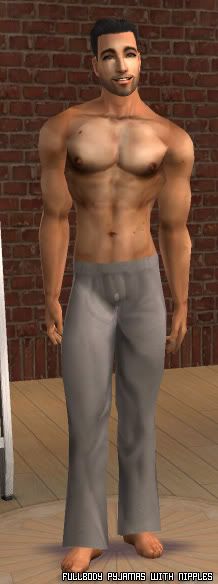This way people might see a solution without having to ask about
previously solved issues.
DO NOT POST PHOTOS OR HELP REQUESTS OF ADULT-ORIENTED NATURE HERE!
------------------------------------------------------------------------
For general game and Windows help not related to the bodybuilder meshes,
see my thread: General Help for Windows and Games
http://www.insimenator.org/showthread.php?t=6400
------------------------------------------------------------------------
Please do not request ZIP files, there are free RAR file extractors available;
the reason Marvine & I use RAR files is based of the reality of hosting costs
for bandwidth, although we don't have to pay for this bandwidth, someone
does. And that 12 KB difference x 1000 downloads adds up.
Make sure you unpack the RAR-files with:
PC-users:
WinRAR ($ PC: http://www.rarlabs.com/)
7zip (free PC: http://www.7-zip.org/)
AlZip (free PC: http://www.altools.net/)
TUGZip (free PC: http://www.tugzip.com/)
Filzip (free PC: http://www.filzip.com/)
IZArc (free PC: http://www.izarc.org/)
UnzipThemAll (free PC: http://www.herve-thouzard.com/modules/wfsection/article.php?articleid=6)
ICEOWS (free PC: http://www.iceows.com/)
Mac-users:
------------------------------------------------------------------------
**If you are using Safari, to download a .RAR file you will have to hold down
**the control button (the one on the end, not the apple button) and then click
**the link and a menu will pop up. Select Download Linked File.
**Another option is to download and use Camino
------------------------------------------------------------------------
Stuffit ($ Mac & PC: http://www.stuffit.com/)
**Some Mac Users report corrupt packages from using Stuffit
**check for an upgrade or use UnRarX
UnRarX (free Mac: http://unrarx.sourceforge.net/)
or some similar software, place the extracted files in your Downloads folder
(one of the following):
Windows XP
[/B][/U]C:\Documents and Settings\*your-windows-username*\My Documents\EA Games\The Sims 2\Downloads
Windows 98, 98 SE, & Millennium Edition
[/B][/U]C:\My Documents\EA Games\The Sims 2\Downloads
other possible locations are:
C:\The Sims 2\Downloads
C:\The Sims 2\TSData\Res\UserData\Downloads
C:\Program Files\EA Games\The Sims 2\Downloads
C:\Program Files\EA Games\The Sims 2\TSData\Res\UserData\Downloads
C:\Program Files\Maxis\The Sims 2\Downloads
C:\Program Files\Maxis\The Sims 2\TSData\Res\UserData\Downloads
C:\Program Files\The Sims 2\Downloads
C:\Program Files\The Sims 2\TSData\Res\UserData\Downloads
Although NightLife adds the ability for subfolders there seems to be
various problems with custom clothing/genetic meshes and their
recolours being in sub-folders, so I have to recommend you do not
place Marvine and my things in a subfolder.
here is a visual step by step guide for the process that should help make every thing clear to you.
Figure 1. (click to enlarge)
Figure 2. (click to enlarge)
Figure 3. (click to enlarge)
Figure 4. (click to enlarge)
Figure 5. (click to enlarge)
Figure 6. (click to enlarge)
Figure 7. (click to enlarge)
If you see a Maxis default clothing instead of a bodybuilder, then the
game is not recognising the mesh or the mesh is missing. Please make
sure to install the meshes before asking for help, I make these meshes
and EVEN I forget to install them sometimes. An archive of the meshes
is here, here and here for you to download missing meshes - most of
the meshes are in the mesh archive, but those with adult-oriented
content ARE NOT.
In some instances, the mesh is being over-ridden by a Maxis built-in mesh.
------------------------------------------------------------------------
What is a Mesh? see this excellent explanation by Jase439 in this thread
http://www.insimenator.org/showthread.php?t=6567
------------------------------------------------------------------------
In layman's terms, a Sim's clothing consists of two parts: the texture (commonly
"skin" or "recolour") and a mesh. Meshes are always required in some form or
another - some are already in the game as they were made by Maxis, these are
named "default" skins/meshes. Those made by people not employed by Maxis are
"custom" skins/meshes.
This is not to be confused with a genetic skintone. The same classification of
"default" and "custom" still applies here as well.
The custom clothing will show up in categories with a * on the corner of the
thumbnail preview.
To use the genetic skintones - in sections 1 of the Create-a-Sim,
create-a-student, or create-a-family (called different names in the various
versions of the game) you will see the skintone colours -- to get to Marvine's
and my skintones you need to click the * you will find there by the darkest
skintone colour visible without the *.
The genetic skintones by Marvine & myself usually require meshes; these are
generally included in my RARs with the skintones.
So if you want to use the clothing you see in my posts, you need to have the
Skin part and the Mesh part; the colour of the flesh is not important. These
clothes will work on any colour of flesh default or custom.
------------------------------------------------------------------------
Keep in mind some language versions do not allow a true nude state to occur,
see the following note.
SPECIAL NOTICE TO NON-ENGLISH LANGUAGE VERSION USERS:
Some localised language versions of The Sims 2 do not use the true
nude state at any point in the game because of the national laws of
various states and nations (e.g., Thailand); these skins will not work
correctly on all versions of the game. They have been tested and
shown to work on US English, UK English, and French language versions
of the game. If you cannot get them to work on your native language
version of The Sims 2, there is NOTHING I can do to make them work
for you.
------------------------------------------------------------------------