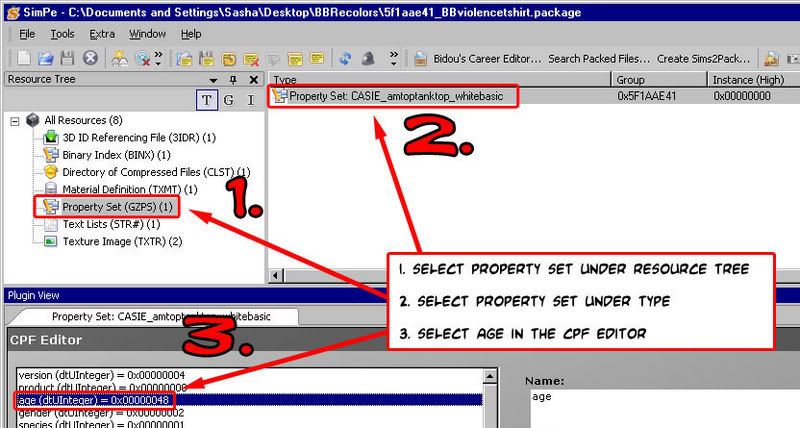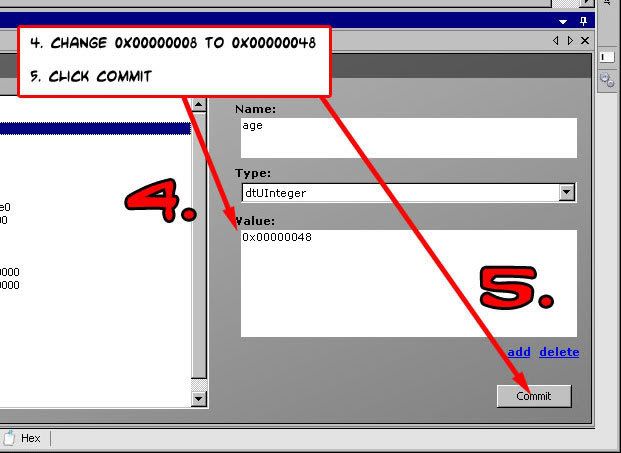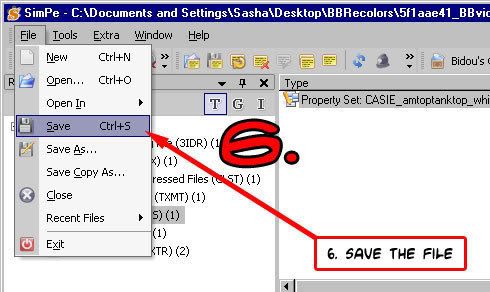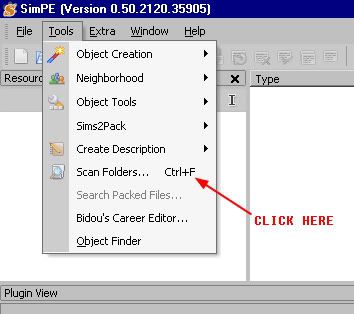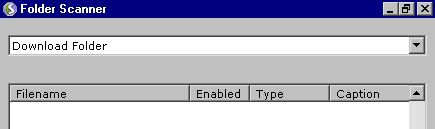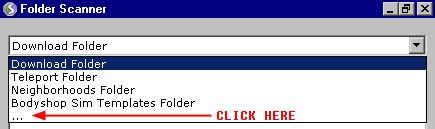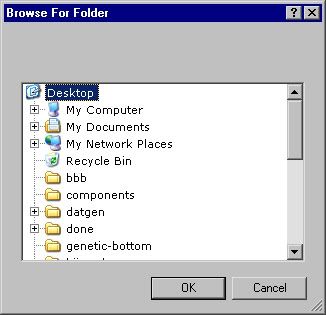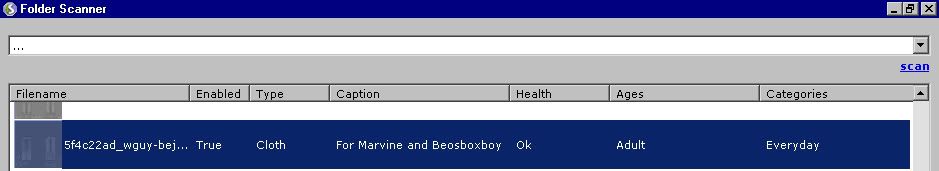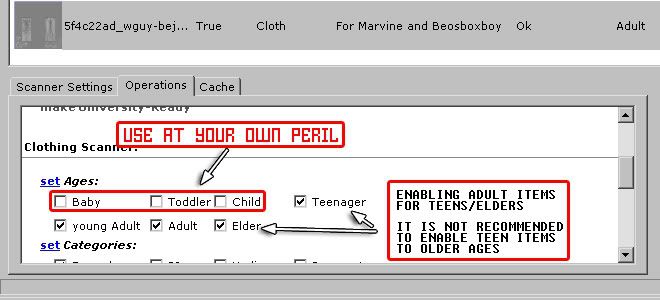Using SimPE to Change/Add Age Categories of Clothing.First you need SimPE (
q.v. http://sims.ambertation.de/) and some patience.
After you have installed SimPE, you will want to re-download the skins (not the meshes - just the skins) and place them in a temporary folder. It should go without saying that you need to extract things from the RAR-files and ZIP-files... but experience has shown that not everyone understands this.
Once you have the files in one place you are ready to start making the necessary changes.
If you have several files to change, you may want to use
Method 2 listed after
Method 1.
Method 1 (best for a single item)Double click a
.package file, and after SimPE starts you will see a lot of things that may not make sense to you (be brave, just follow the steps and it will go well).
Take a look at the pictures in this tutorial is you get lost.
1. click on
PROPERTY SET in the left-hand side under
FILETYPES, it should highlight
2. click on
PROPERTY SET in the right-hand side under
PACKED FILES - below this area are some tabs. Click the one labelled
Plugin View3. Now, on the bottom left, you will see
age (dtUInteger) = 0x00000008 under
CPF Editor - click it so it is highlighted.
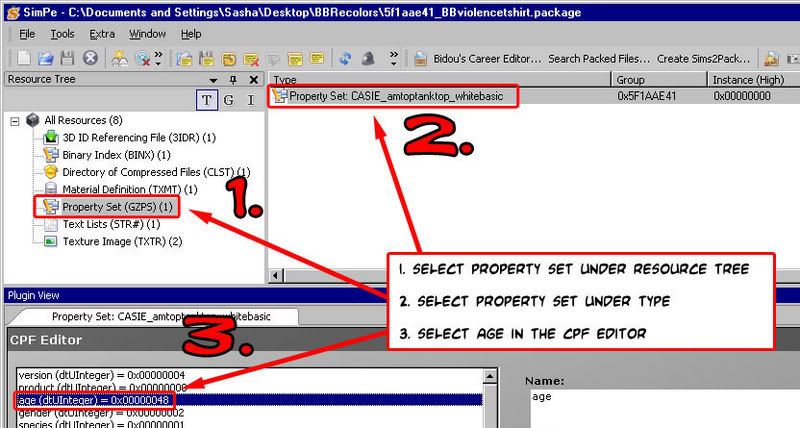 4.
4. on the bottom right you should now have a bunch of things show up in the otherwise empty areas. you should see:
Name:
age
Type:
dtUInteger
Value:
0x00000008if you see 0x00000048 then this skin is already enabled for Young Adultsif not selecet the
last zero ( 0 ) before the eight ( 8 ) and change it to
0x00000048Other possible combinations are:
0x0000000C - Teen, Adult
0x0000001C - Teen, Adult, Elder
0x00000044 - Teen, Young Adult
0x0000004C - Teen, Young Adult, Adult
0x0000005C - Teen, Young Adult, Adult, Elder
It is not wise to make combinations of skins forwards (e.g. a teen into an adult)
Double check yourself, it cannot be shorter than the value shown.5. when you have
0x00000048 click the
COMMIT button and the bottom right.
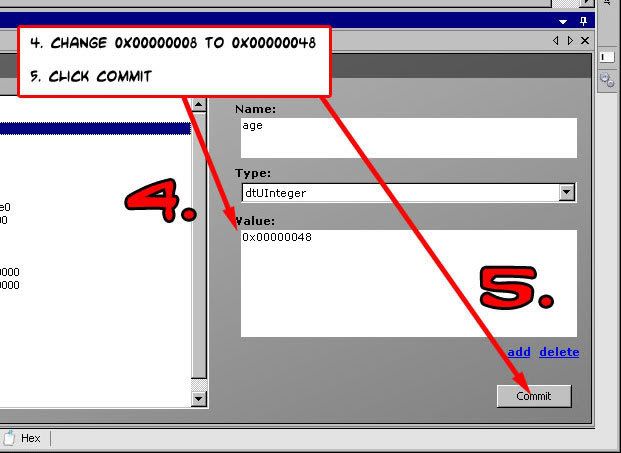 6.
6. save your changes and close SimPE, move the file to the DOWNLOADS folder or SAVEDSIMS folder, which ever you usually use for skin files.
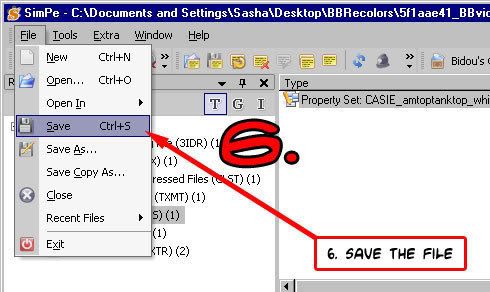 Method 2 (best for multiple items)1.
Method 2 (best for multiple items)1. Start SimPE, click on
Tools in the top menu bar. You should find
Scan Folders... CTRL+F, click this.
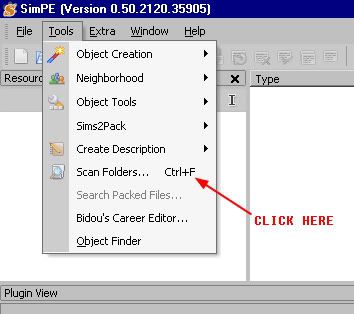 2.
2. After a moment, the scan folders tool should start, be patient, it may take a moment. At the top you will see a drop selection box with Downloads Folder pre-selected.
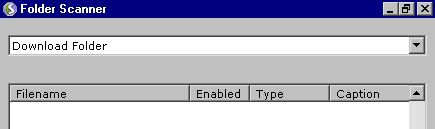 3.
3. At the right hand side of the window you will see a small downward pointing arron, click this and select the three dots
... this will allow you to browse to your temporary folder.
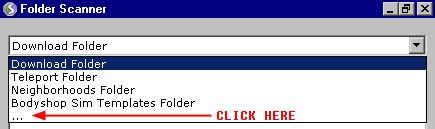 4.
4. Browse to your temporary folder in the new window.
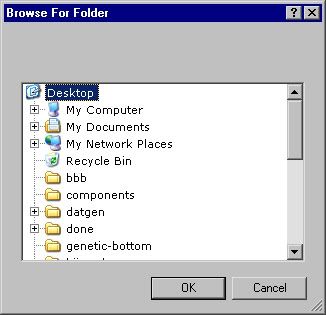 5.
5. After locating the temporary folder, click the OK on the browse window, and then click
scan.
6. You should now see a list of the files with (one hopes) helpful thumbnails of the items. Select one by clicking on it.
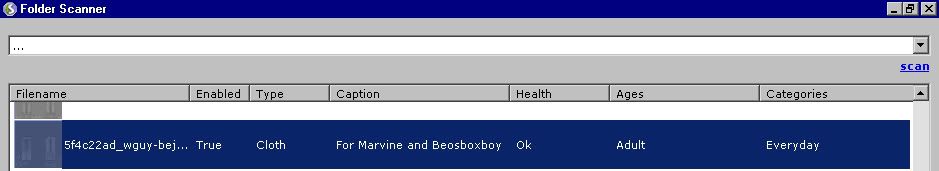 7.
7. Then at the bottom of the window select the Operations tab, you will have to scroll down a bit to set the age categories. Check the ages you want to use this clothing item for, click SET. The change does no show up here until you scan again. NOTA BENE: It is not advisable to make teen clothes into adult items, there may be visual irregularities and very weird bodies.
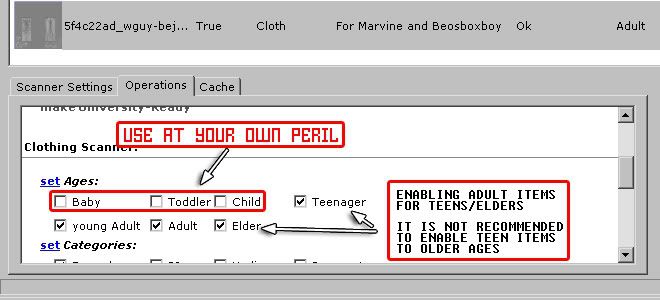 8.
8. Repeat as necessary, re-scan the folder after you are done to make sure you have gotten everything to your liking. If all id well, shut down the Scan Folders tool, shut down SimPE, and move the Packages to your downloads folder. There will be BAK files made by SimPE, you may safely delete these files.
And that's all there is to it. Have fun and get freaky!
Special thanks to Mutant Bunny at MTS2 for turning me on to the Scan Folder tool.Special thanks to Faerigurl for her 'Tutorial: Converting clothes for different ages & genders' on MTS2Special thanks to Quaxi, Numenor, Pinhead, SnowStorm, Inge Jones, PLJones, Lady Moiraine, Carrigon, Max3D, SolanderCGN, Ancient Sim, mharpham, Deedee, jase439, Grapholina, Kody, ThomasRiordan, jfade, JWoods, Daan, SP Xiomara, uaintjak, TazzMann and cybersquirt for SimPE, CEP, and much more.