 Show Posts Show Posts
|
|
Pages: 1 2 3 [4] 5 6 ... 64
|
|
47
|
Simmers' Paradise / General Sims 2 Help / Package files ?
|
on: March 25, 2008, 08:01:36 pm
|
|
Gosh Bev I am not sure, LOL. I think the Thumbnails files contain the little pictures (thumbnails) that appear in Buy, Build, CAS etc and this folder seems to group them together in their proper category. Not sure if I am correct but I just know they often can become corrupt. I have never deleted the content registry file though and have no clue if it is safe to delete that.
|
|
|
|
|
48
|
Simmers' Paradise / General Sims 2 Help / Packaging files
|
on: March 25, 2008, 07:53:47 pm
|
|
Are you getting the files from your Saved Sims folder? I am no expert as I don't recolor/make clothes but a friend had this happen because she took the files from the wrong folder, I think it was her projects folder, instead of the Saved Sims folder. If I am incorrect about this maybe someone who is more knowledged about this will help. Good Luck!
|
|
|
|
|
49
|
Simmers' Paradise / General Sims 2 Help / Package files ?
|
on: March 24, 2008, 10:33:05 pm
|
|
You're welcome. I am glad it worked out for you. I have to delete these files alot in my game. It is the first thing I try if my game doesn't want to load or cooperate and it usually does the trick.
|
|
|
|
|
50
|
Simmers' Paradise / General Sims 2 Help / Package files ?
|
on: March 24, 2008, 04:01:50 pm
|
|
Those files are supposed to be there. Yes, many times they do become corrupt. When that happens you can simply delete them and the game will regenerate them the next time you load the game and/or bodyshop.
As for your game, try deleting groups cache and cigen and accessories. Then see if your game will load. Cigen is related to bodyshop so don't be surprised if it doesn't reappear until you load bodyshop.
If this doesn't help, then try deleting the files in your thumbnail folder (not the folder, just the files). These files also become corrupt and the game will regenerated them. If none of these suggestions work, post again and we will see what else you can do. Good luck!
|
|
|
|
|
52
|
Simmers' Paradise / General Sims 2 Help / Autorun.exe trouble installing Freetime- Updated post but still not resolved
|
on: March 22, 2008, 09:58:10 pm
|
|
You know, it is funny that you say that, jinyc. I purchased the game at Game Stop 2 weeks ago. At Game Stop they remove the disks from the case to prevent theft. So I was just at Circuit City tonight and I was talking with the big tech guy there and he said that he thinks that because the game was not in it's original packaging, someone probably installed it and is now using a no cd crack to play. He stated, as Beosboxboy has stated, that as part of their no pirating thing they are only allowing you to install twice and you can no longer install it. So I think you hit the nail on the head.
I repurchased the game *shakes head* and am going to try installing the new one when I am finished here. *crosses fingers that I haven't wasted more money* Thanks so much for your response. I really appreciate it. By the way, I have XP as well as the current Direct X (9c I think). :]
EDIT: Well that wasn't it, it still will not install and I still get the same message. =[ It will install on my son's computer so it isn't the disk. Also, I tried using and external drive and it still won't install. I did a check on the CD/DVD drive and got the message that it is working properly. Any idea what could be causing this? I alsways get the strangest problems with this game.
|
|
|
|
|
58
|
Simmers' Paradise / General Sims 2 Help / Autorun.exe trouble installing Freetime- Updated post but still not resolved
|
on: March 21, 2008, 08:42:55 pm
|
I went to install Freetime EP and keep getting a message that windows has to close, blah blah.. It says it can't find the Autorunexe. I have cleaned the disk, tried to install manually, all things stated by EAGames for installation trouble shooting and still can't resolve this. So I put all my downloads, saved sims etc back in my game folder and went to play Bon Voyage. As the disk was out of my cd/dvd drive I put the disk in and got the same message with the BV game. (Windows has encountered a problem...must close) But BV will run when I use my shortcut. So it obviously can find the autorun exe. Also, I have not removed Securom nor do I play with a no cd crack, I play with my original game disk. I have however, created my shortcut bypassing the launcher which may/maynot explain why BV won't start by inserting the disk but shouldn't have anything to do with installing Freetime. I have even tried to install Freetime from another cd/dvd drive, (an external one) and still get this same message. So it obviously isn't a faulty cd/dvd drive or a bad game disk. Does anyone know what can be causing this or what I can do? I am stumped. I really would like to install Freetime. Any help is greatly appreciated. Here is the windows message but I do not have a pic of the initial message that stated "autorunexe could not be found" if it is of any help. Many thanks! 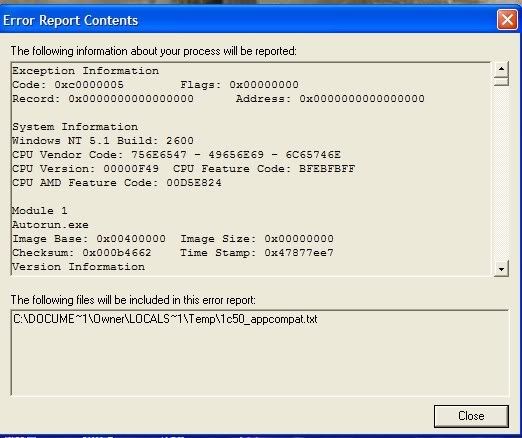 |
|
|
|
|
|

