So I put all my downloads, saved sims etc back in my game folder and went to play Bon Voyage. As the disk was out of my cd/dvd drive I put the disk in and got the same message with the BV game. (Windows has encountered a problem...must close) But BV will run when I use my shortcut. So it obviously can find the autorun exe. Also, I have not removed Securom nor do I play with a no cd crack, I play with my original game disk. I have however, created my shortcut bypassing the launcher which may/maynot explain why BV won't start by inserting the disk but shouldn't have anything to do with installing Freetime.
I have even tried to install Freetime from another cd/dvd drive, (an external one) and still get this same message. So it obviously isn't a faulty cd/dvd drive or a bad game disk. Does anyone know what can be causing this or what I can do? I am stumped.
I really would like to install Freetime. Any help is greatly appreciated.
Here is the windows message but I do not have a pic of the initial message that stated "autorunexe could not be found" if it is of any help. Many thanks!
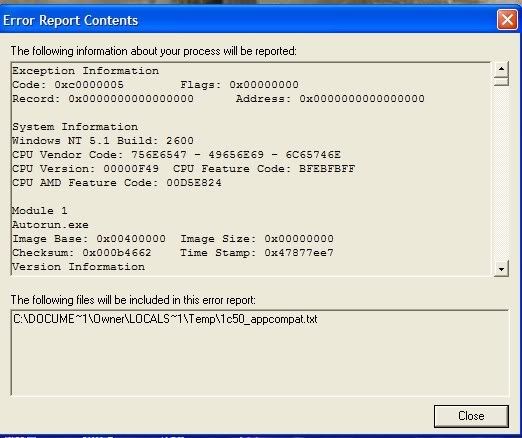


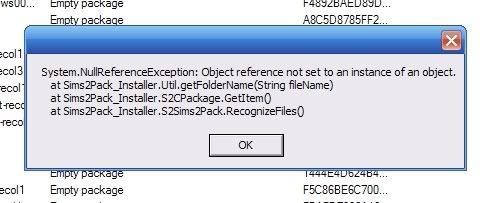 .
. 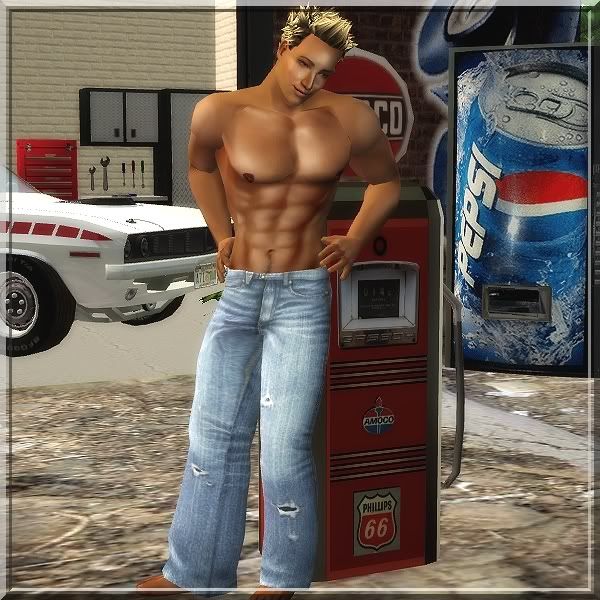
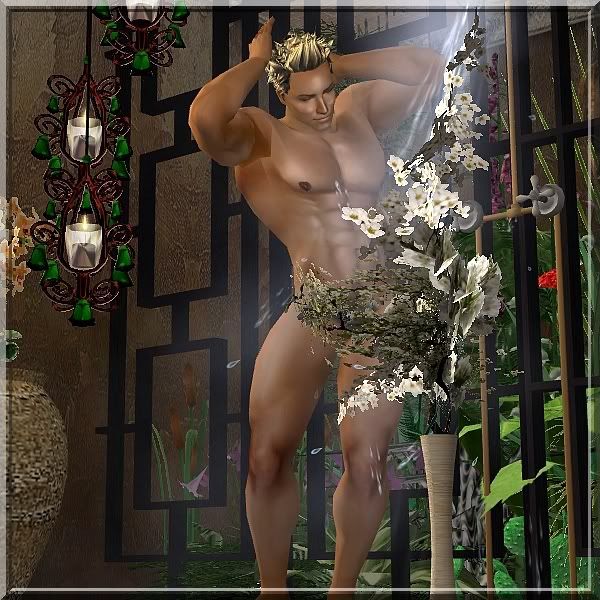
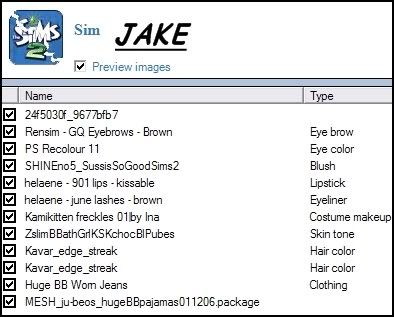
 Also please do not enter him in contests but you may use him in pics as an extra. Thank you!
Also please do not enter him in contests but you may use him in pics as an extra. Thank you!