 Show Topics Show Topics
|
|
Pages: [1] 2
|
|
1
|
Simmers' Paradise / General Sims 2 Help / Selling garden fruits and veggies
|
on: December 31, 2007, 10:53:59 am
|
|
Is there a way to open a home business selling the stuff grown in your garden? I've looked through the different items available in buy mode, but haven't seen anything that could possibly work. I have the simWardrobe packing stations, and I can have a sim pack and sell those, but I want to sell to other sims.
|
|
|
|
|
2
|
Simmers' Paradise / General Sims 2 Help / Sims disappearing on community lots
|
on: December 03, 2007, 12:07:41 pm
|
|
I'm still having this problem with my sims on community lots. They're visible, but it's as if they're unselectable, and all options go away. There's nothing I can do to make them selectable anymore, and it's starting to get on my nerves.
I've looked at Pescado's Lot Debugger, but I don't see anything that could help me. I've checked all hack conflicts, but I don't see any problems there. It's not Bon Voyage, as this has been happening since before I installed it. I'm really not sure what else to do. I don't think it's been custom content, though I haven't had the time to take all that stuff out, then put it back in the game. Any suggestions? I'm going to try and go through the stuff I have with clean installer next to see if I can't find something.
|
|
|
|
|
3
|
Sims 2 Community Downloads / Sim Honeys / Basura, my lovely vampire
|
on: October 19, 2007, 03:38:57 pm
|
Hi all! My first upload. This is the lovely Basura, vampire from my story Life in Twilight, and currently in the Creature Feature contest. I'm uploading my baby for all of you to enjoy!  This is Basura 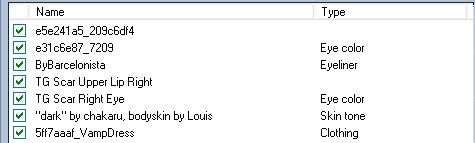  This is the outfit she's packaged with (I made it). I took this pic a little later (and with a different model), but is shows the outfit better. Mesh found here. It's the one titled "MESH_helaene_112606_afpinupdres" Hope you like her, and here's hoping I did it right! |
|
|
|
|
4
|
Simmers' Paradise / General Sims 2 Help / Community lots & BV
|
on: October 01, 2007, 07:53:58 am
|
|
Ever since I installed Bon Voyage, I've had this problem with community lots where, after being there for a few in game minutes, the live mod, buy and build mode options go grey. I can still see my sim, but am unable to select them. I'm forced to exit to the neighborhood. The sims seem unharmed, though, and I'm grateful for that. I took more than one sim to a community lot once, and it seems that my sims are becoming unselectable, and the game doesn't think that anyone is on the community lot. This is really kinda annoying though, and I was wondering if there was something I could do to fix this.
|
|
|
|
|
5
|
Simmers' Paradise / General Sims 2 Help / More bodyshop problems
|
on: September 14, 2007, 04:42:52 pm
|
|
My bodyshop crashes, and I can't figure out why. I've deleted the cigen, accesories, and cache files over and over, and that didn't work. I took out the saved sims folder, and that didn't make it stop crashing. I was trying to find out if there were any other things I could try, but, oddly enough, I couldn't get the search to show any results for "bodyshop won't work," or any variation thereof. There were what I'm guessing to be error logs and files. I deleted those, too, but it didn't help. I've got a new one, and I can't make heads or tails of it. So there's no using that to try and figure out what's wrong. Anything else I can do?
|
|
|
|
|
6
|
Simmers' Paradise / General Sims 2 Help / RESOLVED: SimPE help
|
on: May 11, 2007, 02:48:34 pm
|
Ok, I know you people are getting tired of me, but I'm having trouble with my SimPe. (for some reason, I can't get this screenshot to work, so here's a link to the tutorial. It's the second pic. The one with the SimPe window). For some reason, I can't get the little window on the right to show. I open the file and I get all the info on the left (resources, binary index, etc) but I don't get the detailed view on the right. I've never been able to get that to show up right, and it's really making me angry. Anyone know how to get this detailed window thing to show? You'll be helping (possibly, but more than likely not) the next great mesher get their start! |
|
|
|
|
7
|
Simmers' Paradise / Content Creation & Recoloring Help / Converting meshes to different bodyshapes
|
on: May 11, 2007, 11:27:37 am
|
|
Not the outfit itself, but, for example, a parsimonious mesh for the baggy pants. Is there a way that I can convert that, or some other type of specific mesh to fit the fashion model bodyshape? I already read the tutorial on how to convert the outfit, but there are some outfits that have different meshes that don't match what's currently available for the fashion model. I just want to convert the mesh to fit a particular bodyshape, such as fashion model or CPU.
|
|
|
|
|
10
|
Simmers' Paradise / General Sims 2 Discussion / Grizzelda V Warlokk
|
on: April 03, 2007, 08:38:35 am
|
|
Are they working together? I don't know, it just seems that every time Warlokk comes out with a new body shape (pin up, bodyshape projects) there's a mesh over on Grizzelda's website that's basically the same thing. I've seen this in the past and I thought, oh, look, here's another version. But with this new fashion model shape, I just thought to myself, oh come on! I'm not saying that one is stealing from the other. And I do use the clothes from both people, but I was just wondering is it just by chance?
|
|
|
|
|
12
|
Simmers' Paradise / General Sims 2 Help / Adjusting Family Ties w/o InSim
|
on: March 05, 2007, 09:30:42 pm
|
|
Since the insimenator isn't updated, I was just wondering if there was any way to adjust family ties? I looked through the testingCheats thing and couldn't find anything. The tombstone of Life and Death lets you see who your family is, but I was looking more for something that will let you set certain people as your sister, mother, brother, child, father, etc. You never really realize how hard things are without the InSimenator. InSim, I love you!
|
|
|
|
|
13
|
Simmers' Paradise / General Sims 2 Help / Time has stopped
|
on: March 02, 2007, 09:55:37 pm
|
|
Ok. Here's the deal. I was installing my weekly downloads today and went to go play the sims. It took FOREVER to load, something it hadn't done since I got a new graphics card. Then it just kept on loading when I tried to move a sim into a house. It was going for something like 15 minutes and finally I just quit and went to go check my downloads folder. I just downloaded squinge's communitylotwedding mod and figured that was the one fudging things up. I didn't check the dates on it, but figured that it was old because it said compaitble with inteen v1. I really needed it for my story, so I didn't think anything of it.
Repeated the process of trying to load the game (again taking forever) and finally got into the sim's house. Everything was fine: I was able to redecorate and run him into the poor house, but when I got ready to play, nothing happened. I was trying to set him up some bills, but he never actually performed the action, then I realized why. TIME WASN'T MOVING. It was stuck on 8:00. I tried speeding it up and slowing it down, going into the different modes etc etc and nothing worked. So I quit.
I reorganized my downloads folder, adding sub folders and spending something like 4 HOURS cleaning and reorganizing, thinking that this would make things better, only now, I can't get into ANY house at all! Did I mess things up by adding sub folders? are the sub folders supposed to have specific names? Does it really matter?
I'm getting seasons within the next two days, so I'm kinda wondering if it's worth it to try and fix this (maybe seasons will do that for me). The one thing that I am NOT doing is re-installing pets. I don't care. I've had to do that too much already and I'll be DAMNED if I have to do it again. That's an absolute last resort (you don't know how many good sims I lost, and then I had to move to a new computer too...sigh...). I also tried deleting the .cache files and such, and still no luck.
any help?
|
|
|
|
|
14
|
Simmers' Paradise / General Sims 2 Help / I think I killed body shop
|
on: February 08, 2007, 09:48:20 am
|
|
Ok. Me and this program just aren't getting along. I was going through the EA Games folder on my computer and noticed that the stuff for pets wasn't in a folder that said The Sims 2 Pets, like the rest of the expansion packs were. I moved all the data for pets into a folder that I named The Sims 2 Pets (exactly like that, with the caps and all) and when moving the TSData folder, I got a message that said moving this folder could confuse the game because the files have been moved (not the exact words, but hey). So I go to start up body shop and, first off, there's a default icon, not the body shop one. Then, in body shop, there's no sim showing up. The side of the screen where the sim is supposed to be is just black. I can click on components, and it's making changes, but nothing shows up. I deleted the files (like cigen, accessories, and something.cache, can't remeber exactly), then started up Pets so the game could regenerate them. In bodyshop, none of the premade sims show up, but they do in the game. So I'm thinking everything is fine, but when I go back to bodyshop, nothing's changed. Did I permanently kill this thing? Do I have to reinstall? Cuz if I do, I'm not going to bother with that piece of crap bodyshop anymore.
|
|
|
|
|
15
|
Simmers' Paradise / General Sims 2 Help / RESOLVED: Deleting the sims in body shop
|
on: February 06, 2007, 08:07:12 am
|
|
Is there any way to do this all at once? There are a bunch of sims in the...I don't know, the screen where it shows a bunch of sims and lets you clone them? There are a lot of sims there and I want them all gone. Is there a quick way to do this, or do I have to go one by one? There isn't anything in my saved sims folder, so I'm not sure if that's where they would be. Thanks in advance!
|
|
|
|
|
|

