Thanks for the reply!
Thanks so much, I did that, or rather tried... I decided to rather register for guids to be on the safe side...
And then cloned the TV I had in mind.
I still seem to be doing something wrong, because it still either replaces the original, or doesnt display at all.
I took some screens:
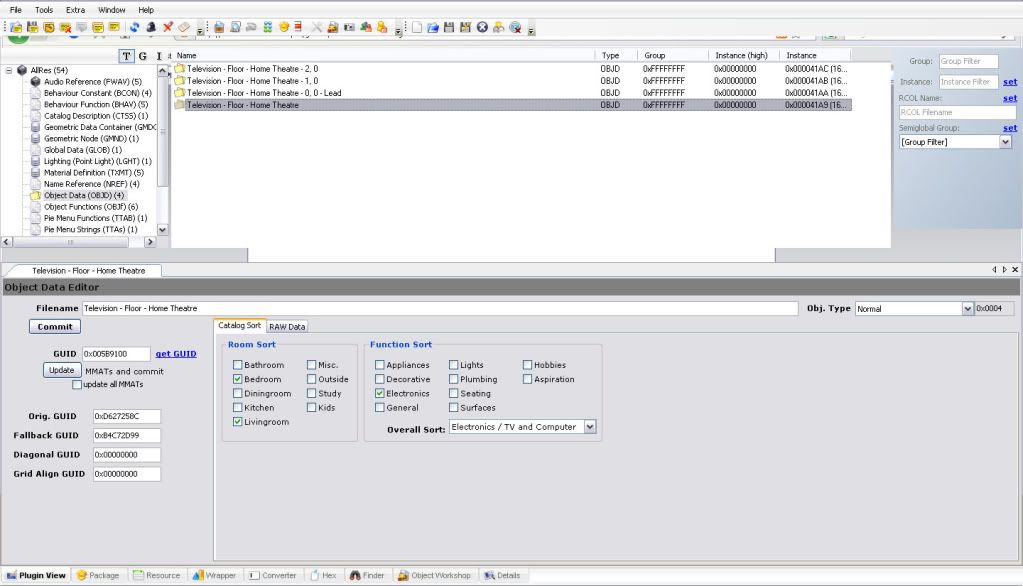
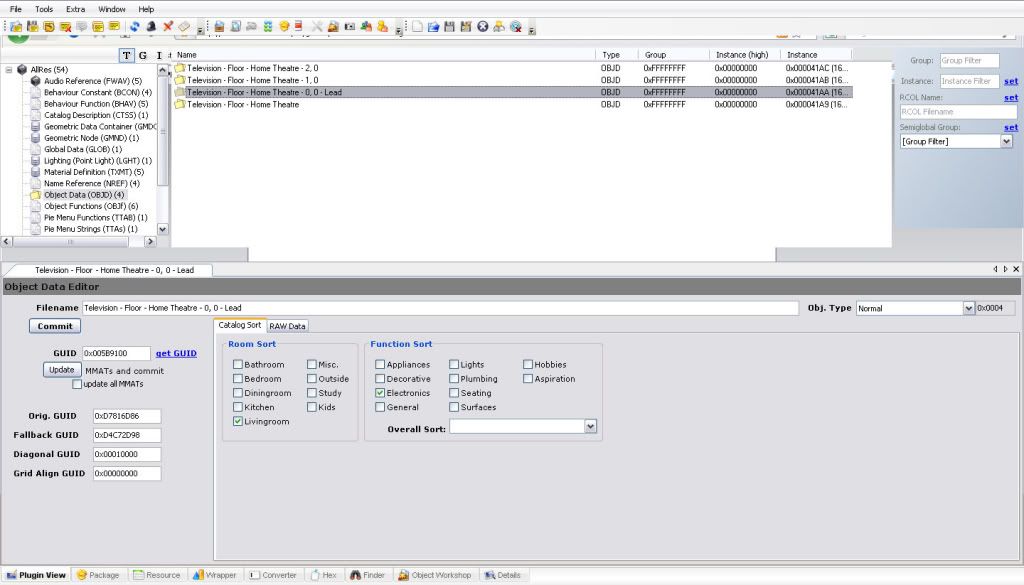
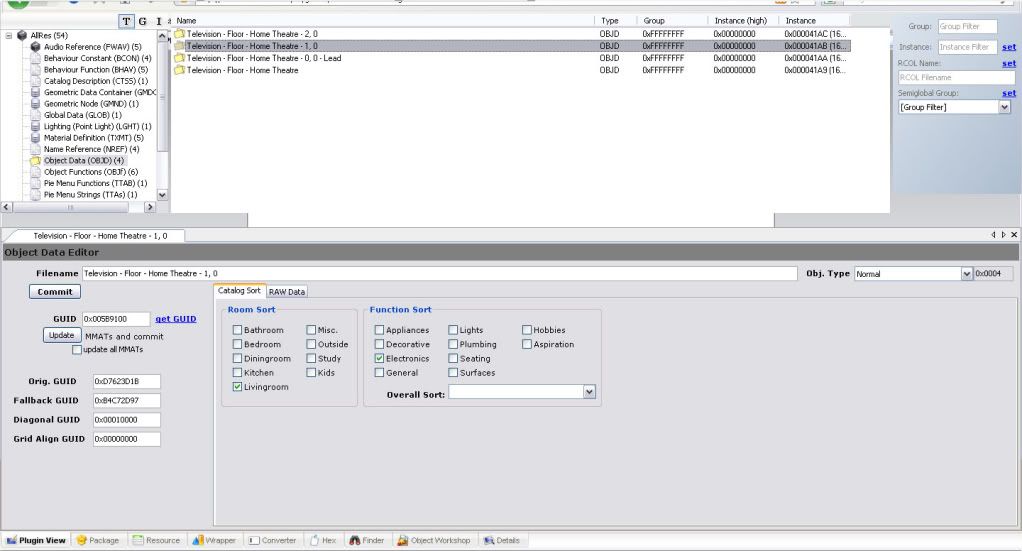
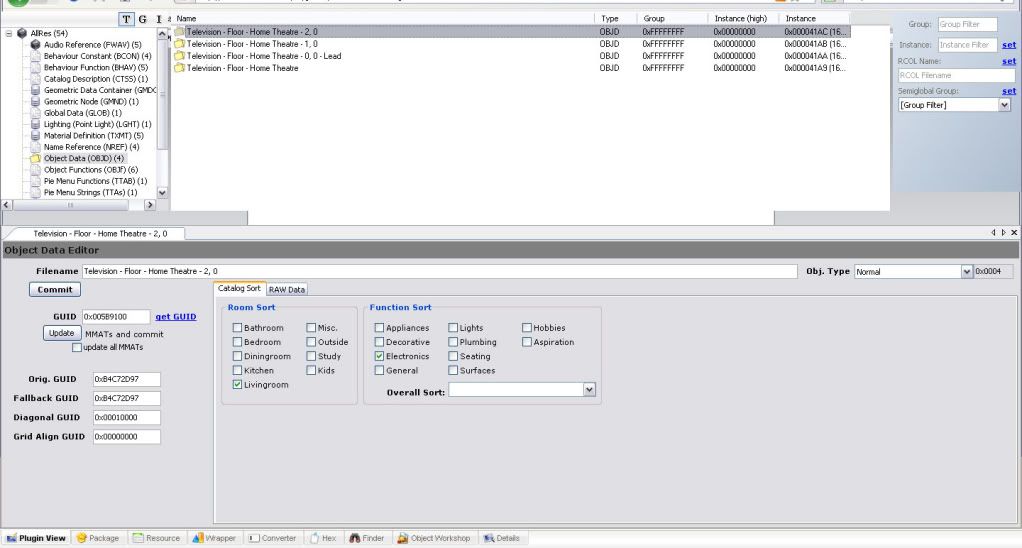
and my list of registered GUIDs:
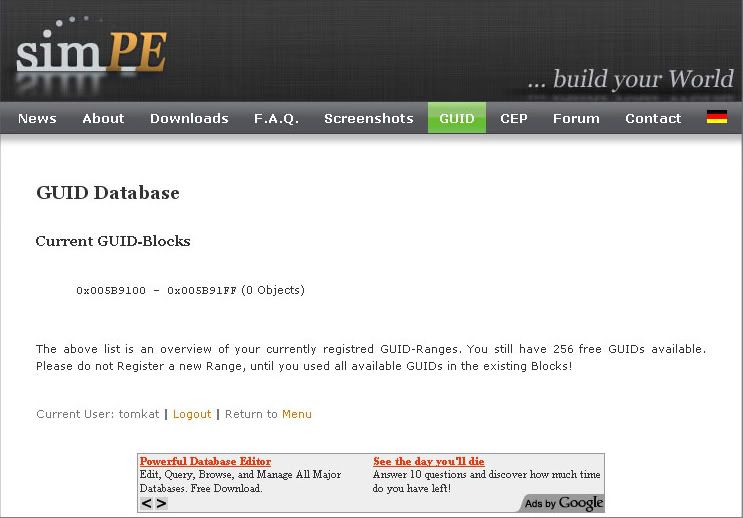
Using the first GUID in the line (0x005B9100), right on the left, next to the blue 'get guid' link, clicking the box underneath, and clicking commit, for all 4 files in the OBJECTDATA list, doesnt seem to work.
Any ideas on what Im still missing?
Thanks


