There is no "get GUID" or any way to change it, on the posebox that I've cloned... ? I have no idea why or how to change the GUID to make the box work...
Here's a somewhat mediocre picture of the screen in "Plugin view".
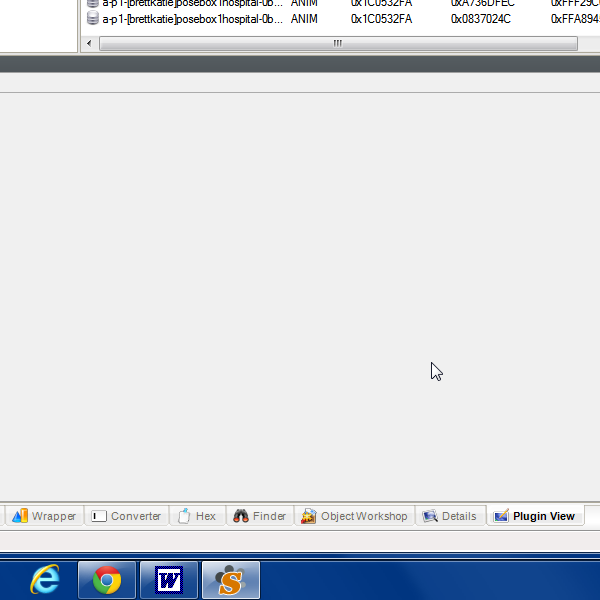
If anyone knows anything about this, please let me know.

