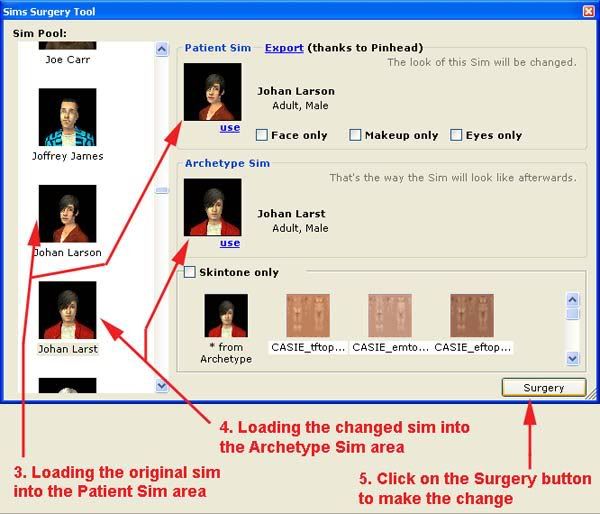Step 3. Making the change.
1. Start up SimPE and load the required neighbourhood file again.
2. Go into the Sim Surgery option in the Neighbourhood tools.
3. First select the original sim to be changed and click on the use in the Patient Sim area to load the sim there.
4. Then select the made-over sim and click on the use in the Archetype Sim area to load the made-over sim.
5. When both sims have been loaded, click on the Surgery button to make the change.