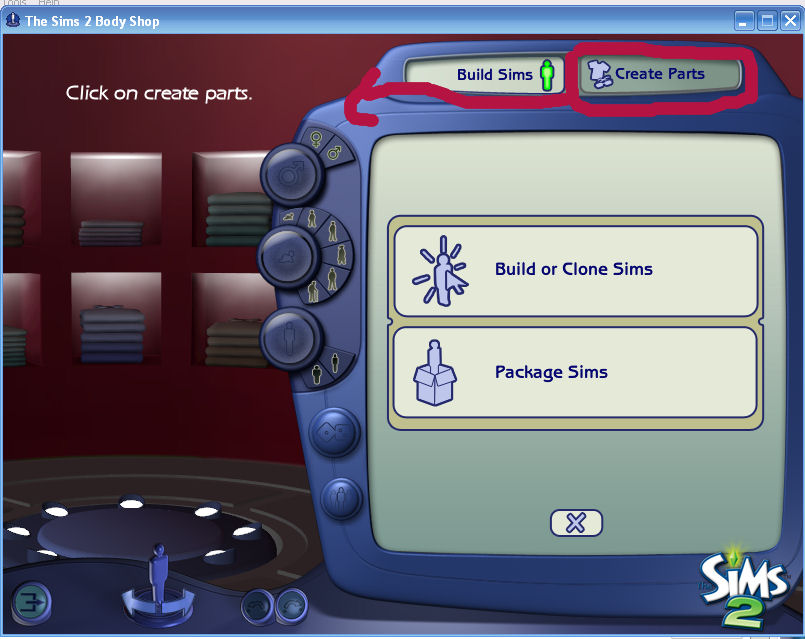
 tut1.jpg
tut1.jpg (90.24 KB, 805x639 - viewed 16609 times.)
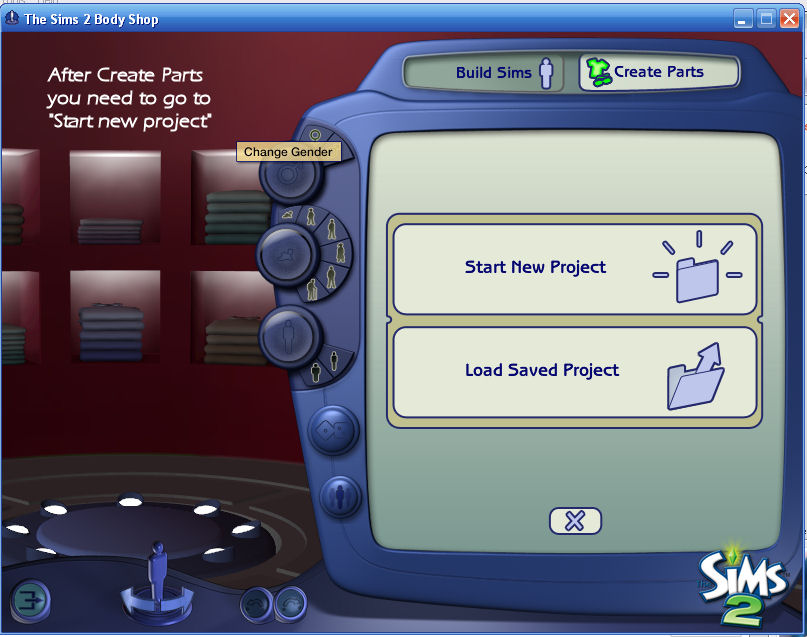
 tut2.jpg
tut2.jpg (91.66 KB, 807x637 - viewed 4233 times.)
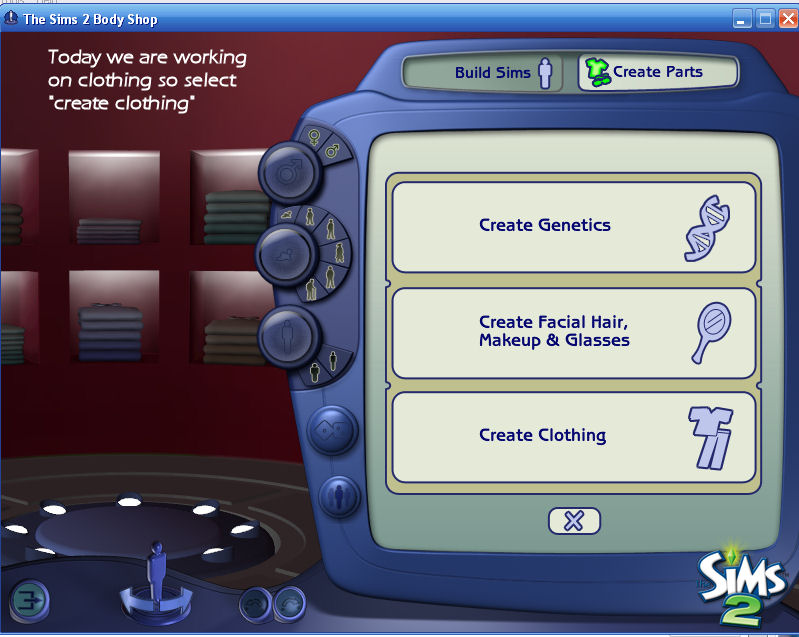
 tut3.jpg
tut3.jpg (96.61 KB, 799x637 - viewed 4239 times.)
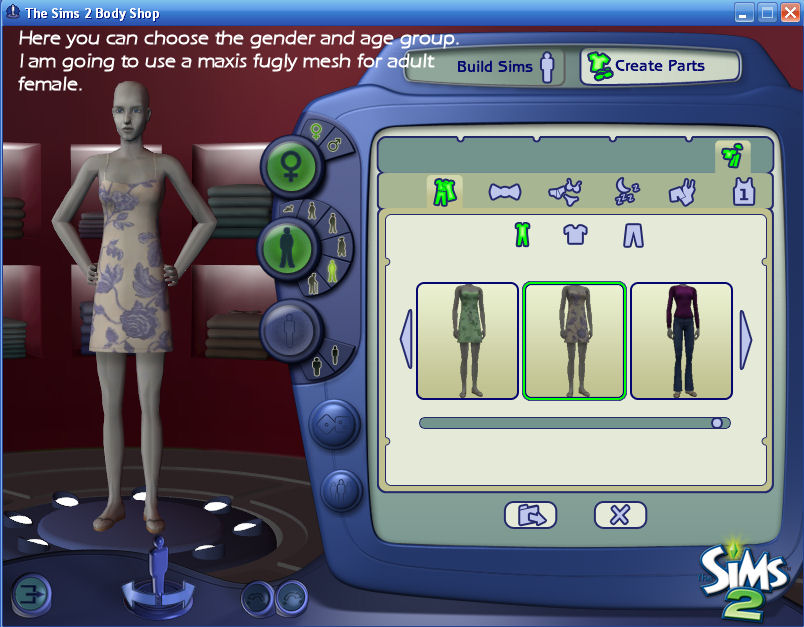
 tut4.jpg
tut4.jpg (105.58 KB, 804x627 - viewed 2192 times.)
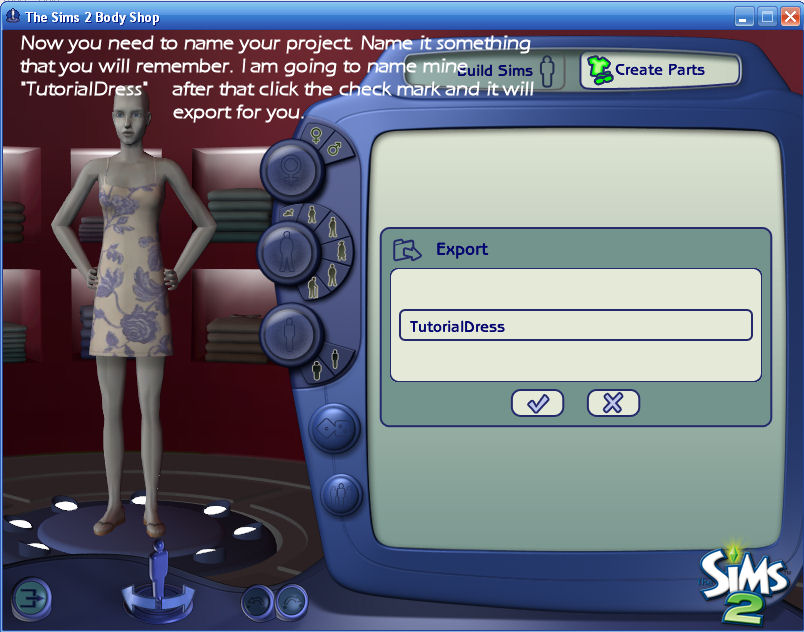
 tut5.jpg
tut5.jpg (98.26 KB, 804x632 - viewed 4171 times.)
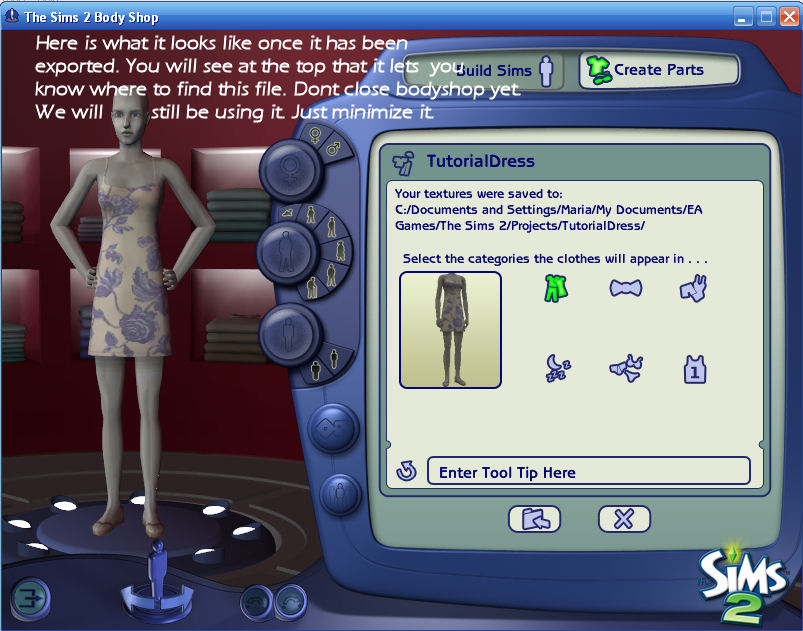
 tut6.jpg
tut6.jpg (118.18 KB, 803x631 - viewed 4192 times.)
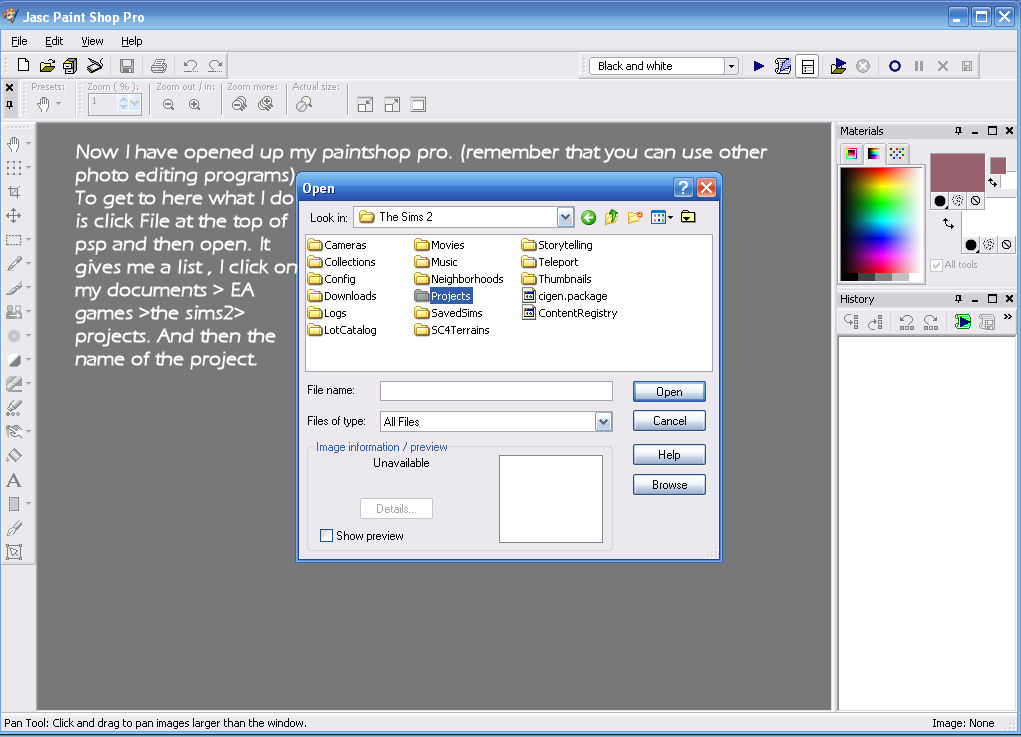
 tut7.jpg
tut7.jpg (128.36 KB, 1021x737 - viewed 4171 times.)
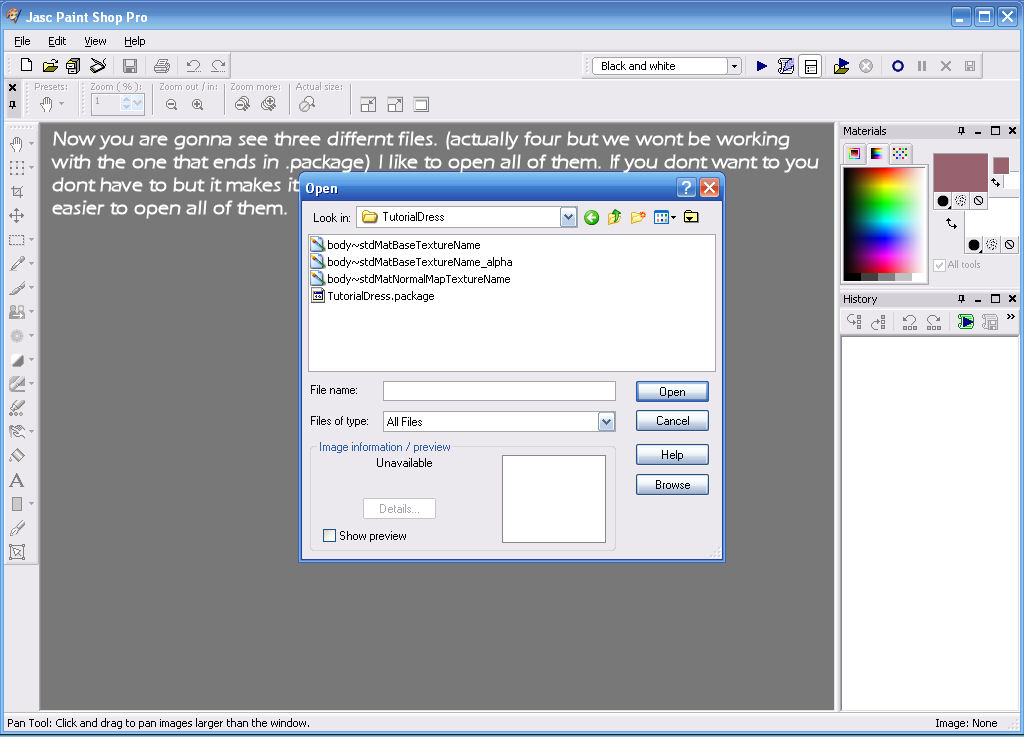
 tut8.jpg
tut8.jpg (117.27 KB, 1024x737 - viewed 4130 times.)
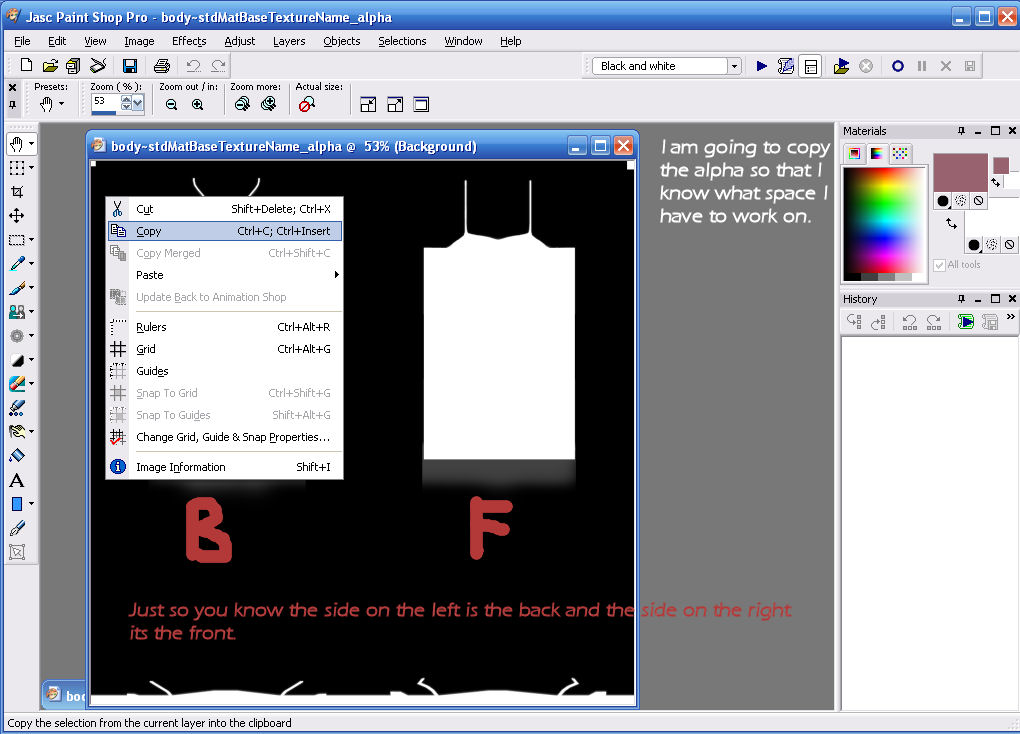
 tut9.jpg
tut9.jpg (130.5 KB, 1020x734 - viewed 4127 times.)
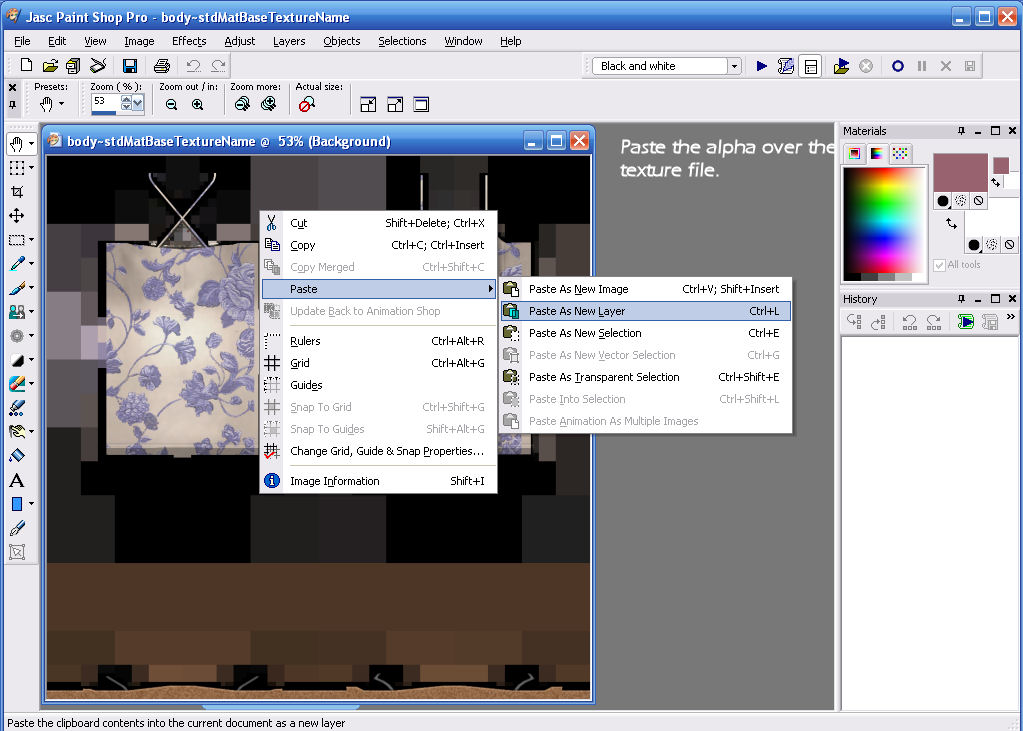
 tut10.jpg
tut10.jpg (145.08 KB, 1023x731 - viewed 4093 times.)
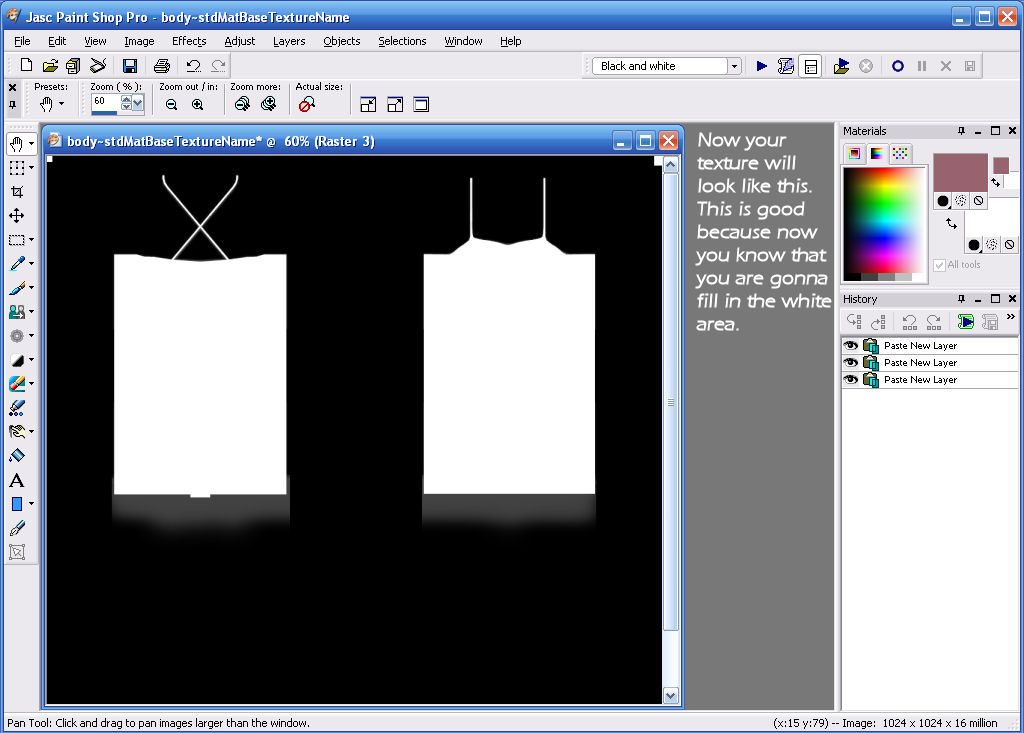
 tut11.jpg
tut11.jpg (114.59 KB, 1024x733 - viewed 4043 times.)
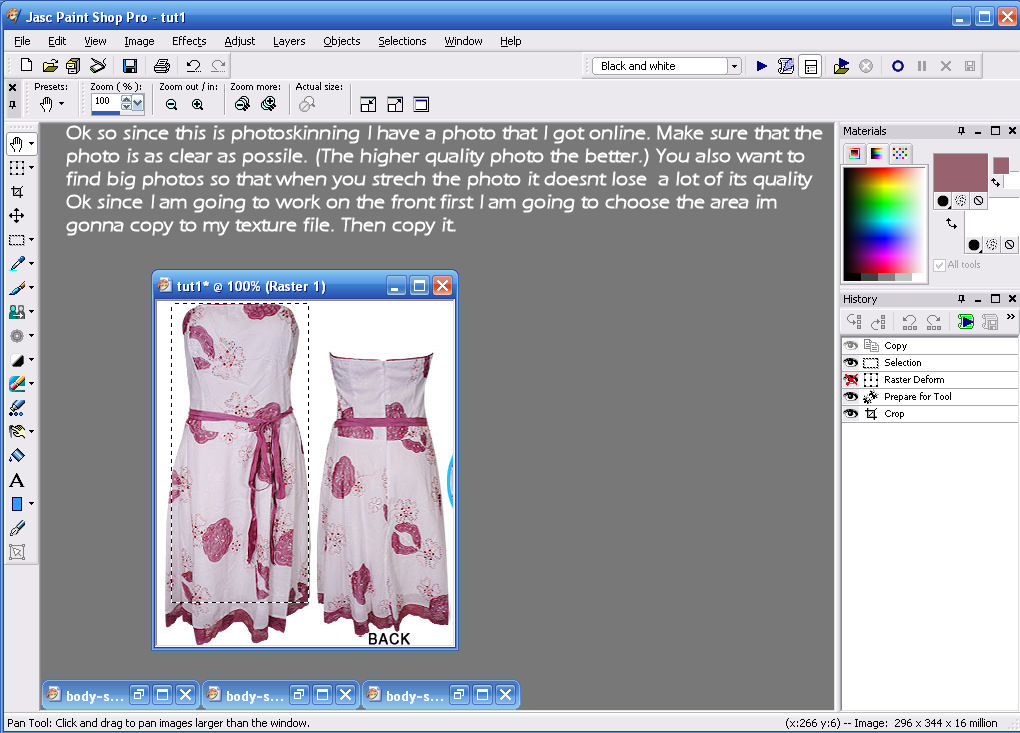
 tut12.jpg
tut12.jpg (150.53 KB, 1020x733 - viewed 4046 times.)
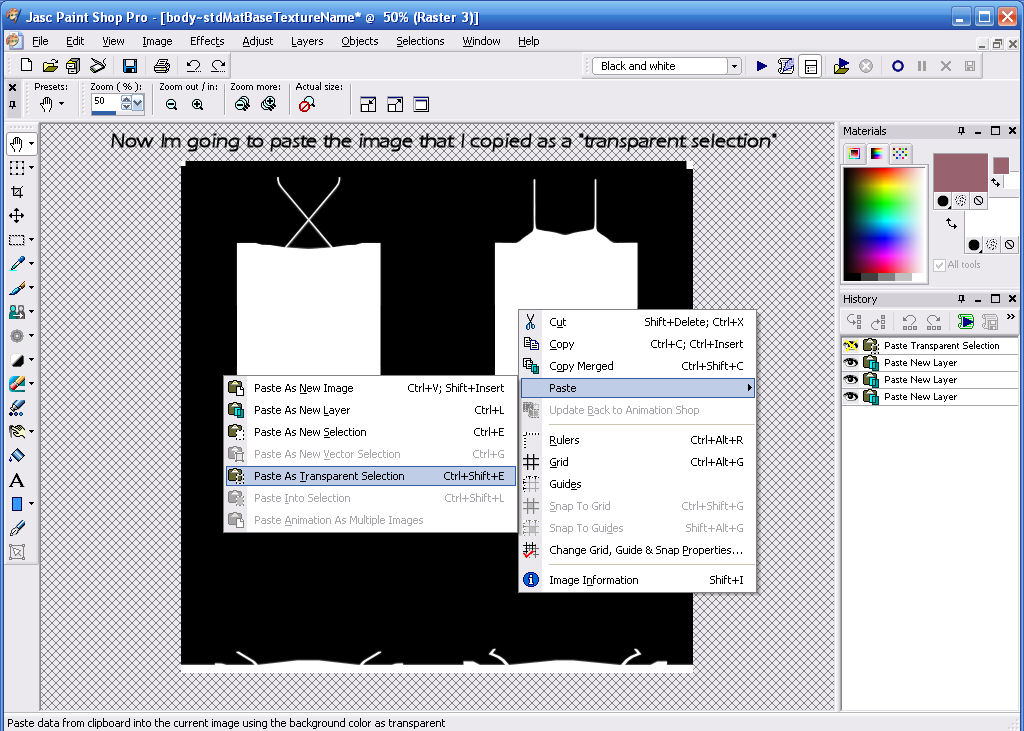
 tut13.jpg
tut13.jpg (192.44 KB, 1024x731 - viewed 4044 times.)
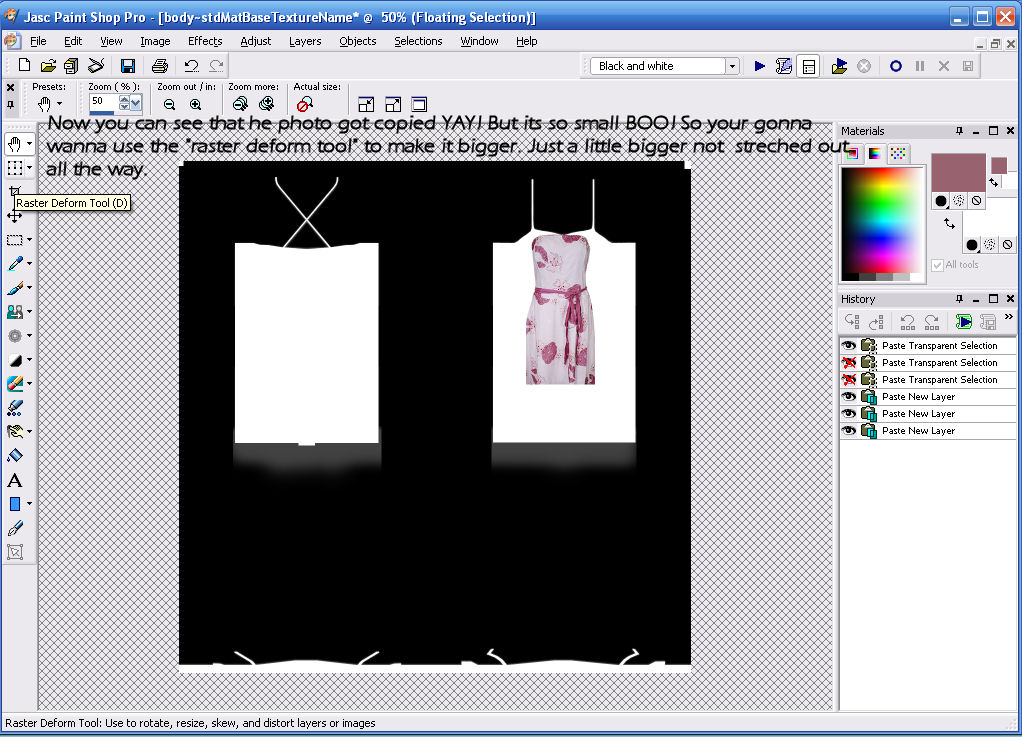
 tut14.jpg
tut14.jpg (195.98 KB, 1022x737 - viewed 4055 times.)
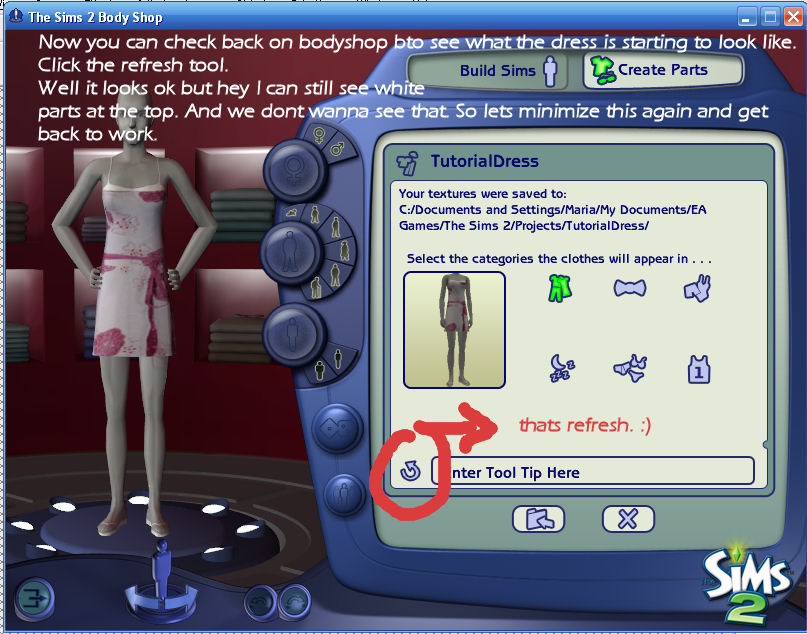
 tut15.jpg
tut15.jpg (131.43 KB, 807x634 - viewed 4026 times.)
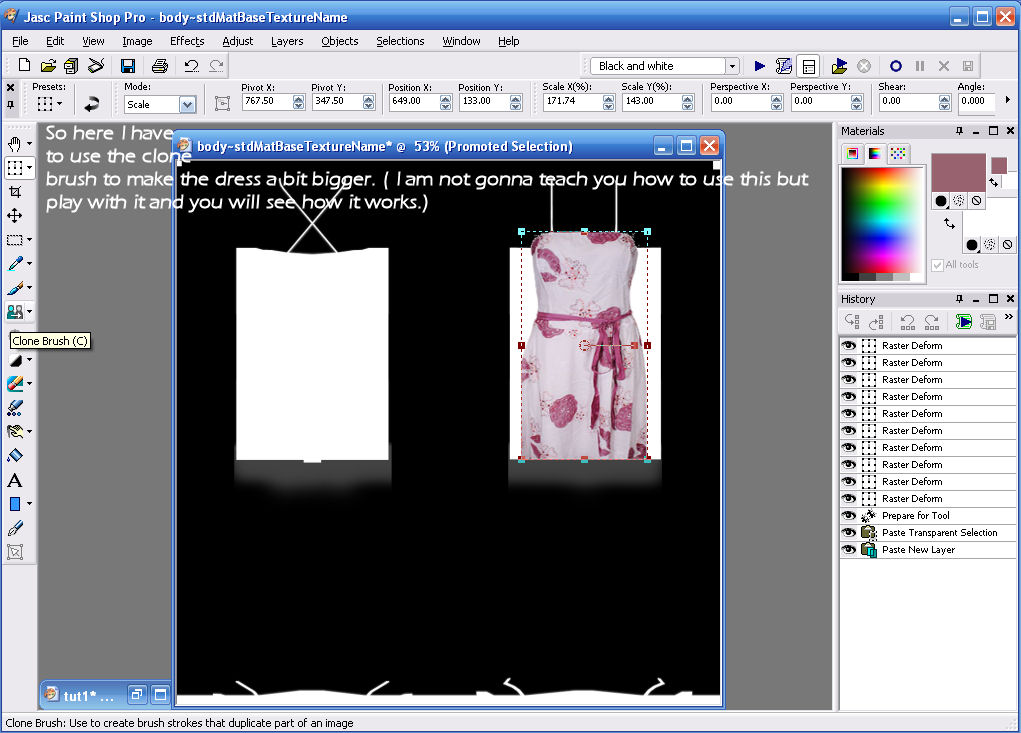
 tut16.jpg
tut16.jpg (145.09 KB, 1021x733 - viewed 4004 times.)
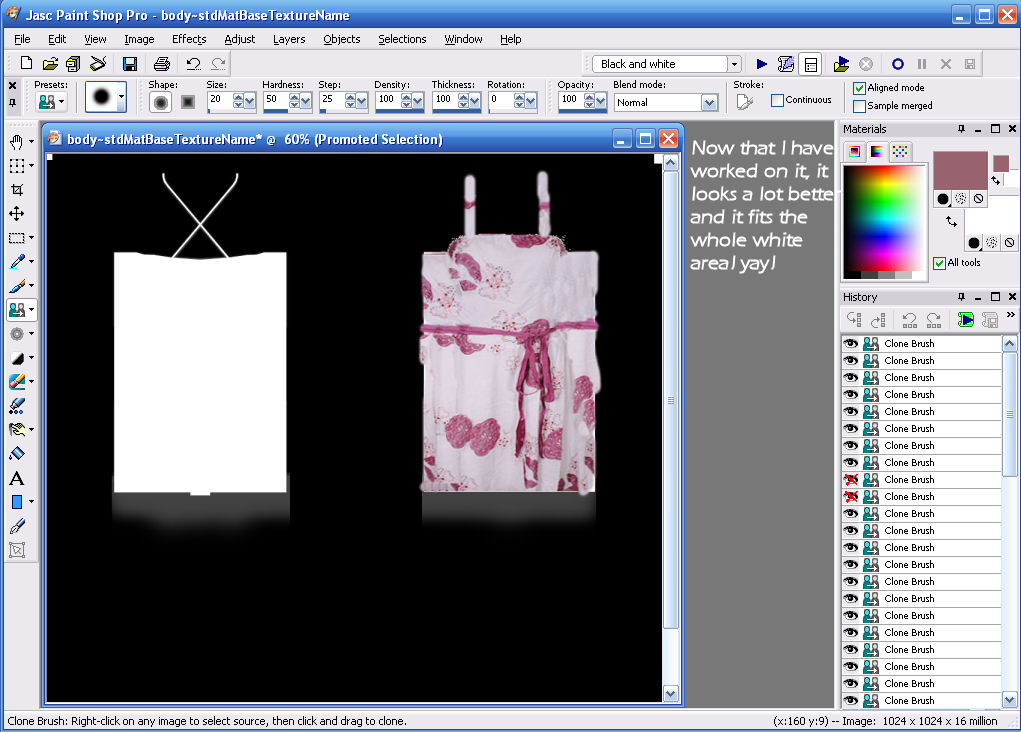
 tut17.jpg
tut17.jpg (149.99 KB, 1021x732 - viewed 3990 times.)
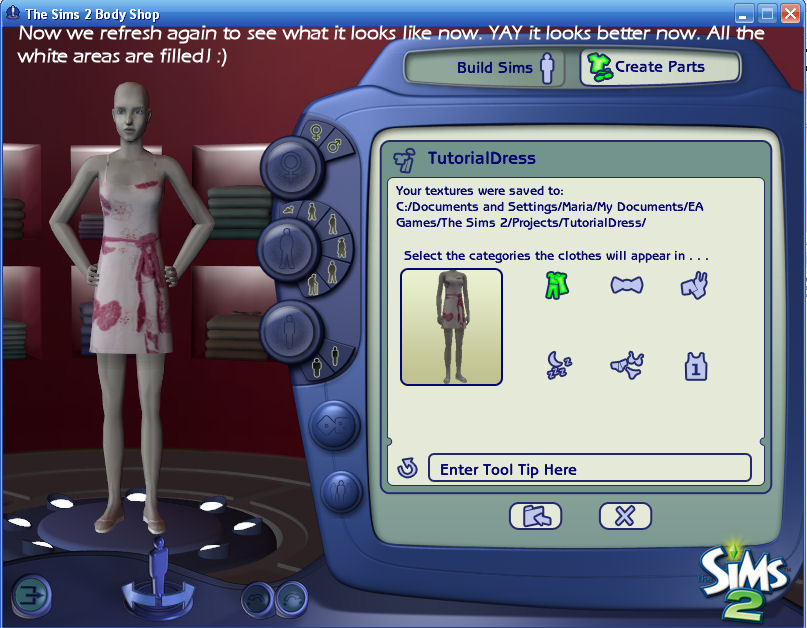
 tut18.jpg
tut18.jpg (109.4 KB, 807x628 - viewed 3949 times.)
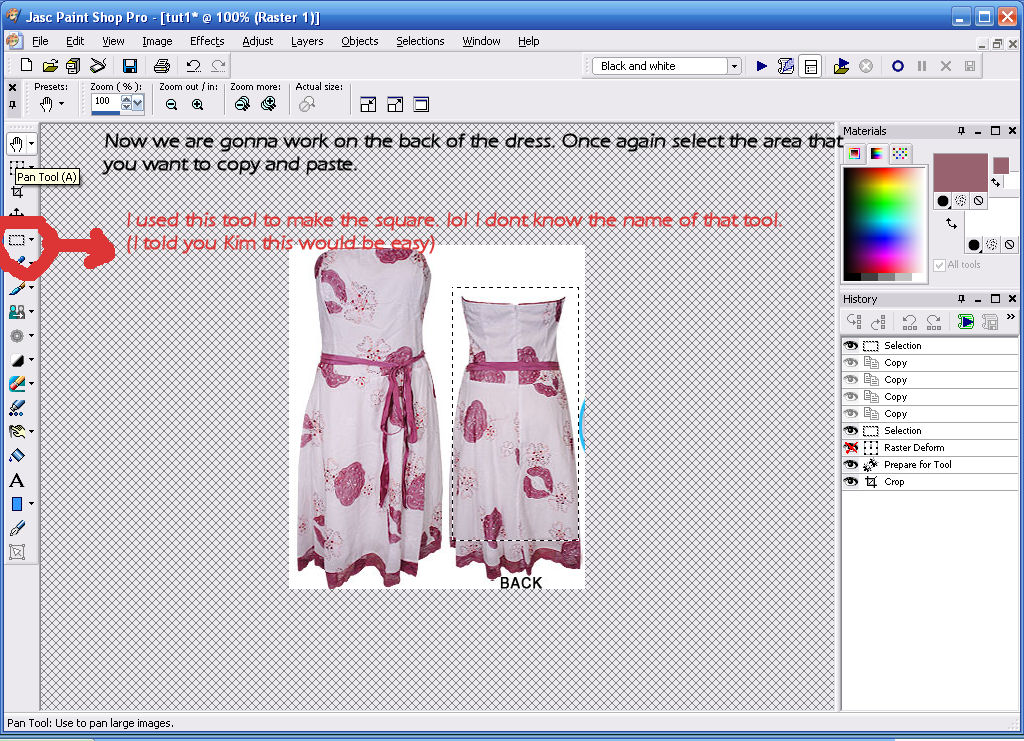
 tut19.jpg
tut19.jpg (256.79 KB, 1024x741 - viewed 3940 times.)
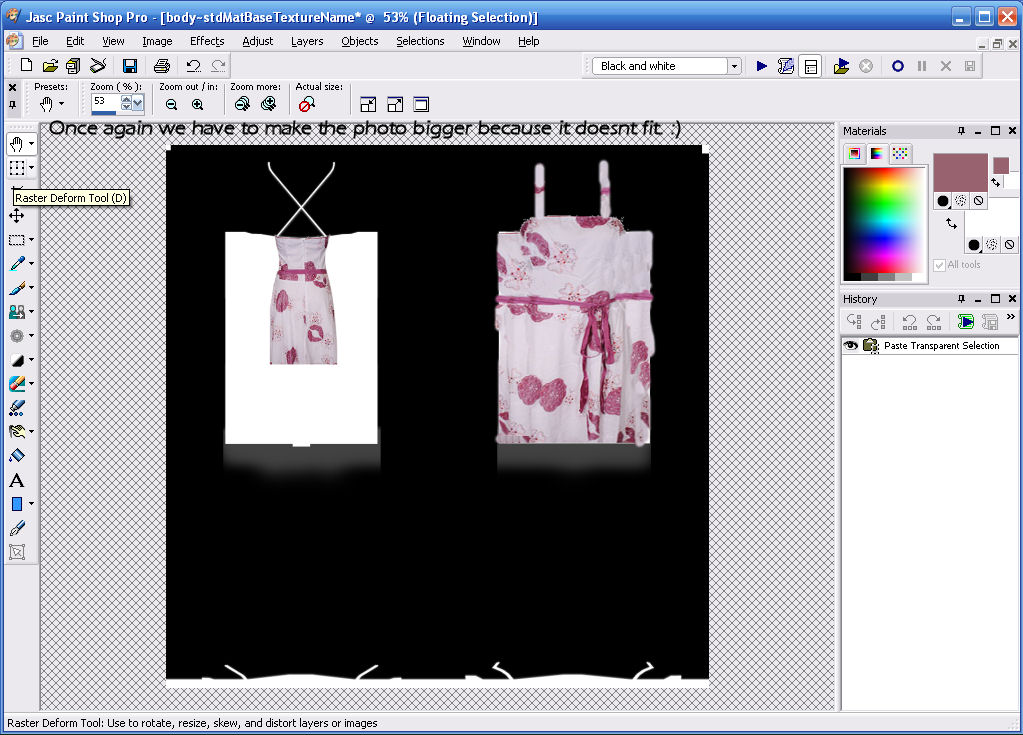
 tut20.jpg
tut20.jpg (168.61 KB, 1023x735 - viewed 3941 times.)
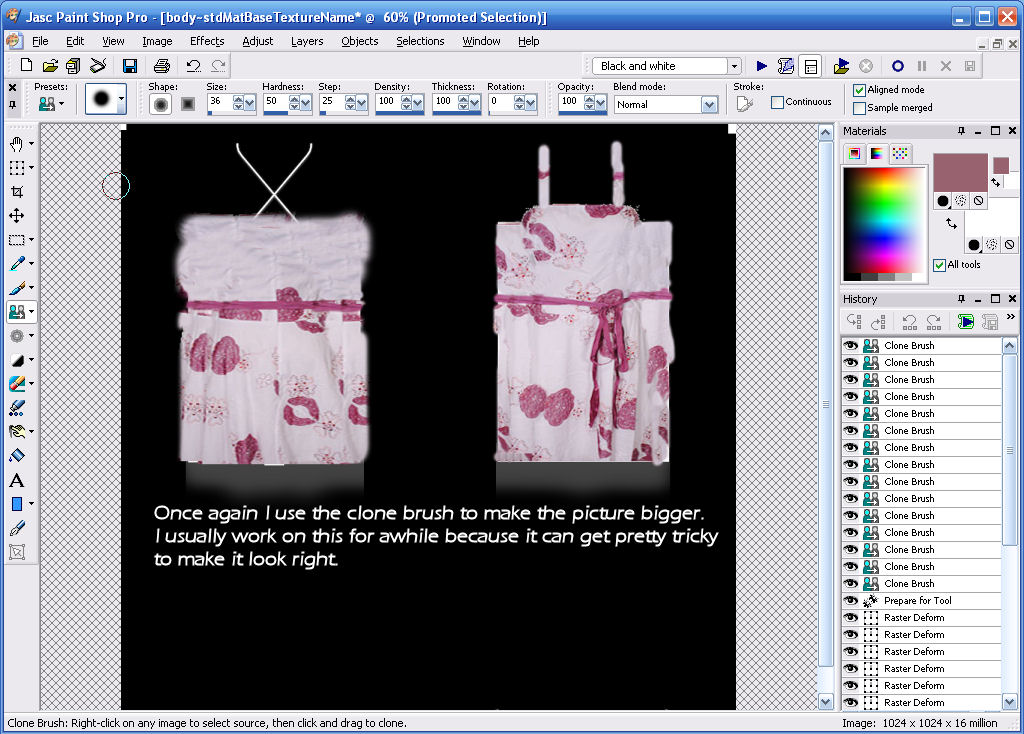
 tut21.jpg
tut21.jpg (186.84 KB, 1024x734 - viewed 2095 times.)
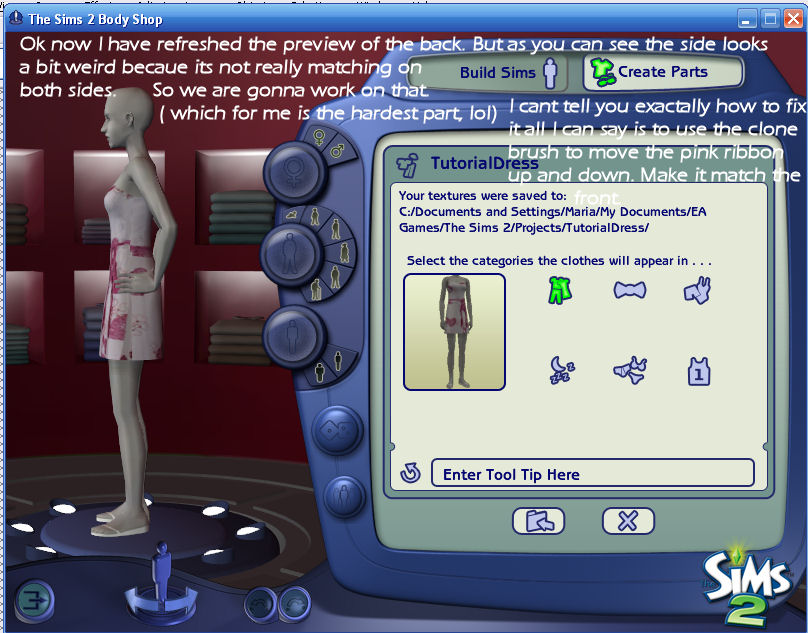
 tut22.jpg
tut22.jpg (124.19 KB, 808x633 - viewed 3910 times.)
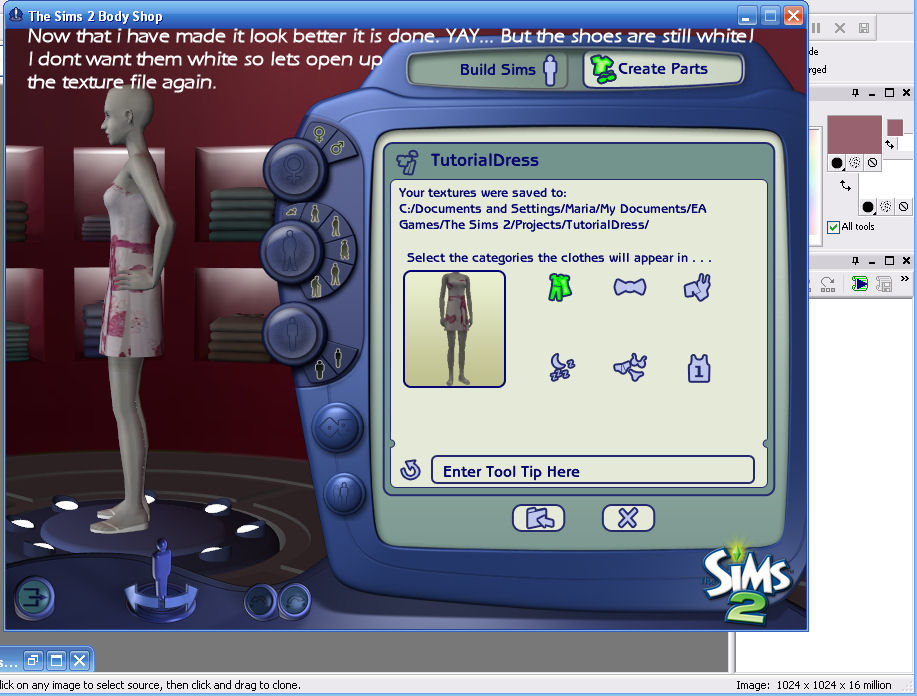
 tut23.jpg
tut23.jpg (138.48 KB, 917x696 - viewed 3861 times.)
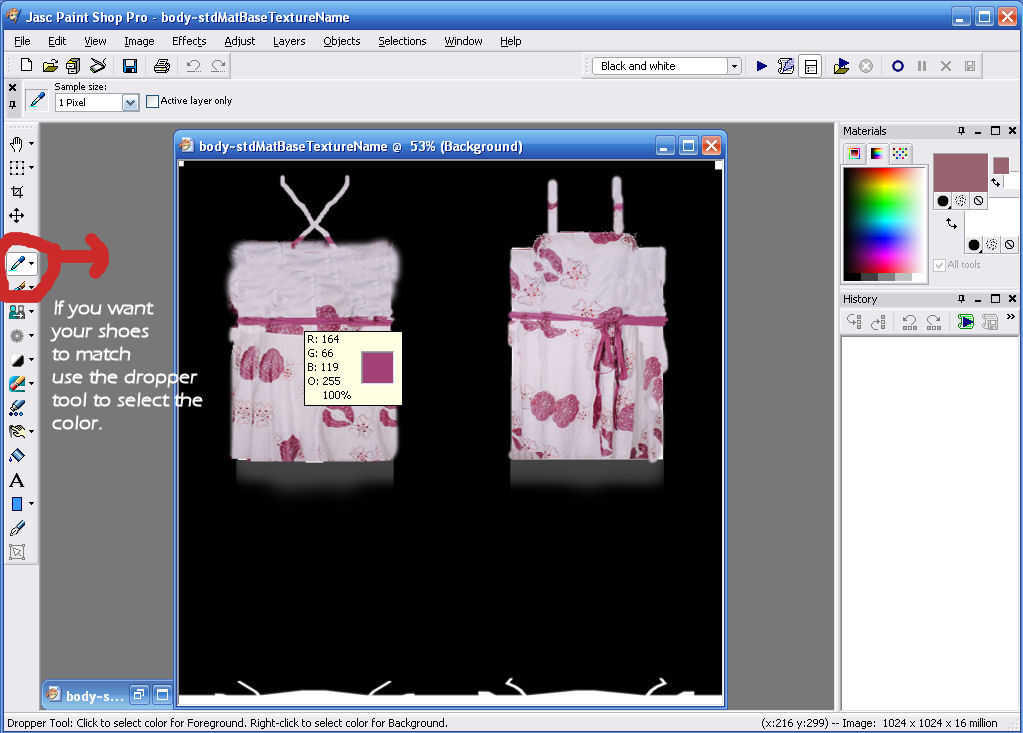
 tut24.jpg
tut24.jpg (124.48 KB, 1023x733 - viewed 3872 times.)
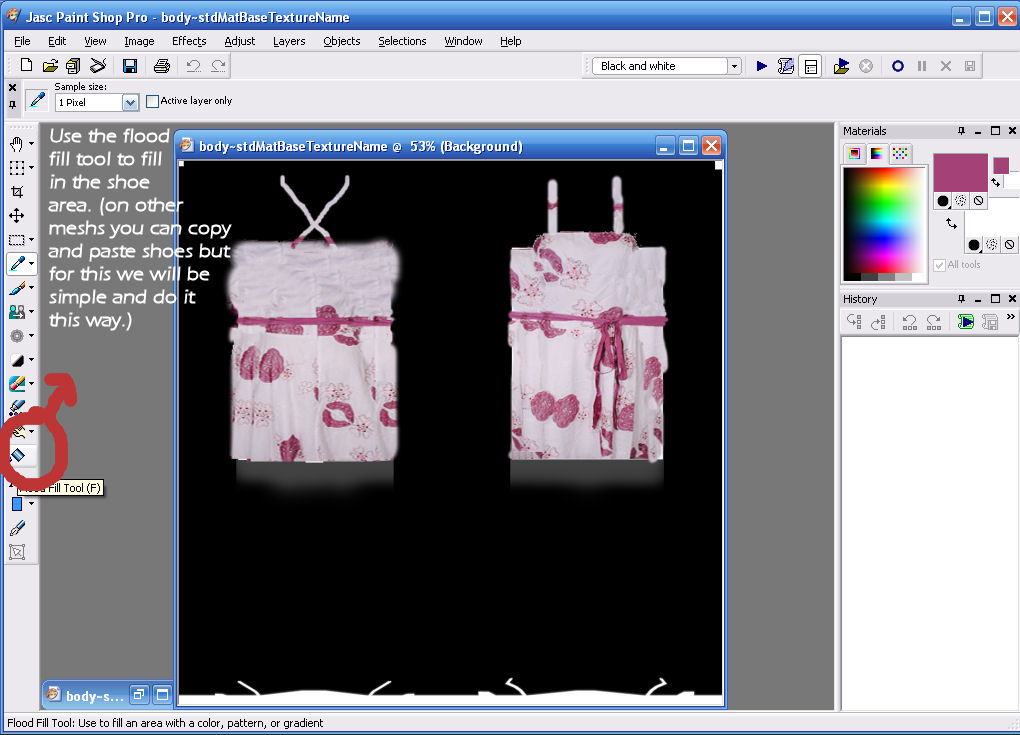
 tut25.jpg
tut25.jpg (124.23 KB, 1020x735 - viewed 3847 times.)
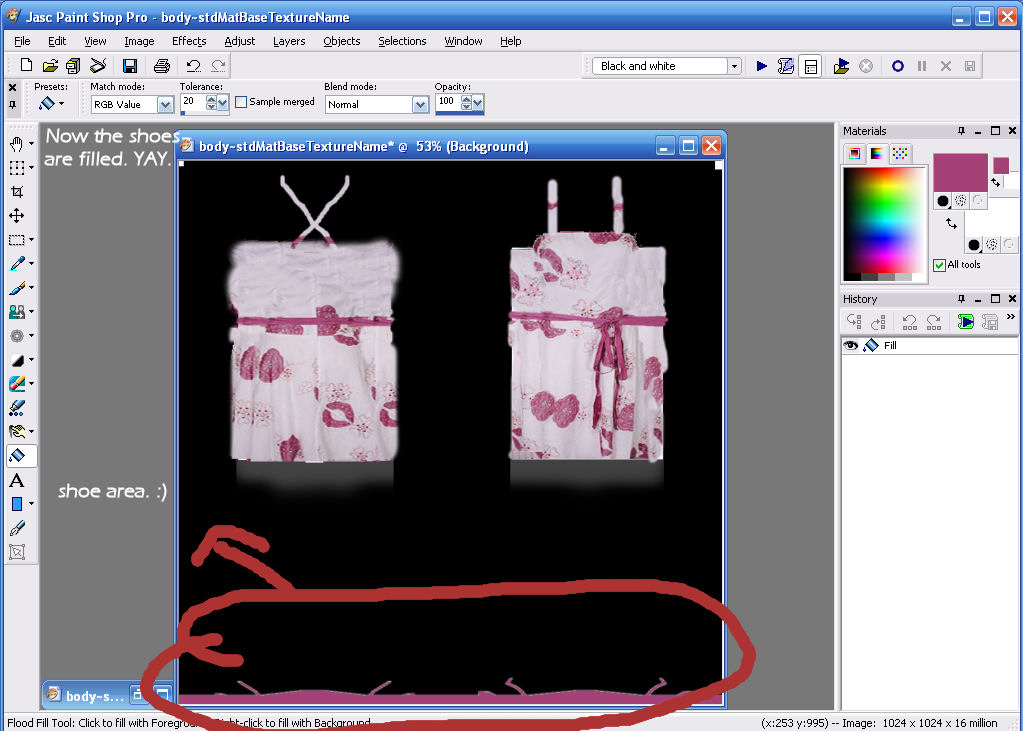
 tut26.jpg
tut26.jpg (129.92 KB, 1023x731 - viewed 3855 times.)
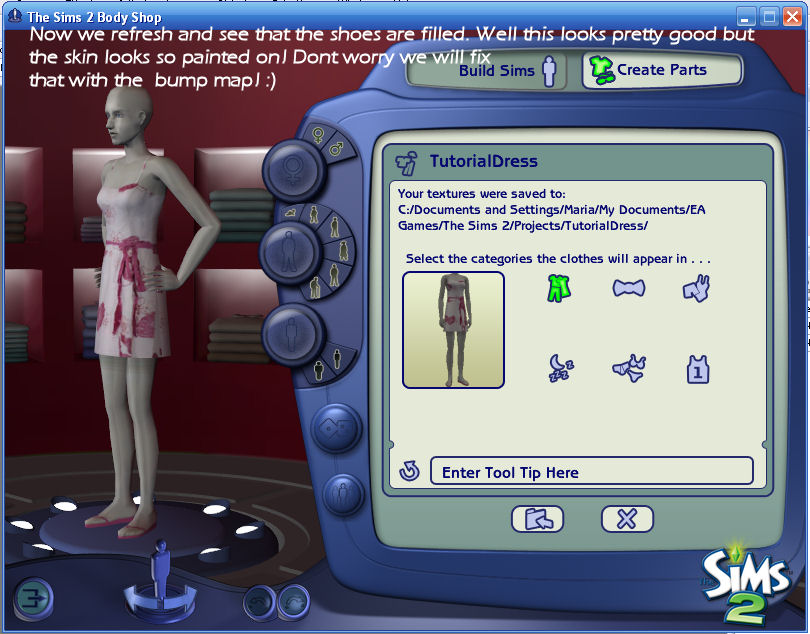
 tut27.jpg
tut27.jpg (119.88 KB, 810x634 - viewed 3823 times.)
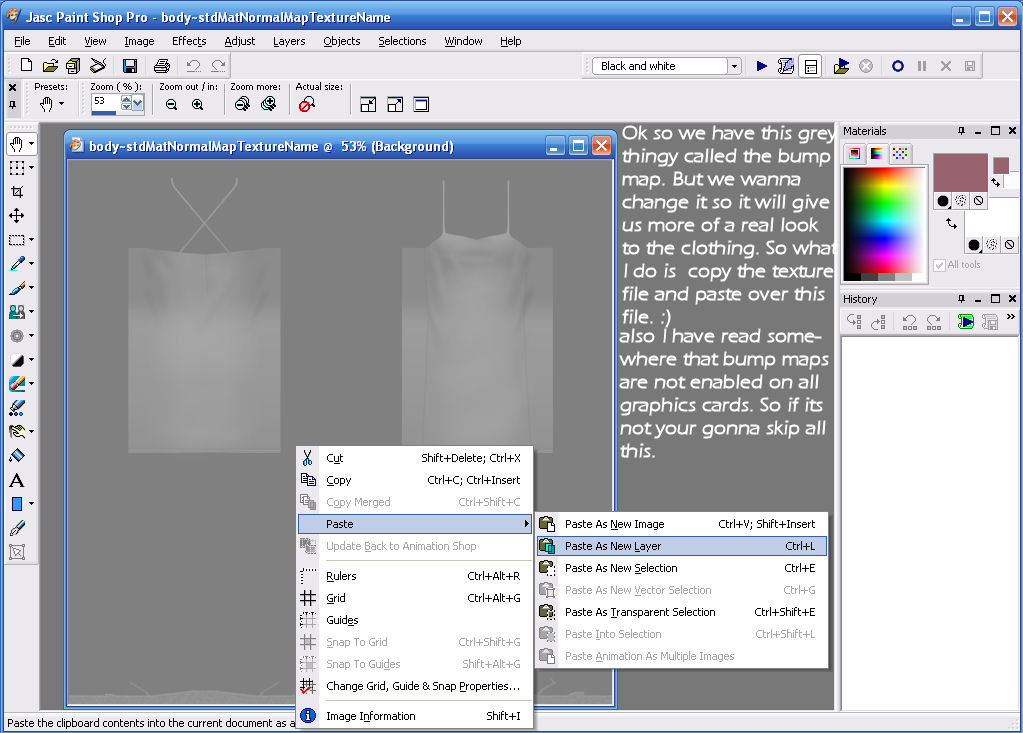
 tut28.jpg
tut28.jpg (144.71 KB, 1023x733 - viewed 3808 times.)
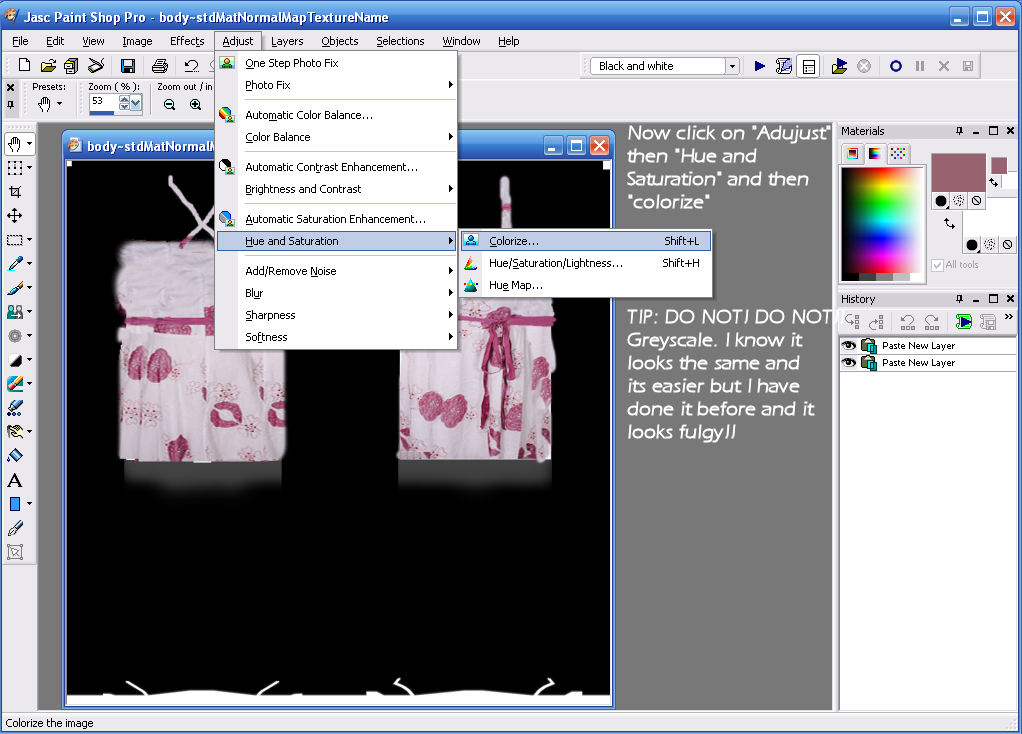
 tut29.jpg
tut29.jpg (137.36 KB, 1022x734 - viewed 3816 times.)
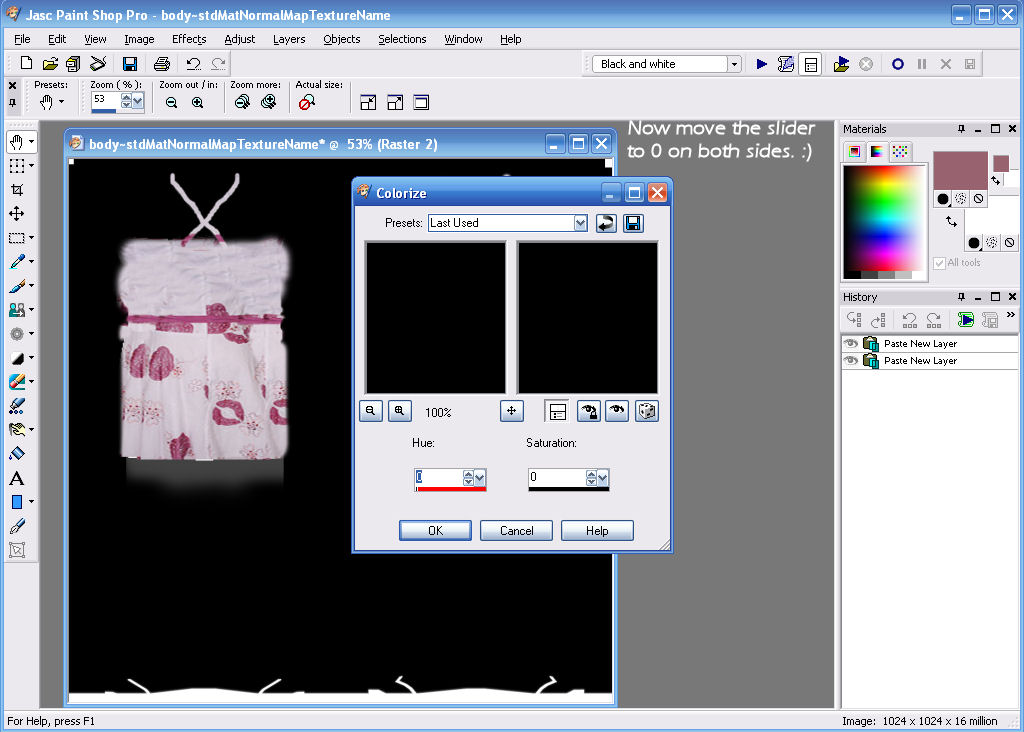
 tut30.jpg
tut30.jpg (130.3 KB, 1024x732 - viewed 3683 times.)
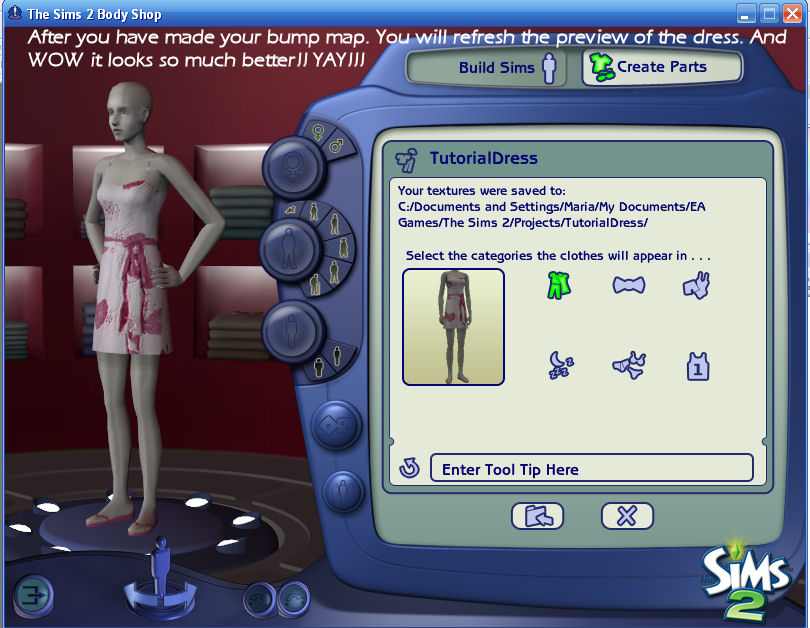
 tut31.jpg
tut31.jpg (113.37 KB, 810x628 - viewed 3723 times.)
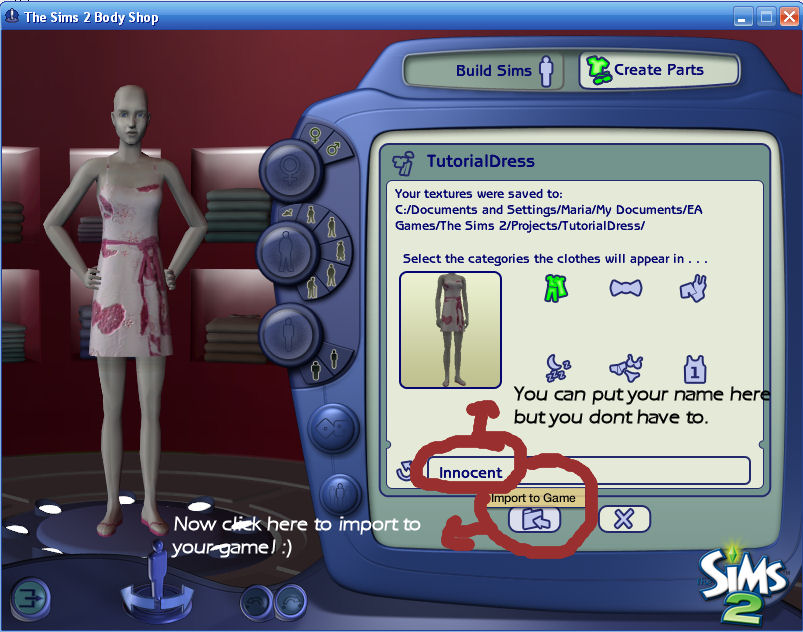
 tut32.jpg
tut32.jpg (114.43 KB, 803x632 - viewed 3749 times.)
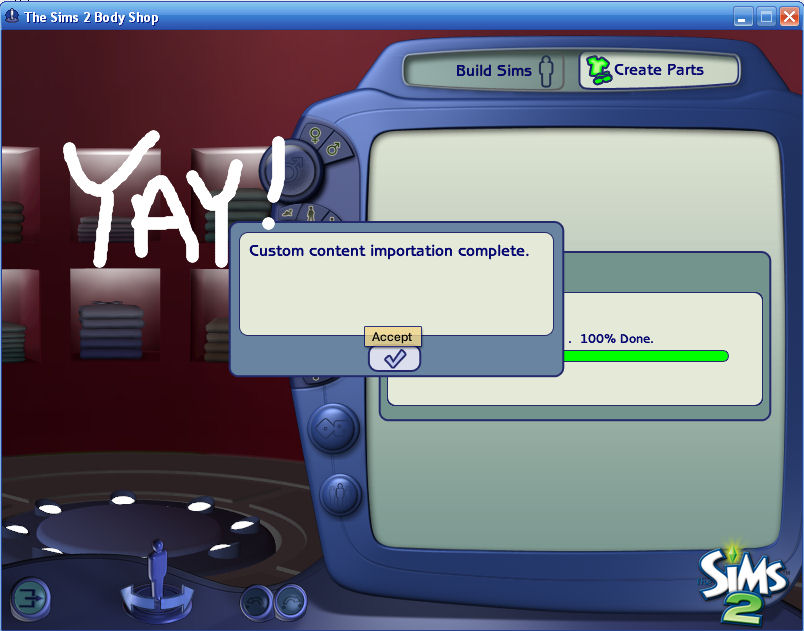
 tut33.jpg
tut33.jpg (82.12 KB, 804x631 - viewed 3709 times.)

 tut34.jpg
tut34.jpg (113.38 KB, 807x630 - viewed 3732 times.)

