A re-post of the instruction:
How to connect your neighborhoods.By Laurence aka Wyrm KingThis is pretty simple, it might be a little time consuming, depending on the size of your neighborhoods and how many neighborhoods you're going to connect together.
Before we start. BACK UP YOUR NEIGHBORHOOD FOLDER. Just in case.
Note that Pleasantview and Strangetown is not associated with any Downtown or University lots yet. We'll get to that later. Just read on ahead for now.
Also note that I only have University and Nightlife.
1.) Pick which neighborhood will be the primary neighborhood. I suggest you pick the one you play most or the one with the most families you play at. I used Pleasantview is my primary neighborhood. Its neighborhood number is
N001.
2.) Now, I'm gonna connect Pleasantview with Strangetown. Take screenshots of the neighborhood view of Strangetown. Make sure you get every angle and every house. You'll need to know where everything is for later. Also get a pen and paper, mark down which vacant lots go where, this is just for authenticity when putting everything together.
3.) Now using either
the Tombstone of L and D or the
Advanced Teleporter Painting from
http://www.simlogical.com/ start putting families together in houses. I suggest the Advanced Teleporter Painting, the people you will summon would be grouped by Households so they're easier to find, but it has to be the advanced version, it has an option to move in people that you've summoned, and it also has the option to clear out the lot of all non-residents. Just put together, in one house, the people you don't want to lose touch with each other.
I don't care much about relationships between friends, because that can be fixed later, but I suggest you group together people that are related through blood or marriage so that their
family trees remain intact. So look at various family trees and see whom is related to whom. And group all the families together. Erin Singles is sister to the Beaker Guy, Nervous Subject is adopted by Olive Specter, etc. etc. So group them accordingly. And with the Tombstone of L and D or the Advanced Teleporter they let you add more than eight people per household.
Or, group every family plus their friends together in one house if you absolutely must. Don't forget Strangetown Bella if you want to keep her. If not, you can just resurrect Pleasantview Bella, and replace Strangetown Bella, plus she has the family ties anyway.
4.) Now that everything is grouped. Start putting the houses in the house bin. Occupied, Community, and Unoccupied Lots. But before you do this make sure you have the screenshots and notes about where everything goes when you put everything back in its place. Empty Lots cannot be put in the Housebin, so just take a note on its size, and what type of lot it is and the lot name you gave it. Now once you're done putting every lot in the housebin, exit the game.
5.) Now open up
C:\Documents and Settings\HP_Administrator\My Documents\EA Games\The Sims 2\Neighborhoods.
CUT and paste Strangetown's folder (
N002) from your neighborhood folder, to your desktop for backup. Copy and paste the following files from the N002 folder into Pleasantview's folder (
N001)
N002_Neighborhood.png, N002_Neighborhood.package, and N002_Neighborhood.reia if you like the moving pictures on the Neighborhood chooser.
Now copy and paste
N002's Storyline folder to
N001's Storyline folder. Let it overwrite. The pictures and stories will appear in their respective neighborhoods.
6.) Now start your game. Go into Strangetown and put everybody back in their places using the notes and screenshots you've taken to help you out. Then go into any of the lots you've put back. I suggest the one with the biggest grouping first. When you go in, it might take a while to load because the game is recreating the character files and such. Now, you can now move out some people in the households and put back the families into their respective households.
7.) Now that your neighborhood is almost back to normal, try and call up transportation or use an automobile to go to a community lot to make sure that both Pleasantview and Strangetown community lots are available. Now if it works, then it's a success.
8.) Now, if Strangetown happens to be associated with a Downtown or University lot. Just do the same thing for those sub-neighborhoods what you did for Strangetown. Take screenshots and take notes. Group households accordingly, and put them in the House Bin. If your Young Adult is related to anyone in the main Neighborhood or Downtown, then put the Young Adult in that group. Then put every lot in the housebin including communities and empty lots. Exit your game when done. It's probably best that you should do this part in the beginning while you're grouping your main neighborhood.
9.) Now go into Strangetown's N002 folder. And copy and paste
N002_University001.package, N002_University001.png, N002_Downtown001.pacakge and N002_Downtown001.png to Pleasantview's N001 folder. Rename these files
N001_University001.package, N001_University001.png, N001_Downtown001.pacakge and N001_Downtown001.png. If Pleasantview has those files already then rename the files
N001_University002.package, N001_University002.png, N001_Downtown002.pacakge and N001_Downtown002.png. Or depending on how many university and downtown lots is associated with Pleasantview, then just rename them accordingly.
10.) Now start your game, and using the notes and pictures you've taken. Put everything back in their places. Now test it out if you can access every community lot from Downtown or University.
My neighborhood folder looks like this after I've connected all three neighborhoods, completely associated with Downtown and all three Universities. Yours should look similar.
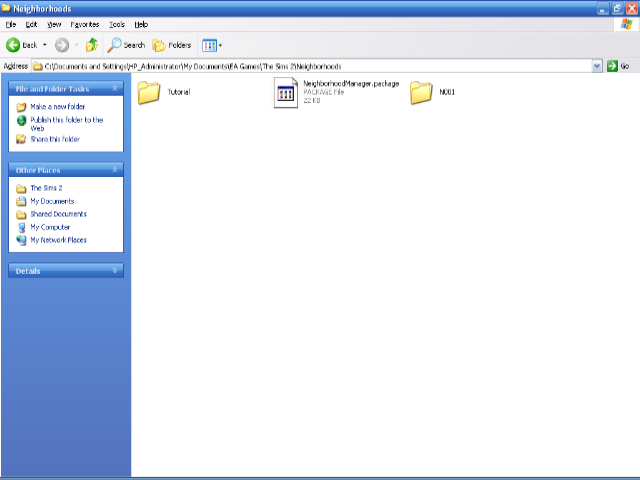
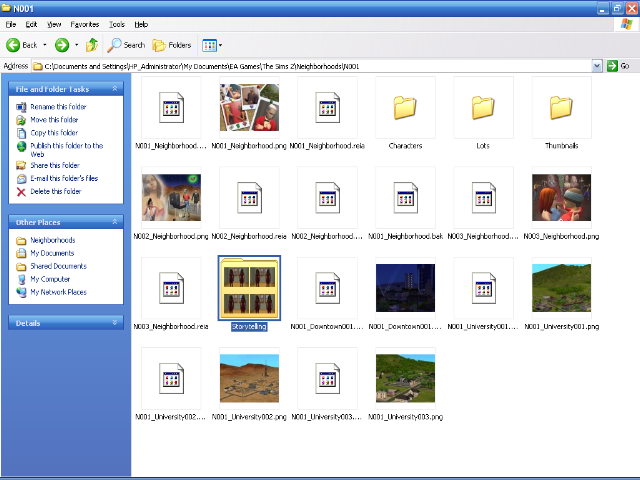
I know the instruction is not too well, but I will try to help out as much as I can if you have any questions or if something's not working.
So far the only downside I see is that all the townies seem to be from Pleasantview. I'm not sure of if Strangetown townies get recreated during the process.

