Hi,
I've reached the end of my rope. Normally I can figure out how things work, but not this time. Please help me, I really don't know where else to turn.
To start out with I export the mesh from Body Shop
For this project I'm using the SimChic boyshorts mesh

I open photoshop CS2. body~stdMatBaseTextureName_alpha.bmp is there but body~stdMatBaseTextureName.bmp is blank.
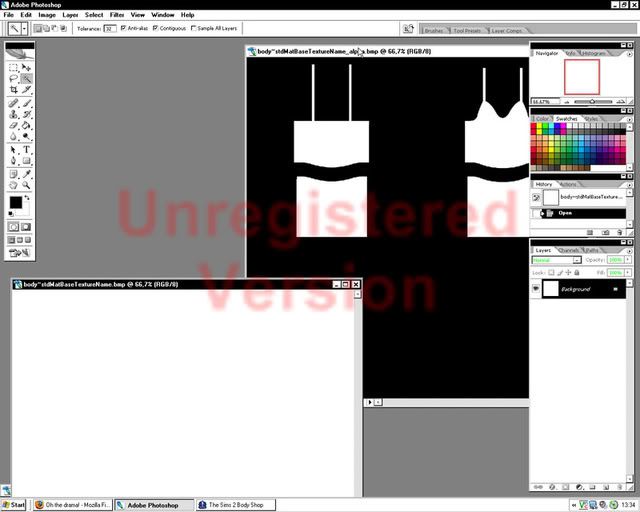
I have the texture ready to go, so I paste it to the blank texture file. Then I merge the layers together.
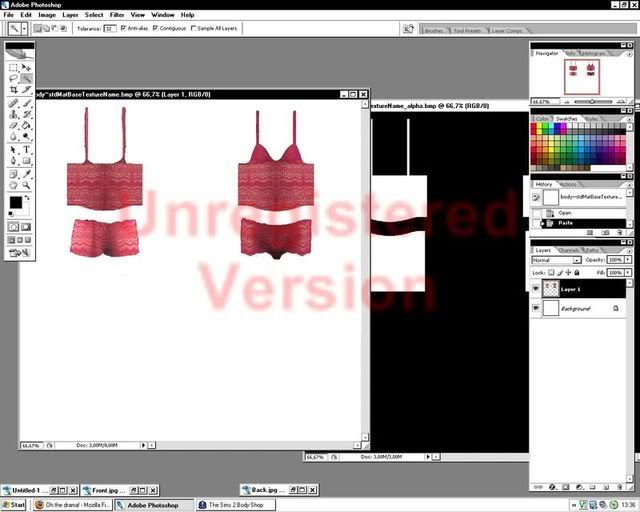
Then I paste the alpha file onto texture file. According to the tutorials I have read, I should get rid of white areas
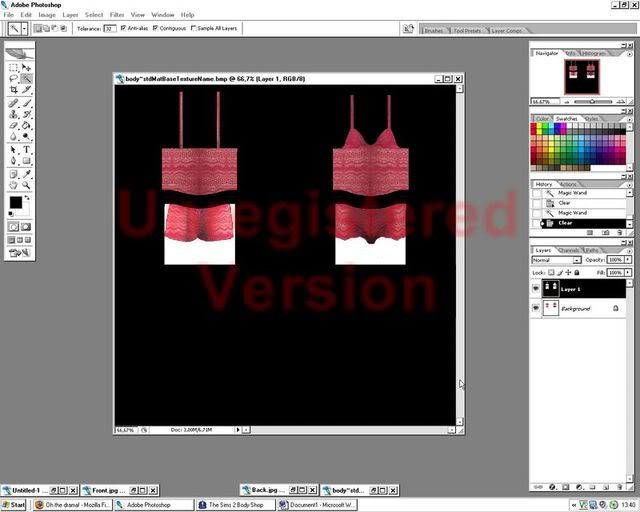
I then flatten the image and save it and go and check on things in bodyshop. It look decent, but of course the white of the alpha is still showing.
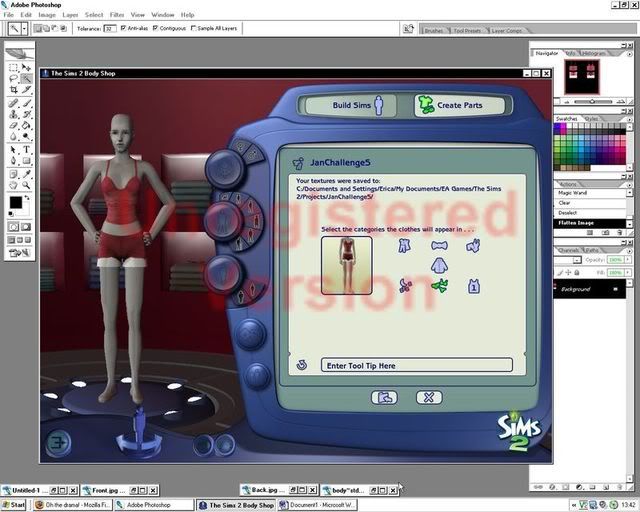
So I go back to photoshop and unflatten the image. In the alpha layer, I delete the white parts that I do not need.
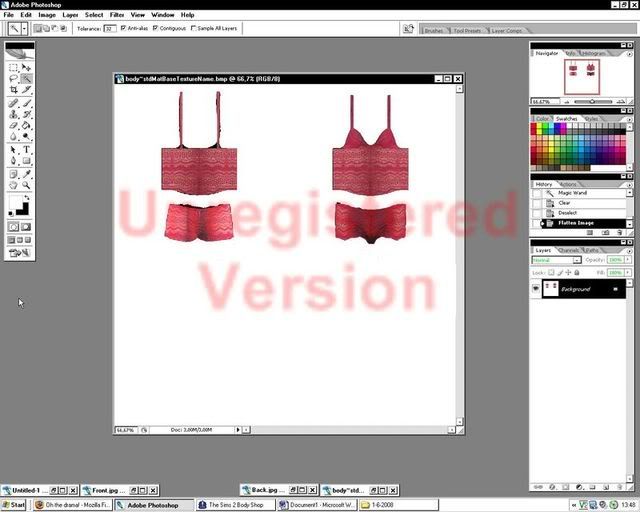
But yet when I save and check bodyshop, it is the same as before.
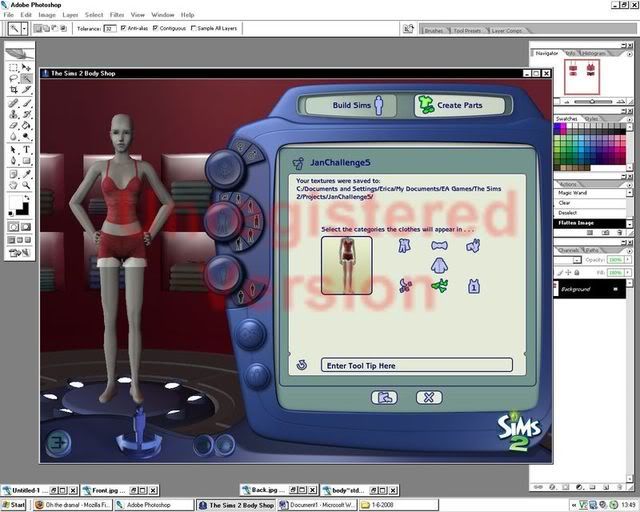
I'm not sure where I am going wrong. I've tried to many different things but nothing seems to work. I know that it is possible to edit the alpha, as I've done it accidentally before, but I can't do it again.
If someone could point me to a tutorial or just tell me the best way to edit the alpha I would be so completely grateful. I've been working on this on and off for almost 48 hours now. I know it's not that good, but I am just starting out.
Sorry about the watermark on the pictures, ignore it, it is of no consequence.
Please help. Thank you. :worship:

