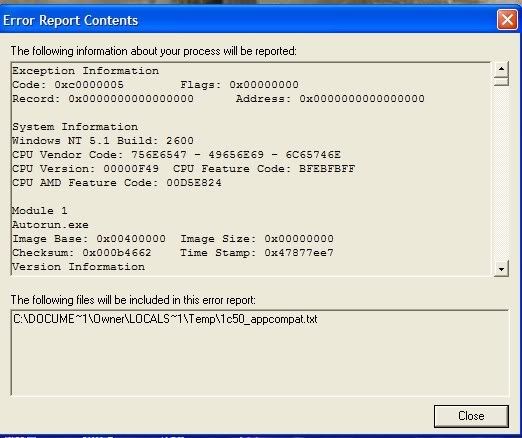I went to install Freetime EP and keep getting a message that windows has to close, blah blah.. It says it can't find the Autorunexe. I have cleaned the disk, tried to install manually, all things stated by EAGames for installation trouble shooting and still can't resolve this.
So I put all my downloads, saved sims etc back in my game folder and went to play Bon Voyage. As the disk was out of my cd/dvd drive I put the disk in and got the same message with the BV game. (Windows has encountered a problem...must close) But BV will run when I use my shortcut. So it obviously can find the autorun exe. Also, I have not removed Securom nor do I play with a no cd crack, I play with my original game disk. I have however, created my shortcut bypassing the launcher which may/maynot explain why BV won't start by inserting the disk but shouldn't have anything to do with installing Freetime.
I have even tried to install Freetime from another cd/dvd drive, (an external one) and still get this same message. So it obviously isn't a faulty cd/dvd drive or a bad game disk. Does anyone know what can be causing this or what I can do? I am stumped.
I really would like to install Freetime. Any help is greatly appreciated.
Here is the windows message but I do not have a pic of the initial message that stated "autorunexe could not be found" if it is of any help. Many thanks!