This is a problem caused by recolours made after Pets EP is installed. The BodyShop that is installed by Pets EP changes the way custom content is catalogued and sorted. It is especially problematic with male things. But also affects genetic skintones, hair, etc. Clothing made with the Pets EP version of BodyShop should NOT be used if you do not have Pets.
To locate bad files you should use the "scan folders" option of SimPE. These will display with "unknown version" instead of "OK"
So far nothing I have tried will make a Pets created custom file work right if it is buggered up. I guess it is EA's little way of making sure we all buy the EP.
Below are the property sets of 4 sample files:A misbehaving file by Pickpock at MTS2 made with Pets
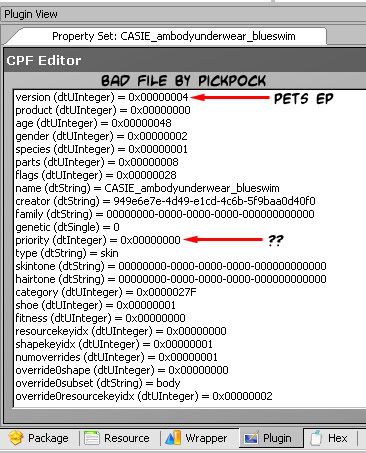
A misbehaving file by Innocent at InSIMenator made with Pets
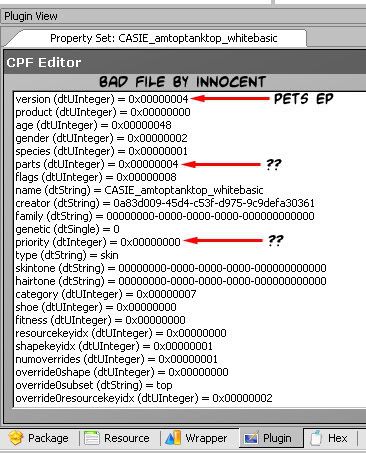
A properly behaving file by myself made with OfB

A properly behaving file by myself made with NL

The
hairtone= tag in all of these is all zeroes (0s) so should clearly indicate
to the game that these are NOT hair files.
This would not be a problen except that by clicking these items they are added
to the body under the existing clothing and the scalp & hair go missing. Sorry that
I did not think to grab a screen capture of that particular horror. Additionally, once
selected there is no undoing it.
What is discernible with SimPE is that the
outfit= tag is missing and there are new
tags
priority= and
parts= -- the relevence of these I can't guess.
I do notice that when it occurs the
parts= tag generally has the same value as would
have formerly been carried by the
outfit= tag in packages made before
installing the Pets EP.
Marvine tried adding an
outfit= tag and tested them on her system and
this corrected nothing. Other efforts at reviewing the data with SimPE have not
shown what mechanism is responsible for these errors. I hope that something comes
to light soon.
So there is something fundamentally missing or changed in the portions of the file
not readable by SimPE or in a placement that has heretofore had no relevence
to clothing files.
In truth, it was
Hot Date EP that did a similar disservice to the custom content
community for original
The Sims; then later EPs added to the mess, so it can't be
said that they didn't give us ample warning with their nasty tricks in original
The Sims.
It was about time for Maxis/EA to heave a sizable spanner at us with the methods
of the game. So let us hope they will correct this flaw if for no other reason than
enlightened self-interest to avoid getting dragged into another "hot coffee" field-day.
So be certain to specify to your downloaders that you made your CC with Pets EP
and that Pets EP is required to use those files.
I have made a warning banner that we are using at InSIM to tag items made after
installing the Pets EP.
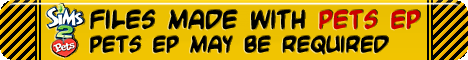
I only recently discovered that custom genetic skintones (two made by SynapticSim)
are misbehaving on the male side. The Maxis default light is displaying instead
of his blue furry or brown furry textures that should be visible.
I forgot to mention that the version of BodyShop installed by the
Family Fun Stuffand
Glamor Life Stuff packs do not suffer this flaw. It is only the version that gets
installed with Pets EP that does this. In my experimentation so far, still trying,
using the older versions of BodyShop from the base install or earlier EPs has not
shown any benefit once the Pets EP has been installed, and in most instances
doesn't work quite right.
I am still tearing it all apart trying to discover what causes the issue.

