Maybe this will help you
here I hope this is what you were asking about:
When you want to download an item such as hair, clothing etc. you click on the link and save it to your desktop.
You then use a program, such as winRAR, to open the file, by double clicking on it.
Once opened you will click on
extract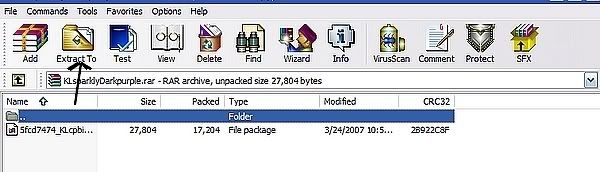
Then a window will open asking where you want the file to go. You will want to extract it to your My documents/EA Games/Sims2/Downloads folder
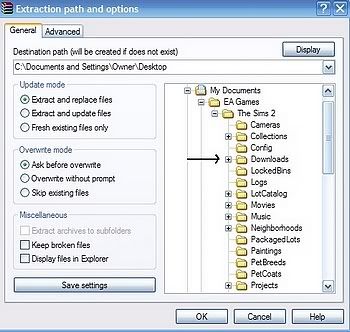
click on
Downloads to highlight it
then click
ok and you are done. Happy downloading!

