This tutorial is different than my default one in that you won't need to mess with graphics at all. Making eyes function in the game like the defaults (i.e. genetic) is done by changing internal values on the genetic line. Lost? Don't be. Just follow along the tutorial. It's not that hard.
0o0o0o0o0
Making Genetic Eyes: A “Dummies” version.
For Lilwen, by request.
Got eyes? Sure you do, but I mean for Sims2. If you are like most people you have tons of eyes, all custom, but none of them play nice with the default textures or replacements. There’s a very simple reason for that, Bodyshop assigns a genetic value to custom eyes that assumes those eyes should always dominate over the in-game eyes. But you don’t have to stand for this behavior. You can change it!
What you need:
SimPE
Eyes to mod
This tutorial
First off, you’ll need to know a bit about how the genetic structure for Sims 2 works. For eyes there are currently 5 values the game is known to accept, and possibly there are more. Here are the values in order of dominance:
Custom = 0
Brown/Dark Blue = 1
Green/Gray/Light Blue = 2
Not used = 3
Not used = 4
Notice that the higher the number the more recessive it is. The game does not blend values, so there are no in between numbers either.
Also notice that the value 2 carries the entire group of ‘recessive’ eye colors in the game.
If you use default replacements you can set your browns to 1, your hazels and greens to 2 and your blues to 3 by simply making all three of the default recessive colors shades of green and hazel and assigning the blues as NPC ready versions. I’m sure there are ways to change the default swatches too, I just haven’t come across them yet.
Okay, so now you should sort your eyes.
I’m going to pick one of Rensims’ eyes at random to walk you through this
Here's the view in SimPE
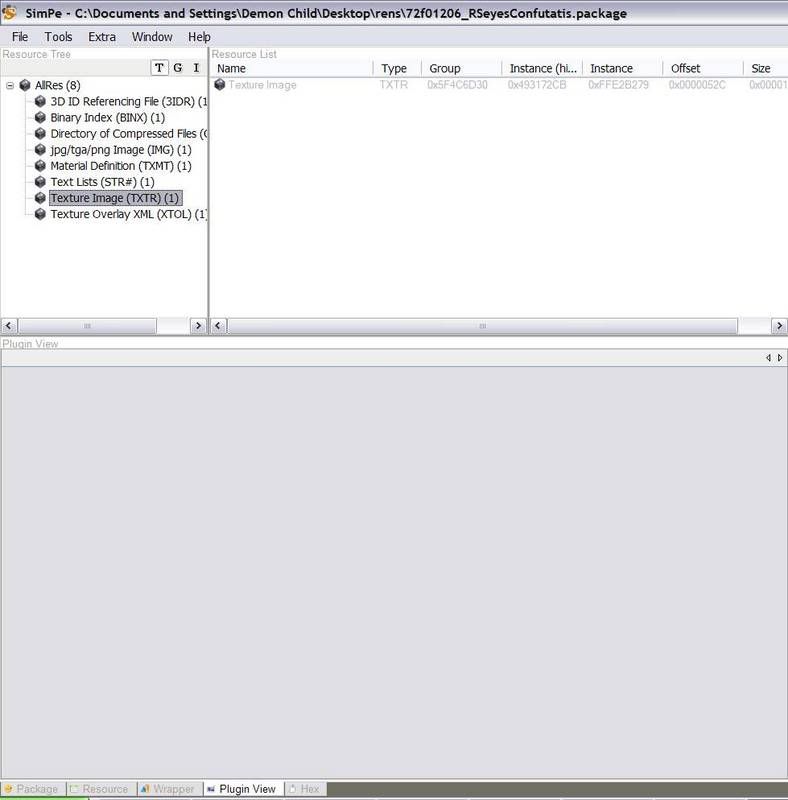
My random eye is dark green. That qualifies it for a recessive placement of 2 no matter how I set up my default replacements.
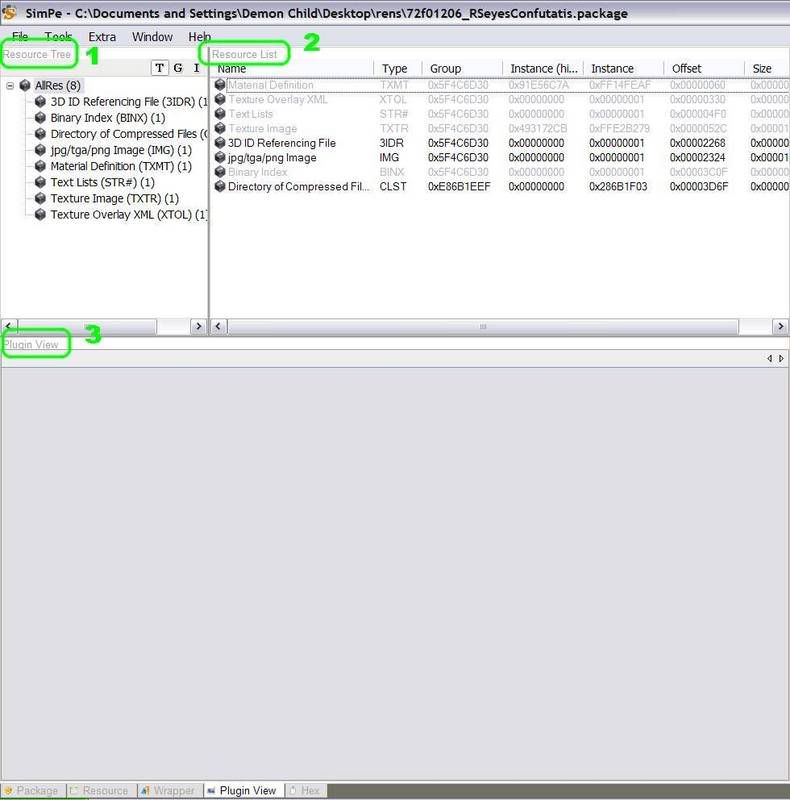
notice the 1. 2. 3. here.
1 is the resource tree window. 2 is the resource list window. 3 is the plugin view window.
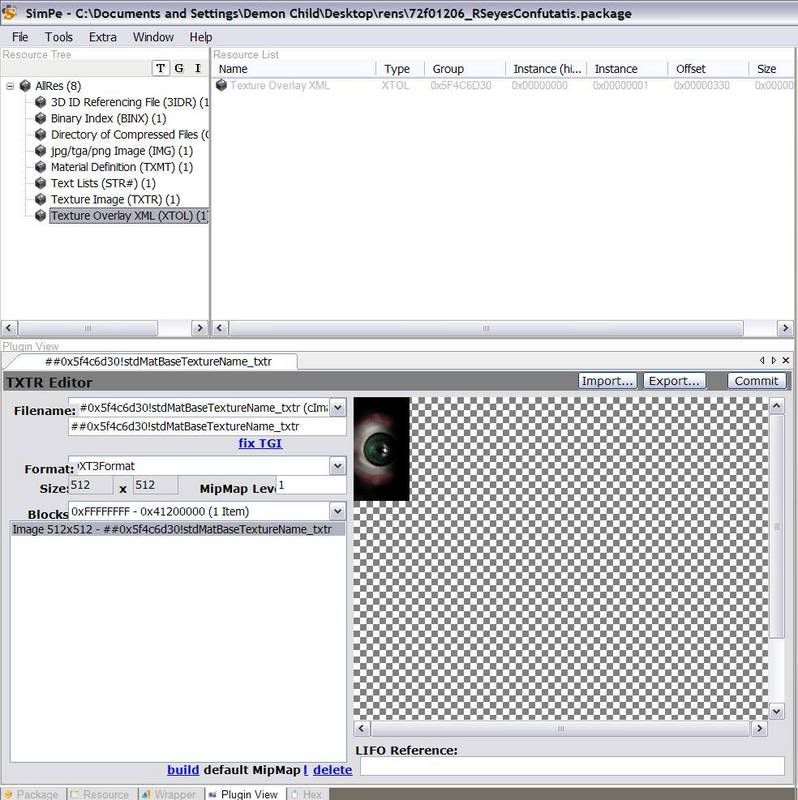
In the resource tree window select the “Texture Overlay XML (XTOL) (1)” line.
In the resource list window there will be a single item. It will say Texture Overlay XML. Select it too. In the plugin view below those windows you will see this:
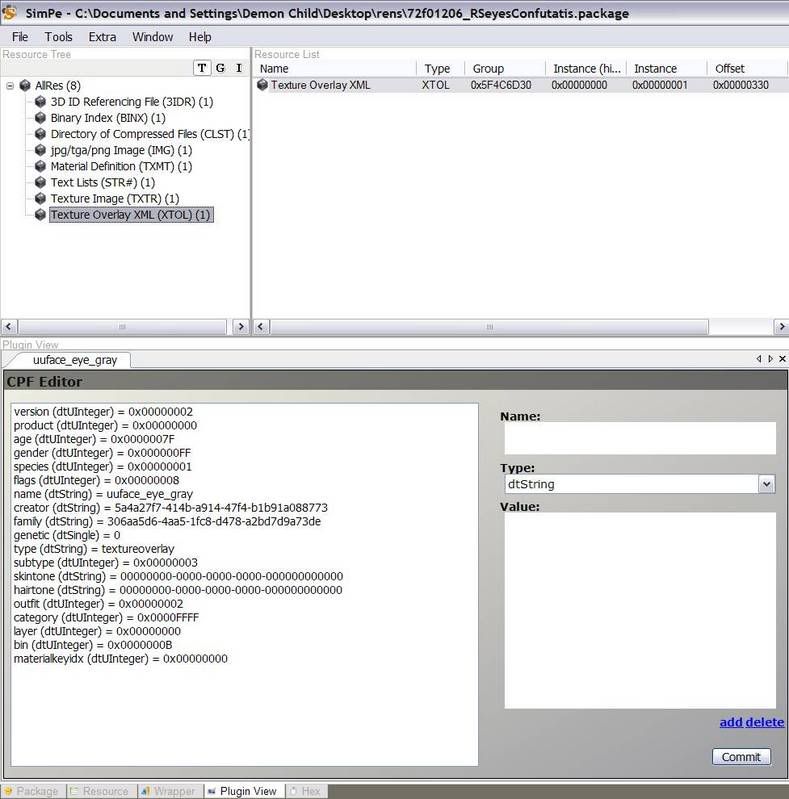
It’s the CPE editor that we want to use. There are a lot of values here I know. Most of them you can ignore.
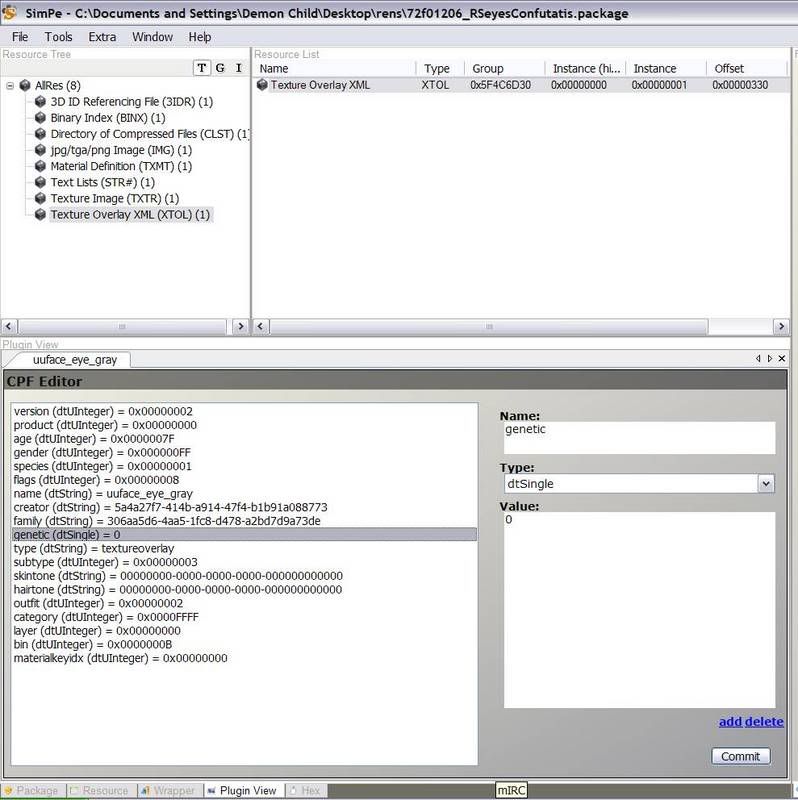
The important line here that we want to edit is the “genetic (dtSingle) = 0” one. Notice that ‘0’ there? That is what tells the game the eye is a custom one and should always override any other non-custom genetic eyes. Select that line and notice that the boxes, ‘Name:’ ‘Type:’ and ‘Value:’ on the right each have part of that line’s information in them. What we want to change is the ‘Value:’ box.

Then hit the ‘commit’ box.
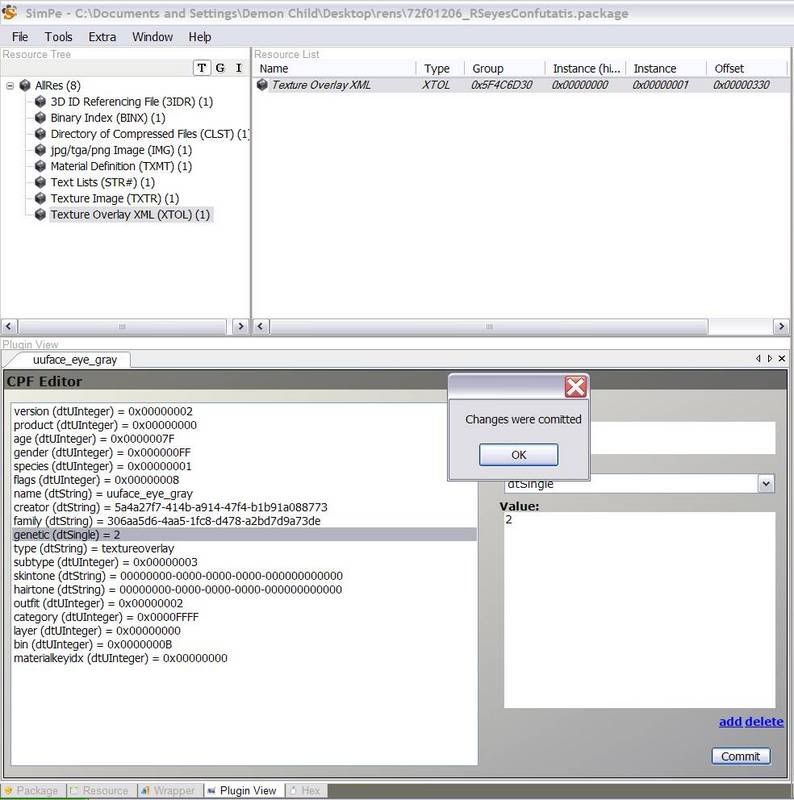
The final step is to save the file. I always use “save as” to remind myself to rename the file.
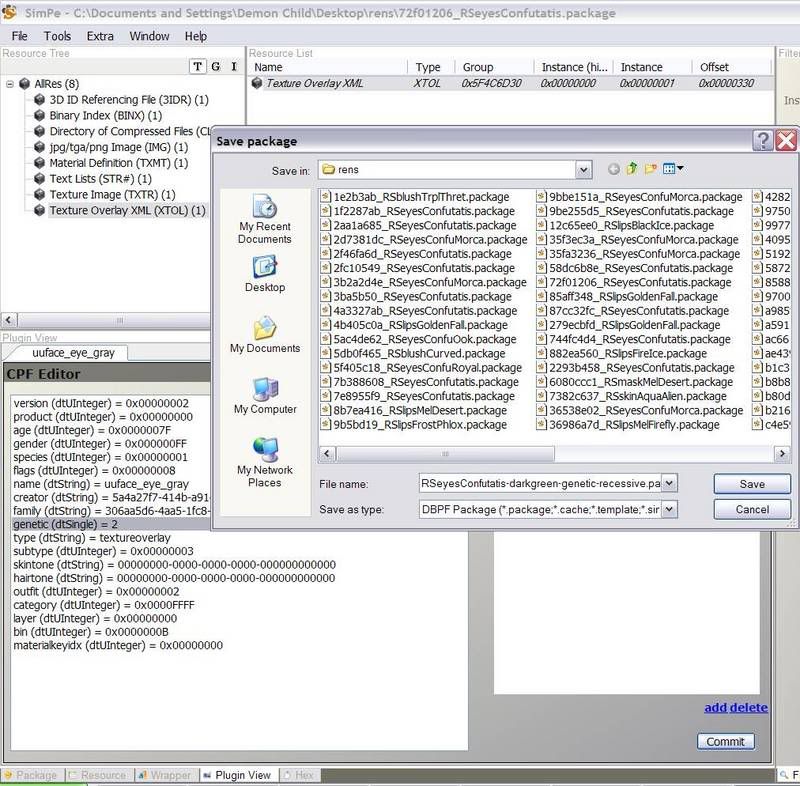
Bonus Info:
How about making those eyes you just geneticized into ones that the game will use for NPC’s and townies?
While in the same screen you will want to change two more lines, the “creator (dtString) =” and the “family (dtString) =” . Both lines have long letter-number strings behind them and those strings vary for every custom eye package.
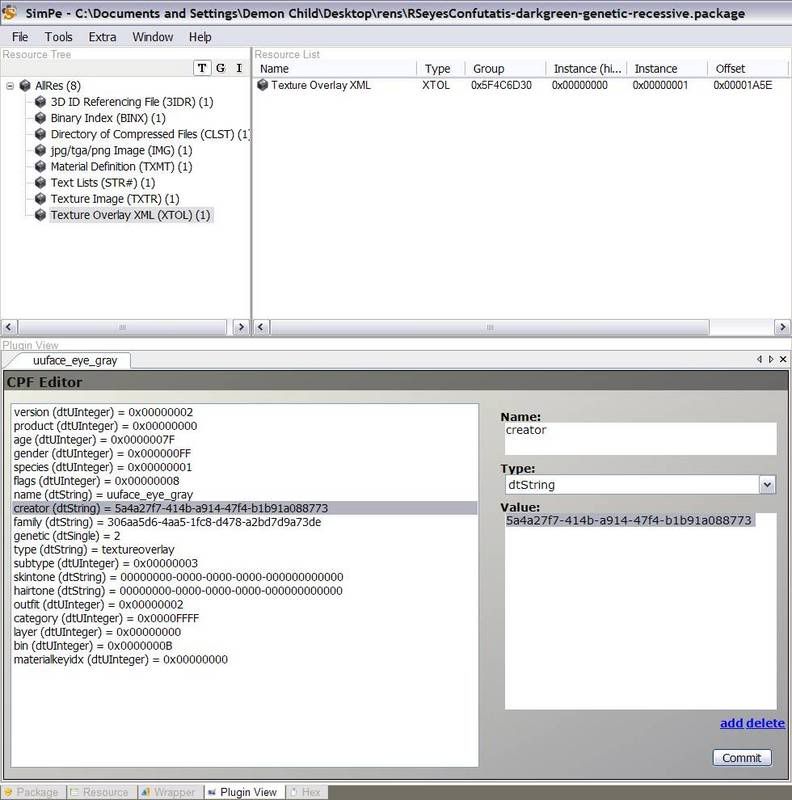
So copy this:
00000000-0000-0000-0000-000000000000
Select the creator (dtString) line and in the value box highlight the existing string. To paste the new value in that box use “Ctrl-v” on your keyboard.
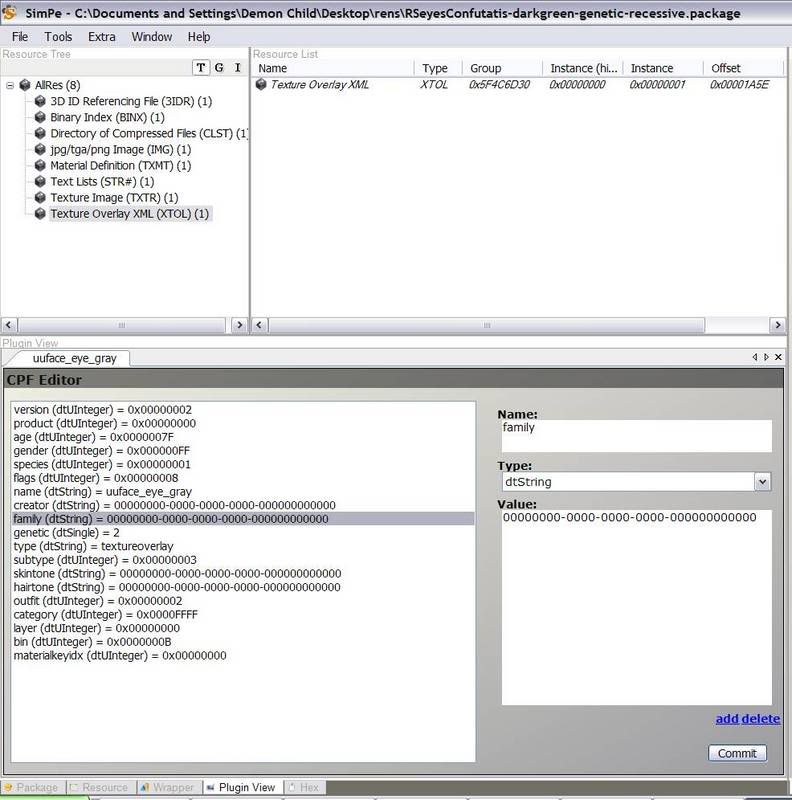
Do the same thing for the family (dtString) line. (
note in a few cases this has caused problems, if your eye package is not an individual eye texture or if you find that the eyes don't work after changing this value then revert to the original data string. This is why I tell you to do 'save as' and rename)
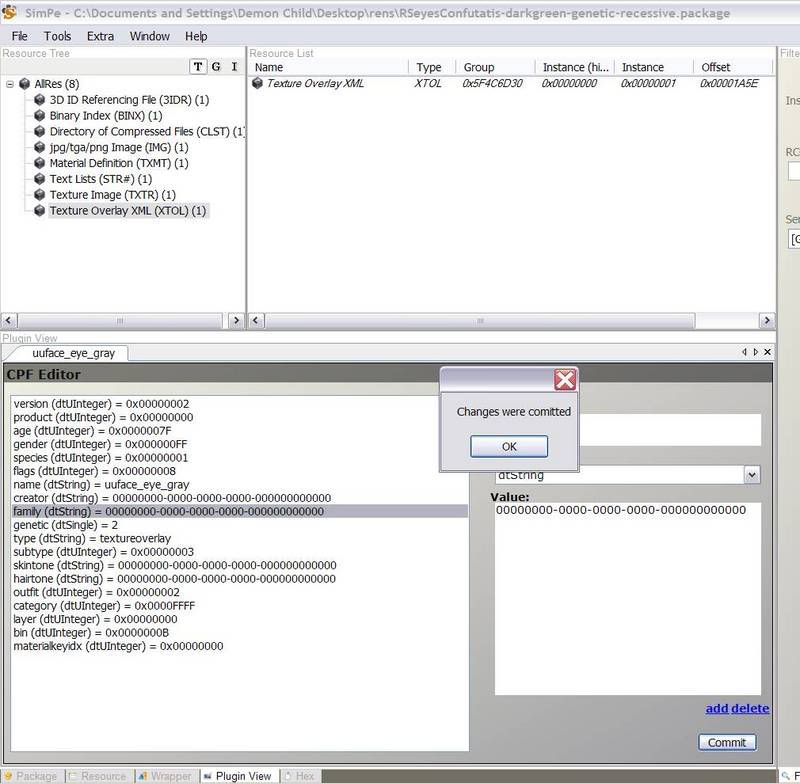
Commit. Save as. (Remember, I do this to change the name of the file. I want to note this is an NPC ready version).
There. It's a rinse and repeat operation from here.
I usually set my pink, red, and off colored eyes to 4 and don't use 0 at all. You could however use 0 for your black colored eyes and those few custom eyes you really like if you don't mind them being so dominant they take over your neighborhood.

