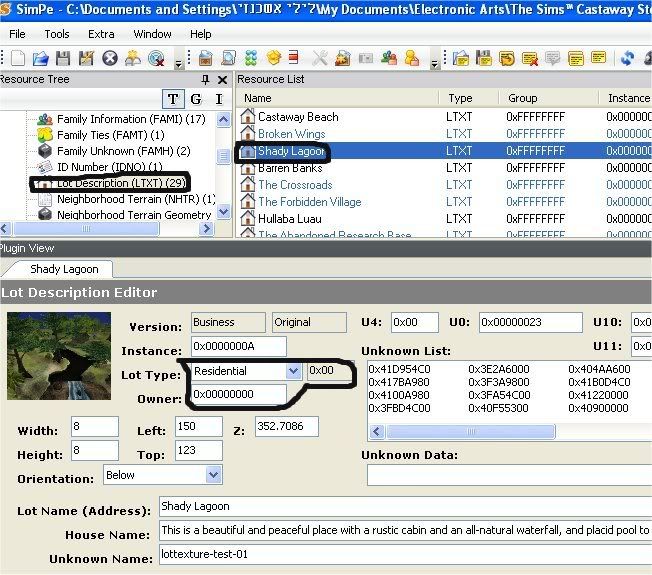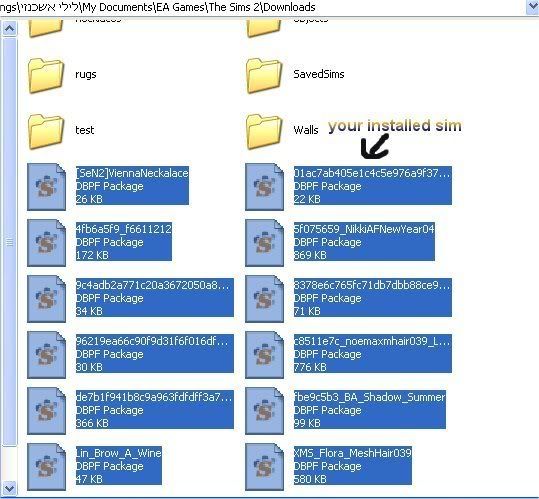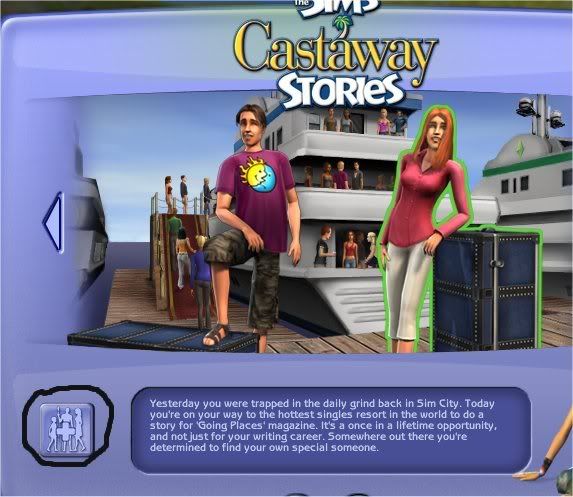Show Posts Show Posts
|
|
Pages: 1 ... 4 5 [6] 7 8 ... 11
|
|
76
|
Simmers' Paradise / General Sims 2 Help / Why wont this sim go into my game?
|
on: May 23, 2008, 02:25:05 pm
|
You will get this message, when the sim has outfit, or default hair that belongs to an EP that you don't have (for instance, I don't have Seasons, and the downloaded sim wears a default Season winter clothes). Right click on the zipped file (the winrar), and choose "open with" - scroll to Sim 2 Pack installer. I hope you have it. A window will be openned, with all the custom content the sim has. Uncheck the clothing and the hair, to prevent their installing, with hope that the sim will be installed with default Maxis clothes and hair. Click on "install". Open the Body Shop, and search for the sim, who may appear bald, or naked, lol. Nevertheless clone it, and see if you can add hair, clothes and makeup. If you can - do it, and finish (close window). Select now "package a sim", and click on the "madeover sim". The package will be placed on your desktop. Double click on the package, and install again the madeover sim. If you can't add clothing or hair, don't be frustrated: enter the game, choose "create a sim", and no matter in what condition you find it (usually I find only the head, lol) - choose the face, and you will be able to add clothing and hair. Hard work, but if you want that sim badly, it's worth it...  . |
|
|
|
|
77
|
Simmers' Paradise / General Sims 2 Help / uninstalling help
|
on: May 23, 2008, 11:39:45 am
|
No harm done, ekozki...  . Your suggestion to save the whole folder is right too. I do it all the time when I want to reinstall the last EP, with intention to continue and play it. But here is different case: Itsa wants to uninstall BV, and return to the EP without the Securom (i.e. NL). He has to update his hacks folder to "compatible to NL" ones, and houses he built when playing BV, using BV furniture - won't upload. Therefore, better to have all original, and change only the important folders. |
|
|
|
|
78
|
Simmers' Paradise / General Sims 2 Help / uninstalling help
|
on: May 23, 2008, 05:02:42 am
|
|
You don't have to save all the TS2 folder, it's redundant.
The folder which will be deleted, and appear in it's default condition is Neibourhoods (your saved games).
Downloads, Saved Sims, and Packaged Lots folders won't appear at all.
The remain folders will appear in their default condition, so if you have any collections, pasted in the Collection folder - you have to save it too.
After the reinstall, these are the folders you have to paste back in c:/my documents/EA games/TS2/[the last EP you play].
Edit: Forgot 2 more folders: Walls and Floors - they have to be saved too, because they will appear in their default condition.
|
|
|
|
|
79
|
Simmers' Paradise / FreeTime Help / FT Issues
|
on: May 23, 2008, 12:31:31 am
|
|
The Clean Installer does "miracles" in finding all these hidden hacks.
I had Pescado's "phonehack", and as in BV it became redundant, I deleted it. But suddenly I saw in the game the same old options (set ring, is x going too, etc).
I checked my Downloads folder with the Clean Installer, and found at least 3-4 red lines, named "phone controller", although I deleted this hack.
After removing all the red lines of the "phone controller" - the game began to use the BV original procedure of calling.
|
|
|
|
|
80
|
Simmers' Paradise / General Sims 2 Help / Sims Gone Awry
|
on: May 22, 2008, 06:18:36 pm
|
To lose two pre-made hoods (Pleasantview and Strangetown) IS a big deal. Your game went "puff"...  . You have to reinstall your game from the base TS2 game. Delete the EA folder which is Program Files, because it doesn't have anymore the correct number of neighbourhoods. Thus, when installing the game again, it will demand to be patched from the beginning. Save your Downloads folder in a separate place. Check if all your hacks are updated for the EP you have and play. Test the game without any custom content or hacks. Check if all 4 neighbourhoods appear, and if you can build on an empty lot and can move a family to a lot. If you can - exit the lot without save, to leave the hood in it's original condition. I suggest you, to copy and paste in a separate place the folder "Neibourhoods" - to have a backup of the original hoods, in case your game go "puff" again. Open a new hood, exit, and paste your downloads folder WITHOUT the hacks. Allow use of custom content. Exit. Enter again. Create a "tester" sim. Build a small house with default furniture, and try to move your "tester" in. If you succeed - there is no problem with your custom content, but your hacks. Create a sub-folder, named "hacks", in your Downloads folder. Paste there only the updated hacks for the EP you play. Restart computer. Enter the game, pull your "tester" to the Family Bin, package the lot you built (from the hood view, click on the *, and ask to package the lot to a file). This will open the Packaged Lots folder. Move to any hood, and package any community lot to a file. Buldoze the house you built, and exit the game. Enter your Packaged Lots folder, and install the two lots you packaged. They will be seen in the Houses Bin. Restart computer (Securom, if you play BV). Enter the game, paste the installed packaged lots, and try to move the "tester" in. If you succeed - try on your "tester" all the hacks you pasted, like "change appereance", "buy clothes", "call service", "call taxi - go to community lot", etc. From now on, you have to paste only one hack at a time, and test it immediately, thus you are sure that you don't have any hack conflict. Hope it helps. |
|
|
|
|
81
|
Simmers' Paradise / General Sims 2 Help / need help for a friend
|
on: May 21, 2008, 11:29:07 pm
|
Tell your friend to re-install the game, and never never to move pre-made sims to other hoods, as they are. You have 4 neibourhoods, and each hood sim has a user number, and a sign in which hood he belongs. Thus, General Grunt will be signed N002_user 36, and Mortimer - N001_user 1. When moving them as they are, the simulator "wants" to go to the original hood (N001, 2,3,4), and searches for the "signed sim numbers", doesn't find it there, and - crash is imminent. As Ancienth said, there is a possibility to package the lot, and then install it in a new custom neighbourhood. Thus the family members will be with different user numbers, no memories, and no friends - just as any regular downloaded house lot with a family inside. The procedure is: 1) Exit to the hood view, click once on the lot, and choose the asteriks (*) - "package lot to a file". The lot with the sims in it will be packaged, and the file can be found in the Packaged Lots folder (my documents/EA/TS2/Packaged lots). Do it to all your hood families. 2) Open a new neighbourhood. Exit the game. 3) Enter the folder Packaged lots, and install all the hood lots. You will find them in the house bin. 4) Enter the game again, pass to the new hood, and paste the lots. The sims inside don't have any connection with the pre-made sims, because they will get a number: N005 (6/7)_user 275...for instance. 5) Delete the lots in the house bin. Pass to the next hood, and make the same. If you want to resurrect some sims before (for instance, the Dreamer's wife) - you have to do it before packaging the lot. Edit: I clicked on the link you gave, but got a message that the thread is not found. So, copy and e-mail your friend my answer, if you want...  . |
|
|
|
|
82
|
Simmers' Paradise / FreeTime Help / Problems with bv and free time
|
on: May 21, 2008, 10:52:24 am
|
|
TJane, delete the "phonehack" you have. Then, if you have a Hacks folder, check it with the Sim 2 Pack Installer, and delete all the "Phone Controller" lines.
EA updated in BV the phone controller, which acts the same as the "phonehack", and the last is redundant, because it causes hack conflict.
Another thing: use only the original phone of the game, and delete all custom phones.
|
|
|
|
|
83
|
Simmers' Paradise / General Sims 2 Help / Dark Room Problem When Building a House
|
on: May 20, 2008, 06:08:22 am
|
I don't care how much the room is dark. Usually, I put 3-4 windows, and as the bathrooms are without windows at all (I build from left to right: 2 bedrooms, two bathrooms for each bedroom, and all these connected to the living room and the kitchen) - I put a lot of ceiling lamps, and leave them on all the time. The sims don't mind to sleep with the lights on, and the environment score is very high...  . |
|
|
|
|
84
|
Simmers' Paradise / Sims Life Stories Help / Converted Castaway lots?
|
on: May 19, 2008, 10:06:21 pm
|
I converted Shady Lagoon to a residential lot (I hope it's indeed lot 10, because in the SimPe I see only the name). 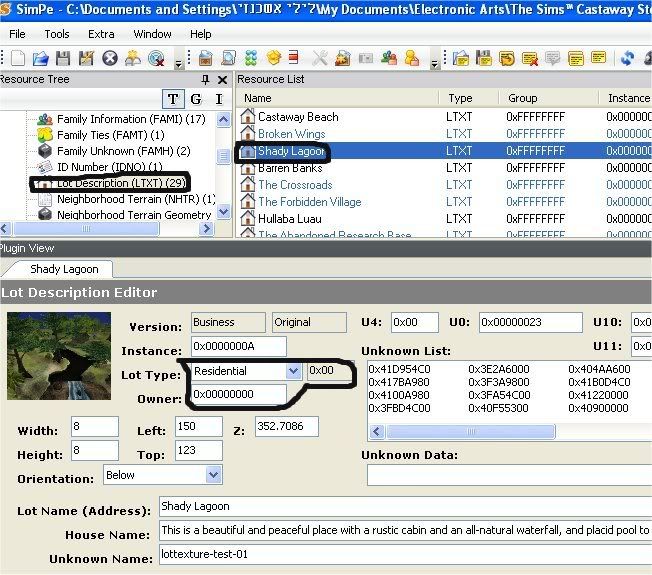 I am not familiar with Mac-PC relations - if you have a PC, you have to copy/paste the lot in: My Documents/Electronic Arts/Neighbourhoods/N001/Lots (save the original lot in case you have troubles), restart computer (Securom), and enter the game to see the lot. It is still with the tents of the other casaways. I uploaded the lot here. I hope it'll help. |
|
|
|
|
85
|
Simmers' Paradise / Sims Life Stories Help / Castaway storys downloads location
|
on: May 18, 2008, 01:28:26 am
|
1) If all your EA Downloads are not in folders, take out the Downloads folder (on your desktop), and create a "fake" Downloads folder in EA games. Thus, when you install a custom sim, it will be shown in your fake Dls folder, with all the clothes and hair. 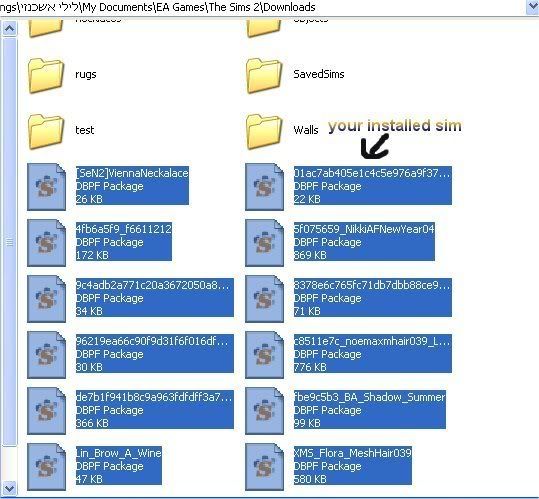 This is the view of your sim in the Bodyshop:  2) Copy the files, create a subfolder in Castaway Downloads folder, name it Saved Sims, and paste them there. Copy the folder, and paste it in your dragged out Castaway Downloads folder. Delete the fake Downloads EA folder, and drag back your dragged-out Downloads folder. 3) Enter Castaway (after restarting the computer (Securom), click on the upper small head, to change the profile. If you are in Free Mode, enter to "Create a sim". When you choose the gender and the skin – enter to "heads" (second button), and choose your imported sim's head. 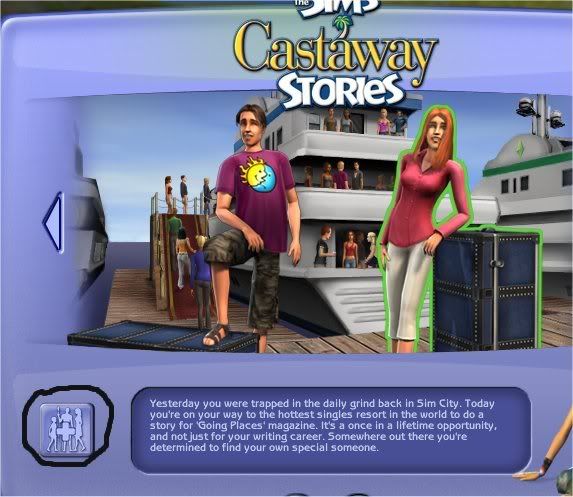 4) The rest is easy…. |
|
|
|
|
86
|
Simmers' Paradise / General Sims 2 Help / Blue grass
|
on: May 16, 2008, 02:34:18 pm
|
|
Seems that this lot has objects, which your game doesn't have the right EP for them, and they always will be shown in blue. Once I had blue trees in a downloaded lot, because they belonged to Seasons, and I don't have it.
|
|
|
|
|
87
|
Simmers' Paradise / FreeTime Help / Thsi is driving me crazy
|
on: May 16, 2008, 02:27:43 pm
|
|
Seems to me it's a Securom issue. Your game won't load, anytime when you "touch" some other action, as downloading, surfing the net, installing (even not in the game), etc.
I overcome this problem, by restarting the computer each time I have to play TS2, and always activate the application through "All Programs", and not through the shortcut. The shortcut will not respond, even when you restart the computer.
|
|
|
|
|
88
|
Simmers' Paradise / Sims Life Stories Help / restart stories line?
|
on: May 14, 2008, 09:03:09 pm
|
|
No, Maya, the CAS sim doesn't override the pre-made sims. But you can play only one story line. Suppose you finished the CAS sim's story, he will appear in the family bin of the Free Mode. Now you can return to the Story mode, open the tutorial section, and choose one of the pre-made sims to play with.
As I don't like the natives faces, I played once with Jessica, checked that she is in the family bin, and then played with a CAS sim (two stories - Jessica, and my sim). Then I matched them in the Free Mode as a family.
|
|
|
|
|
89
|
Simmers' Paradise / General Sims 2 Help / Weirdness unlimited!
|
on: May 10, 2008, 07:05:12 pm
|
Usually, objects/clothing/hair don't show, if they were made when the EP playing of the creator, when he created the object, is not the EP you have. For instance, I don't have Pets and Seasons - only Uni, NL and BV, and many of the outfits I download recently are not seen in the game, although they are seen in the Dlds folder. You don't have to worry about that...  . About the TV, I don't know. May be some hack, or downloaded TV, clashes with the default one. |
|
|
|
|
90
|
Simmers' Paradise / General Sims 2 Help / help for an insane gamer please!
|
on: May 09, 2008, 10:07:46 pm
|
|
Try to restart your computer each time you are going to play the game, and activate the application through "All Programs", and not through the short-cut. The application should be started "as new".
I think it's a Securom problem; each time you "touch" something (even any other program, like surfing the Net, the game folders, or saving the game and exit) - the application won't "respond". Very annoying.
|
|
|
|
|
|
 .
.