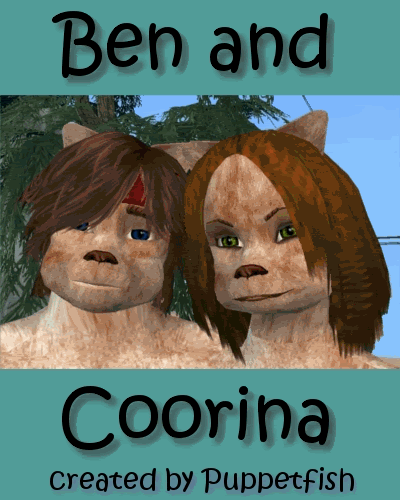Hi! Kielen inspired me to fiddle around with the Gimp, and as I am not very patient ~ LOL ~ I managed to stumble on the way to make an Animated Avatar using the Gimp!!
Step 1 - Open up the Gimp and make a new picture, size 100 by 100 (or whatever size your website specifies, as each one has different sizes allowed)

(also, click on Dialogs / Create New Dock / Layers, Channels & Paths - so that you can see your layers)
Minimize this New Pic
 Step 2
Step 2 - Import your desired pictures! (most of you know how to do this next part, for those who don't, please follow along)
Go to File / Open / choose whatever pic you want
Once it's open, go to Tools / Transform Tools / Scale ~ then scale your pic to the wanted size.

Then go to Edit / Cut and cut pic, then close image without saving
Then go back to your New Pic and choose Edit / Paste then go to Layer / New Layer and there you go, you've created a layer!
 Step 3
Step 3 - Repeat Step 2 for each added layer
Step 4 - *optional* you can add any flashy extras to each layer at this stage from you filters bar.
Step 5 - Now you are ready to make the Avatar!
Go to File / Save & under 'Select File Type" choose Gif Image ~ make sure you give your avatar a cool name and press save
This box will pop up ~ click on the highlighted buttons ~ press Export

Then this box will pop up ~ leave it marked the way I have it, except for the "Delay between frames where unspecified" Just remember, the higher the number, the slower your frames will change. Press Save
 Step 6
Step 6 - Enjoy your new Avatar!!

I hope this helped, and that I didn't confuse you!!
**To change / edit / add on to existing Avatars***1. First, open up your Avatar with the Gimp
2. Second, Click Add New Layer
 3.
3. Put whatever graphic / text you want on your new layer
4. Then click on Save As - NOT SAVE
 5.
5. Give your Avatar a new name

6. Follow Step 5 from above and then enjoy your Newest Avatar!

(just to let you know, you will need to replace the old Avatar with the new, edited one on whatever web site you've all ready put it on)














 If you like this one, you are more than welcome to head over to my site, where I have a few more
If you like this one, you are more than welcome to head over to my site, where I have a few more