Thanks, Cinamun! It's funny, most of my industrial attempts usually end up as a little rectangle themselves

As for the street parking/sideways driveways, it's drop dead simple to do. I went ahead and wrote up a little tutorial on how to do this:
Sideways/On the Street ParkingNote: This tutorial requires the Nightlife expansion pack.First, turn on the cheat "moveobjects on", and place any driveways you need to first. This is important, because you won't be able to do so after performing the next step. See the notes below for more information.
 Secondly
Secondly, select a floor tile (any), hold down control, and delete the tile as directed by this picture. Replace the tile afterwards with the "Discrete Concrete" tile, found under the 'Misc' category in the floor tile section.
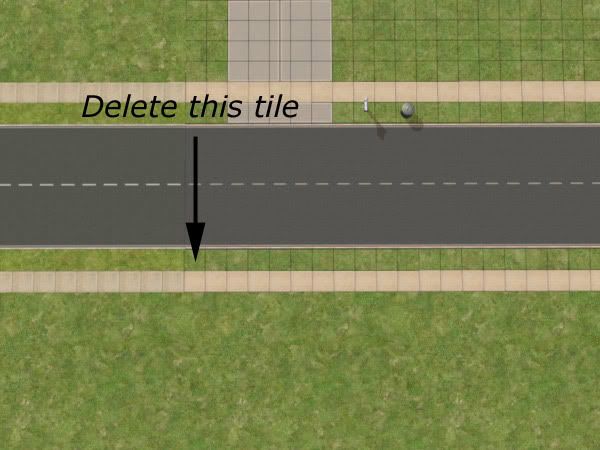
(After performing the above step)

Now, select a driveway extension piece, and you should notice it's horizontal. Congratulations! That's all there is to it. Now place the extension pieces wherever you need/want them.
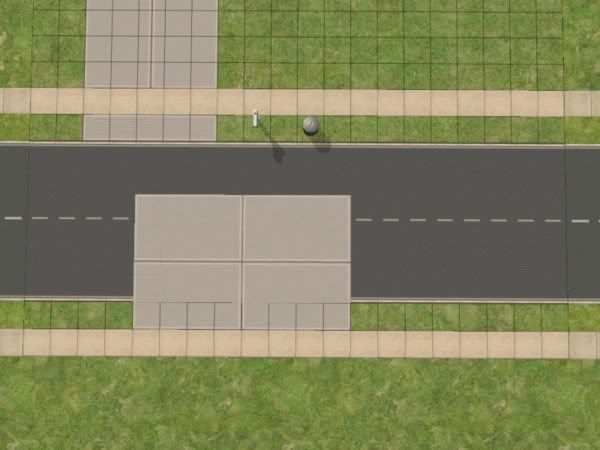
 Some Other Notes
Some Other Notes- Once step 2 is performed,
it becomes permanent. You'll never be able to revert any future driveways on the lot back to their normal vertical state. Also, moving any pre-existing driveways will cause them to turn horizontal as well.
- Placing cars on the street can potentially block any NPC services (maid, pizza delivery, school bus, carpool, etc) that visit your house.
- The direction the extension pieces face seems to be random. Experiment with corner lots to get the direction you desire.
- Just for a bit of clarity, the above changes only affect the lot your performing them on. The rest of your neighborhood isn't affected.
Hope that wasn't too confusing. Do enjoy!

