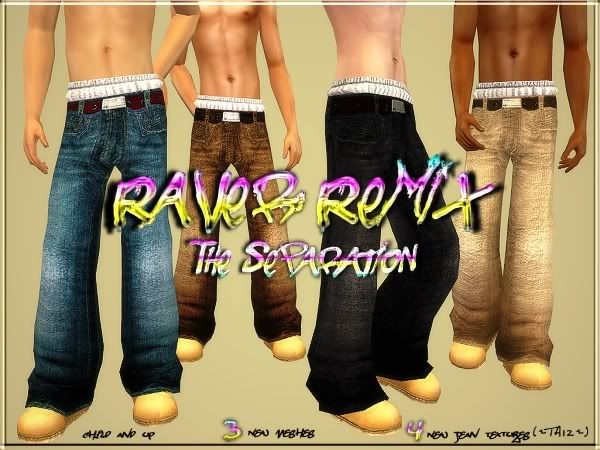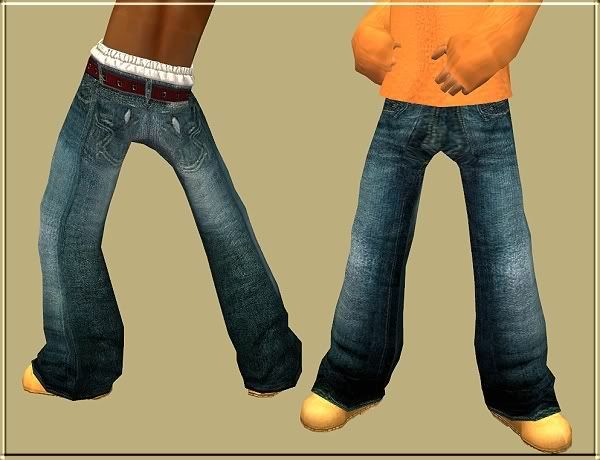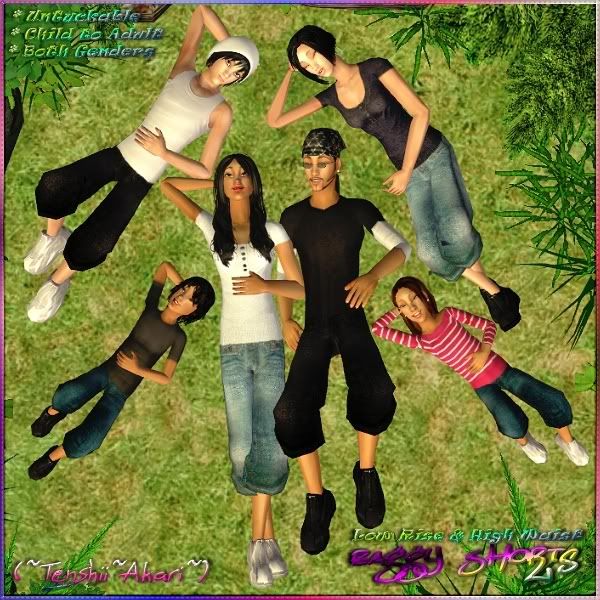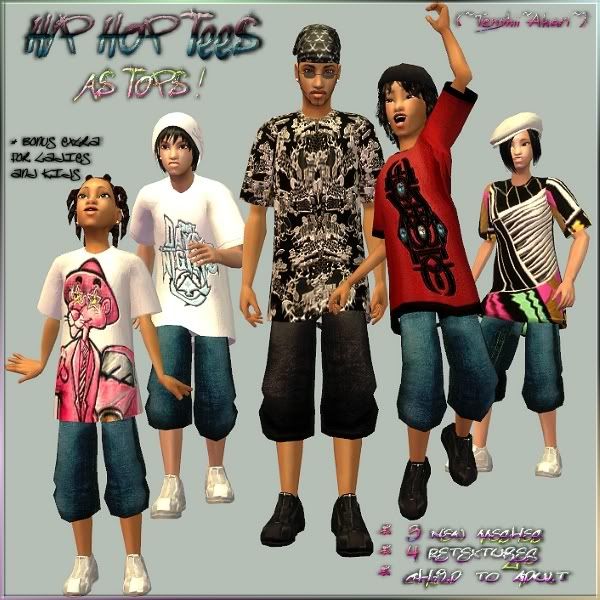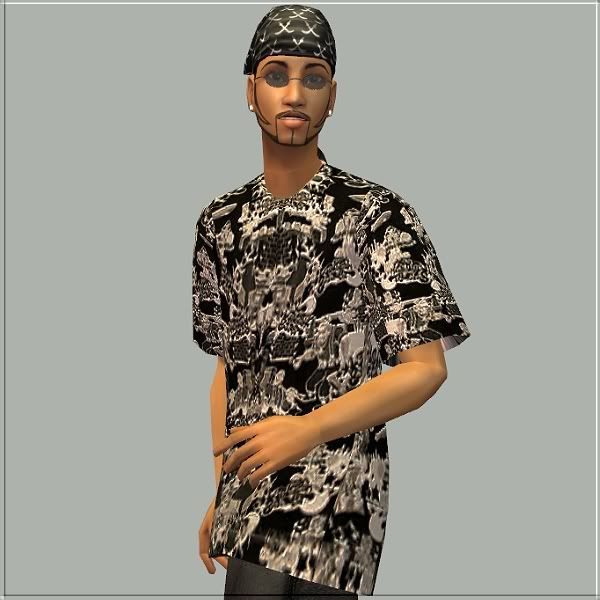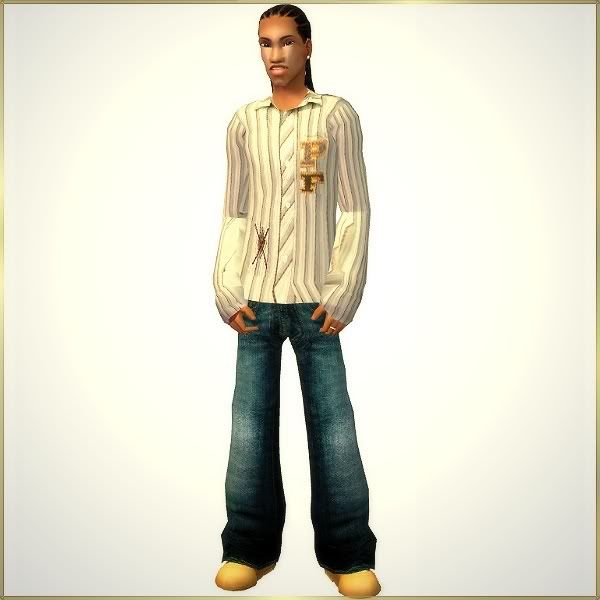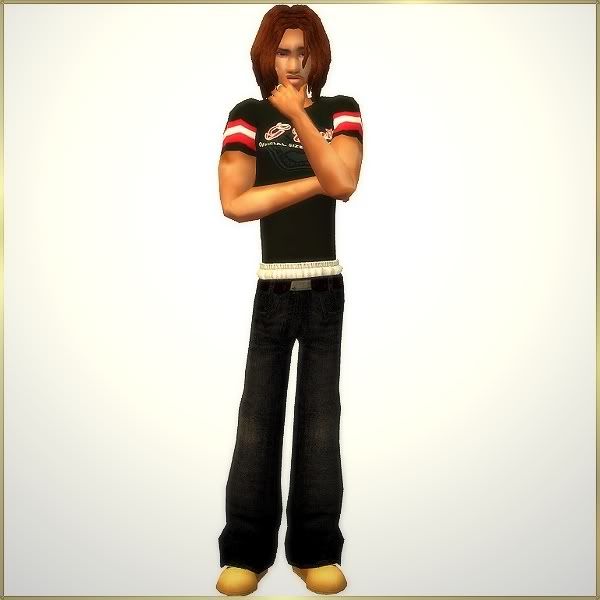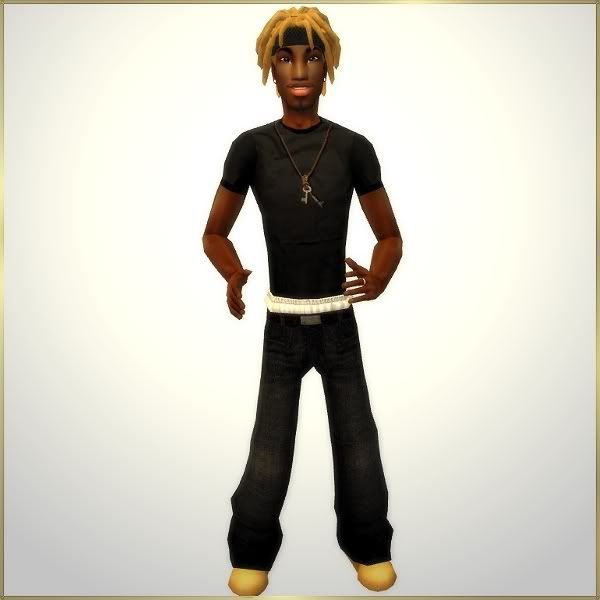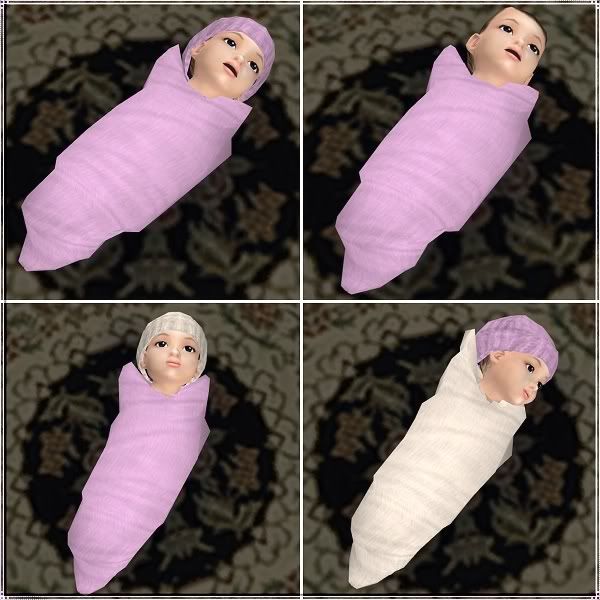Show Topics Show Topics
|
|
Pages: 1 [2] 3 4 5
|
|
16
|
Simmers' Paradise / I Want My Own Thread / So, you want your own personal Sims gallery? (*Please read this before posting*)
|
on: December 15, 2008, 10:44:34 pm
|
Hi, folks!  As you can clearly see, this section is reserved for anyone who wants to have their own personal picture thread related to Sims 2. While there has been an explosion of threads in the past, one thing we would like for everyone to do from now on is to keep a few things in mind when posting in this part of the forum: - Please remember to follow all of the Site Rules and Guidelines. Tolerance for repeat offenders has decreased since the changes, so remember to keep yourselves updated on what is expected from all users here on this site.
- Limit ONE personal picture thread per user. There's no need to flood the forum with multiple threads for each user if it's possible to keep all of one's updates on sim-related activities into a singular thread. It's far more manageable for both the user and staff, and limits "clutter" in the forum view.

- As a visual reminder, all pictures are to be no more than 600 X 600 dpi, suitable for a PG-13 forum*, and hosted on a third party site. (Photobucket, Tinypic, Imageshack, etc.) You may share links to pictures that are bigger, but please do not wrap image tags around hosted pictures that are larger than the forum's maximum size limit.
* Important Note: To clarify due to recent suggestive pictures: Do not include anything that has well more than borderline sexual themes, any pictures that have sims with anatomically-correct skin uncensored, and anything involving sim children engaging in adult romantic actions and/or dressed in a risque manner. (aka: depicting sim children in "tramp-wear", doing "adult-themed" actions, and other unacceptable/illegal things). It will not be tolerated on this site, and you will more than likely get more than just a warning for posting such pictures.
- As admirable as another user's pictures can be, and as tempting as it is to simply quote one of their posts with every single one of their pictures included, please refrain from quoting pictures from now on. (Once again, doing that saves those with slow connections loading time.) If you must quote another user's post, please remove all image links from the quote area before posting. If not done, any quoted pictures will be removed, and repeat offenders will be reminded after a certain amount of removed images.
- Please resist the urge to hotlink pictures directly from other web sites... stealing other people's bandwidth without permission is a no-no.
- If you have a thread that has not been updated for six weeks, it will be at risk for being removed. If you plan on using it again in the future, please contact me through PM with your decision.
Also, if you are a user who happens to have more than one personal thread within the forum at the moment, and you no longer have plans in updating them, please PM me concerning the future of those particular threads. With that, hope you all enjoy your Simming Showcases!  |
|
|
|
|
17
|
Simmers' Paradise / General Sims 2 Help / Looking for help with Recolors, Meshes, and general Sims 2 Creating?
|
on: November 05, 2008, 10:50:24 am
|
Since this part of the forum is usually reserved for any General/Technical help with the game itself, not to mention a lot of people don't know where to post their questions for creating Sims 2 custom content, here's the link to one of this site's oldest "hidden" treasures: insimenator.org's Modding sectionFeatures Tutorials, direct help, tips, resources, and support with content creation... even help with modding. Your best bet for getting good support for any of your creation-related help topics would be to ask us in the related forums.  |
|
|
|
|
18
|
Simmers' Paradise / Sims 2 FAQ's / FAQ: My game won't start up! What do I do?
|
on: October 31, 2008, 02:37:52 pm
|
There have been countless times where simmers have run across an issue when their game utterly refuses to work with them. For the sake of everyone coming across that problem, here's two widely used tips that might help you solve your start-up issues: ::smilieiforgetwhi:: Delete your Sims 2 cache and Bodyshop thumbnails files in your C:\Documents and Settins\user name\My Documents\EA Games\The Sims 2 directory. (Mainly known as cigen.package, Groups.cache, and Accessory.cache.) These files are the most common culprits in preventing the game from booting up, whether it be a blank "red x" error box, or nothing at all. They will easily become corrupted, especially if one is running their game with loads of custom content. The more content in a game, the more likely that these problem files will often give you trouble. To avoid having to deal with any boot-up problems with your game, the best way to go is to delete them every time you finish playing your game. Don't worry, though... these deleted files aren't going to ruin your game, as the game recreates each file when they are needed during gameplay. ::smilieiforgetwhi:: Remove your downloaded custom content from your Sims 2 directory and test your game. Does the game load halfway, then crash on you? You probably have an object, mesh, or hack that's incompatible with your game... or just a plain, outright corrupted file giving your game grief. You might want to consider sifting through your files to find the culprit, or in some cases, multiple culprits. The most successful way to solve your problem would be to use the 50% method. (Many thanks to simsample @ MTS2 for creating the original related FAQ) It may be long and drawn out, especially if you have a huge Downloads folder, but it's the best way to find any sort of content giving you issues with your game. Hopefully, both of these tips will help out in solving any of your start-up problems. :angel: |
|
|
|
|
19
|
Sims 2 Community Downloads / Male / Raver Remix: The Separation
|
on: October 09, 2008, 11:27:42 am
|
Finally, after a long time of putting this off, the Maxis adult raver pants are available... as bottoms. :smile bi: Only difference from the Maxis version is that there is no reflective properties on this one, but I'm planning on making versions like the originals later on, if people are interested. :lol: The pants are available for three age groups, child-adult, in four different colors. 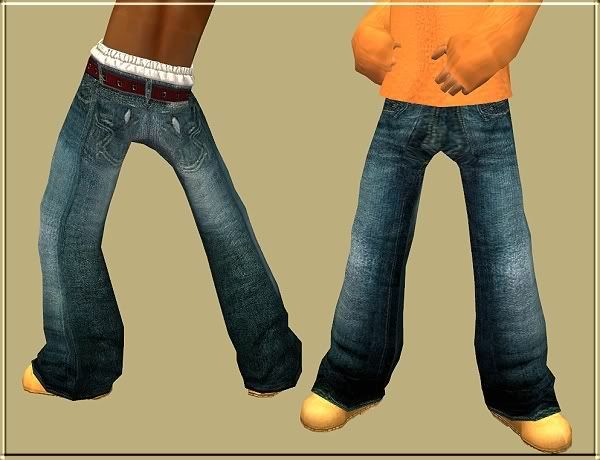 My original "Blue Jean" texture  Black  Brown  Khaki [/FONT] [/SIZE] Instead of the normal way of grouping the downloads by colors, all of the .rar files have been put together by ages. The appropriate meshes are included.  And for those who may already have the adult version of this in your game from downloading my guys in my grouped sims download, this is the updated mesh, as the one included with them was not bump map enabled. The mesh file should override the original. :angel:
Mesh Details:Adult Male Baggy "Raver Remix" Bottoms Face count: 1113 Vertex Count: 1023 Teen Male Baggy "Raver Remix" Bottoms Face count: 1113 Vertex Count: 1023 Child Baggy "Raver Remix" Bottoms Face count: 1156 Vertex Count: 1036
Texture & Mesh Policy
You may: ::smilieiforgetwhi:: Make recolors and use any part of my texture. No permission is needed, but feel free to show me your work so I can download it, too. :smile bi: ::smilieiforgetwhi:: Redistribute these meshes with your recolors, but please link back to this thread and check for updates. I frequently go back and check to see if there's anything I need to improve on.  ::smilieiforgetwhi:: Use any parts of the meshes in your projects (since it's a direct edit and combination of EAxis' meshes anyways. :lol:) You may NOT: :stop: Post this or your recolors on any paysites. That includes TSR, folks. :tongue3: :stop: Use any part of my textures/meshes on items set as "Donation" or "pay". Don't use my hard work your financial gain. Karma will eat your soul if you do. :yummy: Any constructive critique is welcome. Please let me know if you find any faults or have any problems getting my meshes to work. I'd definitely appreciate it so I can work out the issue and know what not to do the next time I make a mesh. :lol: Hope you enjoy 'em! :angel: |
|
|
|
|
20
|
Simmers' Paradise / Tutorials / Sims 2 Bodyshop Meshing with Blender 3D v2.49b: Tutorials #1 & 2 (9/11/12)
|
on: September 21, 2008, 12:09:52 am
|
ETA 9/11/12:
This change is mostly due to the fact that the original post here was screwed up text-wise from the move a few years ago, and I was unable to make edits to it due to character limitations. I didn't want to create yet another thread to make it any more confused looking than it already was, nor did I want to lose any of the questions asked, just in case others that viewed this thread had the same issues. That, and I want to be sure to keep up with my images in one place without stressing my bandwidth limits on Photobucket. I'll still answer any questions related to this tutorial that are posted in this thread, so no worries on having to sign up there just to get your questions seen.  (Oh... and if you happen to be viewing this post by means of Google's search engine, you're probably not able to click the links I provided due to you seeing the Wireless Application Protocol version of this thread that it links to. Just delete the .0;wap2 part in the address bar, then hit Enter to come to the actual forum page.) Stay tuned for more Sims 2/Blender tutorials on the way! 
|
|
|
|
|
21
|
Sims 2 Community Downloads / Mixed Clothing / Baggy Shorts for the Fam: 5 New Meshes, 6 Textures (IMPORTANT UPDATE 9/30/09)
|
on: September 01, 2008, 10:56:10 am
|
9/30/09: Okay, so these past few months, even though I've been online almost every day, I haven't updated my threads here, and I deeply apologize to everyone for the negligence. The meshes and textures have since been updated (last day of March to be exact). I just never posted the link, nor have I gotten around to taking new pictures due to my laptop being a total douche while the game is running. (And for those of you wondering, yes these are the updated meshes I posted over at Real Sims, so they are the same version if you have already downloaded them from there.) If you are interested in having the newer files, please download from the Mediafire link at the bottom of this post to download them. Just simply replace the older files, and things should be alright. Still no morph meshes as of yet, but if people feel like I'm taking too long in making them, feel free to modify and freely share however you like, just as my ToU states. If you have any retextures of the old meshes, they will be affected. The UVs on the meshes have changed drastically in order to make it easier to align textures properly. Once again, I apologize for the lateness and inconvenience. 
What are cool urban-styled tees without a decent pair of shorts and sneakers to match?  Five new meshes, 2 alpha styles (untucked and high waist), 3 jean texture styles, two different shoes each. :smile bi: (The Low-Rise version is what's pictured... high waist is pretty much self-explanatory.  )
Because of the nature and style of these pants, any sort of kneeling or crossing legs may turn out disastrous. (I can't seem to find a good way to fix this without loosing the overall bagginess... and what's the point of baggy shorts if they aren't baggy?  ) I'll still try to work this one out while trying to retain the style, so be sure to check for any updates to the meshes. Sim "photographer" discretion is advised ) I'll still try to work this one out while trying to retain the style, so be sure to check for any updates to the meshes. Sim "photographer" discretion is advised. :lol: Fixed to the best of my abilities... there is still a little odd clipping, but not nearly as horrible as before. ~~~~~~~~~~~~~~~~~~~~~~~~~~~~~~~~~~~~~~~~~~~
Mesh Details:Children's shorts Face count: 1004 Vertex Count: 761 Adult Female Shorts Face count: 980 Vertex Count: 767 Teen Female Shorts Face count: 980 Vertex Count: 767 Adult Male Shorts Face count: 980 Vertex Count: 767 Teen Male Shorts Face count: 980 Vertex Count: 901 ~~~~~~~~~~~~~~~~~~~~~~~~~~~~~~~~~~~~~~~~~~~
Texture & Mesh Policy You may: * Make recolors and use any part of my texture. No permission is needed, but feel free to show me your work so I can download it, too. :smile bi: * Redistribute these meshes with your recolors, but please link back to this thread and check for updates. I frequently go back and check to see if there's anything I need to improve on.  * Use any parts of the meshes in your projects (since it's a direct edit and combination of EAxis' meshes anyways. :lol:) You may NOT: * Post this or your recolors on any paysites. That includes TSR, folks.  * Use any part of my textures/meshes on items set as "Donation" or "pay". Don't use my hard work your financial gain. Karma will eat your soul if you do. * Convert to other games outside of the Sims franchise without consulting me first. *Glares right at IMVU* Any constructive critique is welcome. Please let me know if you find any faults or have any problems getting my meshes to work. I'd definitely appreciate it so I can work out the issue and know what not to do the next time I make a mesh.  Hope you enjoy! :smile bi:
|
|
|
|
|
22
|
Sims 2 Community Downloads / Mixed Clothing / The Hip-Hop Conversion: Tees as Tops! (with New Textures)
|
on: September 01, 2008, 10:21:11 am
|
Finally, after a long period of work and editing on a few meshes, I've finally cut the Maxis hip-hop tee off of the original mesh and made it as a separate top. Thanks to GP for inspiration with her tomboy separates for Teens and Adults... the girls needed a long tee just as bad, and of course, matching textures so they could hang in there with the guys.  Anyways, there are 3 new meshes (Teen male, Adult male, and Children) and 4 different tee-shirt designs (for both genders, Child-Adult) +1 extra texture for just the ladies and kids. You'll be needing the meshes from the links above for the Teen and Adult ladies):
Mesh Details:Children's Tee Face count: 1434 Vertex Count: 1034 Adult Male Tee Face count: 1358 Vertex Count: 974 Teen Male Tee Face count: 1358 Vertex Count: 974 ~~~~~~~~~~~~~~~~~~~~~~~~~~~~~~~~~~~~~~~~~~~
Texture & Mesh Policy You may: ::smilieiforgetwhi:: Make recolors and use any part of my texture. No permission is needed, but feel free to show me your work so I can download it, too. :smile bi: ::smilieiforgetwhi:: Redistribute these meshes with your recolors, but please link back to this thread and check for updates. I frequently go back and check to see if there's anything I need to improve on.  ::smilieiforgetwhi:: Use any parts of the meshes in your projects (since it's a direct edit and combination of EAxis' meshes anyways. :lol:) You may NOT: :stop: Post this or your recolors on any paysites. That includes TSR, folks. :tongue3: :stop: Use any part of my textures/meshes on items set as "Donation" or "pay". Don't use my hard work your financial gain. Karma will eat your soul if you do. :yummy: Any constructive critique is welcome. Please let me know if you find any faults or have any problems getting my meshes to work. I'd definitely appreciate it so I can work out the issue and know what not to do the next time I make a mesh. :lol: Hope you enjoy! :smile bi: |
|
|
|
|
23
|
Simmers' Paradise / Sims 2 Pictures / General Themed Sims 2 Picture Threads as Stickies/Sub-Forums on the way.
|
on: August 18, 2008, 03:18:39 pm
|
Hi, everyone! :howdy: Just wanted to give the heads up that I will be sticking a few of the generic-themed picture threads throughout the the week, for the sake of easier access for those who frequently post in them. Since the big increase of personal pictures threads, there have been times where some users have wanted to post threads of that nature, only to find out there was already one in the first place. We figured it'd be easier to have them up in plain view so everyone won't have to search through pages upon pages to find the originals.  I've done a few right now, but if there's any other threads I have missed, please let me know, and I'll stick them. Thanks! :angel: |
|
|
|
|
24
|
Sims 2 Community Downloads / Sim Families & Groups / (~Coming of Age~): Six Sensual Sims, New Meshes... and A Title That Makes No Sense.
|
on: July 14, 2008, 06:32:28 pm
|
:new: 10/9/08: Just a notice... the pants that are included with my guys has an updated mesh that you can find here. Make sure you download that version and replace the mesh that comes with the sims! :smile bi:My sincerest apologies to those on slow internet connections, because this is image heavy... and I should be kicked for making your connections cry.  This is going to be a doozy of a post, so I'll try and make my "comments" short and sweet... but even then, I tend to fail at doing so. :doh: An update for my two main sims (pictured in avi) was already in the works, but I really didn't feel like committing necromancy in their old threads... plus, seeing as people still like their older version, I'll leave those files be for the time being. So in short, their newer versions, along with four of my other favorite sims, are finally uploaded in this post, now with revamped skins and genetic features... meaning slightly better looking babies than before. Not to mention new clothing meshes, and one tribute hair mesh. (my first hair conversion, so let me know if anything goes wrong with it.) :lol: Oh, and if you don't have Sims2Pack Clean Installer, I suggest you invest the time in downloading it. You'll probably end up needing it if you're using the game's regular content installer. Especially if it says the sim needs an EP in order to be installed.  Now on to the good stuff! ~~~~~~~~~~~~~~~~~~~~~~~~~~~~~~~~~~~~~~~~~~~~~~~~
Kai'Von and Saryna WestinKai'Von:[/FONT] "Glamor" Shots 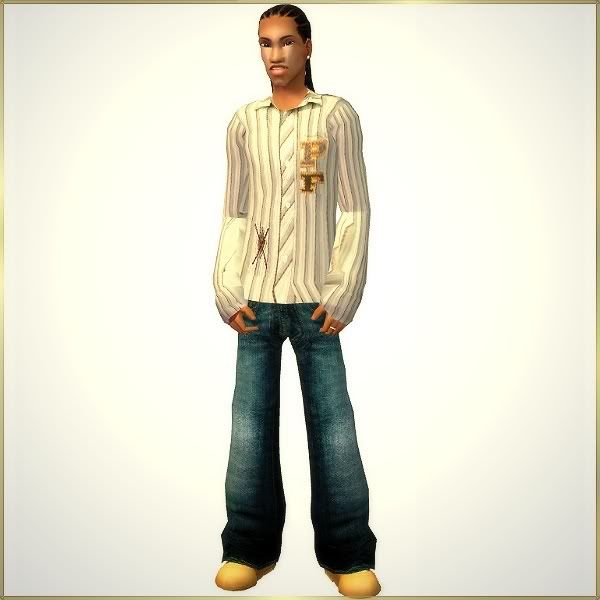 Pictured, but not included: Paleoanth's Diamond Stud Earrings (requires Pets EP or higher to work) and Phat Farm Shirt texture conversion (original by LurLur @ TSR) Also, stupidity on my part, but his original eyebrows are still on his older version. Be sure to grab those if you don't use Heleane's eyebrows as defaults like I do... I don't think she has those particular ones up on her site, unfortunately.  Bodyshop Previews Bodyshop Previews   (All clothing meshes and retextures included. Hair retexture (by me) and mesh (by Arcia) are not, and are required in order for his hair to show up properly.) Saryna:
"Glamor" Shots  Pictured, but not included: Peggy Pictured, but not included: Peggy Pay Hair mesh set #479 (...or whatever the number it is now. Get the REAL black recolor I made down below, if you have said mesh... because "blurple" just doesn't cut it.), Elau's Triple Hoop Earrings, and Everyday Fashion Model dress by OneBlondeMama @ FrannysimsBodyshop Previews   ~~~~~~~~~~~~~~~~~~~~~~~~~~~~~~~~~~~~~~~~~~~~~~~~ ~~~~~~~~~~~~~~~~~~~~~~~~~~~~~~~~~~~~~~~~~~~~~~~~
Calvin and Denessa PriceCalvin:[/FONT] "Glamor" Shots 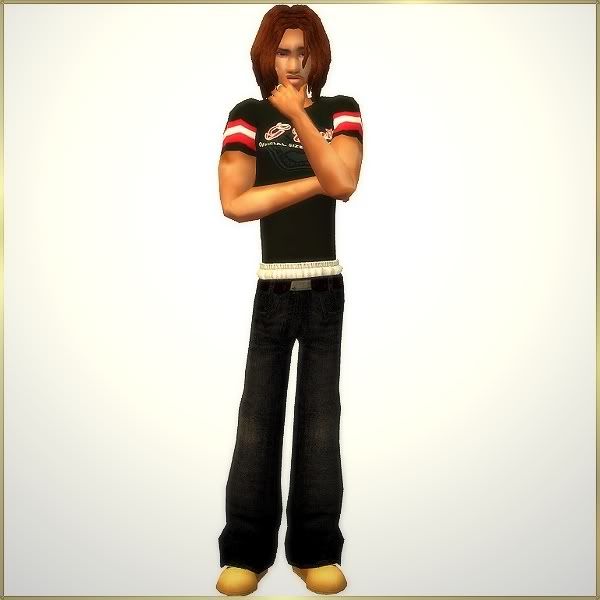 Pictured, but not included: Paleoanth's Diamond Stud Earrings Pictured, but not included: Paleoanth's Diamond Stud Earrings (requires Pets EP or higher to work), Athlete Top recolor by Pookkah, and Nouk's Dreds (site temporarily offline... server issues still?) Bodyshop Previews   Denessa: Denessa:
"Glamor" Shots  (Pictured, but not included: Rose Pay Hair mesh set (#63), Elau's Triple Hoop Earrings, and Everyday Fashion Model dress by OneBlondeMama @ Frannysims) Bodyshop Previews   ~~~~~~~~~~~~~~~~~~~~~~~~~~~~~~~~~~~~~~~~~~~~~~~~ ~~~~~~~~~~~~~~~~~~~~~~~~~~~~~~~~~~~~~~~~~~~~~~~~
Trevell and Erikah RodhamTrevell:[/FONT] "Glamor" Shots 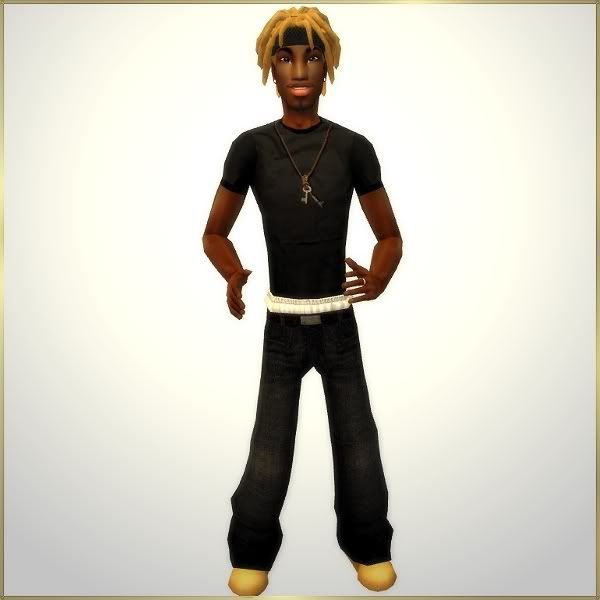 Pictured, but not included: Paleoanth's Diamond Stud Earrings Pictured, but not included: Paleoanth's Diamond Stud Earrings (requires Pets EP or higher to work), Top by StarSims.net, and "bandanna" (mostly recognized as knit cap accessory) by shadylady482. Bodyshop Previews   (Trevell's hair is set to pick up the hair mesh and binned recolor. You can download both, along with three other recolors and age group meshes, below with my sims.) :new: Here is a highly important note about the hair that's pictured with 'T'. As a lot of long-time simmers know, this has been one particular hair style that a lot of people have been yearning for. I take absolutely no credit for this, as it was the fabulous (and retired hair creator) CompulsiveDemeanor from a few years ago who created the original mesh as a toddler 'do. (Many know of her through the countless dredlock styles she has made in the past, and which are still used to this very day) Since I'm still a big fan of her styles for some of my sims, (and admittedly wanted such a style for my older sims, also) I wanted to dedicate the conversion solely to her and her contributions to the sims community. I never really did get to witness them during her active days, as I was just coming in as she was going out, but she's still greatly appreciated by me. :angel:
(...with that, I hope I'm not breaking any rules or anything... I couldn't find anything on her policy really, but if it's not okay, I'll gladly move it to prevent any conflict of interest.) :happy8: Erikah:
"Glamor" Shots  (Pictured, but not included: Rhianna hair by Raonjena Sims, Elau's Triple Hoop Earrings, and Female Casual outfit by Freaky Kiss (pg 7) Bodyshop Previews   ~~~~~~~~~~~~~~~~~~~~~~~~~~~~~~~~~~~~~~~~~~~~~~~~ ~~~~~~~~~~~~~~~~~~~~~~~~~~~~~~~~~~~~~~~~~~~~~~~~ Extra special credits:Thanks once again to Exportdry for letting me uses parts of his mesh for the adult female baggy flares I made... even though I asked him a long time ago, and I got lazy with fixing the mesh up for sharing. :rofl: Be sure to check out the rest of his work! :smile bi:
Mesh Details:Adult Male Baggy/Longsleeve Tee Face count: 1428 Vertex Count: 760 Adult Male Baggy "Raver Remix" Bottoms Face count: 1113 Vertex Count: 751 Adult Female Baggy/Longsleeve Cropped Sweater Face count: 1420 Vertex Count: 723 Adult Female Baggy Flares w/ Exportdry's Boots Face count: 918 Vertex Count: 762 Compulsive D Tribute Hair Conversion mesh(es) ( WARNING: High-Poly!) Face count: 4227 Vertex Count: 2778 (aka "too effin' many"... users with slow machines, be cautious as it may slow your game down a tad)
Texture & Mesh Policy
You may: ::smilieiforgetwhi:: Make recolors and use any part of my texture. No permission is needed, but feel free to show me your work so I can download it, too. :smile bi: ::smilieiforgetwhi:: Redistribute these meshes with your recolors, but please link back to this thread and check for updates. I frequently go back and check to see if there's anything I need to improve on.  ::smilieiforgetwhi:: Use any parts of the meshes in your projects (since it's a direct edit and combination of EAxis' meshes anyways. :lol:) You may NOT: :stop: Post this or your recolors on any paysites. That includes TSR, folks. :tongue3: :stop: Make minor changes to my sims and upload them elsewhere, claiming them as your own work, when clearly it's not. (aka, "I'll change skintone/eyes/eyebrows/hair to this... and viola! It's minez now!! Wait 'til I put this on the exchange!") It has been done plenty of times, and is quite juvenile... you know who you all are, if you're lurking, so I'm keepin' my eyes on you. :rofl: (Not really, but please, if you do make changes and want to share, at least make them stand out and do more than just genetics switching.) Also, please don't use my sims in contests if they allow usage of other people's sims. (There may be exceptions if permission is asked... but since they do kinda stick out, I'd like to keep them under my contestant's wing in that case. They are my sim babies, after all. :toothy3:) :stop: Use any part of my textures/meshes on items set as "Donation" or "pay". Don't use my hard work your financial gain. Karma will eat your soul if you do. :yummy: Any constructive critique is welcome. Please let me know if you find any faults or have any problems getting my meshes to work. I'd definitely appreciate it so I can work out the issue and know what not to do the next time I make a mesh. :lol: Once again... dial-up users and people with slow connections... please forgive me for the image overload. :pray: I've been where you are now, and I know this post is a PITA for ya to load. Next time, I'll be sure not to over-hype myself before posting pictures. :oops: Hope you enjoy!
|
|
|
|
|
25
|
Simmers' Paradise / Content Creation & Recoloring Help / Alpha Mesh troubles...
|
on: June 03, 2008, 07:07:59 pm
|
|
This looks like a job for a pro-mesher on this one... I'm trying to be like BlooM and make somewhat of a full-body alpha/multi mesh this go around. :lol: Unfortunately, I think the way I've done things isn't going to help in the style I'm aiming for... (looking at the results attached, I get constant bleed-throughs and odd transparencies in the pants area and in the sleeves of the long alpha shirt. Both the shorts and long top are supposed to be alpha editable, and I was eventually going to add a pair of pants to the mix later, but not until I figure out what the heck I'm doing wrong here. :scratch: )
I've searched around and found a few topics related to this already, but I've tried each method mentioned in each thread to no avail. :doh: Here's all that I've done thus far:
::smilieiforgetwhi:: Split the parts of the mesh assigned as "alphas" into multiple pieces (the shirt is at least 6-8 parts, all of which are named as "top"; the shorts 8 parts exactly, all named "pants")
::smilieiforgetwhi:: Changed "SimSkin" to "SimStandardMaterial" on the shirt and board shorts' Material Definitions
::smilieiforgetwhi:: Set the stdMatAlphaTestEnabled line to "0"
::smilieiforgetwhi:: Set the stdMatAlphaBlendMode to "blend"
I don't know if I'm missing something here, or if this method can be done with such a top. Plus, I think it's important that I mention that I'm using Blender3D for meshing anyways, so I'm not sure if I can translate but so much of Milkshape3D tutorials into that program. :? I'm thinking of just putting this idea off and going with a series of normal meshes instead to get what I intended, but I really wanted to see if it could be done properly. Do I have to rename the bottom half of the shirt as something else in order to cut out that crap happening down there? Or is there an important step I'm missing in all of this? :dontknow:
|
|
|
|
|
26
|
Simmers' Paradise / General Sims 2 Discussion / Sims 2 and Discrimination... these two don't mix.
|
on: May 30, 2008, 09:03:53 pm
|
To the moderators and administration: If this topic is something that is not of appropriate nature here, I'll gladly end it before it gets out of hand, and ask someone to delete or lock it, whichever is better... but this is something that seriously needs to get out, because it's happening a lot to this very day... not particularly on this site, but around the community as a whole. And it bothers me that it's being kept under wraps for so long... :? To the Sims 2 Community members everywhere: please don't take this subject out of hand. This is a topic meant to be debate free as the site rules state, and just a fair notice to everyone out there who may or may not have experienced this one way or another. Help a fellow simmer out, and keep an open mind... it helps to prevent personal bashing and such. :group hu: ~~~~~~~~~~~~~~~~~~~~~~~~~~~~~~~~~~~ Imagine yourself, just an average guy or gal, doing your favorite thing in computer recreation: Playing The Sims 2. You love everything about it... being able to create your own little cyber-people, dressing them up in all the latest styles you've found around the web, and living through/destroying their little lives. It's fantastic, isn't it? So fantastic, in fact, that you want to share what happens in your game with everyone else around the community. So eventually, you'll find out the whole procedure in taking game pictures and how to share them. Even moreso, you may learn a few tricks from those who've been taking shots for years and learn how to spice up your images with a few photo-shopping tips, or even learning how to pose sims in a way that people would believe that they were actual in-game interactions. Not only that, but you finally figure out how to retexture meshes with your own clothes, and photo-skinning has become a breeze. You've become so proud of your progress that you post your work around the web for all in the world to view. In the end, you get some feedback, which makes you feel good and want to share more of what you have experienced in your gameplay. It's a great feeling, right? Now, imagine someone coming along... a "troll" of some sorts. Only, this isn't your average troll. This guy has an absolute hate for what you do in your own game for no apparent reason other than the fact that he hates anything related to your culture and style. It's sad... he decides to take all his pent-up anger out on you, because you aren't doing what he wants you to do to your own game. And not only does he tell you off, he personally attacks you just for the heck of it, and calls you out of your name, race, and birthright in the worst way possible. All this because of what culture you decide to represent in your game the most. Someone hand this guy a tissue, because he's throwing an absolute fit over something he can't control... Want to know what's even sadder? There's people out there doing this at this very moment, as I'm typing all of this up. People, who in fact may be well-known or unknown, who in the shadows blast certain people for being who they are and for playing a game that seems a bit "one sided" in a certain culture. Why? I'll never really understand. The Sims 2 (and other related titles) was a game based for anyone to play... why is it that certain people believe that only a select group (or groups) can play it? It seems all the more puzzling... and all the more discriminatory when people troll over the fact. This isn't the true principal of playing a game, now is it? Doesn't seem like any fun if it is... Now, in my experience as a simmer, I haven't had this happen to me personally... or if anything was meant in that way, I probably ended up ignoring it and passing it off. Maybe because I'm an enigma at times... my sims are probably the most different looking things you'll ever see, as their extremely mixed in culture and race... :shock: I don't usually say much about myself personally, either, so that's probably another wave of protection on my end. But I've heard and seen from people who do share a common interest with me in my style get attacked for how they play their game a lot. In all honesty, I'm a complete mixture of an "urbanite", "sub-urbanite", game fanatic, musician, anime-addict, culturally-interested person... in short terms, I'm one of those "weird" people you may see hanging around in random places, soaking in everything around me and not saying a word while doing so... then eventually re-capturing every moment that sticks out in my mind through my sketches or through my sims contest entries. Most of the time, I'm showing off the culture around me, what I see happening in my life and while I'm in college, which is a good amount of ethnic and urban styles. Considering my race, I'm a rare, but occasional, bird with all the different things I take heavy interest in outside of the usual stereotype. But that doesn't stop me from what I love doing, which is implementing my style and my interests through my game. I'm one of the lucky ones, and I'm thankful for that... but seeing a few of my fellow simmers going through a difficult time bothers me a lot. I often wonder, if people really knew who I was outside from my sims, contest entries, and the small amount of custom content I've shared, would I get the same treatment as some of the other simmers who are going through such a thing? Or if it was the reverse, and I had nothing to offer, would that stuff happen? Would people criticize me for choosing a cultural style I want in my game, or having a certain sims style suited for my own taste? Should I really care if people say such stuff about me? Honestly, I wouldn't, because I don't know people on the internet that well... but I don't stand for anything that attacks me as a person, nor anyone else for that matter. Some of the things said that have caused some good people to leave the community are pretty darn harsh, to say the least. Is it because of fear of that person's capabilities? Jealousy of the level of talent or ideas they have? Inability to comprehend or relate to what they're showcasing? Possibly. It's also this type of thing that's bringing down the community in the first place... you've got people sharing their talents with everyone, and certain people come around and constantly ridicule them, or perform an action that sends some type of underlying message. It happens a lot, even to the good people we all know. Some will admit it happening (or doing it), other won't. But I just don't find that type of stuff worth putting up with. We're all doing one thing in common here: We're playing a game we like. It may not be the same way in everyone's game, but we have a certain love for our sims, and we show it of in a variety of different forms. If this type of attack or bashing is happening to you, report it to the staff where it's happening, or if there's none available, be bold and show the truth to everyone... I'm sure the attacker will stop then. It doesn't matter what site you're on... no site should allow such harassment to keep going. And if it does, then that's probably not the best place to be. They may be the ones actually against you in the first place... the sad truth, but this happens a lot on the internet. Anyways, this is something that has been held back in my mind for a while now, and it's been happening to a few good people I know of for quite a while now. I know a lot of people may not want to read a huge blurb of text, but if you do get through it, what's your take on the matter... and if you've experience such a thing, do you ignore it, or stand up for yourself? And if you're one who is committing the action of bashing someone, why do you do it? If someone were to do the same with your work, does it make you feel like the bigger person? Wouldn't you feel pretty bad about it if the same was done to you, or would you just keep on your merry way and troll everyone's work you dislike? Once again, I'm not intending to start a debate here... I just want to get a better understanding from both sides as to what's going on and why. The only way we'll get better as a community is if we come on common ground and relate on something rather than going at each others' throats over something we can't control. :angel:
|
|
|
|
|
27
|
Sims 2 Community Downloads / Mixed Clothing / New Mesh: Conversion of Exportdry's Boots and Jeans to Kids
|
on: May 26, 2008, 09:48:34 am
|
A very special thanks goes out to Exportdry for letting me convert his mesh. I really appreciate it, 'cause I had fun doing this one! :smile bi: When I first started this little project, I originally had great intentions of converting the meshes to Adult and Teen Female, and Adult males. I had even started converting the textures from my teen male retexture to the meshes... and well... The main fact of the matter is... I'm just too slow. Seeing as ExportD already went through with his TF and AM versions, those meshes are no longer needed from me. :lol: But there is a slight difference between his original mesh and my edited mesh: while his is baggy almost all the way down, my mesh(es) hug on the thigh a bit, then flare out at the knee. I might go ahead and release the female version once I finish getting them "untuckableized"... if that's even a word. :toothy5: Anyways, here are the four sets for your kids, for both girls and boys, paired with four different shoes in each:  Black Jeans  Blue Jeans  "Grunge" Brown Jeans  Faded/Washed (aka "Normal") Jeans
Mesh Details:Face count: 938 Vertex Count: 793 ( No fat morph at the moment... check back for updates on that as soon as I fix that little issue.  )
Texture & Mesh Policy
You may: ::smilieiforgetwhi:: Make recolors and use any part of my texture. No permission is needed, but feel free to show me your work so I can download it, too. :smile bi: ::smilieiforgetwhi:: Redistribute these meshes with your recolors (you'll have to anyways in this case... :lol:), but please link back to this thread and check for updates. I frequently go back and check to see if there's anything I need to improve on.  ::smilieiforgetwhi:: Check with Exportdry himself to see if you can use any part of his mesh in your projects... not completely mine this time :lol:) You may NOT: :stop: Post this or your recolors on any paysites. That includes TSR, folks. :tongue3: :stop: Use any part of my textures/meshes on items set as "Donation" or "pay". Don't use my hard work your financial gain. I don't appreciate it, and Karma will eat your soul if you do. :yummy: ( Admins/Mods, if there's anything that needs to be modified above since the rules have changed, please let me know and I'll do it ASAP... :pray: ) Any constructive critique is welcome. Please let me know if you find any faults or have any problems getting my meshes to work. I'd definitely appreciate it so I can work out the issue and know what not to do the next time I make a mesh. :lol: Hope you enjoy! :angel: And Happy Memorial Day to those state-side! :salute: |
|
|
|
|
28
|
Sims 2 Community Downloads / Mixed Clothing / Swaddled Infants: Yellow Series
|
on: May 14, 2008, 10:49:17 pm
|
Welcoming the fifth, and final, set of the recolors I have prepared for my new mesh. :smile bi:  Upper left: Upper left: All Yellow Upper Right: Yellow Blanket - No Hat
Lower Left: Yellow Blanket - White Hat Lower Right: White Blanket - Yellow Hat Please see this thread for my policy on these. No extra meshes needed since it is automatically included with each recolor, and please only have ONE infant override enabled at a time.  Hope you enjoy! :angel: |
|
|
|
|
29
|
Sims 2 Community Downloads / Mixed Clothing / Swaddled Infants: Lavender Series
|
on: May 14, 2008, 10:48:51 pm
|
Introducing the fourth set of the recolors I have prepared for my new mesh. :smile bi: 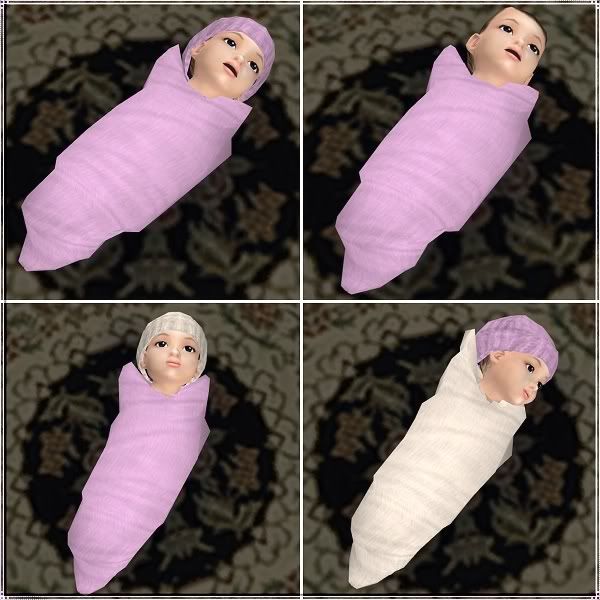 Upper left: Upper left: All Lavender Upper Right: Lavender Blanket - No Hat
Lower Left: Lavender Blanket - White Hat Lower Right: White Blanket - Lavender Hat Please see this thread for my policy on these. No extra meshes needed since it is automatically included with each recolor, and please only have ONE infant override enabled at a time.  Hope you enjoy! :angel: |
|
|
|
|
30
|
Sims 2 Community Downloads / Mixed Clothing / Swaddled Infants: Green Series
|
on: May 14, 2008, 10:48:25 pm
|
Following up close behind is the third set of the recolors I have prepared for my new mesh. :smile bi:  Upper left: Upper left: All Green Upper Right: Green Blanket - No Hat
Lower Left: Green Blanket - White Hat Lower Right: White Blanket - Green Hat Please see this thread for my policy on these. No extra meshes needed since it is automatically included with each recolor, and please only have ONE infant override enabled at a time.  Hope you enjoy! :angel: |
|
|
|
|
|
 As you can clearly see, this section is reserved for anyone who wants to have their own personal picture thread related to Sims 2. While there has been an explosion of threads in the past, one thing we would like for everyone to do from now on is to keep a few things in mind when posting in this part of the forum:
As you can clearly see, this section is reserved for anyone who wants to have their own personal picture thread related to Sims 2. While there has been an explosion of threads in the past, one thing we would like for everyone to do from now on is to keep a few things in mind when posting in this part of the forum: